Fields can be used in summary reports or detailed reports. Depending on the report options specified for a report, the field data can be:
Viewed in online reports via SYSREVDB. The format and length of fields in the online reports is specified by an internal field table in Adabas Review. The format and lengths of fields in online reports is provided in the field tables in this document.
Stored as history data in the Adabas Review repository. The format and length of fields in the online reports is specified by an internal field table in Adabas Review. The format and lengths of fields in history data is provided in the field tables in this document.
Written to the following output files:
RVUPRT00 output printer (stores the parameters, input statements, and final statistics for all reports for which report option PRINT=Y)
RVUPRTnn output printers (store data from detailed and summary reports, when report option PRINT=Y)
Summary log file (stores data from summary reports, when reporting option SUMMARY LOG=Y)
Command log file (stores command data from detailed reports, when reporting option LOG=Y)
Raw log file (stores raw data from summary and detailed reports, when reporting option WRITE RAW DATA=Y)
The format and length of fields stored in these files varies, based on the file. The tables in this document described the format and length of field data when stored in the:
RVUPRTxx files;
Summary log file; and the
Raw log file.
The unit for Adabas duration fields, i.e. seconds or milliseconds is described for each field and applies to the displayed format in SYSREVDB and RVUPRT output. In the Repository History Data, the Summary log and the Raw log the value is stored in an "unformatted" manner, which means in microseconds.
The format of data stored in the command log file is described in the LORECR macro, provided in the Adabas z/OS source library.
This part of the documentation describes the fields that may be used when creating Adabas Review reports using the Edit Report (ER) or Edit Client Report (EC) commands.
The Adabas Review field reference documentation is organized in the following topics:
The following format abbreviations are used in the Fmt columns of field tables in this document:
| Abbreviation | Description |
|---|---|
| A | Alphanumeric character |
| B | Binary |
| H | Hexadecimal |
| N | Numeric |
| T | Four-byte STCK value |
| Z | Zoned decimal |
The format length in a RVUPRTxx column shows the whole length of a field, including the decimal point and the digits after the decimal point.
For example, the format Z13.6. means that the field is
13 bytes long in total. It has 6 digits before the decimal point, the decimal
point itself and 6 digits after the decimal point.
The format and the length in the SYSREVDB Reports column correspond
to the Natural syntax. A field defined as Z13.6. in the
RVUPRTxx column would be N6.6 in the
SYSREVDB Reports column.
The fields used in Adabas Review reports are grouped into the following categories:
| Code | Category | Includes fields . . . | Special Considerations |
|---|---|---|---|
| BUF | Adabas Buffer Fields | that correspond to segments of the format, ISN,
record, search, and value buffers:
FB, FBFIELDS, FBSEGnn, IB, IBSEGnn , MB, MBSEGnn, PB, PBSEGnn, RB, RBSEGnn, SB , SBFIELDS , SBSEGnn , VB, VBSEGnn |
When you specify a field from this
category, Adabas Review automatically requires this information from the Adabas
nucleus. This leads to more data to be sent from the Adabas nucleus to Adabas Review.
Note: Note: |
| CB | Adabas Control Block Fields | that correspond to or are derived from Adabas control
block fields:
ACBUSER, AD1, AD2, AD3, AD4, AD5, ADD1, ADD2, ADD3, ADD4, ADD5, ADDIT1, ADDIT2, ADDIT3, ADDIT4, ADDIT5, CALLTYPE, CID, CIDALPHA, CMD, CMD-TYPE, CMDNAME, CMDSTAT, CMDTYPE, CMPRECL, CNAME, COMMAND, COMMANDS, COP1, COP2, DES, DESUPD, ERRFLDNM, ERRFLDOF, FBL, FILE, FNR, GLOBFMID, IBL, ISN, ISNLL, ISNQ, L3DE, LANGID, MBL, OP1, OP2, OP3, ORG-CID, ORGCID, PBL, RBL, RSP, RSPSUB, SBL, SECUID, SEQ, SEQUENCE, THD, THREAD, TYPECMD, UCMPRECL, USER-ID, USERID, VBL |
— |
| CMON | Client Reporting Fields | that are derived from client reporting log records: | — |
| I/O | Adabas I/O Fields | for analyzing the I/O operations that are performed
against the Adabas Associator, Data Storage, and Work data sets:
ASSO-IO, ASSOIO, ASSOREAD, ASSOWRIT, ASSOREAG, ASSOWRIG, CLREADS, CLWRITES, DATA-IO, DATAIO, DATAREAD, DATAWRIT, DATAREAG, DATAWRIG, IO, IOCOMP, IOFUNC, IOLIST, IOPHYS, IORABN, IOS, IOTOCMD, IOTYPE, IOVOLSER, PLOGBLKS, PLOGDIFF, PLOGIOS, PLREADS, PLWRITES, TOTALIOS, TOTREADS, TOTWRITES, WK1PBLKS, WK1PDIFF, WK1PIOS, WORK-IO, WORKIO, WORKREAD, WORKWRIT, WORKREAG, WORKWRIG |
When you specify a field from this
category, Adabas Review automatically requests this information from the Adabas
nucleus. This causes more data to be sent from the Adabas nucleus to Adabas Review and
creates additional CPU overhead in the Adabas nucleus address space.
If you are running Adabas Review in batch, the Adabas nucleus session that created the command log needs to run with the associated ADARUN parameter LOGIO=YES. |
| IN | Review Infrastructure Fields | for determining information about the Review system itself: | — |
| IT | Interval and Time Fields | that establish intervals for control breaks. Fields
in this category also display specific times for Adabas command processing:
15M, 1M, 1SEC, 5M, ADADURA, CMDRESP, CMDRSP, CQDURA, DATE, DAY, DUR, DURAT, DURATION, ENDDATE, ENDTIME, ENQDURA, ESTCPU, FULLSTCK, HOUR, HR, M15, M5, MCR, MIN, MINUTE, MO, MON, MONAME, MONTH, ORGDURA, QTR, QUAR, QUARTER, ROUTDURA, ROUTTIME, SECONDS, STRTDATE, STRTTIME, THDURA, THTIME, TIME, TOTDURA, WEEK, WEEK-DAY, WEEKDAY, WK, YEAR, YR |
— |
| NAT | Natural Fields | for determining information about the Natural
programs issuing Adabas calls:
LEVEL, LIB, LOG, LOGON, NATAPPL, NATCLTID, NATCOUNT, NATEXEC, NATGRP, NATLEVEL, NATLIB, NATPROG, NATRPCCO, NATRPCID, NATSTMT, NATUID, PRO, PROGRAM |
When you specify a field from this
category, you must also specify the Natural profile parameter ADAPRM=ON for
your Natural user working environment.
If you are running Adabas Review in batch, the Adabas nucleus session that created the command log needs to run with the associated ADARUN parameter LOGCLEX=YES. |
| NUC | Adabas Nucleus Fields | for analyzing Adabas nucleus information:
AUTORSRT, BUFFEFF, BUFFLUSH, BUFFLUSG, BUFFWAIT, CQES, CQJOB, CQUQADDR, DBID, DBNAME, FILENAME, FILETYPE, FLSHBLKS, FLSHPH, FLSHIOS, FLSHRTNE, FLSHRTNI, FLSHRTNL, FORMATOW, FORMATOG, FORMATTR, HLCMDS, HOLDISN, HQUSRENT, INTCMDS, LGREADS, LOCLCMDS, MOCAJOB, MOCASECU, MOCAUSER, MOIOJOB, MOIOSECU, MOIOUSER, MOSTCALL, MOSTTHTI, MOSTIOS, MOTTJOB, MOTTSECU, MOTTUSER, MULTICNT, NUCCPU, NUCDURA, NUCID, NUCWAIT, NUCSDATE, NUCSTIME, OPERCMDS, PRI, PRIORITY, REMCMDS, REPINCTR, REPPNDTR, REPTOTTR, SESSIONS, SMP, SRCHTYPE, SVC, SYSCMD, THBKISN, THBKSPAC, THDNUM, THREADSW, THROWBKS, TOTALCMD, USERCMD |
If you are running Adabas Review in batch, the Adabas nucleus session that created the command log needs to run with the associated ADARUN parameter LOGCLEX=YES. |
| NUC-BUFF | Adabas Nucleus statistical Buffer Fields | for Attached Buffer, Commandqueue, Holdqueue,
Formatpool, Workpool, ISN table, Sequential Command table and Userqueue:
ABALLOC, ABDATE, ABENT, ABPCT, ABSIZE, ABTIME, ABUSED, CQALLOC, CQDATE, CQENT, CQMAXENT, CQPCT, CQSIZE, CQTIME, CQUSED, DQALLOC, DQDATE, DQENT, DQPCT, DQSIZE, DQTIME, DQUSED, HOLDISN, HQALLOC,HQDATE, HQENT, HQPCT, HQSIZE, HQTIME, HQUSED, HQUSRENT, LFPALLOC, LFPDATE, LFPENT, LFPMAX, LFPPCT, LFPSIZE, LFPTIME, LFPUSED, LWPALLOC, LWPDATE, LWPENT, LWPMAX, LWPMXENT, LWPPCT, LWPSIZE, LWPTIME, LWPUSED, PIALLOC, PIDATE, PIENT, PIPCT, PISIZE, PITIME, PIUSED, RDALLOC, RDDATE, RDENT, RDPCT, RDSIZE, RDTIME, RDUSED, RPALLOC, RPDATE, RPENT, RPPCT, RPSIZE, RPTIME, RPUSED, SCALLOC, SCDATE, SCENT, SCPCT, SCSIZE, SCTIME, SCUSED, TIALLOC, TIDATE, TIENT, TIPCT, TISIZE, TITIME, TIUSED, TSALLOC, TSDATE, TSENT, TSPCT, TSSIZE, TSTIME, TSUSED, UFALLOC, UFDATE, UFENT, UFPCT, UFSIZE, UFUSED, UQALLOC, UQDATE, UQENT, UQPCT, UQSIZE, UFTIME, UQTIME, UQUSED, WIALLOC, WIDATE, WIENT, WIPCT, WISIZE, WITIME, WIUSED, W1ALLOC, W1DATE, W1ENT, W1PCT, W1SIZE, W1TIME, W1USED, W1BALLOC, W1BDATE, W1BENT, W1BPCT, W1BSIZE, W1BTIME, W1BUSED, W2ALLOC, W1DATE, W2ENT, W2PCT, W2SIZE, W2TIME, W2USED, W3ALLOC, W3DATE, W3ENT, W3PCT, W3SIZE, W3TIME, W3USED, XIDALLOC, XIDDATE, XIDENT, XIDPCT, XIDSIZE, XIDTIME, XIDUSED |
If you are running Adabas Review in batch, the
Adabas nucleus session that created the command log needs to run with the
associated ADARUN parameter LOGCLEX=YES.
Note: |
| OS | Operating System Fields | for displaying operating system-related information:
ACCTINF2, ACCTINFO, CPUID, JMREDATE, JOB, JOBCLASS, JOBID, JOBNAME, JOBNUM, LPARNAME, LUNAME, OPSYSID, OPSYSNAM, STEPNAME, ZIIP |
If you are running Adabas Review in batch, the Adabas nucleus session that created the command log needs to run with the associated ADARUN parameter LOGCLEX=YES. |
| TP | Transaction Processing Monitor Fields | for displaying information about the transaction
processing monitor used with applications issuing Adabas calls:
ACINAME, CALLPGM, CLIENT, CQEUID, CURENPGM, ETID, RDBLKUSR, SECGID, TID, TPTRANCT, TPTRANNM, TPUSER, TPUSERID, TRANSID, TRUENAME, UBUID, UOWID, UQUID, USERTYPE |
If you are running Adabas Review in batch, the Adabas nucleus session that created the command log needs to run with the associated ADARUN parameter LOGCLEX=YES. |
| UF | User Fields | defined by the user that contain user-specified data for reporting. User field names are defined by the user. User field names in the format "USRFLDnn" or "USERFLDn" are no longer supported. | A maximum of 35 Adabas Review user fields can be defined. For more information, read Defining Adabas Review User Fields |
Notes:
The following table lists all available Adabas Review fields in alphabetic order and provides a brief description of each. Click on a field name in the table to quickly access a more detailed description.
| Letter | Field Name | Description | Alternate Names |
|---|---|---|---|
| A | ABALLOC | The number of bytes of attached buffer space currently used. An attached buffer is an internal buffer used for interregion communication. | — |
| ABDATE | The date (in YYYY-MM-DD format) when the attached buffer high-water mark was reached. | — | |
| ABENT | The current number of attached buffer entries. | — | |
| ABPCT | The maximum percentage of attached buffer space used during the Adabas nucleus session. | — | |
| ABSIZE | The total amount (in bytes) of attached buffer space allocated at Adabas nucleus startup. | — | |
| ABTIME | The time (in HH:MM:SS format) that the attached buffer high-water mark was reached. | — | |
| ABUSED | The maximum number (in bytes) of attached buffer space used during the Adabas nucleus session. | — | |
| ACBUSER | This field, comprising the last four
bytes of the ACB, contains user data that is passed with the Adabas call. It is
referred to as the user area field in the ACB, and is
neither used nor modified by Adabas.
This field can be used for record filtering. |
— | |
| ACCTINF2 | Accounting information about the user that issued the Adabas call for z/OS batch jobs. This field will contain the second value specified in the account field of the job card. | — | |
| ACCTINFO | Accounting information about the user
that issued the Adabas call. For z/OS batch jobs, the field will contain the first value specified in the account field of the job card. For Com-plete users, the field will contain the account information specified in the user's Com-plete profile. |
— | |
| ACINAME | The program name of the Adabas CICS link routine for the DCI interface: ADADCI. | CURENPGM | |
| AD1 | Corresponds to the ACB field additions 1. The command to be executed determines whether this field is used and what the contents represent. | ADD1, ADDIT1 | |
| AD2 | Corresponds to the ACB field additions 2. The command to be executed determines whether this field is used and what the contents represent. | ADD2, ADDIT2 | |
| AD3 | Corresponds to the ACB field additions 3. The command to be executed determines whether this field is used and what the contents represent. This name is used in the schema portion of the summary record. | ADD3, ADDIT3 | |
| AD4 | Corresponds to the ACB field additions 4. The command to be executed determines whether this field is used and what the contents represent. | ADD4, ADDIT4 | |
| AD5 | Corresponds to the ACB field additions 5. The command to be executed determines whether this field is used and what the contents represent. | ADD5, ADDIT5 | |
| ADADURA | Adabas duration. Corresponds to the DURATION field. This field contains the amount of time (in seconds) that the command spent in the Adabas thread, including the time spent waiting for the completion of I/O operations. | — | |
| ADD1 | Corresponds to the ACB field additions 1. The command to be executed determines whether this field is used and what the contents represent. This name is used in the schema portion of the summary record. | AD1, ADDIT1 | |
| ADD2 | Corresponds to the ACB field additions 2. The command to be executed determines whether this field is used and what the contents represent. This name is used in the schema portion of the summary record. | AD2, ADDIT2 | |
| ADD3 | Corresponds to the ACB field additions 3. The command to be executed determines whether this field is used and what the contents represent. | AD3, ADDIT3 | |
| ADD4 | Corresponds to the ACB field additions 4. The command to be executed determines whether this field is used and what the contents represent. This name is used in the schema portion of the summary record. | AD4, ADDIT4 | |
| ADD5 | Corresponds to the ACB field additions 5. The command to be executed determines whether this field is used and what the contents represent. This name is used in the schema portion of the summary record. | AD5, ADDIT5 | |
| ADDIT1 | Corresponds to the ACB field additions 1. The command to be executed determines whether this field is used and what the contents represent. | ADD1, AD1 | |
| ADDIT2 | Corresponds to the ACB field additions 2. The command to be executed determines whether this field is used and what the contents represent. | ADD2, AD2 | |
| ADDIT3 | Corresponds to the ACB field additions 3. The command to be executed determines whether this field is used and what the contents represent. | ADD3, AD3 | |
| ADDIT4 | Corresponds to the ACB field additions 4. The command to be executed determines whether this field is used and what the contents represent. | ADD4, AD4 | |
| ADDIT5 | Corresponds to the ACB field additions 5. The command to be executed determines whether this field is used and what the contents represent. | ADD5, AD5 | |
| AFP | Indicates whether the Adabas call was satisfied by Adabas Fastpath or not. Valid values are "Y" or "N". If the field value is "Y", it was satisfied by Adabas Fastpath. | --- | |
| ASSO-IO | The number of asynchronous Associator
read I/Os for this command.
This field can be used for record filtering. It can also be used as a SUM, MIN, MAX, or AVG field. |
ASSOIO | |
| ASSOIO | The number of asynchronous Associator
read I/Os for this command.
This field can be used for record filtering. It can also be used as a SUM, MIN, MAX, or AVG field. |
ASSO-IO | |
| ASSOREAD | Associator read. The total number of Associator read I/Os that occurred during the Adabas session. This value is updated every minute and not when each command is issued. | --- | |
| ASSOWRIT | Associator write. The total number of Associator write I/Os that occurred during the Adabas session. This value is updated every minute and not when each command is issued. | --- | |
| ASSOREAG | Associator read. The total number of Associator read I/Os that occurred during the Adabas session. This value is updated every minute and not when each command is issued. | --- | |
| ASSOWRIG | Associator write. The total number of Associator write I/Os that occurred during the Adabas session. This value is updated every minute and not when each command is issued. | --- | |
| AUTORSRT | The number of autorestarts performed during the session, to recover from a preceding failure. | — | |
| B | BUFFEFF | Buffer efficiency. Contains the ratio of the number of calls to the Adabas buffer pool manager to the number of Adabas physical read requests made to the Associator and the Data Storage devices. | — |
| BUFFLUSH | The number of times that the Adabas buffer pool (LBP) was flushed during the Adabas nucleus session. | — | |
| BUFFLUSG | The number of times that the Adabas buffer pool (LBP) was flushed during the Adabas nucleus session. | --- | |
| BUFFWAIT | The number of times that Adabas Review had to wait for a buffer. | — | |
| C | CALLPGM | The top-level program name.
This field can be used for record filtering. |
— |
| CALLTYPE | Contains the type of Adabas call that was issued. | — | |
| CCALLS | The counter of successful client calls. | — | |
| CCALLU | The counter of unsuccessful client calls. | — | |
| CDURA | The total client duration time. This is the total time (in seconds) in which the client waits for the command to be processed by the server and the time it takes the ADALNK portion of the client to retrieve the command results. CDURA is the sum of the CRCVDURA and CWRKDURA fields. | — | |
| CID | Corresponds to the hexadecimal value of
the ACB field command ID.
This field can be used for record filtering. |
— | |
| CIDALPHA | Corresponds to the alphanumeric value of the ACB field command ID. | — | |
| CLIENT | The CLIENT field can be used in client and non- client reports. For client reports the field will be set to "Y" and for non-client reports the field will be set to "N". | — | |
| CLREADS | Command Log read I/Os. | --- | |
| CLWRITES | Command Log writes I/Os. | --- | |
| CMD | Corresponds to the ACB field
command code.
This field can be used for record filtering. |
COMMAND | |
| CMD-TYPE | The 1-byte command
type field of the Adabas command log record that describes the
internal Adabas status for the command.
This field can be used for record filtering. |
CMDTYPE, TYPECMD | |
| CMDNAME | A translation of the 2-byte Adabas command code to a 14-byte string. For example, the command code BT is translated to "Backout Trans". | CNAME | |
| CMDRESP | The time, in milliseconds, required to
process the Adabas call. In the command table, Adabas Review stores the minimum Adabas
duration for each command type returning a zero response code. The command
table is updated whenever a lower duration value is encountered. Command
response time is thus based on the command time field in
the Adabas command log.
This field can be used as a SUM, MIN, MAX, AVG, RATE, PCT, or ROUND field. |
CMDRSP, MCR | |
| CMDRSP | The time, in milliseconds, required to
process the Adabas call. In the command table, Adabas Review stores the minimum Adabas
duration for each command type returning a zero response code. The command
table is updated whenever a lower duration value is encountered. Command
response time is thus based on the command time field in
the Adabas command log.
This field can be used as a SUM, MIN, MAX, AVG, RATE, PCT, or ROUND field. |
CMDRESP, MCR | |
| CMDSTAT | Contains the Adabas internal status for an Adabas command. For example, the Adabas command L3 has an internal status of SIMPLE and S1 has an internal status of COMPLEX. | — | |
| CMDTYPE | The 1-byte command
type field of the Adabas command log record that describes the
internal Adabas status for the command.
This field can be used for record filtering. |
TYPECMD, CMD-TYPE | |
| CMPRECL | Contains the compressed record length of the record returned by a READ or a FIND command. | — | |
| CNAME | A translation of the 2-byte Adabas command code to a 14-byte string. For example, the command code BT is translated to "Backout Trans". | CMDNAME | |
| COMMAND | Corresponds to the ACB field
command code.
This field can be used for record filtering. |
CMD | |
| COMMANDS | The number of Adabas commands processed
for the control break.
This field can be used as a SUM, MIN, MAX, AVG, RATE, PCT, or ROUND field. |
— | |
| COP1 | Corresponds to the ACB field command option 1. The contents of this field is determined by the command being issued. | OP1 | |
| COP2 | Corresponds to the ACB field command option 2. The contents of this field is determined by the command being issued. | OP2 | |
| CPUID | The internal identifying serial number of the CPU from which the Adabas call was issued. | — | |
| CQALLOC | The number of bytes of command queue space currently used. | — | |
| CQDATE | The date (in YYYY-MM-DD format) when the command queue high-water mark was reached. | — | |
| CQDURA | Command queue duration. Contains the
amount of time (in seconds) that a command waited in the command queue before
being dispatched into an Adabas thread.
This field can be used as a SUM, MIN, MAX, AVG, RATE, PCT, or ROUND field. |
— | |
| CQENT | The current number of command queue entries. | — | |
| CQES | The number of command queue entries currently in use. This information can be useful when resolving performance problems. | --- | |
| CQEUID | Contains the 28-byte Adabas communication user ID for the user who issued the Adabas call. | — | |
| CQJOB | The job or started task name for the user obtained from the user's command queue element. | — | |
| CQMAXENT | The maximum number of entries that have been in the command queue for the Adabas nucleus session. | — | |
| CQPCT | The maximum percentage of command queue space used during the Adabas nucleus session. | — | |
| CQSIZE | The total number of bytes of command queue space allocated at Adabas nucleus startup. | — | |
| CQTIME | The time (in HH:MM:SS format) when the command queue high-water mark was reached. | — | |
| CQUQADDR | The address of the User Queue Element found in the CQE. | — | |
| CQUSED | The maximum number of bytes of command queue space used during the Adabas nucleus session. | — | |
| CRCVDURA | The client receive time. This is the
time (in seconds) it takes the Adabas link routine to retrieve a processed
command from the server.
This field can be used as a SUM, MIN, MAX, AVG, RATE, PCT, or ROUND field. |
— | |
| CURENPGM | The program name of the Adabas CICS link routine for the DCI interface: ADADCI. | ACINAME | |
| CWRKDURA | The client wait time, or the time in
which the server works for the client. This is the time (in seconds) in which
the client waits for the command to be processed by the server.
This field can be used as a SUM, MIN, MAX, AVG, RATE, PCT, or ROUND field. |
— | |
| D | DATA-IO | The number of asynchronous Data Storage
read I/Os for this command.
This field can be used for record filtering. It can also be used as a SUM, MIN, MAX, or AVG field. |
DATAIO |
| DATAIO | The number of asynchronous Data Storage
read I/Os for this command.
This field can be used for record filtering. It can also be used as a SUM, MIN, MAX, or AVG field. |
DATA-IO | |
| DATAREAD | The total number of Adabas Data Storage read I/Os for the Adabas session. This value is updated every minute and not when each command is issued. | — | |
| DATAWRIT | The total number of Adabas Data Storage write I/Os for the Adabas session. This value is updated every minute and not when each command is issued. | — | |
| DATAREAG | The total number of Adabas Data Storage read I/Os for the Adabas session. This value is updated every minute and not when each command is issued. | --- | |
| DATAWRIG | The total number of Adabas Data Storage write I/Os for the Adabas session. This value is updated every minute and not when each command is issued. | --- | |
| DATE | The date (in YYYY-MM-DD format) when the Adabas command was processed. This field can also be used as a MIN or MAX field. | — | |
| DAY | The day number (within a month) when the Adabas command was processed. | — | |
| DBID | The unique Adabas database
identification number.
This field can be used for record filtering. |
— | |
| DBNAME | The 16-character name assigned to the database when it was created. | — | |
| DES | Contains the number of descriptors that were updated for an Adabas call. | DESUPD | |
| DESUPD | Contains the number of descriptors that were updated for an Adabas call. | DES | |
| DQALLOC | The current number of bytes used in the unique descriptor pool. | --- | |
| DQDATE | The date (in YYYY-MM-DD format) when the unique descriptor pool high-water mark was reached. | --- | |
| DQENT | The current number of entries located in the unique descriptor pool. | --- | |
| DQPCT | The maximum percentage of unique descriptor pool space used during the Adabas nucleus session. | ||
| DQSIZE | The total number of bytes allocated to the unique descriptor pool at Adabas nucleus startup. | --- | |
| DQTIME | The time (in HH:MM:SS format) when the unique descriptor pool high-water mark was reached. | --- | |
| DQUSED | The maximum number of bytes of unique descriptor pool space used during the Adabas nucleus session. | --- | |
| DUR | The amount of time that the command
spent in the Adabas thread, including time spent waiting for I/O operations to
complete.
This field can be used as a SUM, MIN, MAX, AVG, RATE, PCT, or ROUND field. |
DURATION, DURAT | |
| DURAT | The amount of time that the command
spent in the Adabas thread, including time spent waiting for I/O operations to
complete.
This field can be used as a SUM, MIN, MAX, AVG, RATE, PCT, or ROUND field. |
DURATION, DUR | |
| DURATION | The amount of time that the command
spent in the Adabas thread, including time spent waiting for I/O operations to
complete.
This field can be used as a SUM, MIN, MAX, AVG, RATE, PCT, or ROUND field. |
DURAT, DUR | |
| E | ENDDATE | The date (in YYYY-MM-DD format) when the last Adabas command was processed within the current report control break. This field can also be used as a MIN or MAX field. | — |
| ENDTIME | The time (in 24-hour format) when the last Adabas command was processed within the current report control break. This field can also be used as a MIN or MAX field. | — | |
| ENQDURA | The enqueue time, in milliseconds, of a command. This is the time between the ADALNK.REVEXIT1 timestamp and the timestamp when the command is selected in the thread. | --- | |
| ERRFLDNM | Error field name. Contains the Adabas 2-character name for a field that has been found to be in error in the Adabas format or search buffer. | — | |
| ERRFLDOF | Contains the Error field offset in the format or search buffer of the Adabas 2-character name that was found to be in error. | --- | |
| ESTCPU | The estimated CPU time, in seconds,
used by each Adabas command. The values shown in this field are only relative
approximations of the CPU time used; they are not based on any actual CPU times
and are calculated, instead, based on an algorithm. The algorithm used varies
for each Adabas command type and is based on the number of instructions, I/Os,
descriptors, and fields used.
This field can be used as a SUM, MIN, MAX, AVG, RATE, PCT, or ROUND field. |
--- | |
| ETID | The Adabas ET (end transaction) ID that was established during the OP (open) call to Adabas. The contents of the field is determined by the calling program. | — | |
| F | FB | The contents of the Adabas format buffer if one exists for the Adabas call. | — |
| FBFIELDS | Format buffer fields. Contains the Adabas 2-character name for each field contained in the Adabas format buffer. This field can only be used in Summary reports. | --- | |
| FBL | Corresponds to the ACB or ACBX format buffer length. The contents of this field is determined by the Adabas command issued. | — | |
| FBSEGnn | Represents a format buffer segment of 64 bytes. The nn suffix is the segment number. | — | |
| FILE | Corresponds to the ACB field
file number. The function of this field is determined by
the Adabas command being issued.
This field can be used for record filtering. |
FNR | |
| FILENAME | Contains the 16-character name assigned to the Adabas file, and is obtained from the Adabas file control block (FCB). If the file name is not available, the field contains "FCB-UNAVAILABLE". | --- | |
| FILETYPE | Contains the 6-character type assigned to the Adabas file. This field contains the string "USER" if the file is a user file or "SYSTEM" if the Adabas Checkpoint file was read or updated. | --- | |
| FLSHBLKS | The number of blocks flushed during the session. | --- | |
| FLSHPH | The number of buffer flush phases performed during the session. | --- | |
| FLSHIOS | The number of flush I/Os performed during the session. | --- | |
| FLSHRTNE | The number of return after entire buffer flush requests performed during the session. | --- | |
| FLSHRTNI | The number of return immediately buffer flush requests performed during the session. | --- | |
| FLSHRTNL | The number of return after logical buffer flush requests performed during the session. | --- | |
| FNR | Corresponds to the ACB field
file number. The function of this field is determined by
the Adabas command being issued.
This field can be used for record filtering. |
FILE | |
| FORMATOW | The total number of Adabas internal format overwrites that have occurred during the Adabas nucleus session. | --- | |
| FORMATOG | The total number of Adabas internal format overwrites that have occurred during the Adabas nucleus session. | --- | |
| FORMATTR | The total number of Adabas internal format translations that have occurred during the Adabas nucleus session. | --- | |
| FULLSTCK | The 8-byte store clock value taken when the Adabas command was processed. | --- | |
| G | GLOBFMID | Contains the global internal format buffer ID for the Adabas call within a sequence of Adabas calls. This field is derived from ADDIT5 field. | --- |
| H | HLCMDS | The number of remote, local, internal and operator commands for the session. | --- |
| HOLDISN | The number of ISNs which are in HOLD by this user. | HQUSRENT | |
| HOUR | The hour (in 24-hour format) when the Adabas command was processed. | HR | |
| HQALLOC | The number of bytes currently used in the hold queue pool. | --- | |
| HQDATE | The date (in YYYY-MM-DD format) that the hold queue high-water mark was reached. | --- | |
| HQENT | The current number of hold queue entries. | --- | |
| HQPCT | The maximum percentage of hold queue space used during the Adabas nucleus session. | --- | |
| HQSIZE | The total number of bytes allocated to the hold queue at Adabas nucleus startup. | --- | |
| HQTIME | The time (in HH:MM:SS format) that the hold queue high-water mark was reached. | --- | |
| HQUSED | The maximum number of bytes of hold queue space used during the Adabas nucleus session. | --- | |
| HQUSRENT | The number of hold queue user entries. | HOLDISN | |
| HR | The hour (in 24-hour format) when the Adabas command was processed. | HOUR | |
| I | IB | The contents of the Adabas ISN buffer if one exists for the Adabas call. | --- |
| IBL | Corresponds to the ACB or ACBX ISN buffer length. The use of this field is determined by the command being issued. | --- | |
| IBSEGnn | Represents an ISN buffer segment of 64 bytes. The nn suffix is the segment number. | --- | |
| INTCMDS | The number of internal commands for the session. | --- | |
| IO | The total number of I/Os for the
command processed; it is the sum of ASSOIO,
DATAIO and WORKIO. This name is
used in the schema portion of the summary
record. It is an alternate name for IOS.
This field can be used as a SUM, MIN, MAX, AVG, RATE, PCT, or ROUND field. |
IOS | |
| IOCOMP | Identifies the Adabas component against which the I/O was issued. For example, if the I/O is issued against Data Storage extent 1, the field contains DS1. If the I/O is issued against address converter extent 3, the field contains AC3. | --- | |
| IOFUNC | The type of I/O operation performed against an Adabas component. The values for this field are "READ" or "WRITE". | --- | |
| IOLIST | The hexadecimal I/O list for a command obtained from the Adabas command log record. Four bytes are allocated for each I/O list entry. | --- | |
| IOPHYS | A translation of the I/O list entry from the Adabas command log record. | --- | |
| IORABN | The relative Adabas block number against which the I/O was performed. | --- | |
| IOS | The total number of I/Os for the
command processed; it is the sum of ASSOIO,
DATAIO and WORKIO.
This field can be used as a SUM, MIN, MAX, AVG, RATE, PCT, or ROUND field. |
IO | |
| IOTOCMD | The ratio of the total number of I/O operations performed to the total number of commands processed. | --- | |
| IOTYPE | Identifies the component against which the I/O operation was performed. Values for this field may be ASSO (Associator), DATA (Data Storage), or WORK (Work data set). | --- | |
| IOVOLSER | Contains the volume serial number against which the I/O operation was performed. | --- | |
| ISN | Corresponds to the ACB field
ISN. The use of this field is determined by the command
being issued.
This field can be used for record filtering. |
--- | |
| ISNLL | Corresponds to the ACB field ISN lower limit. The field contains the lowest ISN that Adabas returns when retrieving ISN lists. The use of this field is determined by the command being issued. | --- | |
| ISNQ | Corresponds to a modification of the
ACB field ISN quantity. The field is modified based on
command type, and is suitable for performing mathematical calculations such as
SUM and AVERAGE.
This field can be used for record filtering. |
--- | |
| J | JMREDATE | The date (in YYYY-MM-DD format) when the batch job was entered in JES or from the job information macro. | --- |
| JOB | The name of the job or task from which
the Adabas call was issued. This field is the contents of the JOBNAME from the
Adabas command log record and may not reflect the actual JOBNAME of the task
that issued the Adabas call.
This field can be used for record filtering. |
JOBNAME | |
| JOBCLASS | (z/OS only) The one-byte character of the CLASS parameter in the job card. | --- | |
| JOBID | (z/OS and z/VSE) A combination of the job identifier and the job number of the user who issued the Adabas call. | --- | |
| JOBNAME | The name of the job or task from which
the Adabas call was issued. This field is the contents of the JOBNAME from the
Adabas command log record and may not reflect the actual JOBNAME of the task
that issued the Adabas call.
This field can be used for record filtering. |
JOB | |
| JOBNUM | The job number of the user who issued the Adabas call. This field is available under z/OS and z/VSE. The field will contain an alphanumeric, 5-byte value for the JES (z/OS) or POWER (z/VSE) job number. | --- | |
| L | L3DE | The descriptor obtained from the Additions 1 field of an ACB or ACBX L3 or L6 command call. | --- |
| LANGID | The language ID of the program that issued the Adabas call. This information is taken from the second byte of the Adabas control block (ACB) or extended Adabas control block (ACBX) used to make the Adabas call. | --- | |
| LEVEL | The Natural call level of the Natural program issuing the Adabas call. For example, a CALLNAT routine that is called from a program and issues an Adabas call has a Natural level of 2. | NATLEVEL | |
| LFPALLOC | The number of bytes currently used in the format pool. | --- | |
| LFPDATE | The date (in YYYY-MM-DD format) when the internal format (FI) pool high-water mark was reached. | --- | |
| LFPENT | The current number of entries in the format pool. | --- | |
| LFPMAX | The maximum number of bytes of format pool space used during the Adabas nucleus session. | LFPUSED | |
| LFPPCT | The maximum percentage of format pool space used during the Adabas nucleus session. | --- | |
| LFPSIZE | The total number of bytes allocated to the format pool at Adabas nucleus startup. | --- | |
| LFPTIME | The time (in HH:MM:SS format) when the internal format (FI) pool high-water mark was reached. | --- | |
| LFPUSED | The maximum number of bytes of format pool space used during the Adabas nucleus session. | LFPMAX | |
| LGREADS | The number of logical reads by an Adabas nucleus. | --- | |
| LIB | The name of the Natural library where the object is located that is currently executed. | NATLIB | |
| LOCLCMDS | The number of commands for the session from the same (local) environment. | --- | |
| LOG | The Natural application name (or
library) to which the user issued a LOGON. This field does not necessarily show
the library of the Natural object from which the Adabas call is issued. Under
SQL, this field contains the library name.
This field can be used for record filtering. |
NATAPPL, LOGON | |
| LOGON | The Natural application name (or
library) to which the user issued a LOGON. This field does not necessarily show
the library of the Natural object from which the Adabas call is issued. Under
SQL, this field contains the library name.
This field can be used for record filtering. |
NATAPPL, LOG | |
| LPARNAME | The system LPAR or partition name (in z/OS or z/VSE environments) or the environment name from the job information macro (in BS2000 environments). | --- | |
| LUNAME | Contains the last 8 bytes of the 28-byte Adabas communication ID (CQEUID) for the user who issued the Adabas call. | --- | |
| LWPALLOC | The number of bytes of the work pool currently in use. | --- | |
| LWPDATE | The date (in YYYY-MM-DD format) when the work pool high-water mark was reached. | --- | |
| LWPENT | The current number of work pool entries. | --- | |
| LWPMAX | The maximum number of bytes of work pool space used during the Adabas nucleus session. | LWPUSED | |
| LWPMXENT | The maximum number of work pool entries used during the Adabas nucleus session. | --- | |
| LWPPCT | The maximum percentage of work pool space used during the Adabas nucleus session. | --- | |
| LWPSIZE | The number of bytes that were allocated to the work pool at Adabas nucleus startup. | --- | |
| LWPTIME | The time (in HH:MM:SS format) when the work pool high-water mark was reached. | --- | |
| LWPUSED | The maximum number of bytes of work pool space used during the Adabas nucleus session. | LWPMAX | |
| M | M15 | Establishes 15-minute intervals for the collection of Adabas data. | 15M |
| M5 | Establishes five-minute intervals for the collection of Adabas data. | 5M | |
| MB | The contents of the Adabas multifetch buffer if one exists for the Adabas call. | --- | |
| MBL | Corresponds to the ACBX multifetch buffer length field. Filled only for commands for which the multifetch option has been activated. | --- | |
| MBSEGnn | Represents a multifetch buffer segment of 64 bytes. | --- | |
| MCR | The time, in milliseconds, required to
process the Adabas call. In the command table, Adabas Review stores the minimum Adabas
duration for each command type returning a zero response code. The command
table is updated whenever a lower duration value is encountered. Command
response time is thus based on the command time field in
the Adabas command log.
This field can be used as a SUM, MIN, MAX, AVG, RATE, PCT, or ROUND field. |
CMDRESP, CMDRSP | |
| MIN | Establishes one-minute intervals for the collection of Adabas data. | 1M, MINUTE | |
| MINUTE | Establishes one-minute intervals for the collection of Adabas data. | 1M, MIN | |
| MO | The number of the month when the Adabas command was processed. | MONTH, MON | |
| MOCAJOB | The name of the job that initiated the maximum number of calls during the nucleus session. | --- | |
| MOCASECU | The security system ID of the user who initiated the maximum number of calls during the nucleus session. | --- | |
| MOCAUSER | The user ID who initiated the maximum number of calls during the nucleus session. | --- | |
| MOIOJOB | The name of the job that initiated the maximum number of I/Os during the nucleus session. | --- | |
| MOIOSECU | The security system ID of the user who initiated the maximum number of I/Os during the nucleus session. | --- | |
| MOIOUSER | The user ID who initiated the maximum number of I/Os during the nucleus session. | --- | |
| MON | The number of the month when the Adabas command was processed. | MONTH, MO | |
| MONAME | The name of the month when the Adabas command was processed. | --- | |
| MONTH | The number of the month when the Adabas command was processed. | MON, MO | |
| MOSTCALL | The maximum number of calls performed by a user during the nucleus session. | --- | |
| MOSTTHTI | The highest thread time used by a user during the nucleus session. | --- | |
| MOSTIOS | The maximum number of I/Os performed by a user during the nucleus session. | --- | |
| MOTTJOB | The name of the job that initiated the highest thread time usage during the nucleus session. | --- | |
| MOTTSECU | The security system ID of the user who initiated the highest thread time usage during the nucleus session. | --- | |
| MOTTUSER | The user ID who initiated the highest thread time usage during the nucleus session. | --- | |
| MULTICNT | The number of multifetch records returned. | --- | |
| N | NATAPPL | The Natural application name (or
library) to which the user issued a LOGON. This field does not necessarily show
the library of the Natural object from which the Adabas call is issued. Under
SQL, this field contains the library name.
This field can be used for record filtering. |
LOGON, LOG |
| NATCLTID | The client user ID of a user using a Natural server. NATCLTID only contains a value if an RPC client request is executed in a Natural RPC server session. In all other cases the field is empty. | --- | |
| NATCOUNT | The total number of Adabas calls
generated by the user application since the last terminal I/O.
This field can be used as a SUM, MIN, MAX, AVG, RATE, PCT, or ROUND field. |
--- | |
| NATEXEC | The number of times a Natural object
that issues Adabas calls has been executed.
This field can be used as a SUM, MIN, MAX, AVG, RATE, PCT, or ROUND field. |
--- | |
| NATGRP | The current Natural security group to which the user belongs. | --- | |
| NATLEVEL | The Natural call level of the Natural program issuing the Adabas call. For example, a CALLNAT routine that is called from a program and issues an Adabas call has a Natural level of 2. | LEVEL | |
| NATLIB | The name of the Natural library where the object is located that is currently executed. | LIB | |
| NATPROG | The name of the Natural program that
issued the Adabas call. When Natural internally issues Adabas calls to load
Natural objects, this value is not updated. Under SQL, this field contains the
program name.
This field can be used for record filtering. |
PROGRAM, PRO | |
| NATRPCCO | The 16-byte alphanumeric value of the conversation ID from the Natural RPC Server that is assigned to each conversation by webMethods EntireX Broker. | --- | |
| NATRPCID | The 16-byte alphanumeric value for the store clock value used as identification of the Natural RPC Server. | --- | |
| NATSTMT | The Natural statement number where the
Adabas command is processed. This line number is the line in the Natural
program displayed by NATPROG. When the processed Adabas command is in the copy
code portion of the Natural program, the line number refers to the copy code.
The name of the copy code is not available at this time.
This field can be used for record filtering. |
--- | |
| NATUID | The name of the Natural library to
which the user is currently logged on. This is the value of the Natural system
variable *APPLIC-ID.
This field can be used for record filtering. |
--- | |
| NUCID | The ID of an Adabas nucleus in an
Adabas Parallel Services or Adabas Cluster Services environment.
This field can be used for record filtering. |
SMP | |
| NUCCPU | The estimated CPU time, in seconds, used by an Adabas nucleus. In mode DISPLAY=EDITOR the output format is DDDDD:HH:II:SS. In mode DISPLAY=BASIC the output is in seconds. | --- | |
| NUCDURA | The time spent since Adabas was started. In mode DISPLAY=EDITOR the output format is DDDDD:HH:II:SS. In mode DISPLAY=BASIC the output is in seconds. | --- | |
| NUCWAIT | The time in seconds that Adabas was waiting. In mode DISPLAY=EDITOR the output format is DDDDD:HH:II:SS. In mode DISPLAY=BASIC the output is in seconds. | --- | |
| NUCSDATE | The date (in A10 format) when the Adabas nucleus was started. | --- | |
| NUCSTIME | The time (in 24-hour) format since the Adabas nucleus was started. | --- | |
| O | OP1 | Corresponds to the ACB field command option 1. The contents of this field is determined by the command being issued. | COP1 |
| OP2 | Corresponds to the ACB field command option 2. The contents of this field is determined by the command being issued. | COP2 | |
| OP3 | Corresponds to the ACB field command option 3. The contents of this field is determined by the command being issued . | COP3 | |
| OPERCMDS | The number of operator commands for the session. | --- | |
| OPSYSID | The operating system ID. The address of the ASCB (address space control block) for the job or task that issued the Adabas call. | --- | |
| OPSYSNAM | The operating system name (SYSNAME) that is specified in the SYS1.PARMLIB and which will be obtained from the CVT (in z/OS environments) or the operating system name and version number (in BS2000 environments). | --- | |
| ORG-CID | The Adabas command ID taken from either the ACBCID or ACBXCID fields during REVEXIT1 processing. | ORGCID | |
| ORGCID | The Adabas command ID taken from either the ACBCID or ACBXCID fields during REVEXIT1 processing. | ORG-CID | |
| ORGDURA | The (original) value of the
"duration" field contained in the command log
record. The time is expressed in units of 16 microseconds.
This field can be used as a SUM, MIN, MAX, AVG, RATE, PCT, or ROUND field. |
--- | |
| P | PB | The contents of the Adabas performance buffer if one exists for the Adabas call. | --- |
| PBL | Corresponds to the ACB or ACBX performance buffer length. The performance buffer is used primarily with Adabas Review. | --- | |
| PBSEGnn | Represents a performance buffer segment of 64 bytes. | --- | |
| PIALLOC | PLOG I/O buffers. The current number of bytes used in the unique descriptor pool. | --- | |
| PIDATE | PLOG I/O buffers. The date (in YYYY-MM-DD format) when the unique descriptor pool high-water mark was reached. | --- | |
| PIENT | PLOG I/O buffers. The current number of entries located in the unique descriptor pool. | --- | |
| PIPCT | PLOG I/O buffers. The maximum percentage of unique descriptor pool space used during the Adabas nucleus session. | --- | |
| PISIZE | PLOG I/O buffers. The total number of bytes allocated to the unique descriptor pool at Adabas nucleus startup. | --- | |
| PITIME | PLOG I/O buffers. The time (in HH:MM:SS format) when the unique descriptor pool high-water mark was reached. | --- | |
| PIUSED | PLOG I/O buffers. The maximum number of bytes of unique descriptor pool space used during the Adabas nucleus session. | --- | |
| PLOGBLKS | PLOG protection blocks. | --- | |
| PLOGDIFF | PLOG different blocks. | --- | |
| PLOGIOS | PLOG protection I/Os. | --- | |
| PLREADS | Protection Log read I/Os. | --- | |
| PLWRITES | Protection Log write I/Os. | ||
| PRI | The operating system priority for the user issuing the Adabas call. | PRIORITY | |
| PRIORITY | The operating system priority for the user issuing the Adabas call. | PRI | |
| PRO | The name of the Natural program that
issued the Adabas call. When Natural internally issues Adabas calls to load
Natural objects, this value is not updated. Under SQL, this field contains the
program name.
This field can be used for record filtering. |
NATPROG, PROGRAM | |
| PROGRAM | The name of the Natural program that
issued the Adabas call. When Natural internally issues Adabas calls to load
Natural objects, this value is not updated. Under SQL, this field contains the
program name.
This field can be used for record filtering. |
NATPROG, PRO | |
| Q | QTR | The quarter of the year in which the Adabas command was processed. | QUARTER, QUAR |
| QUAR | The quarter of the year in which the Adabas command was processed. | QUARTER, QTR | |
| QUARTER | The quarter of the year in which the Adabas command was processed. | QUAR, QTR | |
| R | RB | The contents of the Adabas record buffer if one exists for the Adabas call. | --- |
| RBL | Corresponds to the ACB or ACBX record buffer length. The record buffer is used primarily with read, search, and update commands. | --- | |
| RBSEGnn | Represents a record buffer segment of 64 bytes. The nn suffix is the segment number. | --- | |
| --- | |||
| RDBLKUSR | Contains user specific data, which may be passed from REVUEX1 to Adabas Review. | ||
| RDALLOC | Cluster redo pool. The current number of bytes used in the unique descriptor pool. | --- | |
| RDDATE | Cluster redo pool. The date (in YYYY-MM-DD format) when the unique descriptor pool high-water mark was reached. | --- | |
| RDENT | Cluster redo pool. The current number of entries located in the unique descriptor pool. | --- | |
| RDPCT | Cluster redo pool. The maximum percentage of unique descriptor pool space used during the Adabas nucleus session. | --- | |
| RDSIZE | Cluster redo pool. The total number of bytes allocated to the unique descriptor pool at Adabas nucleus startup. | --- | |
| RDTIME | Cluster redo pool. The time (in HH:MM:SS format) when the unique descriptor pool high-water mark was reached. | --- | |
| RDUSED | Cluster redo pool. The maximum number of bytes of unique descriptor pool space used during the Adabas nucleus session. | --- | |
| REMCMDS | The number of commands for a session from a remote environment across a network. | --- | |
| REPINCTR | The number of incomplete replicated transactions during the session. | --- | |
| REPPNDTR | The number of pending replicated transactions during the session. | --- | |
| REPTOTTR | The total number of replicated transactions performed during the session. | --- | |
| ROUTDURA | The amount of time between the time a
command was issued by the application and the time it was queued in the Adabas
command queue. For Adabas 8.1 and earlier, this field is expressed in seconds;
for Adabas 8.2 and later releases, this field is expressed in milliseconds.
This field can be used as a SUM, MIN, MAX, AVG, RATE, PCT, or ROUND field. |
ROUTTIME | |
| ROUTTIME | The amount of time between the time a
command was issued by the application and the time it was queued in the Adabas
command queue. For Adabas 8.1 and earlier, this field is expressed in seconds;
for Adabas 8.2 and later releases, this field is expressed in milliseconds.
This field can be used as a SUM, MIN, MAX, AVG, RATE, PCT, or ROUND field. |
ROUTDURA | |
| RPALLOC | Replication pool. The current number of bytes used in the unique descriptor pool. | --- | |
| RPDATE | Replication pool. The date (in YYYY-MM-DD format) when the unique descriptor pool high-water mark was reached. | --- | |
| RPENT | Replication pool. The current number of entries located in the unique descriptor pool. | --- | |
| RPPCT | Replication pool. The maximum percentage of unique descriptor pool space used during the Adabas nucleus session. | --- | |
| RPSIZE | Replication pool. The total number of bytes allocated to the unique descriptor pool at Adabas nucleus startup. | --- | |
| RPTIME | Replication pool. The time (in HH:MM:SS format) when the unique descriptor pool high-water mark was reached. | --- | |
| RPUSED | Replication pool. The maximum number of bytes of unique descriptor pool space used during the Adabas nucleus session. | --- | |
| RSP | Corresponds to the ACB field
response code. A response code of 0 indicates that the
command executed successfully. This name is used in the schema portion of the
summary record.
This field can be used for record filtering. |
||
| RSPSUB | Contains the Adabas response code subcode from the ACB field Additions 2 or the ACBX field ACBXERRC for certain nonzero Adabas response codes. | --- | |
| S | SB | The contents of the Adabas search buffer if one exists for the Adabas call. | --- |
| SBFIELDS | Search buffer fields. Contains the Adabas 2-character field name for each field contained in the Adabas search buffer. This field can only be used in Summary reports. | --- | |
| SBL | Corresponds to the ACB or ACBX search buffer length. | --- | |
| SBSEGnn | Represents a search buffer segment of 64 bytes. The nn suffix is the segment number. | --- | |
| SCALLOC | Security pool. The current number of bytes used in the unique descriptor pool. | --- | |
| SCDATE | Security pool. The date (in YYYY-MM-DD format) when the unique descriptor pool high-water mark was reached. | --- | |
| SCENT | Security pool. The current number of entries located in the unique descriptor pool. | --- | |
| SCPCT | Security pool. The total number of bytes allocated to the unique descriptor pool at Adabas nucleus startup. | --- | |
| SCSIZE | Security pool. The total number of bytes allocated to the unique descriptor pool at Adabas nucleus startup. | --- | |
| SCTIME | Security pool. The time (in HH:MM:SS format) when the unique descriptor pool high-water mark was reached. | --- | |
| SCUSED | Security pool. The maximum number of bytes of unique descriptor pool space used during the Adabas nucleus session. | --- | |
| SECGID | Contains the security system group ID for the user who issued the Adabas call. This field is available under z/OS when the user is running with an external security system (RACF, ACF2, or Top Secret). | --- | |
| SECONDS | The total number of seconds that the account entry has been active. | ||
| SECUID | Contains the security system user ID for the user who issued the Adabas call. This field is available under z/OS when the user is running with an external security system (RACF, ACF2, or Top Secret). | --- | |
| SESSIONS | The number of users participating in the Adabas session. | --- | |
| SEQ | The Adabas command sequence number. The value is incremented by one for each Adabas command processed. | SEQUENCE | |
| SEQUENCE | The Adabas command sequence number. The value is incremented by one for each Adabas command processed. | SEQ | |
| SMP | The ID of an Adabas nucleus in an
Adabas Parallel Services or Adabas Cluster Services environment.
This field can be used for record filtering. |
NUCID | |
| SRCHTYPE | The type of search or search algorithm. | --- | |
| STEPNAME | The name of the job step or task step
that issued the Adabas call. This step is only available in z/OS environments.
This field can be used for record filtering. |
--- | |
| STRTDATE | The date (in YYYY-MM-DD format) when the first Adabas command was processed within the current report control break. | --- | |
| STRTTIME | The time (in 24-hour format) when the first Adabas command was processed within the current report control break. | --- | |
| SVC | The Adabas SVC (supervisor call) number used for interregion communication between the user's address space and the Adabas nucleus address space. | --- | |
| SYSCMD | The number of Adabas system commands that have been executed. Adabas system commands execute in Adabas threads 0 and -1. | --- | |
| T | THD | The Adabas thread number in which the Adabas command was processed. | THREAD |
| THBKISN | The number of times a command could not be executed (thrown back into the command queue) because the Adabas nucleus was waiting for an available ISN. | --- | |
| THBKSPAC | The number of times a command could not be executed (thrown back into the command queue) because the Adabas nucleus was waiting for an Adabas work pool space. | --- | |
| THDNUM | The number of 8K Adabas threads in the nucleus. The number includes the two Adabas system threads (threads 0 and -1). | --- | |
| THDURA | The active thread time for a command.
This is the time, in milliseconds, required to process the Adabas call, not
including the wait time caused by I/O or other required resources. The value of
this field is obtained from the command time field in the Adabas command log
(LOX1CTME).
This field can be used as a SUM, MIN, MAX, AVG, RATE, PCT, or ROUND field. |
THTIME | |
| THREAD | The Adabas thread number in which the Adabas command was processed. | THD | |
| THREADSW | The number of thread switches that have occurred during the Adabas nucleus session. | --- | |
| THROWBKS | The number of command throwbacks that have occurred during the Adabas nucleus session. Throwbacks occur when the record you wish to retrieve has been placed on hold by another user. The command you issued is placed on the command queue ("thrown back") for reprocessing. | --- | |
| THTIME | The active thread time for a command.
This is the time, in milliseconds, required to process the Adabas call, not
including the wait time caused by I/O or other required resources. The value of
this field is obtained from the command time field in the Adabas command log
(LOX1CTME).
This field can be used as a SUM, MIN, MAX, AVG, RATE, PCT, or ROUND field. |
THDURA | |
| TIALLOC | The number of bytes of LI (ISN list table) space currently used. | --- | |
| TID | The Com-plete terminal ID number of the user who issued the Adabas call. | --- | |
| TIDATE | The date (in YYYY-MM-DD format) when the LI (ISN list table) high-water mark was reached. | --- | |
| TIENT | The current number of entries used in the LI (ISN list table). | --- | |
| TIME | The time (in 24-hour format) when the first Adabas call was processed. | --- | |
| TIPCT | The maximum percentage of LI (ISN list table) space used during the Adabas nucleus session. | --- | |
| TISIZE | The number of bytes allocated to the LI (ISN list table) at Adabas nucleus startup. | --- | |
| TITIME | The time (in HH:MM:SS format) that the LI (ISN list table) high-water mark was reached. | --- | |
| TIUSED | The maximum number of bytes of LI (ISN list table) space used during the Adabas nucleus session. | --- | |
| TOTALCMD | The total number of Adabas system and user commands that have been processed during the Adabas nucleus session. | --- | |
| TOTALIOS | Contains the total number of I/Os
performed against all Adabas components for the Adabas session; the sum of
ASSOREAD, ASSOWRIT,
DATAREAD, DATAWRIT,
WORKREAD, and WORKWRIT. This
value is updated every minute and not when each command is issued.
This field can be used as a SUM, MIN, MAX, AVG, RATE, PCT, or ROUND field. |
--- | |
| TOTDURA | Total duration. Contains the amount of
time the command was in the Adabas thread plus the amount of time the command
waited in the command queue. The TOTDURA field is the
sum of the ADADURA and CQDURA
field values expressed in seconds.
This field can be used for record filtering. It can also be used as a SUM, MIN, MAX, AVG, RATE, PCT, or ROUND field. |
--- | |
| TOTREADS | Total Log read I/Os. | --- | |
| TOTWRITES | Total Log write I/Os. | --- | |
| TPTRANCT | A transaction count field. Possible values for this field are either "1" or "0" (zero). | --- | |
| TPTRANNM | The transaction number as established by the user's TP system for the transaction that issued the Adabas call. | --- | |
| TPUSER | The user ID on the TP monitor from
which the Adabas call was issued.
This field can be used for record filtering. |
TPUSERID | |
| TPUSERID | The user ID on the TP monitor from
which the Adabas call was issued.
This field can be used for record filtering. |
TPUSER | |
| TRANSID | The name of the root transaction or
program that issued the Adabas call.
This field can be used for record filtering. |
--- | |
| TRUENAME | The name of the Adabas CICS link routine TRUE exit. | --- | |
| TSALLOC | The number of bytes in the LQ (table of sequential commands) currently being used. | --- | |
| TSDATE | The date (in YYYY-MM-DD format) when the LQ (table of sequential commands) high-water mark was reached. | --- | |
| TSENT | The current number of entries in the LQ (table of sequential commands). | --- | |
| TSPCT | The maximum percentage of LQ (table of sequential commands) space used during the Adabas nucleus session. | --- | |
| TSSIZE | The number of bytes allocated to the LQ (table of sequential commands) at Adabas nucleus startup. | --- | |
| TSTIME | The time (in HH:MM:SS format) when the LQ (table of sequential commands) high-water mark was reached. | --- | |
| TSUSED | The maximum number of bytes used in the LQ (table of sequential commands) during the Adabas nucleus session. | --- | |
| TYPECMD | The 1-byte command
type field of the Adabas command log record that describes the
internal Adabas status for the command.
This field can be used for record filtering. |
CMDTYPE, CMD-TYPE | |
| U | UBUID | Contains the last 8 bytes of the 28-byte Adabas communication ID (CQEUID) for the user who issued the Adabas call. | --- |
| UCMPRECL | Uncompressed record length. The uncompressed length of the Adabas format or search buffer field. | --- | |
| UFALLOC | UQ file list pool. The current number of bytes used in the unique descriptor pool. | --- | |
| UFDATE | UQ file list pool. The date (in YYYY-MM-DD format) when the unique descriptor pool high-water mark was reached. | --- | |
| UFENT | UQ file list pool. The current number of entries located in the unique descriptor pool. | --- | |
| UFPCT | UQ file list pool. The total number of bytes allocated to the unique descriptor pool at Adabas nucleus startup. | --- | |
| UFSIZE | UQ file list pool. The total number of bytes allocated to the unique descriptor pool at Adabas nucleus startup. | --- | |
| UFTIME | UQ file list pool. The time (in HH:MM:SS format) when the unique descriptor pool high-water mark was reached. | --- | |
| UFUSED | UQ file list pool. The maximum number of bytes of unique descriptor pool space used during the Adabas nucleus session. | --- | |
| UOWID | Contains the instance number and the sequence number of the CICS field NETUOWID, which is 27 bytes long. This field can only be filled in by CICS. | --- | |
| UQALLOC | The number of bytes of user queue space currently in use. | --- | |
| UQDATE | The date (in YYYY-MM-DD) format when the user queue high-water mark was reached. | --- | |
| UQENT | The current number of user queue entries. | --- | |
| UQPCT | The maximum percentage of user queue space used during the Adabas nucleus session. | --- | |
| UQSIZE | The number of bytes allocated to the user queue at Adabas nucleus startup. | --- | |
| UQTIME | The time (in HH:MM:SS format) when the user queue high-water mark was reached. | --- | |
| UQUID | Contains the unique 4-byte UQE (user queue element) user ID for the user who issued the Adabas call. This value is allocated in numerically ascending sequence for each UQE allocated by the Adabas nucleus. | --- | |
| UQUSED | The maximum number of bytes of user queue space ever used. | --- | |
| USER-ID | The 28-byte Adabas communication ID of the user for whom the command was processed. | USERID | |
| USERCMD | The total number of Adabas commands issued by users and processed during the Adabas nucleus session. | --- | |
| USERID | The 28-byte Adabas communication ID of the user for whom the command was processed. | USER-ID | |
| USERTYPE | The type of TP system from which the Adabas call was issued. For example, if the Adabas call was issued from a CICS session, the USERTYPE field contains "CICS". | --- | |
| USRFLDnn | User field names in this format are no longer supported. User field names are now defined by the user. For more information, read Defining Adabas Review User Fields. | --- | |
| V | VB | The contents of the Adabas value buffer if one exists for the Adabas call. | --- |
| VBL | Corresponds to the ACB or ACBX value buffer length field. The value buffer contains the value used in search commands. | --- | |
| VBSEGnn | Represents a value buffer segment of 64 bytes. The nn suffix is the segment number. | --- | |
| W | WEEK | The week number of the week in which the Adabas command was processed. | WK |
| WEEK-DAY | The name of the day on which the Adabas command was processed. | WEEKDAY | |
| WEEKDAY | The name of the day on which the Adabas command was processed. | WEEK-DAY | |
| WIALLOC | Work I/O buffers. The current number of bytes used in the unique descriptor pool. | --- | |
| WIDATE | Work I/O buffers. The date (in YYYY-MM-DD format) when the unique descriptor pool high-water mark was reached. | --- | |
| WIENT | Work I/O buffers. The current number of entries located in the unique descriptor pool. | --- | |
| WIPCT | Work I/O buffers. The total number of bytes allocated to the unique descriptor pool at Adabas nucleus startup. | --- | |
| WISIZE | Work I/O buffers. The total number of bytes allocated to the unique descriptor pool at Adabas nucleus startup. | --- | |
| WITIME | Work I/O buffers. The time (in HH:MM:SS format) when the unique descriptor pool high-water mark was reached. | --- | |
| WIUSED | Work I/O buffers. The maximum number of bytes of unique descriptor pool space used during the Adabas nucleus session. | --- | |
| WK | The week number of the week in which the Adabas command was processed. | WEEK | |
| WK1PBLKS | WORK1 protection blocks. | --- | |
| WK1PDIFF | WORK1 different blocks. | --- | |
| WK1PIOS | WORK1 protection I/Os. | --- | |
| WORK-IO | The number of I/O operations performed
against the Adabas Work data set for this command.
This field can be used for record filtering. |
WORKIO | |
| WORKIO | The number of I/O operations performed
against the Adabas Work data set for this command.
This field can be used for record filtering. |
WORK-IO | |
| WORKREAD | Contains the total number of Work read I/O operations performed during the Adabas session. This value is updated every minute and not when each command is issued. | --- | |
| WORKWRIT | The total number of Work write I/O operations performed during the Adabas session. This value is updated every minute and not when each command is issued. | --- | |
| WORKREAG | Contains the total number of Work read I/O operations performed during the Adabas session. This value is updated every minute and not when each command is issued. | --- | |
| WORKWRIG | The total number of Work write I/O operations performed during the Adabas session. This value is updated every minute and not when each command is issued. | --- | |
| W1ALLOC | WK1-Alloc. The current number of blocks used in the Work Part 1 pool. | --- | |
| W1DATE | WK1-Date. The date (in YYYY-MM-DD format) when the Work Part 1 pool-water mark was reached. | --- | |
| W1ENT | WK1-Ent. The current number of entries located in the Work Part 1 pool. | --- | |
| W1PCT | WK1-Pct. The maximum percentage of Work Part 1 pool space used during the Adabas nucleus session. | --- | |
| W1SIZE | WK1-Size. The total number of bytes allocated to the Work Part 1 pool at Adabas nucleus startup. | --- | |
| W1TIME | WK1-Time. The time (in HH:MM:SS format) when the Work Part 1 pool high-water mark was reached. | --- | |
| W1USED | WK1-Used. The maximum number of bytes of Work Part 1 pool space used during the Adabas nucleus session. | --- | |
| W1BALLOC | WK1B-Alloc. The current number of blocks used in the Work Part 1B pool. | --- | |
| W1BDATE | WK1B-Date. The date (in YYYY-MM-DD format) when the Work Part 1B pool-water mark was reached. | --- | |
| W1BENT | WK1B-Ent. The current number of entries located in the Work Part 1B pool. | --- | |
| W1BPCT | WK1B-Pct. The maximum percentage of Work Part 1B pool space used during the Adabas nucleus session. | --- | |
| W1BSIZE | WK1B-Size. The total number of bytes allocated to the Work Part 1B pool at Adabas nucleus startup. | --- | |
| W1BTIME | WK1B-Time. The time (in HH:MM:SS format) when the Work Part 1B pool high-water mark was reached. | --- | |
| W1BUSED | WK1B-Used. The maximum number of bytes of Work Part 1B pool space used during the Adabas nucleus session. | --- | |
| W2ALLOC | WK2-Alloc. The current number of blocks used in the Work Part 2 pool. | --- | |
| W2DATE | WK2-Date. The date (in YYYY-MM-DD format) when the Work Part 2 pool-water mark was reached. | --- | |
| W2ENT | WK2-Ent. The current number of entries located in the Work Part 2 pool. | --- | |
| W2PCT | WK2-Pct. The maximum percentage of Work Part 2 pool space used during the Adabas nucleus session. | --- | |
| W2SIZE | WK2-Size. The total number of bytes allocated to the Work Part 2 pool at Adabas nucleus startup. | --- | |
| W2TIME | WK2-Time. The time (in HH:MM:SS format) when the Work Part 2 pool high-water mark was reached. | --- | |
| W2USED | WK2-Used. The maximum number of bytes of Work Part 2 pool space used during the Adabas nucleus session. | --- | |
| W3ALLOC | WK3-Alloc. The current number of blocks used in the Work Part 3 pool. | --- | |
| W3DATE | WK3-Date. The date (in YYYY-MM-DD format) when the Work Part 3 pool-water mark was reached. | --- | |
| W3ENT | WK3-Ent. The current number of entries located in the Work Part 3 pool. | --- | |
| W3PCT | WK3-Pct. The maximum percentage of Work Part 3 pool space used during the Adabas nucleus session. | --- | |
| W3SIZE | WK3-Size. The total number of bytes allocated to the Work Part 3 pool at Adabas nucleus startup. | --- | |
| W3TIME | WK3-Time. The time (in HH:MM:SS format) when the Work Part 3 pool high-water mark was reached. | --- | |
| W3USED | WK3-Used. The maximum number of bytes of Work Part 3 pool space used during the Adabas nucleus session. | --- | |
| X | XIDALLOC | XID pool. The current number of bytes used in the unique descriptor pool. | --- |
| XIDDATE | XID pool. The date (in YYYY-MM-DD format) when the unique descriptor pool high-water mark was reached. | --- | |
| XIDENT | XID pool. The current number of entries located in the unique descriptor pool. | --- | |
| XIDPCT | XID pool. The total number of bytes allocated to the unique descriptor pool at Adabas nucleus startup. | --- | |
| XIDSIZE | XID pool. The total number of bytes allocated to the unique descriptor pool at Adabas nucleus startup. | --- | |
| XIDTIME | XID pool. The time (in HH:MM:SS format) when the unique descriptor pool high-water mark was reached. | --- | |
| XIDUSED | XID pool. The maximum number of bytes of unique descriptor pool space used during the Adabas nucleus session. | --- | |
| Y | YEAR | The year (in YYYY format) in which the Adabas command was processed. | YR |
| YR | The year (in YYYY format) in which the Adabas command was processed. | YEAR | |
| Z | ZIIP | ZIIP indicates whether the Adabas application program was running on a zIIP processor when calling Adabas. | --- |
| Number Fields | 15M | Establishes 15-minute intervals for the collection of Adabas data. | M15 |
| 1M | Establishes one-minute intervals for the collection of Adabas data. | MINUTE, MIN | |
| 1SEC | Establishes one-second intervals for
the collection of Adabas data. The format of this field is
HH:MM:SS (eight bytes).
|
--- | |
| 5M | Establishes five-minute intervals for the collection of Adabas data. | M5 |
The following table summarizes all of the fields available for client reports. This represents the fields in the CMON category as well as a subset of the fields in other field categories.
| Field Name | Description |
|---|---|
| 5M | Establishes five-minute intervals for the collection of Adabas data. |
| 15M | Establishes 15-minute intervals for the collection of Adabas data. |
| ACCTINF2 | Accounting information about the user that issued the Adabas call for z/OS batch jobs. This field will contain the second value specified in the account field of the job card. |
| ACCTINFO | Accounting information about the user
that issued the Adabas call. For z/OS batch jobs, the field will contain the first value specified in the account field of the job card. For Com-plete users, the field will contain the account information specified in the user's Com-plete profile. |
| ACINAME | The program name of the Adabas CICS link routine for the DCI interface: ADADCI. |
| ADADURA | Adabas duration. Corresponds to the
DURATION field. This field contains the amount of time
(in seconds) that the command spent in the Adabas thread, including the time
spent waiting for the completion of I/O operations. The
ADADURA field differs from the
DURATION field in that the time is computed to 6 decimal
places instead of 4 decimal places.
This field can be used for record filtering. It can also be used as a SUM, MIN, MAX, AVG, RATE, PCT, or ROUND field. |
| ADD1 | Corresponds to the ACB field additions 1. The command to be executed determines whether this field is used and what the contents represent. |
| ADD2 | Corresponds to the ACB field
additions 2. The command to be executed determines
whether this field is used and what the contents represent.
When ADARUN parameter CLOGLAYOUT is set to 8, the content of this field is taken from the ACBX structure. Note that there are differences in meaning of the Additions 2 field in the ACBX and in the ACB. In the ACBX, some information that was formally available in the Additions 2 field is now split into several fields. For example, the error-related subcode information that was originally provided in the Additions 2 in the ACB is now provided in the Adabas ACBXSUBS (Subcomponent Response Subcode) field. The Additions 2 field will contain the transaction sequence number for an OP (open) and RE (read ET data) command. In Adabas Review, if the ADARUN parameter CLOGLAYOUT is set to 8, you will find the information from the older ACB Additions 2 structure in the following separate Adabas Review fields:
|
| ADD3 | Corresponds to the ACB field additions 3. The command to be executed determines whether this field is used and what the contents represent. |
| ADD4 | Corresponds to the ACB field additions 4. The command to be executed determines whether this field is used and what the contents represent. |
| ADD5 | Corresponds to the ACB field additions 5. The command to be executed determines whether this field is used and what the contents represent. |
| AFP | Indicates whether the Adabas call was satisfied by Adabas Fastpath or not. Valid values are "Y" or "N". If the field value is "Y", it was satisfied by Adabas Fastpath. |
| CALLPGM | In batch environments, this field
contains the top-level program name.
In CICS environments, this field contains the program that executed the last EXEC CICS LINK or XCTL command.
This field can be used for record filtering. |
| CALLTYPE | Contains the type of the Adabas call
that was issued. Possible values are:
|
| CDURA | The total client duration time. This is
the total time (in seconds) in which the client waits for the command to be
processed by the server and the time it takes the ADALNK portion of the client
to retrieve the command results. CDURA is the sum of the CRCVDURA and CWRKDURA
fields.
This field can be used as a SUM, MIN, MAX, AVG, RATE, PCT, or ROUND field. |
| CID | Corresponds to the hexadecimal value of
the ACB field command ID. This field serves important
functions, determined by the command, during command execution. For example,
during a sequential read, the command ID is used to return the records to the
user in the proper sequence. This field displays the value of the CID in
hexadecimal format (for example, if CID=ABCD, it is displayed in this field as
"C1C2C3C4").
This field can be used for record filtering. |
| CMD | Corresponds to the ACB field
command code.
This field can be used for record filtering. |
| CMPRECL | Contains the compressed record length of the record returned by a READ or a FIND command. |
| COMMANDS | The number of Adabas commands
processed for the control break.
This field can be used as a SUM, MIN, MAX, AVG, RATE, PCT, or ROUND field. |
| CQDURA | Command queue duration. Contains the
amount of time (in seconds) that a command waited in the command queue before
being dispatched into an Adabas thread.
This field can be used as a SUM, MIN, MAX, AVG, RATE, PCT, or ROUND field. |
| CRCVDURA | The client receive time. This is the
time (in seconds) it takes the Adabas link routine to retrieve a processed
command from the server.
This field can be used as a SUM, MIN, MAX, AVG, RATE, PCT, or ROUND field. |
| CWRKDURA | The client wait time, or the time in
which the server works for the client. This is the time (in seconds) in which
the client waits for the command to be processed by the server.
This field can be used as a SUM, MIN, MAX, AVG, RATE, PCT, or ROUND field. |
| DATE | The date (in YYYY-MM-DD format) when
the Adabas command was processed. This field can also be used as a MIN or MAX
field.
Note: |
| DAY | The day number (within a month) when the Adabas command was processed. |
| DBID | The unique Adabas database
identification number.
This field can be used for record filtering. |
| DURATION | The amount of time that the command spent in the Adabas thread, including time spent waiting for I/O operations to complete. This field is expressed in seconds and is accurate to 4 decimal places. The field ADADURA contains the same value accurate to 6 decimal places. |
| ENDDATE | The date (in YYYY-MM-DD format) when the last Adabas command was processed within the current report control break. This field can also be used as a MIN or MAX field. |
| ENDTIME | The time (in 24-hour format) when the last Adabas command was processed within the current report control break. This field can also be used as a MIN or MAX field. |
| ENQDURA | The enqueue time, in milliseconds, of a
command. This is the time between the ADALNK.REVEXIT1 timestamp and the
timestamp when the command is selected in the thread.
This field is calculated as the sum of the CQDURA field time and the ROUTDURA field time. |
| ERRFLDNM | Error field name. Contains the Adabas 2-character name for a field that has been found to be in error in the Adabas format or search buffer. |
| ERRFLDOF | Contains the Error field offset in the format or search buffer of the Adabas 2-character name that was found to be in error. |
| FILE | Corresponds to the ACB field
file number. The function of this field is determined by
the Adabas command being issued. Fields FILE and FNR are alternate names for
the same data; you can use either field in your reports.
This field can be used for record filtering. |
| FNR | Corresponds to the ACB field file number. The function of this field is determined by the Adabas command being issued. Fields FILE and FNR are alternate names for the same data; you can use either field in your reports. |
| FULLSTCK | The 8-byte store clock value taken when the Adabas command was processed. |
| HOUR | The hour (in 24-hour format) when the Adabas command was processed. |
| ISN | Corresponds to the ACB field
ISN. The use of this field is determined by the command
being issued.
This field can be used for record filtering. |
| ISNLL | Corresponds to the ACB field
ISN lower limit. The field contains the lowest ISN that
Adabas returns when retrieving ISN lists. The use of this field is determined
by the command being issued.
Note: |
| ISNQ | Corresponds to a modification of the
ACB field ISN quantity. The field is modified based on
command type, and is suitable for performing mathematical calculations such as
SUM and AVERAGE. The unmodified data can be found in the ORGISNQ field.
This field can be used for record filtering. Note: |
| JMREDATE | The date (in YYYY-MM-DD format) when the batch job was entered in JES or from the job information macro. |
| JOBCLASS | (z/OS only) The one-byte character of the CLASS parameter in the job card. |
| JOBID | A combination of the job identifier and
the job number of the user who issued the Adabas call. This field is available
under z/OS and z/VSE:
|
| JOBNAME | The name of the job or task from which
the Adabas call was issued. This field is the contents of the JOBNAME from the
Adabas command log record and may not reflect the actual JOBNAME of the task
that issued the Adabas call.
This field can be used for record filtering. |
| JOBNUM | The job number of the user who issued the Adabas call. This field is available under z/OS and z/VSE. The field will contain an alphanumeric, 5-byte value for the JES (z/OS) or POWER (z/VSE) job number. |
| LANGID | The language ID of the program that
issued the Adabas call. This information is taken from the second byte of the
Adabas control block (ACB) or extended Adabas control block (ACBX) used to make
the Adabas call.
A value of "N" indicates a Natural call; a value of "S" indicates an SQL call. Any other values are obtained from user-defined ACBs or ACBXs. |
| LPARNAME | The system LPAR or partition name (in z/OS or z/VSE environments) or the environment name from the job information macro (in BS2000 environments). |
| MB | The contents of the Adabas multifetch buffer if one exists for the Adabas call. |
| MONAME | The name of the month when the Adabas command was processed. |
| MONTH | The number of the month when the Adabas command was processed. |
| NATAPPL | The Natural application name (or
library) to which the user issued a LOGON. This field does not necessarily show
the library of the Natural object from which the Adabas call is issued. Under
SQL, this field contains the library name.
This field can be used for record filtering. |
| NATCLTID | NATCLTID displays the client user ID of a user using a Natural server. NATCLTID only contains a value if an RPC client request is executed in a Natural RPC server session. In all other cases the field is empty. |
| NATCOUNT | The total number of Adabas calls
generated by the user application since the last terminal I/O.
This field can be used as a SUM, MIN, MAX, AVG, RATE, PCT, or ROUND field. |
| NATEXEC | The number of times a Natural object
that issues Adabas calls has been executed. NATEXEC is
"1" if the Natural object has issued an Adabas call
for the first time on this level; for each subsequent Adabas call on this level
the value will be set to zero. You can use the SUM statement to total the
values of this field to obtain the total number of times a specific Natural
object has been called.
This field can be used as a SUM, MIN, MAX, AVG, RATE, PCT, or ROUND field. |
| NATGRP | The current Natural security group to which the user belongs. |
| NATLEVEL | The Natural call level of the Natural program issuing the Adabas call. For example, a CALLNAT routine that is called from a program and issues an Adabas call has a Natural level of 2. |
| NATLIB | The name of the Natural library where the object is located that is currently executed. |
| NATPROG | The name of the Natural program that
issued the Adabas call. When Natural internally issues Adabas calls to load
Natural objects, this value is not updated. Under SQL, this field contains the
program name.
This field can be used for record filtering. |
| NATRPCCO | The 16-byte alphanumeric value of the conversation ID from the Natural RPC Server that is assigned to each conversation by webMethods EntireX Broker. |
| NATRPCID | The 16-byte alphanumeric value of the conversation ID from the Natural RPC Server. |
| NATSTMT | The Natural statement number where the
Adabas command is processed. This line number is the line in the Natural
program displayed by NATPROG. When the processed Adabas command is in the copy
code portion of the Natural program, the line number refers to the copy code.
The name of the copy code is not available at this time.
This field can be used for record filtering. |
| NATUID | The name of the Natural library to
which the user is currently logged on. This is the value of the Natural system
variable *APPLIC-ID.
This field can be used for record filtering. |
| NUCID | The ID of an Adabas nucleus in an
Adabas Parallel Services or Adabas Cluster Services environment.
This field can be used for record filtering. |
| OP1 | Corresponds to the ACB field command option 1. The contents of this field is determined by the command being issued. |
| OP2 | Corresponds to the ACB field command option 2. The contents of this field is determined by the command being issued. |
| OP3 | Corresponds to the ACB field command option 3. The contents of this field is determined by the command being issued . |
| OPSYSNAM | The operating system name (SYSNAME) that is specified in the SYS1.PARMLIB and which will be obtained from the CVT (in z/OS environments) or the operating system name and version number (in BS2000 environments). |
| ORGCID | The Adabas command ID taken from either the ACBCID or ACBXCID fields during REVEXIT1 processing. Some Software AG products modify the contents of the Adabas command ID field during Adabas call processing. This field allows Adabas Review to report on both the original CID (ORGCID field) and the command ID that arrives at the Adabas nucleus (CID field). If the ORGCID and CID fields contain the same value, then the original Adabas command ID was not modified by Software AG products during Adabas call processing. |
| ORGDURA | The (original) value of the
"duration" field contained in the command log
record. The time is expressed in units of 16 microseconds.
This field can be used as a SUM, MIN, MAX, AVG, RATE, PCT, or ROUND field. |
| QUARTER | The quarter of the year in which the Adabas command was processed. |
| ROUTDURA | The amount of time between the time a
command was issued by the application and the time it was queued in the Adabas
command queue. For Adabas 8.1 and earlier, this field is expressed in seconds;
for Adabas 8.2 and later releases, this field is expressed in milliseconds. The
ROUTDURA and ROUTTIME fields are alternate names for the same data; you can use
either field in your reports.
This field can be used as a SUM, MIN, MAX, AVG, RATE, PCT, or ROUND field. |
| ROUTTIME | Alternate name for ROUTDURA. |
| RSP | Corresponds to the ACB field
response code. A response code of 0 indicates that the
command executed successfully. This name is used in the schema portion of the
summary record.
This field can be used for record filtering. |
| RSPSUB | Contains the Adabas response code subcode from the ACB field Additions 2 or the ACBX field ACBXERRC for certain nonzero Adabas response codes. |
| SECGID | Contains the security system group ID for the user who issued the Adabas call. This field is available under z/OS when the user is running with an external security system (RACF, ACF2, or Top Secret). |
| SECUID | Contains the security system user ID
for the user who issued the Adabas call. This field is available under z/OS
when the user is running with an external security system (RACF, ACF2, or Top
Secret).
In CICS environments, the sign-on ID is normally the eight-byte string used by the CICS user when logging into the CICS system. It is also possible for asynchronous transactions to have sign-on IDs associated with them. If the sign-on ID cannot be determined by the Adabas Review CICS link routine exit, the following two values will appear in Review reports: Note:
|
| SEQ | The Adabas command sequence number. The value is incremented by one for each Adabas command processed.Fields SEQ and SEQUENCE are alternate names for the same data; you can use either field in your reports. |
| SEQUENCE | The Adabas command sequence number. The value is incremented by one for each Adabas command processed.Fields SEQ and SEQUENCE are alternate names for the same data; you can use either field in your reports. |
| SRCHTYPE | The type of search or search
algorithm. This field contains one of the following values if the Adabas
command log is for version 8.2 SP2 or later:
|
| STEPNAME | The name of the job step or task step
that issued the Adabas call. This step is only available in z/OS environments.
This field can be used for record filtering. |
| STRTDATE | The date (in YYYY-MM-DD format) when the first Adabas command was processed within the current report control break. |
| STRTTIME | The time (in 24-hour format) when the first Adabas command was processed within the current report control break. |
| THDURA | The active thread time for a command.
This is the time, in milliseconds, required to process the Adabas call, not
including the wait time caused by I/O or other required resources. The value of
this field is obtained from the command time field in the Adabas command log
(LOX1CTME).
This field can be used as a SUM, MIN, MAX, AVG, RATE, PCT, or ROUND field. |
| THTIME | Alternate name for THDURA. |
| TID | The Com-plete terminal ID number of the user who issued the Adabas call. |
| TIME | The time (in 24-hour format) when the first Adabas call was processed. |
| TOTDURA | Total duration. Contains the amount of
time the command was in the Adabas thread plus the amount of time the command
waited in the command queue. The TOTDURA field is the
sum of the ADADURA and CQDURA
field values expressed in seconds.
This field can be used for record filtering. It can also be used as a SUM, MIN, MAX, AVG, RATE, PCT, or ROUND field. |
| TPTRANNM | The transaction number as established by the user's TP system for the transaction that issued the Adabas call. |
| TPUSERID | The user ID on the TP monitor from
which the Adabas call was issued.
This field can be used for record filtering. In CICS environments, if zap RD461067 (in a 4.6 SP1 environment) or zap RD462053 (in a 4.6 SP2 environment) have been applied, this field is now obtained from the last eight bytes of the Adabas communication ID. This field matches the last eight bytes of the communication ID presented when issuing display user queue elements to target databases. Under CICS, the rules for constructing this field area is as follows:
|
| TRANSID | The name of the root transaction or
program that issued the Adabas call.
This field can be used for record filtering. |
| TRUENAME | The name of the Adabas CICS link routine TRUE exit. |
| UCMPRECL | Uncompressed record length. The uncompressed length of the Adabas format or search buffer field. |
| UOWID | Contains the instance number and the
sequence number of the CICS field NETUOWID, which is 27
bytes long. This field can only be filled in by CICS. The evaluation of this
field requires a large amount of CPU time and, therefore, can only be activated
by a special zap. Following is a description of the bytes in
NETUOWID:
|
| USERID | The 28-byte Adabas communication ID of the user for whom the command was processed. |
| USERTYPE | The type of TP system from which the Adabas call was issued. For example, if the Adabas call was issued from a CICS session, the USERTYPE field contains "CICS". |
| WEEK | The week number of the week in which the Adabas command was processed. |
| WEEKDAY | The name of the day on which the Adabas command was processed. |
| YEAR | The year (in YYYY format) in which the Adabas command was processed. |
| ZIIP | ZIIP indicates whether the Adabas application program was running on a zIIP processor when calling Adabas. |
In Adabas Review, fields containing times as well as durations are recorded. Time fields represent the time of day at which something occurred; duration fields are calculated and represent the length of time it took a process to occur.
The unit for Adabas duration fields, i.e. seconds or milliseconds is described for each field and applies to the displayed format in SYSREVDB and RVUPRT output. In the Repository History Data, the Summary log and the Raw log the value is stored in an "unformatted" manner, which means in microseconds.
The following duration fields are calculated by Adabas Review processing.
| Field System Name | Description |
|---|---|
| ADADURA | Adabas duration. Corresponds to the
DURATION field. This field contains the amount of time
(in seconds) that the command spent in the Adabas thread, including the time
spent waiting for the completion of I/O operations. The
ADADURA field differs from the
DURATION and ORGDURA fields in
that the time is computed to 6 decimal places instead of 4 decimal places.
This field can be used for record filtering. It can also be used as a SUM, MIN, MAX, AVG, RATE, PCT, or ROUND field. |
| CDURA | The total client duration time. This
is the total time (in seconds) in which the client waits for the command to be
processed by the server and the time it takes the ADALNK portion of the client
to retrieve the command results. CDURA is the sum of the CRCVDURA and CWRKDURA
fields.
Measurement for this field starts immediately after the command is passed to the server (when it is posted from the Adabas link routine to the Adabas address space and SVC-4 router processing is performed). Measurement stops when the client picks up the command result information from the server (performing SVC-16 router processing within the Adabas link routine). This field can be used as a SUM, MIN, MAX, AVG, RATE, PCT, or ROUND field. |
| CMDRESP | The time, in milliseconds, required to
process the Adabas call. In the command table, Adabas Review stores the minimum Adabas
duration for each command type returning a zero response code. The command
table is updated whenever a lower duration value is encountered. Command
response time is thus based on the command time field in
the Adabas command log.
The values for CMDRESP in the history file are automatically stored in seconds. To display them correctly, they must be converted to milliseconds. For more information on this conversion, read Migration from Previous Versions . If you need to continue using the old scale and the old calculation algorithm for history data, contact your Software AG support representative. Due to changes in the display programs in SYSREVDB, you cannot use SYSREVDB in Adabas Review 4.4 (or earlier versions) to display the field contents of CMDRESP correctly, unless you stay with the old scale and algorithm. This field can be used as a SUM, MIN, MAX, AVG, RATE, PCT, or ROUND field. |
| CQDURA | Command queue duration. Contains the
amount of time (in seconds) that a command waited in the command queue before
being dispatched into an Adabas thread.
This field can be used as a SUM, MIN, MAX, AVG, RATE, PCT, or ROUND field. |
| CRCVDURA | The client receive time. This is the
time (in seconds) it takes the Adabas link routine to retrieve a processed
command from the server.
Measurement for this field starts immediately after the server posts the Adabas link routine to retrieve the command result information (performing SVC-12 router processing) . Measurement stops when the Adabas link routine retrieves the command information from the server address space (performing SVC-16 router processing). This field can be used as a SUM, MIN, MAX, AVG, RATE, PCT, or ROUND field. |
| CWRKDURA | The client wait time, or the time in
which the server works for the client. This is the time (in seconds) in which
the client waits for the command to be processed by the server.
Measurement for this field starts immediately after the command is passed to the server for processing (when it is posted from the Adabas link routine to the Adabas address space and SVC-4 processing is performed). Measurement stops when the Adabas link routine retrieves the command information from the server address space (performing SVC-12 router processing). This field can be used as a SUM, MIN, MAX, AVG, RATE, PCT, or ROUND field. |
| ENQDURA | The enqueue time, in milliseconds, of a
command. This is the time between the ADALNK.REVEXIT1 timestamp and the
timestamp when the command is selected in the thread.
This field is calculated as the sum of the CQDURA field time and the ROUTDURA field time. |
| ESTCPU | The estimated CPU time, in seconds,
used by each Adabas command. The values shown in this field are only relative
approximations of the CPU time used; they are not based on any actual CPU times
and are calculated, instead, based on an algorithm. The algorithm used varies
for each Adabas command type and is based on the number of instructions, I/Os,
descriptors, and fields used.
This field can be used as a SUM, MIN, MAX, AVG, RATE, PCT, or ROUND field. |
| ROUTDURA | The amount of time between the time a
command was issued by the application and the time it was queued in the Adabas
command queue. For Adabas 8.1 and earlier, this field is expressed in seconds;
for Adabas 8.2 and later releases, this field is expressed in milliseconds.
This field can be used as a SUM, MIN, MAX, AVG, RATE, PCT, or ROUND field. |
| ROUTTIME | Alternate name for ROUTDURA. |
| THDURA | The active thread time for a command.
This is the time, in milliseconds, required to process the Adabas call, not
including the wait time caused by I/O or other required resources. The value of
this field is obtained from the command time field in the Adabas command log
(LOX1CTME).
This field can be used as a SUM, MIN, MAX, AVG, RATE, PCT, or ROUND field. |
| TOTDURA | Total duration. Contains the amount of
time the command was in the Adabas thread plus the amount of time the command
waited in the command queue. The TOTDURA field is the
sum of the ADADURA and CQDURA
field values expressed in seconds.
This field can be used for record filtering. It can also be used as a SUM, MIN, MAX, AVG, RATE, PCT, or ROUND field. |
The following diagram depicts how these duration fields are calculated by Adabas Review:
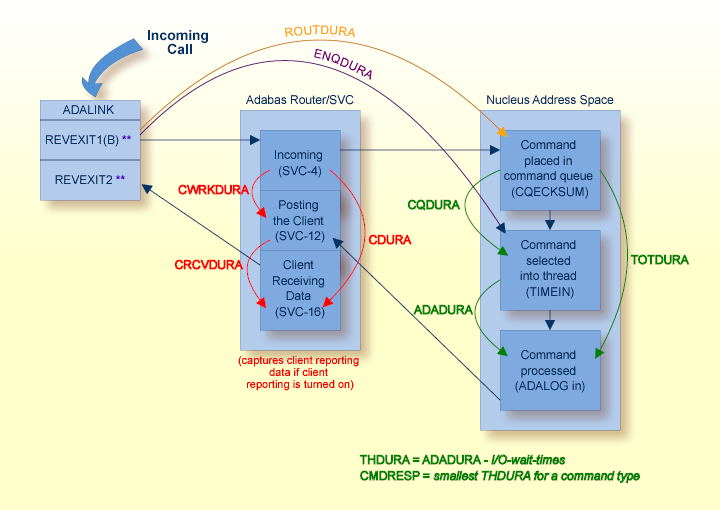
**: The REVEXIT entry points REVEXIT1 (formerly REVEXITB) and REVEXIT2 are generated and linked to the ADALNK link routine when you install the components of Adabas Review that depend on a particular TP monitor. For more information, read about installation phase 2 in your Adabas Review installation documentation.
The Adabas Global user ID is a 28-byte long unique identifier for each Adabas user. This ID is set by the client environment and contains in most cases the CPUID, the operating system ID and a user specific identifier depending on the TP system the caller executed the Adabas call.
The user-specific identifier (the last 8 bytes of the 28-bytes) depends on the TP environment and is set as follows:
This is the Com-plete ID which is comprised as follows:
The first 3 bytes of the ID represent the Com-pass stack level;
The fourth byte is the Com-plete patch character;
The last 4 bytes identify the Com-plete terminal ID number in hexadecimal format.
Under CICS, the rules for constructing this field area are the following:
If NETOPT=YES was coded in the CICS link routine globals table, this value will be the VTAM LU name;
If the transaction is associated with a CICS terminal, the value will be the string "CICS" followed by the 4-byte CICS terminal ID;
If the transaction is not associated with a terminal, the value will be the character "C" followed by seven digits containing the unpacked CICS task number.
The VTAM LU (logical unit) name.
A unique STCK value is used.
This field may contain different data when an X'48' call is issued. To avoid such a call in Natural, set Natural parameter ADAMODE=0 (the default value is 2).
| Field Name | Length | Offset within the field |
|---|---|---|
| CPUID | 8 | +0 |
| OPSYSID | 4 | +16 |
| LUNAME and UBUID | 8 | +20 (last 8 bytes) |
| CQEUID and USERID | 28 | +0 |
Note:
The field TPUSERID is not always obtained from the 28-byte
Adabas Global user ID. It might also contain the security ID.
The number of bytes of attached buffer space currently used. An attached buffer is an internal buffer used for interregion communication.
Alternate Names: none
Category: NUC-BUFF
| Use Field Name | In | Notes |
|---|---|---|
| ABALLOC | Batch reports | You can also use any alternate names for the field in batch reports. |
| ABALLOC | Online (SYSREVDB) reports | Only use this field name in online reports; alternate names cannot be used. |
The following table provides the lengths and formats of the data for this field when collected from the input source, and when included in online SYSREVDB reports, repository history data, RVUPRTnn output files, summary log files, and raw log files.
| Input Source | SYSREVDB Reports | Repository History Data | RVUPRTxx | Summary Log | Raw Log | ||||||
|---|---|---|---|---|---|---|---|---|---|---|---|
| Length | Format | Length | Format | Length | Format | Length | Format | Length | Format | Length | Format |
| 4 | B | 8 | N | 8 | B | 8 | Z | 4 | B | 8 | B |
The date (in YYYY-MM-DD format) when the attached buffer high-water mark was reached.
Alternate Names: none
Category: NUC-BUFF
| Use Field Name | In | Notes |
|---|---|---|
| ABDATE | Batch reports | You can also use any alternate names for the field in batch reports. |
| ABDATE | Online (SYSREVDB) reports | Only use this field name in online reports; alternate names cannot be used. |
The following table provides the lengths and formats of the data for this field when collected from the input source, and when included in online SYSREVDB reports, repository history data, RVUPRTnn output files, summary log files, and raw log files.
| Input Source | SYSREVDB Reports | Repository History Data | RVUPRTxx | Summary Log | Raw Log | ||||||
|---|---|---|---|---|---|---|---|---|---|---|---|
| Length | Format | Length | Format | Length | Format | Length | Format | Length | Format | Length | Format |
| 10 | A | 10 | A | 10 | A | 10 | A | 10 | A | 10 | A |
The current number of attached buffer entries.
Alternate Names: none
Category: NUC-BUFF
| Use Field Name | In | Notes |
|---|---|---|
| ABENT | Batch reports | You can also use any alternate names for the field in batch reports. |
| ABENT | Online (SYSREVDB) reports | Only use this field name in online reports; alternate names cannot be used. |
The following table provides the lengths and formats of the data for this field when collected from the input source, and when included in online SYSREVDB reports, repository history data, RVUPRTnn output files, summary log files, and raw log files.
| Input Source | SYSREVDB Reports | Repository History Data | RVUPRTxx | Summary Log | Raw Log | ||||||
|---|---|---|---|---|---|---|---|---|---|---|---|
| Length | Format | Length | Format | Length | Format | Length | Format | Length | Format | Length | Format |
| 4 | B | 8 | N | 8 | B | 8 | Z | 4 | B | 8 | B |
The maximum percentage of attached buffer space used during the Adabas nucleus session.
Alternate Names: none
Category: NUC-BUFF
| Use Field Name | In | Notes |
|---|---|---|
| ABPCT | Batch reports | You can also use any alternate names for the field in batch reports. |
| ABPCT | Online (SYSREVDB) reports | Only use this field name in online reports; alternate names cannot be used. |
The following table provides the lengths and formats of the data for this field when collected from the input source, and when included in online SYSREVDB reports, repository history data, RVUPRTnn output files, summary log files, and raw log files.
| Input Source | SYSREVDB Reports | Repository History Data | RVUPRTxx | Summary Log | Raw Log | ||||||
|---|---|---|---|---|---|---|---|---|---|---|---|
| Length | Format | Length | Format | Length | Format | Length | Format | Length | Format | Length | Format |
| 4 | B | 8 | N | 8 | B | 8 | Z | 4 | B | 8 | B |
The total amount (in bytes) of attached buffer space allocated at Adabas nucleus startup.
Alternate Names: none
Category: NUC-BUFF
| Use Field Name | In | Notes |
|---|---|---|
| ABSIZE | Batch reports | You can also use any alternate names for the field in batch reports. |
| ABSIZE | Online (SYSREVDB) reports | Only use this field name in online reports; alternate names cannot be used. |
The following table provides the lengths and formats of the data for this field when collected from the input source, and when included in online SYSREVDB reports, repository history data, RVUPRTnn output files, summary log files, and raw log files.
| Input Source | SYSREVDB Reports | Repository History Data | RVUPRTxx | Summary Log | Raw Log | ||||||
|---|---|---|---|---|---|---|---|---|---|---|---|
| Length | Format | Length | Format | Length | Format | Length | Format | Length | Format | Length | Format |
| 4 | B | 8 | N | 8 | B | 8 | Z | 4 | B | 8 | B |
The time (in HH:MM:SS format) that the attached buffer high-water mark was reached.
Alternate Names: none
Category: NUC-BUFF
| Use Field Name | In | Notes |
|---|---|---|
| ABTIME | Batch reports | You can also use any alternate names for the field in batch reports. |
| ABTIME | Online (SYSREVDB) reports | Only use this field name in online reports; alternate names cannot be used. |
The following table provides the lengths and formats of the data for this field when collected from the input source, and when included in online SYSREVDB reports, repository history data, RVUPRTnn output files, summary log files, and raw log files.
| Input Source | SYSREVDB Reports | Repository History Data | RVUPRTxx | Summary Log | Raw Log | ||||||
|---|---|---|---|---|---|---|---|---|---|---|---|
| Length | Format | Length | Format | Length | Format | Length | Format | Length | Format | Length | Format |
| 8 | A | 8 | A | 8 | A | 8 | A | 8 | A | 8 | A |
The maximum number (in bytes) of attached buffer space used during the Adabas nucleus session.
Alternate Names: none
Category:NUC-BUFF
| Use Field Name | In | Notes |
|---|---|---|
| ABUSED | Batch reports | You can also use any alternate names for the field in batch reports. |
| ABUSED | Online (SYSREVDB) reports | Only use this field name in online reports; alternate names cannot be used. |
The following table provides the lengths and formats of the data for this field when collected from the input source, and when included in online SYSREVDB reports, repository history data, RVUPRTnn output files, summary log files, and raw log files.
| Input Source | SYSREVDB Reports | Repository History Data | RVUPRTxx | Summary Log | Raw Log | ||||||
|---|---|---|---|---|---|---|---|---|---|---|---|
| Length | Format | Length | Format | Length | Format | Length | Format | Length | Format | Length | Format |
| 4 | B | 8 | N | 8 | B | 8 | Z | 4 | B | 8 | B |
This field, comprising the last four bytes of the ACB, contains user data that is passed with the Adabas call. It is referred to as the user area field in the ACB, and is neither used nor modified by Adabas.
This field can be used for record filtering.
Alternate Names: none
Category: CB
| Use Field Name | In | Notes |
|---|---|---|
| ACBUSER | Batch reports | You can also use any alternate names for the field in batch reports. |
| ACBUSER | Online (SYSREVDB) reports | Only use this field name in online reports; alternate names cannot be used. |
The following table provides the lengths and formats of the data for this field when collected from the input source, and when included in online SYSREVDB reports, repository history data, RVUPRTnn output files, summary log files, and raw log files.
| Input Source | SYSREVDB Reports | Repository History Data | RVUPRTxx | Summary Log | Raw Log | ||||||
|---|---|---|---|---|---|---|---|---|---|---|---|
| Length | Format | Length | Format | Length | Format | Length | Format | Length | Format | Length | Format |
| 4 | B | 4 | B | 4 | B | 8 | H | 4 | B | 8 | B |
The field value is only available for z/OS batch jobs and TSO.
The job statement may look as follows:
//xxxx JOB (acc1,acc2,acc3,acc4)xxx
Where acc1 value is in field ACCTINFO and acc2 in field ACCTINF2. For both fields the values are limited to 16 byte and the data will be cut.
In case field acc1 is empty no values are captured, neither for ACCTINFO nor for ACCTINF2. In case field acc2 is empty, but field acc3 is filled then acc3 is in field ACCTINF2, in case field acc2 and field acc3 are empty, then acc4 is in field ACCTINF2.
Alternate Names: none
Category: OS
| Use Field Name | In | Notes |
|---|---|---|
| ACCTINF2 | Batch reports | You can also use any alternate names for the field in batch reports. |
| ACCTINF2 | Online (SYSREVDB) reports | Only use this field name in online reports; alternate names cannot be used. |
The following table provides the lengths and formats of the data for this field when collected from the input source, and when included in online SYSREVDB reports, repository history data, RVUPRTnn output files, summary log files, and raw log files.
| Input Source | SYSREVDB Reports | Repository History Data | RVUPRTxx | Summary Log | Raw Log | ||||||
|---|---|---|---|---|---|---|---|---|---|---|---|
| Length | Format | Length | Format | Length | Format | Length | Format | Length | Format | Length | Format |
| 16 | A | 16 | A | 16 | A | 16 | A | 16 | A | 16 | A |
Accounting information about the user that issued the Adabas call.
Values are available for z/OS batch jobs and TSO, z/VSE and BS2000 batch jobs and for Com-plete.
For z/OS batch jobs, the field will contain the first value specified in the account field of the job card.
The job in z/OS statement may look as follows:
//xxxx JOB (acc1,acc2,acc3,acc4)xxx
Where the acc1 value is in field ACCTINFO. The value is limited to 16 byte and the data will be cut.
For Com-plete users, the field will contain the account information specified in the user's Com-plete profile.
Alternate Names: none
Category: OS
| Use Field Name | In | Notes |
|---|---|---|
| ACCTINFO | Batch reports | You can also use any alternate names for the field in batch reports. |
| ACCTINFO | Online (SYSREVDB) reports | Only use this field name in online reports; alternate names cannot be used. |
The following table provides the lengths and formats of the data for this field when collected from the input source, and when included in online SYSREVDB reports, repository history data, RVUPRTnn output files, summary log files, and raw log files.
| Input Source | SYSREVDB Reports | Repository History Data | RVUPRTxx | Summary Log | Raw Log | ||||||
|---|---|---|---|---|---|---|---|---|---|---|---|
| Length | Format | Length | Format | Length | Format | Length | Format | Length | Format | Length | Format |
| 16 | A | 16 | A | 16 | A | 16 | A | 16 | A | 16 | A |
The program name of the Adabas CICS link routine for the DCI interface: ADADCI.
Category: TP
| Use Field Name | In | Notes |
|---|---|---|
| ACINAME | Batch reports | You can also use any alternate names for the field in batch reports. |
| ACINAME | Online (SYSREVDB) reports | Only use this field name in online reports; alternate names cannot be used. |
The following table provides the lengths and formats of the data for this field when collected from the input source, and when included in online SYSREVDB reports, repository history data, RVUPRTnn output files, summary log files, and raw log files.
| Input Source | SYSREVDB Reports | Repository History Data | RVUPRTxx | Summary Log | Raw Log | ||||||
|---|---|---|---|---|---|---|---|---|---|---|---|
| Length | Format | Length | Format | Length | Format | Length | Format | Length | Format | Length | Format |
| 8 | A | 8 | A | 8 | A | 8 | A | 8 | A | 8 | A |
Adabas duration. Corresponds to the DURATION field. This field contains the amount of time (in seconds) that the command spent in the Adabas thread, including the time spent waiting for the completion of I/O operations. The ADADURA field differs from the DURATION field in that the time is computed to 6 decimal places instead of 4 decimal places.
This field can be used for record filtering. It can also be used as a SUM, MIN, MAX, AVG, RATE, PCT, or ROUND field.
Alternate Names: none
Category: IT
| Use Field Name | In | Notes |
|---|---|---|
| ADADURA | Batch reports | You can also use any alternate names for the field in batch reports. |
| ADADURA | Online (SYSREVDB) reports | Only use this field name in online reports; alternate names cannot be used. |
The following table provides the lengths and formats of the data for this field when collected from the input source, and when included in online SYSREVDB reports, repository history data, RVUPRTnn output files, summary log files, and raw log files.
| Input Source | SYSREVDB Reports | Repository History Data | RVUPRTxx | Summary Log | Raw Log | ||||||
|---|---|---|---|---|---|---|---|---|---|---|---|
| Length | Format | Length | Format | Length | Format | Length | Format | Length | Format | Length | Format |
| 4 | B | 8.6 | N | 8 | B | 13.6 | Z | 4 | B | 8 | B |
Corresponds to the ACB field Additions 1. The command to be executed determines whether this field is used and what the contents represent.
The field name ADD1 is used in the schema portion of the summary record.
Category: CB
| Use Field Name | In | Notes |
|---|---|---|
| ADD1 | Batch reports | You can also use any alternate names for the field in batch reports. |
| ADDIT1 | Online (SYSREVDB) reports | Only use this field name in online reports; alternate names cannot be used. |
The following table provides the lengths and formats of the data for this field when collected from the input source, and when included in online SYSREVDB reports, repository history data, RVUPRTnn output files, summary log files, and raw log files.
| Input Source | SYSREVDB Reports | Repository History Data | RVUPRTxx | Summary Log | Raw Log | ||||||
|---|---|---|---|---|---|---|---|---|---|---|---|
| Length | Format | Length | Format | Length | Format | Length | Format | Length | Format | Length | Format |
| 8 | A | 8 | B | 8 | A | 16 | H | 8 | B | 8 | B |
Corresponds to the ACB field Additions 2. The command to be executed determines whether this field is used and what the contents represent.
When ADARUN parameter CLOGLAYOUT is set to 8, the content of this field is taken from the ACBX structure. Note that there are differences in meaning of the Additions 2 field in the ACBX and in the ACB.
In the ACBX, some information that was formally available in the Additions 2 field is now split into several fields. For example, the error-related subcode information that was originally provided in the Additions 2 in the ACB is now provided in the Adabas ACBXSUBS (Subcomponent Response Subcode) field. The Additions 2 field will contain the transaction sequence number for an OP (open) and RE (read ET data) command. In Adabas Review, if the ADARUN parameter CLOGLAYOUT is set to 8, you will find the information from the older ACB Additions 2 structure in the following separate Adabas Review fields:
CMPRECL contains the compressed record length.
ERRFLDNM contains the error field name.
RSPSUB contains the subcode for an Adabas response code.
UCMPRECL contains the uncompressed record length.
The field name ADD2 is used in the schema portion of the summary record.
Category: CB
| Use Field Name | In | Notes |
|---|---|---|
| ADD2 | Batch reports | You can also use any alternate names for the field in batch reports. |
| ADDIT2 | Online (SYSREVDB) reports | Only use this field name in online reports; alternate names cannot be used. |
The following table provides the lengths and formats of the data for this field when collected from the input source, and when included in online SYSREVDB reports, repository history data, RVUPRTnn output files, summary log files, and raw log files.
| Input Source | SYSREVDB Reports | Repository History Data | RVUPRTxx | Summary Log | Raw Log | ||||||
|---|---|---|---|---|---|---|---|---|---|---|---|
| Length | Format | Length | Format | Length | Format | Length | Format | Length | Format | Length | Format |
| 4 | B | 4 | B | 4 | B | 8 | H | 4 | B | 8 | B |
Corresponds to the ACB field Additions 3. The command to be executed determines whether this field is used and what the contents represent.
The field name ADD3 is used in the schema portion of the summary record.
Category: CB
| Use Field Name | In | Notes |
|---|---|---|
| ADD3 | Batch reports | You can also use any alternate names for the field in batch reports. |
| ADDIT3 | Online (SYSREVDB) reports | Only use this field name in online reports; alternate names cannot be used. |
The following table provides the lengths and formats of the data for this field when collected from the input source, and when included in online SYSREVDB reports, repository history data, RVUPRTnn output files, summary log files, and raw log files.
| Input Source | SYSREVDB Reports | Repository History Data | RVUPRTxx | Summary Log | Raw Log | ||||||
|---|---|---|---|---|---|---|---|---|---|---|---|
| Length | Format | Length | Format | Length | Format | Length | Format | Length | Format | Length | Format |
| 8 | A | 8 | B | 8 | A | 16 | H | 8 | A | 16 | A |
Corresponds to the ACB field Additions 4. The command to be executed determines whether this field is used and what the contents represent.
The field name ADD4 is used in the schema portion of the summary record.
Category: CB
| Use Field Name | In | Notes |
|---|---|---|
| ADD4 | Batch reports | You can also use any alternate names for the field in batch reports. |
| ADDIT4 | Online (SYSREVDB) reports | Only use this field name in online reports; alternate names cannot be used. |
The following table provides the lengths and formats of the data for this field when collected from the input source, and when included in online SYSREVDB reports, repository history data, RVUPRTnn output files, summary log files, and raw log files.
| Input Source | SYSREVDB Reports | Repository History Data | RVUPRTxx | Summary Log | Raw Log | ||||||
|---|---|---|---|---|---|---|---|---|---|---|---|
| Length | Format | Length | Format | Length | Format | Length | Format | Length | Format | Length | Format |
| 8 | A | 8 | B | 8 | A | 16 | H | 8 | A | 16 | A |
Corresponds to the ACB field Additions 5. The command to be executed determines whether this field is used and what the contents represent.
The field name ADD5 is used in the schema portion of the summary record.
Category: CB
| Use Field Name | In | Notes |
|---|---|---|
| ADD5 | Batch reports | You can also use any alternate names for the field in batch reports. |
| ADDIT5 | Online (SYSREVDB) reports | Only use this field name in online reports; alternate names cannot be used. |
The following table provides the lengths and formats of the data for this field when collected from the input source, and when included in online SYSREVDB reports, repository history data, RVUPRTnn output files, summary log files, and raw log files.
| Input Source | SYSREVDB Reports | Repository History Data | RVUPRTxx | Summary Log | Raw Log | ||||||
|---|---|---|---|---|---|---|---|---|---|---|---|
| Length | Format | Length | Format | Length | Format | Length | Format | Length | Format | Length | Format |
| 8 | A | 8 | B | 8 | A | 16 | H | 8 | A | 16 | A |
Indicates whether the Adabas call was satisfied by Adabas Fastpath or not. Valid values are "Y" or "N". If the field value is "Y", it was satisfied by Adabas Fastpath.
Note:
If AFP=Y is specified, do not sort the report on the SEQUENCE
field; all values of SEQUENCE are equal to zero when AFP=Y, so the sort will
not give you the true sequence of the commands.
Alternate Names: none
Category: CMON
| Use Field Name | In | Notes |
|---|---|---|
| AFP | Batch reports | You can also use any alternate names for the field in batch reports. |
| AFP | Online (SYSREVDB) reports | Only use this field name in online reports; alternate names cannot be used. |
The following table provides the lengths and formats of the data for this field when collected from the input source, and when included in online SYSREVDB reports, repository history data, RVUPRTnn output files, summary log files, and raw log files.
| Input Source | SYSREVDB Reports | Repository History Data | RVUPRTxx | Summary Log | Raw Log | ||||||
|---|---|---|---|---|---|---|---|---|---|---|---|
| Length | Format | Length | Format | Length | Format | Length | Format | Length | Format | Length | Format |
| 1 | A | 1 | A | 1 | A | 1 | A | 1 | A | 1 | A |
The number of asynchronous Associator read I/Os for this command.
This field can be used for record filtering. It can also be used as a SUM, MIN, MAX, or AVG field.
Category: I/O
| Use Field Name | In | Notes |
|---|---|---|
| ASSOIO | Batch reports | You can also use any alternate names for the field in batch reports. |
| ASSOIO | Online (SYSREVDB) reports | Only use this field name in online reports; alternate names cannot be used. |
The following table provides the lengths and formats of the data for this field when collected from the input source, and when included in online SYSREVDB reports, repository history data, RVUPRTnn output files, summary log files, and raw log files.
| Input Source | SYSREVDB Reports | Repository History Data | RVUPRTxx | Summary Log | Raw Log | ||||||
|---|---|---|---|---|---|---|---|---|---|---|---|
| Length | Format | Length | Format | Length | Format | Length | Format | Length | Format | Length | Format |
| 4 | B | 12 | N | 8 | B | 12 | Z | 2 | B | 8 | B |
The total number of Associator read I/Os that occurred during the Adabas session. This value is updated every minute and not when each command is issued.
Alternate Names: none
Category: I/O
| Use Field Name | In | Notes |
|---|---|---|
| ASSOREAD | Batch reports | You can also use any alternate names for the field in batch reports. |
| ASSOREAD | Online (SYSREVDB) reports | Only use this field name in online reports; alternate names cannot be used. |
The following table provides the lengths and formats of the data for this field when collected from the input source, and when included in online SYSREVDB reports, repository history data, RVUPRTnn output files, summary log files, and raw log files.
| Input Source | SYSREVDB Reports | Repository History Data | RVUPRTxx | Summary Log | Raw Log | ||||||
|---|---|---|---|---|---|---|---|---|---|---|---|
| Length | Format | Length | Format | Length | Format | Length | Format | Length | Format | Length | Format |
| 4 | B | 8 | N | 8 | B | 8 | Z | 4 | B | 8 | B |
The total number of Associator write I/Os that occurred during the Adabas session. This value is updated every minute and not when each command is issued.
Alternate Names: none
Category: I/O
| Use Field Name | In | Notes |
|---|---|---|
| ASSOWRIT | Batch reports | You can also use any alternate names for the field in batch reports. |
| ASSOWRIT | Online (SYSREVDB) reports | Only use this field name in online reports; alternate names cannot be used. |
The following table provides the lengths and formats of the data for this field when collected from the input source, and when included in online SYSREVDB reports, repository history data, RVUPRTnn output files, summary log files, and raw log files.
| Input Source | SYSREVDB Reports | Repository History Data | RVUPRTxx | Summary Log | Raw Log | ||||||
|---|---|---|---|---|---|---|---|---|---|---|---|
| Length | Format | Length | Format | Length | Format | Length | Format | Length | Format | Length | Format |
| 4 | B | 8 | N | 8 | B | 8 | Z | 4 | B | 8 | B |
The total number of Associator write I/Os that occurred during the Adabas session. This value is updated every minute and not when each command is issued.
Alternate Names: none
Category: I/O
| Use Field Name | In | Notes |
|---|---|---|
| ASSOREAG | Batch reports | You can also use any alternate names for the field in batch reports. |
| ASSOREAG | Online (SYSREVDB) reports | Only use this field name in online reports; alternate names cannot be used. |
The following table provides the lengths and formats of the data for this field when collected from the input source, and when included in online SYSREVDB reports, repository history data, RVUPRTnn output files, summary log files, and raw log files.
| Input Source | SYSREVDB Reports | Repository History Data | RVUPRTxx | Summary Log | Raw Log | ||||||
|---|---|---|---|---|---|---|---|---|---|---|---|
| Length | Format | Length | Format | Length | Format | Length | Format | Length | Format | Length | Format |
| 8 | B | 20 | N | 8 | B | 20 | Z | ||||
The total number of Associator write I/Os that occurred during the Adabas session. This value is updated every minute and not when each command is issued.
Alternate Names: none
Category: I/O
| Use Field Name | In | Notes |
|---|---|---|
| ASSOWRIG | Batch reports | You can also use any alternate names for the field in batch reports. |
| ASSOWRIG | Online (SYSREVDB) reports | Only use this field name in online reports; alternate names cannot be used. |
The following table provides the lengths and formats of the data for this field when collected from the input source, and when included in online SYSREVDB reports, repository history data, RVUPRTnn output files, summary log files, and raw log files.
| Input Source | SYSREVDB Reports | Repository History Data | RVUPRTxx | Summary Log | Raw Log | ||||||
|---|---|---|---|---|---|---|---|---|---|---|---|
| Length | Format | Length | Format | Length | Format | Length | Format | Length | Format | Length | Format |
| 8 | B | 20 | N | 8 | B | 20 | Z | ||||
The number of autorestarts performed during the session, to recover from a preceding failure.
Alternate Names: none
Category: NUC
| Use Field Name | In | Notes |
|---|---|---|
| AUTORSRT | Batch reports | You can also use any alternate names for the field in batch reports. |
| AUTORSRT | Online (SYSREVDB) reports | Only use this field name in online reports; alternate names cannot be used. |
The following table provides the lengths and formats of the data for this field when collected from the input source, and when included in online SYSREVDB reports, repository history data, RVUPRTnn output files, summary log files, and raw log files.
| Input Source | SYSREVDB Reports | Repository History Data | RVUPRTxx | Summary Log | Raw Log | ||||||
|---|---|---|---|---|---|---|---|---|---|---|---|
| Length | Format | Length | Format | Length | Format | Length | Format | Length | Format | Length | Format |
| 8 | B | 16 | N | 8 | B | 20 | Z | 8 | B | 8 | B |
A measure of buffer efficiency. Contains the ratio of the number of calls to the Adabas buffer pool manager to the number of Adabas physical read requests made to the Associator and the Data Storage devices. For example, if the number of read I/Os is 100 and the number of calls to the buffer pool manager is 500, the buffer efficiency is 500/100 or 5. The higher the buffer efficiency number, the more efficient is the use of buffer space. If the buffer efficiency number is low, it is recommended that you increase the LBP (length of buffer pool) ADARUN parameter.
Alternate Names: none
Category: NUC
| Use Field Name | In | Notes |
|---|---|---|
| BUFFEFF | Batch reports | You can also use any alternate names for the field in batch reports. |
| BUFFEFF | Online (SYSREVDB) reports | Only use this field name in online reports; alternate names cannot be used. |
The following table provides the lengths and formats of the data for this field when collected from the input source, and when included in online SYSREVDB reports, repository history data, RVUPRTnn output files, summary log files, and raw log files.
| Input Source | SYSREVDB Reports | Repository History Data | RVUPRTxx | Summary Log | Raw Log | ||||||
|---|---|---|---|---|---|---|---|---|---|---|---|
| Length | Format | Length | Format | Length | Format | Length | Format | Length | Format | Length | Format |
| 4 | B | 7.1 | N | 8 | B | 8.1 | Z | 4 | B | 8 | B |
The number of times that the Adabas buffer pool (LBP) was flushed during the Adabas nucleus session.
Alternate Names: none
Category: NUC
| Use Field Name | In | Notes |
|---|---|---|
| BUFFLUSH | Batch reports | You can also use any alternate names for the field in batch reports. |
| BUFFLUSH | Online (SYSREVDB) reports | Only use this field name in online reports; alternate names cannot be used. |
The following table provides the lengths and formats of the data for this field when collected from the input source, and when included in online SYSREVDB reports, repository history data, RVUPRTnn output files, summary log files, and raw log files.
| Input Source | SYSREVDB Reports | Repository History Data | RVUPRTxx | Summary Log | Raw Log | ||||||
|---|---|---|---|---|---|---|---|---|---|---|---|
| Length | Format | Length | Format | Length | Format | Length | Format | Length | Format | Length | Format |
| 4 | B | 8 | N | 4 | B | 10 | Z | 4 | B | 8 | B |
The number of times that the Adabas buffer pool (LBP) was flushed during the Adabas nucleus session.
Alternate Names: none
Category: NUC
| Use Field Name | In | Notes |
|---|---|---|
| BUFFLUSG | Batch reports | You can also use any alternate names for the field in batch reports. |
| BUFFLUSG | Online (SYSREVDB) reports | Only use this field name in online reports; alternate names cannot be used. |
The following table provides the lengths and formats of the data for this field when collected from the input source, and when included in online SYSREVDB reports, repository history data, RVUPRTnn output files, summary log files, and raw log files.
| Input Source | SYSREVDB Reports | Repository History Data | RVUPRTxx | Summary Log | Raw Log | ||||||
|---|---|---|---|---|---|---|---|---|---|---|---|
| Length | Format | Length | Format | Length | Format | Length | Format | Length | Format | Length | Format |
| 8 | B | 20 | N | 8 | B | 20 | Z | ||||
The number of times that Adabas Review had to wait for a buffer.
Alternate Names: none
Category: NUC
| Use Field Name | In | Notes |
|---|---|---|
| BUFFWAIT | Batch reports | You can also use any alternate names for the field in batch reports. |
| BUFFWAIT | Online (SYSREVDB) reports | Only use this field name in online reports; alternate names cannot be used. |
The following table provides the lengths and formats of the data for this field when collected from the input source, and when included in online SYSREVDB reports, repository history data, RVUPRTnn output files, summary log files, and raw log files.
| Input Source | SYSREVDB Reports | Repository History Data | RVUPRTxx | Summary Log | Raw Log | ||||||
|---|---|---|---|---|---|---|---|---|---|---|---|
| Length | Format | Length | Format | Length | Format | Length | Format | Length | Format | Length | Format |
| 4 | B | 8 | N | 4 | B | 8 | Z | 4 | B | 8 | B |
In batch environments, this field contains the top-level program name.
In CICS environments, this field contains the program that executed the last EXEC CICS LINK or XCTL command.
In non-DCI situations, this is the program calling the Adabas CICS link routine via EXEC CICS LINK
In DCI interface situations (used by Natural), this is the name of the executing program if there was no previous EXEC CICS LINK or, if there was a previous EXEC CICS LINK, the name of the program that executed the last EXEC CICS LINK.
This field can be used for record filtering.
Alternate Names: none
Category: TP
| Use Field Name | In | Notes |
|---|---|---|
| CALLPGM | Batch reports | You can also use any alternate names for the field in batch reports. |
| CALLPGM | Online (SYSREVDB) reports | Only use this field name in online reports; alternate names cannot be used. |
The following table provides the lengths and formats of the data for this field when collected from the input source, and when included in online SYSREVDB reports, repository history data, RVUPRTnn output files, summary log files, and raw log files.
| Input Source | SYSREVDB Reports | Repository History Data | RVUPRTxx | Summary Log | Raw Log | ||||||
|---|---|---|---|---|---|---|---|---|---|---|---|
| Length | Format | Length | Format | Length | Format | Length | Format | Length | Format | Length | Format |
| 8 | A | 8 | A | 8 | A | 8 | A | 8 | A | 8 | A |
Contains the type of the Adabas call that was issued. Possible values are:
"PHYSICAL": indicates a standard Adabas call
"REMOTE": indicates a call arriving via Entire Net-Work.
Alternate Names: none
Category: CB
| Use Field Name | In | Notes |
|---|---|---|
| CALLTYPE | Batch reports | You can also use any alternate names for the field in batch reports. |
| CALLTYPE | Online (SYSREVDB) reports | Only use this field name in online reports; alternate names cannot be used. |
The following table provides the lengths and formats of the data for this field when collected from the input source, and when included in online SYSREVDB reports, repository history data, RVUPRTnn output files, summary log files, and raw log files.
| Input Source | SYSREVDB Reports | Repository History Data | RVUPRTxx | Summary Log | Raw Log | ||||||
|---|---|---|---|---|---|---|---|---|---|---|---|
| Length | Format | Length | Format | Length | Format | Length | Format | Length | Format | Length | Format |
| 8 | A | 8 | A | 8 | A | 8 | A | 8 | A | 8 | A |
The counter of successful client calls.
Client calls are calls from the REVIEW Client in ADALNK or from the Adabas Server to the Review Server Hub using the Transport interregion communication protocol.
Note:
The counter is not comparable to the number of commands,
because command log records are normally buffered before sending, to reduce the
number of calls. This counter is only for the number of buffers.
Alternate Names: none
Category: IN
| Use Field Name | In | Notes |
|---|---|---|
| CCALLS | Batch reports or Online (SYSREVDB) reports | No alternate names. |
The following table provides the lengths and formats of the data for this field when collected from the input source, and when included in online SYSREVDB reports, repository history data, RVUPRTnn output files, summary log files, and raw log files.
| Input Source | SYSREVDB Reports | Repository History Data | RVUPRTxx | Summary Log | Raw Log | ||||||
|---|---|---|---|---|---|---|---|---|---|---|---|
| Length | Format | Length | Format | Length | Format | Length | Format | Length | Format | Length | Format |
| 4 | B | 10 | N | 4 | B | 10 | Z | 4 | B | 8 | B |
The counter of unsuccessful client calls.
Client calls are calls from the REVIEW Client in ADALNK or from the Adabas Server to the Review Server Hub using the Transport interregion communication protocol.
Note:
The counter is not comparable to the number of commands,
because command log records are normally buffered before sending, to reduce the
number of calls. This counter is only for the number of buffers.
In case this number is not zero for the interface call between Adabas Server and the Review Hub Server, you might consider the implementation of user exit 5. See Interface Calls in the Concepts and Facilities documentation for further details.
Alternate Names: none
Category: IN
| Use Field Name | In | Notes |
|---|---|---|
| CCALLU | Batch reports or Online (SYSREVDB) reports | No alternate names. |
The following table provides the lengths and formats of the data for this field when collected from the input source, and when included in online SYSREVDB reports, repository history data, RVUPRTnn output files, summary log files, and raw log files.
| Input Source | SYSREVDB Reports | Repository History Data | RVUPRTxx | Summary Log | Raw Log | ||||||
|---|---|---|---|---|---|---|---|---|---|---|---|
| Length | Format | Length | Format | Length | Format | Length | Format | Length | Format | Length | Format |
| 4 | B | 10 | N | 4 | B | 10 | Z | 4 | B | 8 | B |
The total client duration time. This is the total time (in seconds) in which the client waits for the command to be processed by the server and the time it takes the ADALNK portion of the client to retrieve the command results. CDURA is the sum of the CRCVDURA and CWRKDURA fields.
Measurement for this field starts immediately after the command is passed to the server (when it is posted from the Adabas link routine to the Adabas address space and SVC-4 router processing is performed). Measurement stops when the client picks up the command result information from the server (performing SVC-16 router processing within the Adabas link routine).
This field can be used as a SUM, MIN, MAX, AVG, RATE, PCT, or ROUND field.
Alternate Names: none
Category: CMON
| Use Field Name | In | Notes |
|---|---|---|
| CDURA | Batch reports | You can also use any alternate names for the field in batch reports. |
| CDURA | Online (SYSREVDB) reports | Only use this field name in online reports; alternate names cannot be used. |
The following table provides the lengths and formats of the data for this field when collected from the input source, and when included in online SYSREVDB reports, repository history data, RVUPRTnn output files, summary log files, and raw log files.
| Input Source | SYSREVDB Reports | Repository History Data | RVUPRTxx | Summary Log | Raw Log | ||||||
|---|---|---|---|---|---|---|---|---|---|---|---|
| Length | Format | Length | Format | Length | Format | Length | Format | Length | Format | Length | Format |
| 4 | B | 6.6 | N | 4 | B | 13.6 | Z | 4 | B | 8 | B |
Corresponds to the hexadecimal value of the ACB field command ID. This field serves important functions, determined by the command, during command execution. For example, during a sequential read, the command ID is used to return the records to the user in the proper sequence. This field displays the value of the CID in hexadecimal format (for example, if CID=ABCD, it is displayed in this field as "C1C2C3C4").
This field can be used for record filtering.
Alternate Names: none
Category: CB
| Use Field Name | In | Notes |
|---|---|---|
| CID | Batch reports | You can also use any alternate names for the field in batch reports. |
| CID | Online (SYSREVDB) reports | Only use this field name in online reports; alternate names cannot be used. |
The following table provides the lengths and formats of the data for this field when collected from the input source, and when included in online SYSREVDB reports, repository history data, RVUPRTnn output files, summary log files, and raw log files.
| Input Source | SYSREVDB Reports | Repository History Data | RVUPRTxx | Summary Log | Raw Log | ||||||
|---|---|---|---|---|---|---|---|---|---|---|---|
| Length | Format | Length | Format | Length | Format | Length | Format | Length | Format | Length | Format |
| 4 | A | 4 | B | 4 | A | 8 | H | 4 | A | 4 | A |
Corresponds to the alphanumeric value of the ACB field command ID. This field serves important functions, determined by the command, during command execution. For example, during a sequential read, the command ID is used to return the records to the user in the proper sequence. This field displays the value of the CID in alphanumeric format.
Alternate Names: none
Category: CB
| Use Field Name | In | Notes |
|---|---|---|
| CIDALPHA | Batch reports | You can also use any alternate names for the field in batch reports. |
| CIDALPHA | Online (SYSREVDB) reports | Only use this field name in online reports; alternate names cannot be used. |
The following table provides the lengths and formats of the data for this field when collected from the input source, and when included in online SYSREVDB reports, repository history data, RVUPRTnn output files, summary log files, and raw log files.
| Input Source | SYSREVDB Reports | Repository History Data | RVUPRTxx | Summary Log | Raw Log | ||||||
|---|---|---|---|---|---|---|---|---|---|---|---|
| Length | Format | Length | Format | Length | Format | Length | Format | Length | Format | Length | Format |
| 4 | A | 4 | A | 4 | A | 4 | A | 4 | A | 4 | A |
The CLIENT field can be used in client and non-client reports. For client reports the field will be set to Y and for non-client reports the field will be set to N.
Alternate Names: none
Category: TP
| Use Field Name | In | Notes |
|---|---|---|
| CLIENT | Batch reports | You can also use any alternate names for the field in batch reports. |
| CLIENT | Online (SYSREVDB) reports | Only use this field name in online reports; alternate names cannot be used. |
The following table provides the lengths and formats of the data for this field when collected from the input source, and when included in online SYSREVDB reports, repository history data, RVUPRTnn output files, summary log files, and raw log files.
| Input Source | SYSREVDB Reports | Repository History Data | RVUPRTxx | Summary Log | Raw Log | ||||||
|---|---|---|---|---|---|---|---|---|---|---|---|
| Length | Format | Length | Format | Length | Format | Length | Format | Length | Format | Length | Format |
| 1 | A | 1 | A | 1 | C | 1 | C | 1 | C | 1 | C |
Command Log read I/Os.
Alternate Names: none
Category: I/O
| Use Field Name | In | Notes |
|---|---|---|
| CLREADS | Batch reports | You can also use any alternate names for the field in batch reports. |
| CLREADS | Online (SYSREVDB) reports | Only use this field name in online reports; alternate names cannot be used. |
The following table provides the lengths and formats of the data for this field when collected from the input source, and when included in online SYSREVDB reports, repository history data, RVUPRTnn output files, summary log files, and raw log files.
| Input Source | SYSREVDB Reports | Repository History Data | RVUPRTxx | Summary Log | Raw Log | ||||||
|---|---|---|---|---|---|---|---|---|---|---|---|
| Length | Format | Length | Format | Length | Format | Length | Format | Length | Format | Length | Format |
| 8 | B | 16 | N | 8 | B | 20 | Z | ||||
Command Log write I/Os.
Alternate Names: none
Category: I/O
| Use Field Name | In | Notes |
|---|---|---|
| CLWRITES | Batch reports | You can also use any alternate names for the field in batch reports. |
| CLWRITES | Online (SYSREVDB) reports | Only use this field name in online reports; alternate names cannot be used. |
The following table provides the lengths and formats of the data for this field when collected from the input source, and when included in online SYSREVDB reports, repository history data, RVUPRTnn output files, summary log files, and raw log files.
| Input Source | SYSREVDB Reports | Repository History Data | RVUPRTxx | Summary Log | Raw Log | ||||||
|---|---|---|---|---|---|---|---|---|---|---|---|
| Length | Format | Length | Format | Length | Format | Length | Format | Length | Format | Length | Format |
| 8 | B | 16 | N | 8 | B | 20 | Z | ||||
Corresponds to the ACB and ACBX field Command Code.
This field can be used for record filtering.
Category: CB
| Use Field Name | In | Notes |
|---|---|---|
| CMD | Batch reports | You can also use any alternate names for the field in batch reports. |
| CMD | Online (SYSREVDB) reports | Only use this field name in online reports; alternate names cannot be used. |
The following table provides the lengths and formats of the data for this field when collected from the input source, and when included in online SYSREVDB reports, repository history data, RVUPRTnn output files, summary log files, and raw log files.
| Input Source | SYSREVDB Reports | Repository History Data | RVUPRTxx | Summary Log | Raw Log | ||||||
|---|---|---|---|---|---|---|---|---|---|---|---|
| Length | Format | Length | Format | Length | Format | Length | Format | Length | Format | Length | Format |
| 2 | A | 2 | A | 2 | A | 2 | A | 2 | A | 2 | A |
A translation of the 2-byte Adabas command code to a 14-byte string. For example, the command code BT is translated to "Backout Trans".
Category: CB
| Use Field Name | In | Notes |
|---|---|---|
| CMDNAME | Batch reports | You can also use any alternate names for the field in batch reports. |
| CMDNAME | Online (SYSREVDB) reports | Only use this field name in online reports; alternate names cannot be used. |
The following table provides the lengths and formats of the data for this field when collected from the input source, and when included in online SYSREVDB reports, repository history data, RVUPRTnn output files, summary log files, and raw log files.
| Input Source | SYSREVDB Reports | Repository History Data | RVUPRTxx | Summary Log | Raw Log | ||||||
|---|---|---|---|---|---|---|---|---|---|---|---|
| Length | Format | Length | Format | Length | Format | Length | Format | Length | Format | Length | Format |
| 14 | A | 14 | A | 14 | A | 14 | A | 14 | A | 14 | A |
The time, in milliseconds, required to process the Adabas call. In the command table, Adabas Review stores the minimum Adabas duration for each command type returning a zero response code. The command table is updated whenever a lower duration value is encountered. Command response time is thus based on the command time field in the Adabas command log. The CMDRESP value that is actually determined is returned, even for commands with a non-zero response code.
This field can be used as a SUM, MIN, MAX, AVG, RATE, PCT, or ROUND field.
Category: IT
| Use Field Name | In | Notes |
|---|---|---|
| CMDRESP | Batch reports | You can also use any alternate names for the field in batch reports. |
| CMDRESP | Online (SYSREVDB) reports | Only use this field name in online reports; alternate names cannot be used. |
The following table provides the lengths and formats of the data for this field when collected from the input source, and when included in online SYSREVDB reports, repository history data, RVUPRTnn output files, summary log files, and raw log files.
| Input Source | SYSREVDB Reports | Repository History Data | RVUPRTxx | Summary Log | Raw Log | ||||||
|---|---|---|---|---|---|---|---|---|---|---|---|
| Length | Format | Length | Format | Length | Format | Length | Format | Length | Format | Length | Format |
| 4 | B | 12.6 | N | 8 | B | 14.6 | Z | 4 | B | 8 | B |
Contains the Adabas internal status for an Adabas command. For example, the Adabas command L3 has an internal status of SIMPLE and S1 has an internal status of COMPLEX.
Alternate Names: none
Category: CB
| Use Field Name | In | Notes |
|---|---|---|
| CMDSTAT | Batch reports | You can also use any alternate names for the field in batch reports. |
| CMDSTAT | Online (SYSREVDB) reports | Only use this field name in online reports; alternate names cannot be used. |
The following table provides the lengths and formats of the data for this field when collected from the input source, and when included in online SYSREVDB reports, repository history data, RVUPRTnn output files, summary log files, and raw log files.
| Input Source | SYSREVDB Reports | Repository History Data | RVUPRTxx | Summary Log | Raw Log | ||||||
|---|---|---|---|---|---|---|---|---|---|---|---|
| Length | Format | Length | Format | Length | Format | Length | Format | Length | Format | Length | Format |
| 8 | A | 8 | A | 8 | A | 8 | A | 8 | A | 8 | A |
The 1-byte command type field of the Adabas command log record that describes the internal Adabas status for the command. For example, a command type of 01 is a simple command and a command type of 42 is a complex command. The CMDSTAT field provides this translation.
This field can be used for record filtering.
Alternate Names: CMD-TYPE , TYPECMD
Category: CB
| Use Field Name | In | Notes |
|---|---|---|
| CMDTYPE | Batch reports | You can also use any alternate names for the field in batch reports. |
| CMDTYPE | Online (SYSREVDB) reports | Only use this field name in online reports; alternate names cannot be used. |
The following table provides the lengths and formats of the data for this field when collected from the input source, and when included in online SYSREVDB reports, repository history data, RVUPRTnn output files, summary log files, and raw log files.
| Input Source | SYSREVDB Reports | Repository History Data | RVUPRTxx | Summary Log | Raw Log | ||||||
|---|---|---|---|---|---|---|---|---|---|---|---|
| Length | Format | Length | Format | Length | Format | Length | Format | Length | Format | Length | Format |
| 1 | B | 1 | B | 1 | B | 2 | H | 1 | B | 8 | B |
Contains the compressed record length of the record returned by a READ or a FIND command.
Alternate Names: none
Category: CB
| Use Field Name | In | Notes |
|---|---|---|
| CMPRECL | Batch reports | You can also use any alternate names for the field in batch reports. |
| CMPRECL | Online (SYSREVDB) reports | Only use this field name in online reports; alternate names cannot be used. |
The following table provides the lengths and formats of the data for this field when collected from the input source, and when included in online SYSREVDB reports, repository history data, RVUPRTnn output files, summary log files, and raw log files.
| Input Source | SYSREVDB Reports | Repository History Data | RVUPRTxx | Summary Log | Raw Log | ||||||
|---|---|---|---|---|---|---|---|---|---|---|---|
| Length | Format | Length | Format | Length | Format | Length | Format | Length | Format | Length | Format |
| 2 | B | 9 | N | 8 | B | 4 | Z | 4 | B | 8 | B |
The number of Adabas commands processed for the control break. This field is only available for summary reports.
This field can be used as a SUM, MIN, MAX, AVG, RATE, PCT, or ROUND field.
Alternate Names: none
Category: CB
| Use Field Name | In | Notes |
|---|---|---|
| COMMANDS | Batch reports | You can also use any alternate names for the field in batch reports. |
| COMMANDS | Online (SYSREVDB) reports | Only use this field name in online reports; alternate names cannot be used. |
The following table provides the lengths and formats of the data for this field when collected from the input source, and when included in online SYSREVDB reports, repository history data, RVUPRTnn output files, summary log files, and raw log files.
| Input Source | SYSREVDB Reports | Repository History Data | RVUPRTxx | Summary Log | Raw Log | ||||||
|---|---|---|---|---|---|---|---|---|---|---|---|
| Length | Format | Length | Format | Length | Format | Length | Format | Length | Format | Length | Format |
| 8 | B | 13 | N | 8 | B | 13 | Z | 8 | B | 8 | B |
The internal identifying serial number of the CPU from which the Adabas call was issued.
Note:
This field may contain different data when an X'48' call is
issued. To avoid such a call in Natural, set Natural parameter
ADAMODE=0 (the default value is
2).
Alternate Names: none
Category: OS
| Use Field Name | In | Notes |
|---|---|---|
| CPUID | Batch reports | You can also use any alternate names for the field in batch reports. |
| CPUID | Online (SYSREVDB) reports | Only use this field name in online reports; alternate names cannot be used. |
The following table provides the lengths and formats of the data for this field when collected from the input source, and when included in online SYSREVDB reports, repository history data, RVUPRTnn output files, summary log files, and raw log files.
| Input Source | SYSREVDB Reports | Repository History Data | RVUPRTxx | Summary Log | Raw Log | ||||||
|---|---|---|---|---|---|---|---|---|---|---|---|
| Length | Format | Length | Format | Length | Format | Length | Format | Length | Format | Length | Format |
| 8 | A | 8 | B | 8 | A | 16 | H | 8 | A | 8 | A |
The number of bytes of command queue space currently used.
Alternate Names: none
Category: NUC-BUFF
| Use Field Name | In | Notes |
|---|---|---|
| CQALLOC | Batch reports | You can also use any alternate names for the field in batch reports. |
| CQALLOC | Online (SYSREVDB) reports | Only use this field name in online reports; alternate names cannot be used. |
The following table provides the lengths and formats of the data for this field when collected from the input source, and when included in online SYSREVDB reports, repository history data, RVUPRTnn output files, summary log files, and raw log files.
| Input Source | SYSREVDB Reports | Repository History Data | RVUPRTxx | Summary Log | Raw Log | ||||||
|---|---|---|---|---|---|---|---|---|---|---|---|
| Length | Format | Length | Format | Length | Format | Length | Format | Length | Format | Length | Format |
| 4 | B | 8 | N | 8 | B | 8 | Z | 4 | B | 8 | B |
The date (in YYYY-MM-DD format) when the command queue high-water mark was reached.
Alternate Names: none
Category: NUC-BUFF
| Use Field Name | In | Notes |
|---|---|---|
| CQDATE | Batch reports | You can also use any alternate names for the field in batch reports. |
| CQDATE | Online (SYSREVDB) reports | Only use this field name in online reports; alternate names cannot be used. |
The following table provides the lengths and formats of the data for this field when collected from the input source, and when included in online SYSREVDB reports, repository history data, RVUPRTnn output files, summary log files, and raw log files.
| Input Source | SYSREVDB Reports | Repository History Data | RVUPRTxx | Summary Log | Raw Log | ||||||
|---|---|---|---|---|---|---|---|---|---|---|---|
| Length | Format | Length | Format | Length | Format | Length | Format | Length | Format | Length | Format |
| 10 | A | 10 | A | 10 | A | 10 | A | 10 | A | 10 | A |
Command queue duration. Contains the amount of time (in seconds) that a command waited in the command queue before being dispatched into an Adabas thread.
This field can be used as a SUM, MIN, MAX, AVG, RATE, PCT, or ROUND field.
Alternate Names: none
Category: IT
| Use Field Name | In | Notes |
|---|---|---|
| CQDURA | Batch reports | You can also use any alternate names for the field in batch reports. |
| CQDURA | Online (SYSREVDB) reports | Only use this field name in online reports; alternate names cannot be used. |
The following table provides the lengths and formats of the data for this field when collected from the input source, and when included in online SYSREVDB reports, repository history data, RVUPRTnn output files, summary log files, and raw log files.
| Input Source | SYSREVDB Reports | Repository History Data | RVUPRTxx | Summary Log | Raw Log | ||||||
|---|---|---|---|---|---|---|---|---|---|---|---|
| Length | Format | Length | Format | Length | Format | Length | Format | Length | Format | Length | Format |
| 4 | B | 8.6 | N | 8 | B | 13.6 | Z | 4 | B | 8 | B |
The current number of command queue entries.
Alternate Names: none
Category: NUC-BUFF
| Use Field Name | In | Notes |
|---|---|---|
| CQENT | Batch reports | You can also use any alternate names for the field in batch reports. |
| CQENT | Online (SYSREVDB) reports | Only use this field name in online reports; alternate names cannot be used. |
The following table provides the lengths and formats of the data for this field when collected from the input source, and when included in online SYSREVDB reports, repository history data, RVUPRTnn output files, summary log files, and raw log files.
| Input Source | SYSREVDB Reports | Repository History Data | RVUPRTxx | Summary Log | Raw Log | ||||||
|---|---|---|---|---|---|---|---|---|---|---|---|
| Length | Format | Length | Format | Length | Format | Length | Format | Length | Format | Length | Format |
| 4 | B | 8 | N | 8 | B | 8 | Z | 4 | B | 8 | B |
The number of command queue entries currently in use. This information can be useful when resolving performance problems.
Alternate Names: none
Category: NUC
| Use Field Name | In | Notes |
|---|---|---|
| CQES | Batch reports | You can also use any alternate names for the field in batch reports. |
| CQES | Online (SYSREVDB) reports | Only use this field name in online reports; alternate names cannot be used. |
The following table provides the lengths and formats of the data for this field when collected from the input source, and when included in online SYSREVDB reports, repository history data, RVUPRTnn output files, summary log files, and raw log files.
| Input Source | SYSREVDB Reports | Repository History Data | RVUPRTxx | Summary Log | Raw Log | ||||||
|---|---|---|---|---|---|---|---|---|---|---|---|
| Length | Format | Length | Format | Length | Format | Length | Format | Length | Format | Length | Format |
| 4 | B | 4 | N | 8 | B | 4 | Z | 4 | B | 8 | B |
Contains the 28-byte Adabas communication user ID for the user who issued the Adabas call.
Note:
This field may contain different data when an X'48' call is
issued. To avoid such a call in Natural, set Natural parameter
ADAMODE=0 (the default value is
2).
Alternate Names: none
Category: TP
| Use Field Name | In | Notes |
|---|---|---|
| CQEUID | Batch reports | You can also use any alternate names for the field in batch reports. |
| CQEUID | Online (SYSREVDB) reports | Only use this field name in online reports; alternate names cannot be used. |
The following table provides the lengths and formats of the data for this field when collected from the input source, and when included in online SYSREVDB reports, repository history data, RVUPRTnn output files, summary log files, and raw log files.
| Input Source | SYSREVDB Reports | Repository History Data | RVUPRTxx | Summary Log | Raw Log | ||||||
|---|---|---|---|---|---|---|---|---|---|---|---|
| Length | Format | Length | Format | Length | Format | Length | Format | Length | Format | Length | Format |
| 28 | A | 28 | B | 28 | A | 56 | H | 28 | A | 28 | B |
The job or started task name for the user obtained from the user's command queue element.
Alternate Names: none
Category: NUC
| Use Field Name | In | Notes |
|---|---|---|
| CQJOB | Batch reports | You can also use any alternate names for the field in batch reports. |
| CQJOB | Online (SYSREVDB) reports | Only use this field name in online reports; alternate names cannot be used. |
The following table provides the lengths and formats of the data for this field when collected from the input source, and when included in online SYSREVDB reports, repository history data, RVUPRTnn output files, summary log files, and raw log files.
| Input Source | SYSREVDB Reports | Repository History Data | RVUPRTxx | Summary Log | Raw Log | ||||||
|---|---|---|---|---|---|---|---|---|---|---|---|
| Length | Format | Length | Format | Length | Format | Length | Format | Length | Format | Length | Format |
| 8 | A | 8 | A | 8 | A | 8 | A | 8 | A | 8 | A |
The maximum number of entries that have been in the command queue for the Adabas nucleus session.
Alternate Names: none
Category: NUC-BUFF
| Use Field Name | In | Notes |
|---|---|---|
| CQMAXENT | Batch reports | You can also use any alternate names for the field in batch reports. |
| CQMAXENT | Online (SYSREVDB) reports | Only use this field name in online reports; alternate names cannot be used. |
The following table provides the lengths and formats of the data for this field when collected from the input source, and when included in online SYSREVDB reports, repository history data, RVUPRTnn output files, summary log files, and raw log files.
| Input Source | SYSREVDB Reports | Repository History Data | RVUPRTxx | Summary Log | Raw Log | ||||||
|---|---|---|---|---|---|---|---|---|---|---|---|
| Length | Format | Length | Format | Length | Format | Length | Format | Length | Format | Length | Format |
| 4 | B | 8 | N | 8 | B | 8 | Z | 4 | B | 8 | B |
The maximum percentage of command queue space used during the Adabas nucleus session.
Alternate Names: none
Category: NUC-BUFF
| Use Field Name | In | Notes |
|---|---|---|
| CQPCT | Batch reports | You can also use any alternate names for the field in batch reports. |
| CQPCT | Online (SYSREVDB) reports | Only use this field name in online reports; alternate names cannot be used. |
The following table provides the lengths and formats of the data for this field when collected from the input source, and when included in online SYSREVDB reports, repository history data, RVUPRTnn output files, summary log files, and raw log files.
| Input Source | SYSREVDB Reports | Repository History Data | RVUPRTxx | Summary Log | Raw Log | ||||||
|---|---|---|---|---|---|---|---|---|---|---|---|
| Length | Format | Length | Format | Length | Format | Length | Format | Length | Format | Length | Format |
| 4 | B | 8 | N | 8 | B | 8 | Z | 4 | B | 8 | B |
The total number of bytes of command queue space allocated at Adabas nucleus startup.
Alternate Names: none
Category: NUC-BUFF
| Use Field Name | In | Notes |
|---|---|---|
| CQSIZE | Batch reports | You can also use any alternate names for the field in batch reports. |
| CQSIZE | Online (SYSREVDB) reports | Only use this field name in online reports; alternate names cannot be used. |
The following table provides the lengths and formats of the data for this field when collected from the input source, and when included in online SYSREVDB reports, repository history data, RVUPRTnn output files, summary log files, and raw log files.
| Input Source | SYSREVDB Reports | Repository History Data | RVUPRTxx | Summary Log | Raw Log | ||||||
|---|---|---|---|---|---|---|---|---|---|---|---|
| Length | Format | Length | Format | Length | Format | Length | Format | Length | Format | Length | Format |
| 4 | B | 8 | N | 8 | B | 8 | Z | 4 | B | 8 | B |
The time (in HH:MM:SS format) when the command queue high-water mark was reached.
Alternate Names: none
Category: NUC-BUFF
| Use Field Name | In | Notes |
|---|---|---|
| CQTIME | Batch reports | You can also use any alternate names for the field in batch reports. |
| CQTIME | Online (SYSREVDB) reports | Only use this field name in online reports; alternate names cannot be used. |
The following table provides the lengths and formats of the data for this field when collected from the input source, and when included in online SYSREVDB reports, repository history data, RVUPRTnn output files, summary log files, and raw log files.
| Input Source | SYSREVDB Reports | Repository History Data | RVUPRTxx | Summary Log | Raw Log | ||||||
|---|---|---|---|---|---|---|---|---|---|---|---|
| Length | Format | Length | Format | Length | Format | Length | Format | Length | Format | Length | Format |
| 8 | A | 8 | A | 8 | A | 8 | A | 8 | A | 8 | A |
The address of the User Queue Element found in the CQE.
Alternate Names: none
Category: NUC
| Use Field Name | In | Notes |
|---|---|---|
| CQUQADDR | Batch reports | You can also use any alternate names for the field in batch reports. |
| CQUQADDR | Online (SYSREVDB) reports | Only use this field name in online reports; alternate names cannot be used. |
The following table provides the lengths and formats of the data for this field when collected from the input source, and when included in online SYSREVDB reports, repository history data, RVUPRTnn output files, summary log files, and raw log files.
| Input Source | SYSREVDB Reports | Repository History Data | RVUPRTxx | Summary Log | Raw Log | ||||||
|---|---|---|---|---|---|---|---|---|---|---|---|
| Length | Format | Length | Format | Length | Format | Length | Format | Length | Format | Length | Format |
| 4 | B | 4 | B | 8 | B | 8 | Z | 4 | B | 8 | B |
The maximum number of bytes of command queue space used during the Adabas nucleus session.
Alternate Names: none
Category: NUC-BUFF
| Use Field Name | In | Notes |
|---|---|---|
| CQUSED | Batch reports | You can also use any alternate names for the field in batch reports. |
| CQUSED | Online (SYSREVDB) reports | Only use this field name in online reports; alternate names cannot be used. |
The following table provides the lengths and formats of the data for this field when collected from the input source, and when included in online SYSREVDB reports, repository history data, RVUPRTnn output files, summary log files, and raw log files.
| Input Source | SYSREVDB Reports | Repository History Data | RVUPRTxx | Summary Log | Raw Log | ||||||
|---|---|---|---|---|---|---|---|---|---|---|---|
| Length | Format | Length | Format | Length | Format | Length | Format | Length | Format | Length | Format |
| 4 | B | 8 | N | 8 | B | 8 | Z | 4 | B | 8 | B |
The client receive time. This is the time (in seconds) it takes the Adabas link routine to retrieve a processed command from the server.
Measurement for this field starts immediately after the server posts the Adabas link routine to retrieve the command result information (performing SVC-12 router processing) . Measurement stops when the Adabas link routine retrieves the command information from the server address space (performing SVC-16 router processing).
The time is computed to 6 decimal places.
This field can be used as a SUM, MIN, MAX, AVG, RATE, PCT, or ROUND field.
Alternate Names: none
Category: CMON
| Use Field Name | In | Notes |
|---|---|---|
| CRCVDURA | Batch reports | You can also use any alternate names for the field in batch reports. |
| CRCVDURA | Online (SYSREVDB) reports | Only use this field name in online reports; alternate names cannot be used. |
The following table provides the lengths and formats of the data for this field when collected from the input source, and when included in online SYSREVDB reports, repository history data, RVUPRTnn output files, summary log files, and raw log files.
| Input Source | SYSREVDB Reports | Repository History Data | RVUPRTxx | Summary Log | Raw Log | ||||||
|---|---|---|---|---|---|---|---|---|---|---|---|
| Length | Format | Length | Format | Length | Format | Length | Format | Length | Format | Length | Format |
| 4 | B | 6.6 | N | 4 | B | 13.6 | Z | 4 | B | 8 | B |
The client wait time, or the time in which the server works for the client. This is the time (in seconds) in which the client waits for the command to be processed by the server.
Measurement for this field starts immediately after the command is passed to the server for processing (when it is posted from the Adabas link routine to the Adabas address space and SVC-4 processing is performed). Measurement stops when the Adabas link routine retrieves the command information from the server address space (performing SVC-12 router processing).
The time is computed to 6 decimal places.
This field can be used as a SUM, MIN, MAX, AVG, RATE, PCT, or ROUND field.
Alternate Names: none
Category: CMON
| Use Field Name | In | Notes |
|---|---|---|
| CWRKDURA | Batch reports | You can also use any alternate names for the field in batch reports. |
| CWRKDURA | Online (SYSREVDB) reports | Only use this field name in online reports; alternate names cannot be used. |
The following table provides the lengths and formats of the data for this field when collected from the input source, and when included in online SYSREVDB reports, repository history data, RVUPRTnn output files, summary log files, and raw log files.
| Input Source | SYSREVDB Reports | Repository History Data | RVUPRTxx | Summary Log | Raw Log | ||||||
|---|---|---|---|---|---|---|---|---|---|---|---|
| Length | Format | Length | Format | Length | Format | Length | Format | Length | Format | Length | Format |
| 4 | B | 6.6 | N | 4 | B | 13.6 | Z | 4 | B | 8 | B |
The number of asynchronous Data Storage read I/Os for this command.
This field can be used for record filtering. It can also be used as a SUM, MIN, MAX, or AVG field.
Category: I/O
| Use Field Name | In | Notes |
|---|---|---|
| DATAIO | Batch reports | You can also use any alternate names for the field in batch reports. |
| DATAIO | Online (SYSREVDB) reports | Only use this field name in online reports; alternate names cannot be used. |
The following table provides the lengths and formats of the data for this field when collected from the input source, and when included in online SYSREVDB reports, repository history data, RVUPRTnn output files, summary log files, and raw log files.
| Input Source | SYSREVDB Reports | Repository History Data | RVUPRTxx | Summary Log | Raw Log | ||||||
|---|---|---|---|---|---|---|---|---|---|---|---|
| Length | Format | Length | Format | Length | Format | Length | Format | Length | Format | Length | Format |
| 4 | B | 12 | N | 8 | B | 12 | Z | 4 | B | 8 | B |
The total number of Adabas Data Storage read I/Os for the Adabas session. This value is updated every minute and not when each command is issued.
Alternate Names: none
Category: I/O
| Use Field Name | In | Notes |
|---|---|---|
| DATAREAD | Batch reports | You can also use any alternate names for the field in batch reports. |
| DATAREAD | Online (SYSREVDB) reports | Only use this field name in online reports; alternate names cannot be used. |
The following table provides the lengths and formats of the data for this field when collected from the input source, and when included in online SYSREVDB reports, repository history data, RVUPRTnn output files, summary log files, and raw log files.
| Input Source | SYSREVDB Reports | Repository History Data | RVUPRTxx | Summary Log | Raw Log | ||||||
|---|---|---|---|---|---|---|---|---|---|---|---|
| Length | Format | Length | Format | Length | Format | Length | Format | Length | Format | Length | Format |
| 4 | B | 8 | N | 8 | B | 8 | Z | 4 | B | 8 | B |
The total number of Adabas Data Storage write I/Os for the Adabas session. This value is updated every minute and not when each command is issued.
Alternate Names: none
Category: I/O
| Use Field Name | In | Notes |
|---|---|---|
| DATAWRIT | Batch reports | You can also use any alternate names for the field in batch reports. |
| DATAWRIT | Online (SYSREVDB) reports | Only use this field name in online reports; alternate names cannot be used. |
The following table provides the lengths and formats of the data for this field when collected from the input source, and when included in online SYSREVDB reports, repository history data, RVUPRTnn output files, summary log files, and raw log files.
| Input Source | SYSREVDB Reports | Repository History Data | RVUPRTxx | Summary Log | Raw Log | ||||||
|---|---|---|---|---|---|---|---|---|---|---|---|
| Length | Format | Length | Format | Length | Format | Length | Format | Length | Format | Length | Format |
| 4 | B | 8 | N | 8 | B | 8 | Z | 4 | B | 8 | B |
The total number of Adabas Data Storage read I/Os for the Adabas session. This value is updated every minute and not when each command is issued.
Alternate Names: none
Category: I/O
| Use Field Name | In | Notes |
|---|---|---|
| DATAREAG | Batch reports | You can also use any alternate names for the field in batch reports. |
| DATAREAG | Online (SYSREVDB) reports | Only use this field name in online reports; alternate names cannot be used. |
The following table provides the lengths and formats of the data for this field when collected from the input source, and when included in online SYSREVDB reports, repository history data, RVUPRTnn output files, summary log files, and raw log files.
| Input Source | SYSREVDB Reports | Repository History Data | RVUPRTxx | Summary Log | Raw Log | ||||||
|---|---|---|---|---|---|---|---|---|---|---|---|
| Length | Format | Length | Format | Length | Format | Length | Format | Length | Format | Length | Format |
| 8 | B | 20 | N | 8 | B | 20 | Z | ||||
The total number of Adabas Data Storage write I/Os for the Adabas session. This value is updated every minute and not when each command is issued.
Alternate Names: none
Category: I/O
| Use Field Name | In | Notes |
|---|---|---|
| DATAWRIG | Batch reports | You can also use any alternate names for the field in batch reports. |
| DATAWRIG | Online (SYSREVDB) reports | Only use this field name in online reports; alternate names cannot be used. |
The following table provides the lengths and formats of the data for this field when collected from the input source, and when included in online SYSREVDB reports, repository history data, RVUPRTnn output files, summary log files, and raw log files.
| Input Source | SYSREVDB Reports | Repository History Data | RVUPRTxx | Summary Log | Raw Log | ||||||
|---|---|---|---|---|---|---|---|---|---|---|---|
| Length | Format | Length | Format | Length | Format | Length | Format | Length | Format | Length | Format |
| 8 | B | 20 | N | 8 | B | 20 | Z | ||||
The date (in YYYY-MM-DD format) when the Adabas command was processed. This field can also be used as a MIN or MAX field.
Note:
In the summary record written to its sequential LOG file, the
data format for the DATE field for its MIN and MAX values is YYYYMMDD format
without any delimiters.
Alternate Names: none
Category: IT
| Use Field Name | In | Notes |
|---|---|---|
| DATE | Batch reports | You can also use any alternate names for the field in batch reports. |
| DATE | Online (SYSREVDB) reports | Only use this field name in online reports; alternate names cannot be used. |
The following table provides the lengths and formats of the data for this field when collected from the input source, and when included in online SYSREVDB reports, repository history data, RVUPRTnn output files, summary log files, and raw log files.
| Input Source | SYSREVDB Reports | Repository History Data | RVUPRTxx | Summary Log | Raw Log | ||||||
|---|---|---|---|---|---|---|---|---|---|---|---|
| Length | Format | Length | Format | Length | Format | Length | Format | Length | Format | Length | Format |
| 10 | A | 10 | A | 10 | A | 10 | A | 10 | A | 10 | A |
The day number (within a month) when the Adabas command was processed.
Alternate Names: none
Category: IT
| Use Field Name | In | Notes |
|---|---|---|
| DAY | Batch reports | You can also use any alternate names for the field in batch reports. |
| DAY | Online (SYSREVDB) reports | Only use this field name in online reports; alternate names cannot be used. |
The following table provides the lengths and formats of the data for this field when collected from the input source, and when included in online SYSREVDB reports, repository history data, RVUPRTnn output files, summary log files, and raw log files.
| Input Source | SYSREVDB Reports | Repository History Data | RVUPRTxx | Summary Log | Raw Log | ||||||
|---|---|---|---|---|---|---|---|---|---|---|---|
| Length | Format | Length | Format | Length | Format | Length | Format | Length | Format | Length | Format |
| 1 | B | 3 | N | 1 | B | 2 | Z | 1 | B | 8 | B |
The unique Adabas database identification number.
This field can be used for record filtering.
Alternate Names: none
Category: NUC
| Use Field Name | In | Notes |
|---|---|---|
| DBID | Batch reports | You can also use any alternate names for the field in batch reports. |
| DBID | Online (SYSREVDB) reports | Only use this field name in online reports; alternate names cannot be used. |
The following table provides the lengths and formats of the data for this field when collected from the input source, and when included in online SYSREVDB reports, repository history data, RVUPRTnn output files, summary log files, and raw log files.
| Input Source | SYSREVDB Reports | Repository History Data | RVUPRTxx | Summary Log | Raw Log | ||||||
|---|---|---|---|---|---|---|---|---|---|---|---|
| Length | Format | Length | Format | Length | Format | Length | Format | Length | Format | Length | Format |
| 2 | B | 5 | N | 2 | B | 5 | Z | 2 | B | 8 | B |
The 16-character name assigned to the database when it was created.
Alternate Names: none
Category: NUC
| Use Field Name | In | Notes |
|---|---|---|
| DBNAME | Batch reports | You can also use any alternate names for the field in batch reports. |
| DBNAME | Online (SYSREVDB) reports | Only use this field name in online reports; alternate names cannot be used. |
The following table provides the lengths and formats of the data for this field when collected from the input source, and when included in online SYSREVDB reports, repository history data, RVUPRTnn output files, summary log files, and raw log files.
| Input Source | SYSREVDB Reports | Repository History Data | RVUPRTxx | Summary Log | Raw Log | ||||||
|---|---|---|---|---|---|---|---|---|---|---|---|
| Length | Format | Length | Format | Length | Format | Length | Format | Length | Format | Length | Format |
| 16 | A | 16 | A | 16 | A | 16 | A | 16 | A | 16 | A |
Contains the number of descriptors that were updated for an Adabas call.
Category: CB
| Use Field Name | In | Notes |
|---|---|---|
| DESUPD | Batch reports | You can also use any alternate names for the field in batch reports. |
| DESUPD | Online (SYSREVDB) reports | Only use this field name in online reports; alternate names cannot be used. |
The following table provides the lengths and formats of the data for this field when collected from the input source, and when included in online SYSREVDB reports, repository history data, RVUPRTnn output files, summary log files, and raw log files.
| Input Source | SYSREVDB Reports | Repository History Data | RVUPRTxx | Summary Log | Raw Log | ||||||
|---|---|---|---|---|---|---|---|---|---|---|---|
| Length | Format | Length | Format | Length | Format | Length | Format | Length | Format | Length | Format |
| 2 | B | 12 | N | 8 | B | 6 | Z | 2 | B | 8 | B |
The current number of bytes used in the unique descriptor pool.
Alternate Names: none
Category: NUC-BUFF
| Use Field Name | In | Notes |
|---|---|---|
| DQALLOC | Batch reports | You can also use any alternate names for the field in batch reports. |
| DQALLOC | Online (SYSREVDB) reports | Only use this field name in online reports; alternate names cannot be used. |
The following table provides the lengths and formats of the data for this field when collected from the input source, and when included in online SYSREVDB reports, repository history data, RVUPRTnn output files, summary log files, and raw log files.
| Input Source | SYSREVDB Reports | Repository History Data | RVUPRTxx | Summary Log | Raw Log | ||||||
|---|---|---|---|---|---|---|---|---|---|---|---|
| Length | Format | Length | Format | Length | Format | Length | Format | Length | Format | Length | Format |
| 4 | B | 10 | N | 4 | B | 10 | Z | 4 | B | 8 | B |
The date (in YYYY-MM-DD format) when the unique descriptor pool high-water mark was reached.
Alternate Names: none
Category: NUC-BUFF
| Use Field Name | In | Notes |
|---|---|---|
| DQDATE | Batch reports | You can also use any alternate names for the field in batch reports. |
| DQDATE | Online (SYSREVDB) reports | Only use this field name in online reports; alternate names cannot be used. |
The following table provides the lengths and formats of the data for this field when collected from the input source, and when included in online SYSREVDB reports, repository history data, RVUPRTnn output files, summary log files, and raw log files.
| Input Source | SYSREVDB Reports | Repository History Data | RVUPRTxx | Summary Log | Raw Log | ||||||
|---|---|---|---|---|---|---|---|---|---|---|---|
| Length | Format | Length | Format | Length | Format | Length | Format | Length | Format | Length | Format |
| 10 | A | 10 | A | 10 | A | 10 | A | 10 | A | 10 | A |
The current number of entries located in the unique descriptor pool.
Alternate Names: none
Category: NUC-BUFF
| Use Field Name | In | Notes |
|---|---|---|
| DQENT | Batch reports | You can also use any alternate names for the field in batch reports. |
| DQENT | Online (SYSREVDB) reports | Only use this field name in online reports; alternate names cannot be used. |
The following table provides the lengths and formats of the data for this field when collected from the input source, and when included in online SYSREVDB reports, repository history data, RVUPRTnn output files, summary log files, and raw log files.
| Input Source | SYSREVDB Reports | Repository History Data | RVUPRTxx | Summary Log | Raw Log | ||||||
|---|---|---|---|---|---|---|---|---|---|---|---|
| Length | Format | Length | Format | Length | Format | Length | Format | Length | Format | Length | Format |
| 4 | B | 10 | N | 4 | B | 10 | Z | 4 | B | 8 | B |
The maximum percentage of unique descriptor pool space used during the Adabas nucleus session.
Alternate Names: none
Category: NUC-BUFF
| Use Field Name | In | Notes |
|---|---|---|
| DQPCT | Batch reports | You can also use any alternate names for the field in batch reports. |
| DQPCT | Online (SYSREVDB) reports | Only use this field name in online reports; alternate names cannot be used. |
The following table provides the lengths and formats of the data for this field when collected from the input source, and when included in online SYSREVDB reports, repository history data, RVUPRTnn output files, summary log files, and raw log files.
| Input Source | SYSREVDB Reports | Repository History Data | RVUPRTxx | Summary Log | Raw Log | ||||||
|---|---|---|---|---|---|---|---|---|---|---|---|
| Length | Format | Length | Format | Length | Format | Length | Format | Length | Format | Length | Format |
| 4 | B | 10 | N | 4 | B | 10 | Z | 4 | B | 8 | B |
The total number of bytes allocated to the unique descriptor pool at Adabas nucleus startup.
Alternate Names: none
Category: NUC-BUFF
| Use Field Name | In | Notes |
|---|---|---|
| DQSIZE | Batch reports | You can also use any alternate names for the field in batch reports. |
| DQSIZE | Online (SYSREVDB) reports | Only use this field name in online reports; alternate names cannot be used. |
The following table provides the lengths and formats of the data for this field when collected from the input source, and when included in online SYSREVDB reports, repository history data, RVUPRTnn output files, summary log files, and raw log files.
| Input Source | SYSREVDB Reports | Repository History Data | RVUPRTxx | Summary Log | Raw Log | ||||||
|---|---|---|---|---|---|---|---|---|---|---|---|
| Length | Format | Length | Format | Length | Format | Length | Format | Length | Format | Length | Format |
| 4 | B | 10 | N | 4 | B | 10 | Z | 4 | B | 8 | B |
The time (in HH:MM:SS format) when the unique descriptor pool high-water mark was reached.
Alternate Names: none
Category: NUC-BUFF
| Use Field Name | In | Notes |
|---|---|---|
| DQTIME | Batch reports | You can also use any alternate names for the field in batch reports. |
| DQTIME | Online (SYSREVDB) reports | Only use this field name in online reports; alternate names cannot be used. |
The following table provides the lengths and formats of the data for this field when collected from the input source, and when included in online SYSREVDB reports, repository history data, RVUPRTnn output files, summary log files, and raw log files.
| Input Source | SYSREVDB Reports | Repository History Data | RVUPRTxx | Summary Log | Raw Log | ||||||
|---|---|---|---|---|---|---|---|---|---|---|---|
| Length | Format | Length | Format | Length | Format | Length | Format | Length | Format | Length | Format |
| 8 | A | 8 | A | 8 | A | 8 | A | 8 | A | 8 | A |
The maximum number of bytes of unique descriptor pool space used during the Adabas nucleus session.
Alternate Names: none
Category: NUC-BUFF
| Use Field Name | In | Notes |
|---|---|---|
| DQUSED | Batch reports | You can also use any alternate names for the field in batch reports. |
| DQUSED | Online (SYSREVDB) reports | Only use this field name in online reports; alternate names cannot be used. |
The following table provides the lengths and formats of the data for this field when collected from the input source, and when included in online SYSREVDB reports, repository history data, RVUPRTnn output files, summary log files, and raw log files.
| Input Source | SYSREVDB Reports | Repository History Data | RVUPRTxx | Summary Log | Raw Log | ||||||
|---|---|---|---|---|---|---|---|---|---|---|---|
| Length | Format | Length | Format | Length | Format | Length | Format | Length | Format | Length | Format |
| 8 | A | 8 | A | 8 | A | 8 | A | 8 | A | 8 | A |
The amount of time that the command spent in the Adabas thread, including time spent waiting for I/O operations to complete. This field is expressed in seconds and is accurate to 4 decimal places. The field ADADURA contains the same value accurate to 6 decimal places.
This field can be used as a SUM, MIN, MAX, AVG, RATE, PCT, or ROUND field.
Category: IT
| Use Field Name | In | Notes |
|---|---|---|
| DURATION | Batch reports | You can also use any alternate names for the field in batch reports. |
| DURATION | Online (SYSREVDB) reports | Only use this field name in online reports; alternate names cannot be used. |
The following table provides the lengths and formats of the data for this field when collected from the input source, and when included in online SYSREVDB reports, repository history data, RVUPRTnn output files, summary log files, and raw log files.
| Input Source | SYSREVDB Reports | Repository History Data | RVUPRTxx | Summary Log | Raw Log | ||||||
|---|---|---|---|---|---|---|---|---|---|---|---|
| Length | Format | Length | Format | Length | Format | Length | Format | Length | Format | Length | Format |
| 4 | B | 8.4 | N | 8 | B | 12.4 | Z | 4 | B | 8 | B |
The date (in YYYY-MM-DD format) when the last Adabas command was processed within the current report control break. This field can also be used as a MIN or MAX field.
Alternate Names: none
Category: IT
| Use Field Name | In | Notes |
|---|---|---|
| ENDDATE | Batch reports | You can also use any alternate names for the field in batch reports. |
| ENDDATE | Online (SYSREVDB) reports | Only use this field name in online reports; alternate names cannot be used. |
The following table provides the lengths and formats of the data for this field when collected from the input source, and when included in online SYSREVDB reports, repository history data, RVUPRTnn output files, summary log files, and raw log files.
| Input Source | SYSREVDB Reports | Repository History Data | RVUPRTxx | Summary Log | Raw Log | ||||||
|---|---|---|---|---|---|---|---|---|---|---|---|
| Length | Format | Length | Format | Length | Format | Length | Format | Length | Format | Length | Format |
| 4 | A | 10 | A | 10 | A | 10 | A | 4 | T | 10 | A |
The time (in 24-hour format) when the last Adabas command was processed within the current report control break. This field can also be used as a MIN or MAX field.
Alternate Names: none
Category: IT
| Use Field Name | In | Notes |
|---|---|---|
| ENDTIME | Batch reports | You can also use any alternate names for the field in batch reports. |
| ENDTIME | Online (SYSREVDB) reports | Only use this field name in online reports; alternate names cannot be used. |
The following table provides the lengths and formats of the data for this field when collected from the input source, and when included in online SYSREVDB reports, repository history data, RVUPRTnn output files, summary log files, and raw log files.
| Input Source | SYSREVDB Reports | Repository History Data | RVUPRTxx | Summary Log | Raw Log | ||||||
|---|---|---|---|---|---|---|---|---|---|---|---|
| Length | Format | Length | Format | Length | Format | Length | Format | Length | Format | Length | Format |
| 4 | A | 8 | A | 8 | A | 8 | A | 4 | T | 8 | A |
The enqueue time, in milliseconds, of a command. This is the time between the ADALNK.REVEXIT1 timestamp and the timestamp when the command is selected in the thread.
The time is computed to 6 decimal places.
This field is calculated as the sum of the CQDURA field time and the ROUTDURA field time.
Alternate Names:none
Category: IT
| Use Field Name | In | Notes |
|---|---|---|
| ENQDURA | Batch reports | You can also use any alternate names for the field in batch reports. |
| ENQDURA | Online (SYSREVDB) reports | Only use this field name in online reports; alternate names cannot be used. |
The following table provides the lengths and formats of the data for this field when collected from the input source, and when included in online SYSREVDB reports, repository history data, RVUPRTnn output files, summary log files, and raw log files.
| Input Source | SYSREVDB Reports | Repository History Data | RVUPRTxx | Summary Log | Raw Log | ||||||
|---|---|---|---|---|---|---|---|---|---|---|---|
| Length | Format | Length | Format | Length | Format | Length | Format | Length | Format | Length | Format |
| 4 | B | 7.6 | N | 8 | B | 13.6 | Z | 4 | B | 8 | B |
Error field name. Contains the Adabas 2-character name for a field that has been found to be in error in the Adabas format or search buffer.
Alternate Names: none
Category: CB
| Use Field Name | In | Notes |
|---|---|---|
| ERRFLDNM | Batch reports | You can also use any alternate names for the field in batch reports. |
| ERRFLDNM | Online (SYSREVDB) reports | Only use this field name in online reports; alternate names cannot be used. |
The following table provides the lengths and formats of the data for this field when collected from the input source, and when included in online SYSREVDB reports, repository history data, RVUPRTnn output files, summary log files, and raw log files.
| Input Source | SYSREVDB Reports | Repository History Data | RVUPRTxx | Summary Log | Raw Log | ||||||
|---|---|---|---|---|---|---|---|---|---|---|---|
| Length | Format | Length | Format | Length | Format | Length | Format | Length | Format | Length | Format |
| 2 | A | 2 | A | 2 | A | 2 | A | 2 | A | 2 | A |
Contains the Error field offset in the format or search buffer of the Adabas 2-character name that was found to be in error.
Alternate Names: none
Category: CB
| Use Field Name | In | Notes |
|---|---|---|
| ERRFLDOF | Batch reports | You can also use any alternate names for the field in batch reports. |
| ERRFLDOF | Online (SYSREVDB) reports | Only use this field name in online reports; alternate names cannot be used. |
The following table provides the lengths and formats of the data for this field when collected from the input source, and when included in online SYSREVDB reports, repository history data, RVUPRTnn output files, summary log files, and raw log files.
| Input Source | SYSREVDB Reports | Repository History Data | RVUPRTxx | Summary Log | Raw Log | ||||||
|---|---|---|---|---|---|---|---|---|---|---|---|
| Length | Format | Length | Format | Length | Format | Length | Format | Length | Format | Length | Format |
| 2 | B | 5 | N | 2 | B | 4 | Z | ||||
The estimated CPU time, in seconds, used by each Adabas command. The values shown in this field are only relative approximations of the CPU time used; they are not based on any actual CPU times and are calculated, instead, based on an algorithm. The algorithm used varies for each Adabas command type and is based on the number of instructions, I/Os, descriptors, and fields used.
This field can be used as a SUM, MIN, MAX, AVG, RATE, PCT, or ROUND field.
Alternate Names: none
Category: IT
| Use Field Name | In | Notes |
|---|---|---|
| ESTCPU | Batch reports | You can also use any alternate names for the field in batch reports. |
| ESTCPU | Online (SYSREVDB) reports | Only use this field name in online reports; alternate names cannot be used. |
The following table provides the lengths and formats of the data for this field when collected from the input source, and when included in online SYSREVDB reports, repository history data, RVUPRTnn output files, summary log files, and raw log files.
| Input Source | SYSREVDB Reports | Repository History Data | RVUPRTxx | Summary Log | Raw Log | ||||||
|---|---|---|---|---|---|---|---|---|---|---|---|
| Length | Format | Length | Format | Length | Format | Length | Format | Length | Format | Length | Format |
| 4 | B | 6.6 | N | 8 | B | 12.6 | Z | 4 | B | 8 | B |
The Adabas ET (end transaction) ID that was established during the OP (open) call to Adabas. The contents of the field is determined by the calling program.
If the first character provided for the ETID is smaller than "A" through "9", Adabas Review will show null value (blanks) in this field. If the first character is in the range "A" through "9", but the following characters are nonprintable characters, Adabas Review will display them in alphanumeric format, which might result in blanks or special characters. To display this field in hexadecimal, an Adabas Review user field can be used.
Alternate Names: none
Category: TP
| Use Field Name | In | Notes |
|---|---|---|
| ETID | Batch reports | You can also use any alternate names for the field in batch reports. |
| ETID | Online (SYSREVDB) reports | Only use this field name in online reports; alternate names cannot be used. |
The following table provides the lengths and formats of the data for this field when collected from the input source, and when included in online SYSREVDB reports, repository history data, RVUPRTnn output files, summary log files, and raw log files.
| Input Source | SYSREVDB Reports | Repository History Data | RVUPRTxx | Summary Log | Raw Log | ||||||
|---|---|---|---|---|---|---|---|---|---|---|---|
| Length | Format | Length | Format | Length | Format | Length | Format | Length | Format | Length | Format |
| 8 | A | 8 | A | 8 | A | 8 | A | 8 | A | 8 | A |
The contents of the Adabas format buffer if one exists for the Adabas call.
When used in a summary report, only the first 32 bytes of this field are displayed. When used in a detail report, the whole format buffer is displayed.
The FBSEGnn field may be used to display parts of the format buffer if it is more than 32 bytes long. Only one FBSEGnn field is allowed for each report.
Alternate Names: none
Category: BUF
| Use Field Name | In | Notes |
|---|---|---|
| FB | Batch reports | You can also use any alternate names for the field in batch reports. |
| FB | Online (SYSREVDB) reports | Only use this field name in online reports; alternate names cannot be used. |
The following table provides the lengths and formats of the data for this field when collected from the input source, and when included in online SYSREVDB reports, repository history data, RVUPRTnn output files, summary log files, and raw log files.
| Input Source | SYSREVDB Reports | Repository History Data | RVUPRTxx | Summary Log | Raw Log | ||||||
|---|---|---|---|---|---|---|---|---|---|---|---|
| Length | Format | Length | Format | Length | Format | Length | Format | Length | Format | Length | Format |
| 32 | A | 32 | A | 32 | A | 32 | A | 32 | A | 32 | A |
Format buffer fields. Contains the Adabas 2-character name for each field contained in the Adabas format buffer. This field can only be used in Summary reports.
Alternate Names: none
Category: BUF
| Use Field Name | In | Notes |
|---|---|---|
| FBFIELDS | Batch reports | You can also use any alternate names for the field in batch reports. |
| FBFIELDS | Online (SYSREVDB) reports | Only use this field name in online reports; alternate names cannot be used. |
The following table provides the lengths and formats of the data for this field when collected from the input source, and when included in online SYSREVDB reports, repository history data, RVUPRTnn output files, summary log files, and raw log files.
| Input Source | SYSREVDB Reports | Repository History Data | RVUPRTxx | Summary Log | Raw Log | ||||||
|---|---|---|---|---|---|---|---|---|---|---|---|
| Length | Format | Length | Format | Length | Format | Length | Format | Length | Format | Length | Format |
| 2 | A | 2 | A | 2 | A | 2 | A | 2 | A | 2 | A |
Corresponds to the ACB or ACBX Format Buffer Length. The contents of this field is determined by the Adabas command issued.
Alternate Names: none
Category: CB
| Use Field Name | In | Notes |
|---|---|---|
| FBL | Batch reports | You can also use any alternate names for the field in batch reports. |
| FBL | Online (SYSREVDB) reports | Only use this field name in online reports; alternate names cannot be used. |
The following table provides the lengths and formats of the data for this field when collected from the input source, and when included in online SYSREVDB reports, repository history data, RVUPRTnn output files, summary log files, and raw log files.
| Input Source | SYSREVDB Reports | Repository History Data | RVUPRTxx | Summary Log | Raw Log | ||||||
|---|---|---|---|---|---|---|---|---|---|---|---|
| Length | Format | Length | Format | Length | Format | Length | Format | Length | Format | Length | Format |
| 2 | B | 8 | N | 8 | B | 5 | Z | 2 | B | 8 | B |
Represents a format buffer segment of 64 bytes. The nn suffix is the segment number. For example, by specifying the field FBSEG01 you obtain the first 64 bytes of the format buffer. The segment number may be a value between 01 and 32, inclusive.
Alternate Names: none
Category: BUF
| Use Field Name | In | Notes |
|---|---|---|
| FBSEGnn | Batch reports | You can also use any alternate names for the field in batch reports. |
| FBSEGnn | Online (SYSREVDB) reports | Only use this field name in online reports; alternate names cannot be used. |
The following table provides the lengths and formats of the data for this field when collected from the input source, and when included in online SYSREVDB reports, repository history data, RVUPRTnn output files, summary log files, and raw log files.
| Input Source | SYSREVDB Reports | Repository History Data | RVUPRTxx | Summary Log | Raw Log | ||||||
|---|---|---|---|---|---|---|---|---|---|---|---|
| Length | Format | Length | Format | Length | Format | Length | Format | Length | Format | Length | Format |
| 64 | A | 64 | A | 64 | A | 64 | A | 64 | A | 64 | A |
Corresponds to the ACB field file number. The function of this field is determined by the Adabas command being issued.
This field can be used for record filtering.
The field name FNR is used in the schema portion of the summary record.
Category: CB
| Use Field Name | In | Notes |
|---|---|---|
| FILE | Batch reports | You can also use any alternate names for the field in batch reports. |
| FILE | Online (SYSREVDB) reports | Only use this field name in online reports; alternate names cannot be used. |
The following table provides the lengths and formats of the data for this field when collected from the input source, and when included in online SYSREVDB reports, repository history data, RVUPRTnn output files, summary log files, and raw log files.
| Input Source | SYSREVDB Reports | Repository History Data | RVUPRTxx | Summary Log | Raw Log | ||||||
|---|---|---|---|---|---|---|---|---|---|---|---|
| Length | Format | Length | Format | Length | Format | Length | Format | Length | Format | Length | Format |
| 4 | B | 5 | N | 2 | B | 5 | Z | 4 | B | 4 | B |
Contains the 16-character name assigned to the Adabas file, and is obtained from the Adabas file control block (FCB) from the Adabas nucleus region.
If the file name (or the FCB) is not available, the field contains "NO-FCB-AVAILABLE"; this can happen if:
the file number is zero;
the file number is invalid;
the associated command does not require any file access (for example, ET, BT, OP etc);
the response code of the comannd is not zero.
Alternate Names: none
Category: NUC
| Use Field Name | In | Notes |
|---|---|---|
| FILENAME | Batch reports | You can also use any alternate names for the field in batch reports. |
| FILENAME | Online (SYSREVDB) reports | Only use this field name in online reports; alternate names cannot be used. |
The following table provides the lengths and formats of the data for this field when collected from the input source, and when included in online SYSREVDB reports, repository history data, RVUPRTnn output files, summary log files, and raw log files.
| Input Source | SYSREVDB Reports | Repository History Data | RVUPRTxx | Summary Log | Raw Log | ||||||
|---|---|---|---|---|---|---|---|---|---|---|---|
| Length | Format | Length | Format | Length | Format | Length | Format | Length | Format | Length | Format |
| 16 | A | 16 | A | 16 | A | 16 | A | 16 | A | 16 | A |
Contains the 6-character type assigned to the Adabas file. This field contains the string "USER" if the file is a user file or "SYSTEM" if the Adabas Checkpoint file was read or updated.
Alternate Names: none
Category: NUC
| Use Field Name | In | Notes |
|---|---|---|
| FILETYPE | Batch reports | You can also use any alternate names for the field in batch reports. |
| FILETYPE | Online (SYSREVDB) reports | Only use this field name in online reports; alternate names cannot be used. |
The following table provides the lengths and formats of the data for this field when collected from the input source, and when included in online SYSREVDB reports, repository history data, RVUPRTnn output files, summary log files, and raw log files.
| Input Source | SYSREVDB Reports | Repository History Data | RVUPRTxx | Summary Log | Raw Log | ||||||
|---|---|---|---|---|---|---|---|---|---|---|---|
| Length | Format | Length | Format | Length | Format | Length | Format | Length | Format | Length | Format |
| 6 | A | 6 | A | 6 | A | 6 | A | 6 | A | 6 | A |
The number of blocks flushed during the session.
Alternate Names: none
Category: NUC
| Use Field Name | In | Notes |
|---|---|---|
| FLSHBLKS | Batch reports | You can also use any alternate names for the field in batch reports. |
| FLSHBLKS | Online (SYSREVDB) reports | Only use this field name in online reports; alternate names cannot be used. |
The following table provides the lengths and formats of the data for this field when collected from the input source, and when included in online SYSREVDB reports, repository history data, RVUPRTnn output files, summary log files, and raw log files.
| Input Source | SYSREVDB Reports | Repository History Data | RVUPRTxx | Summary Log | Raw Log | ||||||
|---|---|---|---|---|---|---|---|---|---|---|---|
| Length | Format | Length | Format | Length | Format | Length | Format | Length | Format | Length | Format |
| 8 | B | 16 | N | 8 | B | 20 | Z | 8 | B | 8 | B |
The number of buffer flush phases performed during the session.
Alternate Names: none
Category: NUC
| Use Field Name | In | Notes |
|---|---|---|
| FLSHPH | Batch reports | You can also use any alternate names for the field in batch reports. |
| FLSHPH | Online (SYSREVDB) reports | Only use this field name in online reports; alternate names cannot be used. |
The following table provides the lengths and formats of the data for this field when collected from the input source, and when included in online SYSREVDB reports, repository history data, RVUPRTnn output files, summary log files, and raw log files.
| Input Source | SYSREVDB Reports | Repository History Data | RVUPRTxx | Summary Log | Raw Log | ||||||
|---|---|---|---|---|---|---|---|---|---|---|---|
| Length | Format | Length | Format | Length | Format | Length | Format | Length | Format | Length | Format |
| 8 | B | 16 | N | 8 | B | 20 | Z | 8 | B | 8 | B |
The number of flush I/Os performed during the session.
Alternate Names: none
Category: NUC
| Use Field Name | In | Notes |
|---|---|---|
| FLSHIOS | Batch reports | You can also use any alternate names for the field in batch reports. |
| FLSHIOS | Online (SYSREVDB) reports | Only use this field name in online reports; alternate names cannot be used. |
The following table provides the lengths and formats of the data for this field when collected from the input source, and when included in online SYSREVDB reports, repository history data, RVUPRTnn output files, summary log files, and raw log files.
| Input Source | SYSREVDB Reports | Repository History Data | RVUPRTxx | Summary Log | Raw Log | ||||||
|---|---|---|---|---|---|---|---|---|---|---|---|
| Length | Format | Length | Format | Length | Format | Length | Format | Length | Format | Length | Format |
| 8 | B | 16 | N | 8 | B | 20 | Z | 8 | B | 8 | B |
The number of return immediately buffer flush requests performed during the session.
Alternate Names: none
Category: NUC
| Use Field Name | In | Notes |
|---|---|---|
| FLSHRTNE | Batch reports | You can also use any alternate names for the field in batch reports. |
| FLSHRTNE | Online (SYSREVDB) reports | Only use this field name in online reports; alternate names cannot be used. |
The following table provides the lengths and formats of the data for this field when collected from the input source, and when included in online SYSREVDB reports, repository history data, RVUPRTnn output files, summary log files, and raw log files.
| Input Source | SYSREVDB Reports | Repository History Data | RVUPRTxx | Summary Log | Raw Log | ||||||
|---|---|---|---|---|---|---|---|---|---|---|---|
| Length | Format | Length | Format | Length | Format | Length | Format | Length | Format | Length | Format |
| 8 | B | 16 | N | 8 | B | 20 | Z | 8 | B | 8 | B |
The number of return immediately buffer flush requests performed during the session.
Alternate Names: none
Category: NUC
| Use Field Name | In | Notes |
|---|---|---|
| FLSHRTNI | Batch reports | You can also use any alternate names for the field in batch reports. |
| FLSHRTNI | Online (SYSREVDB) reports | Only use this field name in online reports; alternate names cannot be used. |
The following table provides the lengths and formats of the data for this field when collected from the input source, and when included in online SYSREVDB reports, repository history data, RVUPRTnn output files, summary log files, and raw log files.
| Input Source | SYSREVDB Reports | Repository History Data | RVUPRTxx | Summary Log | Raw Log | ||||||
|---|---|---|---|---|---|---|---|---|---|---|---|
| Length | Format | Length | Format | Length | Format | Length | Format | Length | Format | Length | Format |
| 8 | B | 16 | N | 8 | B | 20 | Z | 8 | B | 8 | B |
The number of return after logical buffer flush requests performed during the session.
Alternate Names: none
Category: NUC
| Use Field Name | In | Notes |
|---|---|---|
| FLSHRTNL | Batch reports | You can also use any alternate names for the field in batch reports. |
| FLSHRTNL | Online (SYSREVDB) reports | Only use this field name in online reports; alternate names cannot be used. |
The following table provides the lengths and formats of the data for this field when collected from the input source, and when included in online SYSREVDB reports, repository history data, RVUPRTnn output files, summary log files, and raw log files.
| Input Source | SYSREVDB Reports | Repository History Data | RVUPRTxx | Summary Log | Raw Log | ||||||
|---|---|---|---|---|---|---|---|---|---|---|---|
| Length | Format | Length | Format | Length | Format | Length | Format | Length | Format | Length | Format |
| 8 | B | 16 | N | 8 | B | 20 | Z | 8 | B | 8 | B |
The total number of Adabas internal format overwrites that have occurred during the Adabas nucleus session.
Alternate Names: none
Category: NUC
| Use Field Name | In | Notes |
|---|---|---|
| FORMATOW | Batch reports | You can also use any alternate names for the field in batch reports. |
| FORMATOW | Online (SYSREVDB) reports | Only use this field name in online reports; alternate names cannot be used. |
The following table provides the lengths and formats of the data for this field when collected from the input source, and when included in online SYSREVDB reports, repository history data, RVUPRTnn output files, summary log files, and raw log files.
| Input Source | SYSREVDB Reports | Repository History Data | RVUPRTxx | Summary Log | Raw Log | ||||||
|---|---|---|---|---|---|---|---|---|---|---|---|
| Length | Format | Length | Format | Length | Format | Length | Format | Length | Format | Length | Format |
| 4 | B | 8 | N | 4 | B | 10 | Z | 4 | B | 8 | B |
The total number of Adabas internal format overwrites that have occurred during the Adabas nucleus session.
Alternate Names: none
Category: NUC
| Use Field Name | In | Notes |
|---|---|---|
| FORMATOG | Batch reports | You can also use any alternate names for the field in batch reports. |
| FORMATOG | Online (SYSREVDB) reports | Only use this field name in online reports; alternate names cannot be used. |
The following table provides the lengths and formats of the data for this field when collected from the input source, and when included in online SYSREVDB reports, repository history data, RVUPRTnn output files, summary log files, and raw log files.
| Input Source | SYSREVDB Reports | Repository History Data | RVUPRTxx | Summary Log | Raw Log | ||||||
|---|---|---|---|---|---|---|---|---|---|---|---|
| Length | Format | Length | Format | Length | Format | Length | Format | Length | Format | Length | Format |
| 8 | B | 16 | N | 8 | B | 20 | Z | ||||
The total number of Adabas internal format translations that have occurred during the Adabas nucleus session.
Alternate Names: none
Category: NUC
| Use Field Name | In | Notes |
|---|---|---|
| FORMATTR | Batch reports | You can also use any alternate names for the field in batch reports. |
| FORMATTR | Online (SYSREVDB) reports | Only use this field name in online reports; alternate names cannot be used. |
The following table provides the lengths and formats of the data for this field when collected from the input source, and when included in online SYSREVDB reports, repository history data, RVUPRTnn output files, summary log files, and raw log files.
| Input Source | SYSREVDB Reports | Repository History Data | RVUPRTxx | Summary Log | Raw Log | ||||||
|---|---|---|---|---|---|---|---|---|---|---|---|
| Length | Format | Length | Format | Length | Format | Length | Format | Length | Format | Length | Format |
| 4 | B | 8 | N | 4 | B | 8 | Z | 4 | B | 8 | B |
The 8-byte store clock value taken when the Adabas command was processed.
Alternate Names: none
Category: IT
| Use Field Name | In | Notes |
|---|---|---|
| FULLSTCK | Batch reports | You can also use any alternate names for the field in batch reports. |
| FULLSTCK | Online (SYSREVDB) reports | Only use this field name in online reports; alternate names cannot be used. |
The following table provides the lengths and formats of the data for this field when collected from the input source, and when included in online SYSREVDB reports, repository history data, RVUPRTnn output files, summary log files, and raw log files.
| Input Source | SYSREVDB Reports | Repository History Data | RVUPRTxx | Summary Log | Raw Log | ||||||
|---|---|---|---|---|---|---|---|---|---|---|---|
| Length | Format | Length | Format | Length | Format | Length | Format | Length | Format | Length | Format |
| 8 | B | 8 | B | 8 | B | 16 | H | 8 | B | 8 | B |
Contains the global internal format buffer ID for the Adabas call within a sequence of Adabas calls. This field is derived from ADDIT5 field.
Alternate Names: none
Category: CB
| Use Field Name | In | Notes |
|---|---|---|
| GLOBFMID | Batch reports | You can also use any alternate names for the field in batch reports. |
| GLOBFMID | Online (SYSREVDB) reports | Only use this field name in online reports; alternate names cannot be used. |
The following table provides the lengths and formats of the data for this field when collected from the input source, and when included in online SYSREVDB reports, repository history data, RVUPRTnn output files, summary log files, and raw log files.
| Input Source | SYSREVDB Reports | Repository History Data | RVUPRTxx | Summary Log | Raw Log | ||||||
|---|---|---|---|---|---|---|---|---|---|---|---|
| Length | Format | Length | Format | Length | Format | Length | Format | Length | Format | Length | Format |
| 8 | B | 8 | B | 8 | A | 16 | H | 8 | B | 16 | B |
The number of remote, local, internal and operator commands for the session.
Category: NUC
| Use Field Name | In | Notes |
|---|---|---|
| HLCMDS | Batch reports | You can also use any alternate names for the field in batch reports. |
| HLCMDS | Online (SYSREVDB) reports | Only use this field name in online reports; alternate names cannot be used. |
The following table provides the lengths and formats of the data for this field when collected from the input source, and when included in online SYSREVDB reports, repository history data, RVUPRTnn output files, summary log files, and raw log files.
| Input Source | SYSREVDB Reports | Repository History Data | RVUPRTxx | Summary Log | Raw Log | ||||||
|---|---|---|---|---|---|---|---|---|---|---|---|
| Length | Format | Length | Format | Length | Format | Length | Format | Length | Format | Length | Format |
| 8 | N | 16 | N | 8 | B | 20 | Z | ||||
The number of ISNs which are in HOLD by this user.
For each command the corresponding Adabas user queue element will be examined and the number of ISNs which are in hold by this user will be returned in this field.
Category: NUC-BUFF
| Use Field Name | In | Notes |
|---|---|---|
| HOLDISN | Batch reports | You can also use any alternate names for the field in batch reports. |
| HOLDISN | Online (SYSREVDB) reports | Only use this field name in online reports; alternate names cannot be used. |
The following table provides the lengths and formats of the data for this field when collected from the input source, and when included in online SYSREVDB reports, repository history data, RVUPRTnn output files, summary log files, and raw log files.
| Input Source | SYSREVDB Reports | Repository History Data | RVUPRTxx | Summary Log | Raw Log | ||||||
|---|---|---|---|---|---|---|---|---|---|---|---|
| Length | Format | Length | Format | Length | Format | Length | Format | Length | Format | Length | Format |
| 4 | B | 5 | N | 4 | B | 4 | Z | 4 | N | 8 | N |
The hour (in 24-hour format) when the Adabas command was processed.
Category: IT
| Use Field Name | In | Notes |
|---|---|---|
| HOUR | Batch reports | You can also use any alternate names for the field in batch reports. |
| HOUR | Online (SYSREVDB) reports | Only use this field name in online reports; alternate names cannot be used. |
The following table provides the lengths and formats of the data for this field when collected from the input source, and when included in online SYSREVDB reports, repository history data, RVUPRTnn output files, summary log files, and raw log files.
| Input Source | SYSREVDB Reports | Repository History Data | RVUPRTxx | Summary Log | Raw Log | ||||||
|---|---|---|---|---|---|---|---|---|---|---|---|
| Length | Format | Length | Format | Length | Format | Length | Format | Length | Format | Length | Format |
| 5 | A | 5 | A | 5 | A | 5 | A | 5 | A | 5 | A |
The number of bytes currently used in the hold queue pool.
Alternate Names: none
Category: NUC-BUFF
| Use Field Name | In | Notes |
|---|---|---|
| HQALLOC | Batch reports | You can also use any alternate names for the field in batch reports. |
| HQALLOC | Online (SYSREVDB) reports | Only use this field name in online reports; alternate names cannot be used. |
The following table provides the lengths and formats of the data for this field when collected from the input source, and when included in online SYSREVDB reports, repository history data, RVUPRTnn output files, summary log files, and raw log files.
| Input Source | SYSREVDB Reports | Repository History Data | RVUPRTxx | Summary Log | Raw Log | ||||||
|---|---|---|---|---|---|---|---|---|---|---|---|
| Length | Format | Length | Format | Length | Format | Length | Format | Length | Format | Length | Format |
| 4 | B | 10 | N | 4 | B | 10 | Z | 4 | B | 8 | B |
The date (in YYYY-MM-DD format) that the hold queue high-water mark was reached.
Alternate Names: none
Category: NUC-BUFF
| Use Field Name | In | Notes |
|---|---|---|
| HQDATE | Batch reports | You can also use any alternate names for the field in batch reports. |
| HQDATE | Online (SYSREVDB) reports | Only use this field name in online reports; alternate names cannot be used. |
The following table provides the lengths and formats of the data for this field when collected from the input source, and when included in online SYSREVDB reports, repository history data, RVUPRTnn output files, summary log files, and raw log files.
| Input Source | SYSREVDB Reports | Repository History Data | RVUPRTxx | Summary Log | Raw Log | ||||||
|---|---|---|---|---|---|---|---|---|---|---|---|
| Length | Format | Length | Format | Length | Format | Length | Format | Length | Format | Length | Format |
| 10 | A | 10 | A | 10 | A | 10 | A | 10 | A | 10 | A |
The current number of hold queue entries.
Alternate Names: none
Category: NUC-BUFF
| Use Field Name | In | Notes |
|---|---|---|
| HQENT | Batch reports | You can also use any alternate names for the field in batch reports. |
| HQENT | Online (SYSREVDB) reports | Only use this field name in online reports; alternate names cannot be used. |
The following table provides the lengths and formats of the data for this field when collected from the input source, and when included in online SYSREVDB reports, repository history data, RVUPRTnn output files, summary log files, and raw log files.
| Input Source | SYSREVDB Reports | Repository History Data | RVUPRTxx | Summary Log | Raw Log | ||||||
|---|---|---|---|---|---|---|---|---|---|---|---|
| Length | Format | Length | Format | Length | Format | Length | Format | Length | Format | Length | Format |
| 4 | B | 8 | N | 8 | B | 8 | Z | 4 | B | 8 | B |
The maximum percentage of hold queue space used during the Adabas nucleus session.
Alternate Names: none
Category: NUC-BUFF
| Use Field Name | In | Notes |
|---|---|---|
| HQPCT | Batch reports | You can also use any alternate names for the field in batch reports. |
| HQPCT | Online (SYSREVDB) reports | Only use this field name in online reports; alternate names cannot be used. |
The following table provides the lengths and formats of the data for this field when collected from the input source, and when included in online SYSREVDB reports, repository history data, RVUPRTnn output files, summary log files, and raw log files.
| Input Source | SYSREVDB Reports | Repository History Data | RVUPRTxx | Summary Log | Raw Log | ||||||
|---|---|---|---|---|---|---|---|---|---|---|---|
| Length | Format | Length | Format | Length | Format | Length | Format | Length | Format | Length | Format |
| 4 | B | 8 | N | 8 | B | 8 | Z | 4 | B | 8 | B |
The total number of bytes allocated to the hold queue at Adabas nucleus startup.
Alternate Names: none
Category: NUC-BUFF
| Use Field Name | In | Notes |
|---|---|---|
| HQSIZE | Batch reports | You can also use any alternate names for the field in batch reports. |
| HQSIZE | Online (SYSREVDB) reports | Only use this field name in online reports; alternate names cannot be used. |
The following table provides the lengths and formats of the data for this field when collected from the input source, and when included in online SYSREVDB reports, repository history data, RVUPRTnn output files, summary log files, and raw log files.
| Input Source | SYSREVDB Reports | Repository History Data | RVUPRTxx | Summary Log | Raw Log | ||||||
|---|---|---|---|---|---|---|---|---|---|---|---|
| Length | Format | Length | Format | Length | Format | Length | Format | Length | Format | Length | Format |
| 4 | B | 8 | N | 8 | B | 8 | Z | 4 | B | 8 | B |
The time (in HH:MM:SS format) that the hold queue high-water mark was reached.
Alternate Names: none
Category: NUC-BUFF
| Use Field Name | In | Notes |
|---|---|---|
| HQTIME | Batch reports | You can also use any alternate names for the field in batch reports. |
| HQTIME | Online (SYSREVDB) reports | Only use this field name in online reports; alternate names cannot be used. |
The following table provides the lengths and formats of the data for this field when collected from the input source, and when included in online SYSREVDB reports, repository history data, RVUPRTnn output files, summary log files, and raw log files.
| Input Source | SYSREVDB Reports | Repository History Data | RVUPRTxx | Summary Log | Raw Log | ||||||
|---|---|---|---|---|---|---|---|---|---|---|---|
| Length | Format | Length | Format | Length | Format | Length | Format | Length | Format | Length | Format |
| 8 | A | 8 | A | 8 | A | 8 | A | 8 | A | 8 | A |
The maximum number of bytes of hold queue space used during the Adabas nucleus session.
Alternate Names: none
Category: NUC-BUFF
| Use Field Name | In | Notes |
|---|---|---|
| HQUSED | Batch reports | You can also use any alternate names for the field in batch reports. |
| HQUSED | Online (SYSREVDB) reports | Only use this field name in online reports; alternate names cannot be used. |
The following table provides the lengths and formats of the data for this field when collected from the input source, and when included in online SYSREVDB reports, repository history data, RVUPRTnn output files, summary log files, and raw log files.
| Input Source | SYSREVDB Reports | Repository History Data | RVUPRTxx | Summary Log | Raw Log | ||||||
|---|---|---|---|---|---|---|---|---|---|---|---|
| Length | Format | Length | Format | Length | Format | Length | Format | Length | Format | Length | Format |
| 4 | B | 8 | N | 8 | B | 8 | Z | 4 | B | 8 | B |
The number of ISNs which are in HOLD by this user.
For each command the corresponding Adabas user queue element will be examined and the number of ISNs which are in hold by this user will be returned in this field.
Category: NUC-BUFF
| Use Field Name | In | Notes |
|---|---|---|
| HQUSRENT | Batch reports | You can also use any alternate names for the field in batch reports. |
| HQUSRENT | Online (SYSREVDB) reports | Only use this field name in online reports; alternate names cannot be used. |
The following table provides the lengths and formats of the data for this field when collected from the input source, and when included in online SYSREVDB reports, repository history data, RVUPRTnn output files, summary log files, and raw log files.
| Input Source | SYSREVDB Reports | Repository History Data | RVUPRTxx | Summary Log | Raw Log | ||||||
|---|---|---|---|---|---|---|---|---|---|---|---|
| Length | Format | Length | Format | Length | Format | Length | Format | Length | Format | Length | Format |
| 4 | B | 8 | N | 8 | B | 8 | Z | 4 | B | 8 | B |
The contents of the Adabas ISN buffer if one exists for the Adabas call.
When used in a summary report, only the first 32 bytes of this field are displayed. When used in a detail report, the whole ISN buffer is displayed.
The IBSEGnn field may be used to display parts of the ISN buffer if it is more than 32 bytes long.
Alternate Names: none
Category: BUF
| Use Field Name | In | Notes |
|---|---|---|
| IB | Batch reports | You can also use any alternate names for the field in batch reports. |
| IB | Online (SYSREVDB) reports | Only use this field name in online reports; alternate names cannot be used. |
The following table provides the lengths and formats of the data for this field when collected from the input source, and when included in online SYSREVDB reports, repository history data, RVUPRTnn output files, summary log files, and raw log files.
| Input Source | SYSREVDB Reports | Repository History Data | RVUPRTxx | Summary Log | Raw Log | ||||||
|---|---|---|---|---|---|---|---|---|---|---|---|
| Length | Format | Length | Format | Length | Format | Length | Format | Length | Format | Length | Format |
| 32 | A | 32 | A | 32 | A | 32 | A | 32 | A | 32 | A |
Corresponds to the ACB or ACBX ISN buffer length. The use of this field is determined by the command being issued.
Alternate Names: none
Category: CB
| Use Field Name | In | Notes |
|---|---|---|
| IBL | Batch reports | You can also use any alternate names for the field in batch reports. |
| IBL | Online (SYSREVDB) reports | Only use this field name in online reports; alternate names cannot be used. |
The following table provides the lengths and formats of the data for this field when collected from the input source, and when included in online SYSREVDB reports, repository history data, RVUPRTnn output files, summary log files, and raw log files.
| Input Source | SYSREVDB Reports | Repository History Data | RVUPRTxx | Summary Log | Raw Log | ||||||
|---|---|---|---|---|---|---|---|---|---|---|---|
| Length | Format | Length | Format | Length | Format | Length | Format | Length | Format | Length | Format |
| 2 | B | 8 | N | 8 | B | 5 | Z | 2 | B | 8 | B |
Represents an ISN buffer segment of 64 bytes. The nn suffix is the segment number. For example, by specifying the field IBSEG01, you obtain the first 64 bytes of the ISN buffer. The segment number may be a value between 01 and 32, inclusive.
Alternate Names: none
Category: BUF
| Use Field Name | In | Notes |
|---|---|---|
| IBSEGnn | Batch reports | You can also use any alternate names for the field in batch reports. |
| IBSEGnn | Online (SYSREVDB) reports | Only use this field name in online reports; alternate names cannot be used. |
The following table provides the lengths and formats of the data for this field when collected from the input source, and when included in online SYSREVDB reports, repository history data, RVUPRTnn output files, summary log files, and raw log files.
| Input Source | SYSREVDB Reports | Repository History Data | RVUPRTxx | Summary Log | Raw Log | ||||||
|---|---|---|---|---|---|---|---|---|---|---|---|
| Length | Format | Length | Format | Length | Format | Length | Format | Length | Format | Length | Format |
| 64 | A | 64 | A | 64 | A | 64 | A | 64 | A | 64 | A |
The number of internal commands for the session.
Category:NUC
| Use Field Name | In | Notes |
|---|---|---|
| INTCMDS | Batch reports | You can also use any alternate names for the field in batch reports. |
| INTCMDS | Online (SYSREVDB) reports | Only use this field name in online reports; alternate names cannot be used. |
The following table provides the lengths and formats of the data for this field when collected from the input source, and when included in online SYSREVDB reports, repository history data, RVUPRTnn output files, summary log files, and raw log files.
| Input Source | SYSREVDB Reports | Repository History Data | RVUPRTxx | Summary Log | Raw Log | ||||||
|---|---|---|---|---|---|---|---|---|---|---|---|
| Length | Format | Length | Format | Length | Format | Length | Format | Length | Format | Length | Format |
| 8 | B | 16 | N | 8 | B | 20 | Z | ||||
The total number of I/Os for the command processed; it is the sum of ASSOIO, DATAIO and WORKIO.
This field can be used as a SUM, MIN, MAX, AVG, RATE, PCT, or ROUND field.
The field name IO is used in the schema portion of the summary record.
Category: I/O
| Use Field Name | In | Notes |
|---|---|---|
| IO | Batch reports | You can also use any alternate names for the field in batch reports. |
| IOS | Online (SYSREVDB) reports | Only use this field name in online reports; alternate names cannot be used. |
The following table provides the lengths and formats of the data for this field when collected from the input source, and when included in online SYSREVDB reports, repository history data, RVUPRTnn output files, summary log files, and raw log files.
| Input Source | SYSREVDB Reports | Repository History Data | RVUPRTxx | Summary Log | Raw Log | ||||||
|---|---|---|---|---|---|---|---|---|---|---|---|
| Length | Format | Length | Format | Length | Format | Length | Format | Length | Format | Length | Format |
| 4 | B | 12 | N | 8 | B | 13 | Z | 4 | B | 8 | B |
Identifies the Adabas component against which the I/O was issued. For example, if the I/O is issued against Data Storage extent 1, the field contains DS1. If the I/O is issued against address converter extent 3, the field contains AC3.
These fields are only valid if the IOLIST field fits to the file number. Refer to the description of the ADARUN parameter LOGIO in the Adabas Operations documentation for more information.
Alternate Names: none
Category: I/O
| Use Field Name | In | Notes |
|---|---|---|
| IOCOMP | Batch reports | You can also use any alternate names for the field in batch reports. |
| IOCOMP | Online (SYSREVDB) reports | Only use this field name in online reports; alternate names cannot be used. |
The following table provides the lengths and formats of the data for this field when collected from the input source, and when included in online SYSREVDB reports, repository history data, RVUPRTnn output files, summary log files, and raw log files.
| Input Source | SYSREVDB Reports | Repository History Data | RVUPRTxx | Summary Log | Raw Log | ||||||
|---|---|---|---|---|---|---|---|---|---|---|---|
| Length | Format | Length | Format | Length | Format | Length | Format | Length | Format | Length | Format |
| 3 | A | 3 | A | 3 | A | 3 | A | 3 | A | 3 | A |
Note:
This field is derived from the IOLIST field. Please see the description of the
ADARUN parameter LOGIO for
more information.
The type of I/O operation performed against an Adabas component. The values for this field are "READ" or "WRITE".
Alternate Names: none
Category: I/O
| Use Field Name | In | Notes |
|---|---|---|
| IOFUNC | Batch reports | You can also use any alternate names for the field in batch reports. |
| IOFUNC | Online (SYSREVDB) reports | Only use this field name in online reports; alternate names cannot be used. |
The following table provides the lengths and formats of the data for this field when collected from the input source, and when included in online SYSREVDB reports, repository history data, RVUPRTnn output files, summary log files, and raw log files.
| Input Source | SYSREVDB Reports | Repository History Data | RVUPRTxx | Summary Log | Raw Log | ||||||
|---|---|---|---|---|---|---|---|---|---|---|---|
| Length | Format | Length | Format | Length | Format | Length | Format | Length | Format | Length | Format |
| 5 | A | 5 | A | 5 | A | 5 | A | 5 | A | 5 | A |
Note:
This field is derived from the IOLIST field. Please see the description of the
ADARUN parameter LOGIO for
more information.
The hexadecimal I/O list for a command obtained from the Adabas command log record. Four bytes are allocated for each I/O list entry.
Alternate Names: none
Category: I/O
| Use Field Name | In | Notes |
|---|---|---|
| IOLIST | Batch reports | You can also use any alternate names for the field in batch reports. |
| IOLIST | Online (SYSREVDB) reports | Only use this field name in online reports; alternate names cannot be used. |
The following table provides the lengths and formats of the data for this field when collected from the input source, and when included in online SYSREVDB reports, repository history data, RVUPRTnn output files, summary log files, and raw log files.
| Input Source | SYSREVDB Reports | Repository History Data | RVUPRTxx | Summary Log | Raw Log | ||||||
|---|---|---|---|---|---|---|---|---|---|---|---|
| Length | Format | Length | Format | Length | Format | Length | Format | Length | Format | Length | Format |
| 10 | A | 10 | A | 10 | A | 10 | A | 10 | A | 10 | A |
Note:
This field is derived from the IOLIST field. Please see the description of the
ADARUN parameter LOGIO for
more information.
A translation of the I/O list entry from the Adabas command log
record. The format for this field is comp-x
nnnnnn, where:
comp is the Adabas component (ASSO, DATA, or WORK);
x is the type of I/O, ("R" for read or "W" for write);
nnnnnn is the RABN (relative Adabas block number).
Alternate Names: none
Category: I/O
| Use Field Name | In | Notes |
|---|---|---|
| IOPHYS | Batch reports | You can also use any alternate names for the field in batch reports. |
| IOPHYS | Online (SYSREVDB) reports | Only use this field name in online reports; alternate names cannot be used. |
The following table provides the lengths and formats of the data for this field when collected from the input source, and when included in online SYSREVDB reports, repository history data, RVUPRTnn output files, summary log files, and raw log files.
| Input Source | SYSREVDB Reports | Repository History Data | RVUPRTxx | Summary Log | Raw Log | ||||||
|---|---|---|---|---|---|---|---|---|---|---|---|
| Length | Format | Length | Format | Length | Format | Length | Format | Length | Format | Length | Format |
| 16 | A | 16 | A | 16 | A | 16 | A | 16 | A | 16 | A |
Note:
This field is derived from the IOLIST field. Please see the description of the
ADARUN parameter LOGIO for
more information.
The relative Adabas block number against which the I/O was performed.
Alternate Names: none
Category: I/O
| Use Field Name | In | Notes |
|---|---|---|
| IORABN | Batch reports | You can also use any alternate names for the field in batch reports. |
| IORABN | Online (SYSREVDB) reports | Only use this field name in online reports; alternate names cannot be used. |
The following table provides the lengths and formats of the data for this field when collected from the input source, and when included in online SYSREVDB reports, repository history data, RVUPRTnn output files, summary log files, and raw log files.
| Input Source | SYSREVDB Reports | Repository History Data | RVUPRTxx | Summary Log | Raw Log | ||||||
|---|---|---|---|---|---|---|---|---|---|---|---|
| Length | Format | Length | Format | Length | Format | Length | Format | Length | Format | Length | Format |
| 10 | A | 10 | A | 10 | A | 10 | A | 10 | A | 10 | A |
Note:
This field is derived from the IOLIST field. Please see the description of the
ADARUN parameter LOGIO for
more information.
The ratio of the total number of I/O operations performed to the total number of commands processed.
Alternate Names: none
Category: I/O
| Use Field Name | In | Notes |
|---|---|---|
| IOTOCMD | Batch reports | You can also use any alternate names for the field in batch reports. |
| IOTOCMD | Online (SYSREVDB) reports | Only use this field name in online reports; alternate names cannot be used. |
The following table provides the lengths and formats of the data for this field when collected from the input source, and when included in online SYSREVDB reports, repository history data, RVUPRTnn output files, summary log files, and raw log files.
| Input Source | SYSREVDB Reports | Repository History Data | RVUPRTxx | Summary Log | Raw Log | ||||||
|---|---|---|---|---|---|---|---|---|---|---|---|
| Length | Format | Length | Format | Length | Format | Length | Format | Length | Format | Length | Format |
| 4 | B | 6.2 | N | 8 | B | 8.2 | Z | 8 | B | 8 | B |
Identifies the component against which the I/O operation was performed. Values for this field may be ASSO (Associator), DATA (Data Storage), or WORK (Work data set).
Alternate Names: none
Category: I/O
| Use Field Name | In | Notes |
|---|---|---|
| IOTYPE | Batch reports | You can also use any alternate names for the field in batch reports. |
| IOTYPE | Online (SYSREVDB) reports | Only use this field name in online reports; alternate names cannot be used. |
The following table provides the lengths and formats of the data for this field when collected from the input source, and when included in online SYSREVDB reports, repository history data, RVUPRTnn output files, summary log files, and raw log files.
| Input Source | SYSREVDB Reports | Repository History Data | RVUPRTxx | Summary Log | Raw Log | ||||||
|---|---|---|---|---|---|---|---|---|---|---|---|
| Length | Format | Length | Format | Length | Format | Length | Format | Length | Format | Length | Format |
| 4 | A | 4 | A | 4 | A | 4 | A | 4 | A | 4 | A |
Note:
This field is derived from the IOLIST field. Please see the description of the
ADARUN parameter LOGIO for
more information.
Contains the volume serial number against which the I/O operation was performed. This field may be used to show Adabas I/O distribution. For WORK I/Os (see the IOTYPE field) the IOVOLSER field will contain the text "UNKNWN". If the data is obtained from blocks that are stored in the Adabas buffer pool and therefore no physical I/Os are made, this field will be empty.
Alternate Names: none
Category: I/O
| Use Field Name | In | Notes |
|---|---|---|
| IOVOLSER | Batch reports | You can also use any alternate names for the field in batch reports. |
| IOVOLSER | Online (SYSREVDB) reports | Only use this field name in online reports; alternate names cannot be used. |
The following table provides the lengths and formats of the data for this field when collected from the input source, and when included in online SYSREVDB reports, repository history data, RVUPRTnn output files, summary log files, and raw log files.
| Input Source | SYSREVDB Reports | Repository History Data | RVUPRTxx | Summary Log | Raw Log | ||||||
|---|---|---|---|---|---|---|---|---|---|---|---|
| Length | Format | Length | Format | Length | Format | Length | Format | Length | Format | Length | Format |
| 6 | A | 6 | A | 6 | A | 6 | A | 6 | A | 6 | A |
Note:
This field is derived from the IOLIST field. Please see the description of the
ADARUN parameter LOGIO for
more information.
Corresponds to the ACB field ISN. The use of this field is determined by the command being issued.
This field can be used for record filtering.
Alternate Names: none
Category: CB
| Use Field Name | In | Notes |
|---|---|---|
| ISN | Batch reports | You can also use any alternate names for the field in batch reports. |
| ISN | Online (SYSREVDB) reports | Only use this field name in online reports; alternate names cannot be used. |
The following table provides the lengths and formats of the data for this field when collected from the input source, and when included in online SYSREVDB reports, repository history data, RVUPRTnn output files, summary log files, and raw log files.
| Input Source | SYSREVDB Reports | Repository History Data | RVUPRTxx | Summary Log | Raw Log | ||||||
|---|---|---|---|---|---|---|---|---|---|---|---|
| Length | Format | Length | Format | Length | Format | Length | Format | Length | Format | Length | Format |
| 4 | B | 12 | N | 8 | B | 10 | Z | 4 | B | 8 | B |
Corresponds to the ACB field ISN lower limit. The field contains the lowest ISN that Adabas returns when retrieving ISN lists. The use of this field is determined by the command being issued.
Note:
This field could be misinterpreted when used at the OP command,
since the value of ISNLL as well as ISNQ are used for purposes other than the
ISN lower limit or ISN quantity. Please refer to the Adabas Command Reference
manual for further information.
Alternate Names: none
Category: CB
| Use Field Name | In | Notes |
|---|---|---|
| ISNLL | Batch reports | You can also use any alternate names for the field in batch reports. |
| ISNLL | Online (SYSREVDB) reports | Only use this field name in online reports; alternate names cannot be used. |
The following table provides the lengths and formats of the data for this field when collected from the input source, and when included in online SYSREVDB reports, repository history data, RVUPRTnn output files, summary log files, and raw log files.
| Input Source | SYSREVDB Reports | Repository History Data | RVUPRTxx | Summary Log | Raw Log | ||||||
|---|---|---|---|---|---|---|---|---|---|---|---|
| Length | Format | Length | Format | Length | Format | Length | Format | Length | Format | Length | Format |
| 4 | B | 8 | N | 4 | B | 10 | Z | 4 | B | 8 | B |
Corresponds to a modification of the ACB field ISN quantity. The field is modified based on command type, and is suitable for performing mathematical calculations such as SUM and AVERAGE.
This field can be used for record filtering.
Note:
This field could be misinterpreted when used with the OP
command, since the value of ISNQ as well as ISNLL are used for purposes other
than the ISN lower limit or ISN quantity. Please refer to the Adabas Command
Reference manual for further information.
Alternate Names: none
Category: CB
| Use Field Name | In | Notes |
|---|---|---|
| ISNQ | Batch reports | You can also use any alternate names for the field in batch reports. |
| ISNQ | Online (SYSREVDB) reports | Only use this field name in online reports; alternate names cannot be used. |
The following table provides the lengths and formats of the data for this field when collected from the input source, and when included in online SYSREVDB reports, repository history data, RVUPRTnn output files, summary log files, and raw log files.
| Input Source | SYSREVDB Reports | Repository History Data | RVUPRTxx | Summary Log | Raw Log | ||||||
|---|---|---|---|---|---|---|---|---|---|---|---|
| Length | Format | Length | Format | Length | Format | Length | Format | Length | Format | Length | Format |
| 4 | B | 12 | N | 8 | B | 12 | Z | 4 | B | 8 | B |
The date (in YYYY-MM-DD format) when the batch job was entered in JES or from the job information macro.
Alternate Names: none
Category: OS
| Use Field Name | In | Notes |
|---|---|---|
| JMREDATE | Batch reports | You can also use any alternate names for the field in batch reports. |
| JMREDATE | Online (SYSREVDB) reports | Only use this field name in online reports; alternate names cannot be used. |
The following table provides the lengths and formats of the data for this field when collected from the input source, and when included in online SYSREVDB reports, repository history data, RVUPRTnn output files, summary log files, and raw log files.
| Input Source | SYSREVDB Reports | Repository History Data | RVUPRTxx | Summary Log | Raw Log | ||||||
|---|---|---|---|---|---|---|---|---|---|---|---|
| Length | Format | Length | Format | Length | Format | Length | Format | Length | Format | Length | Format |
| 10 | A | 10 | A | 10 | A | 10 | A | 10 | A | 10 | A |
(z/OS only) The one-byte character of the CLASS parameter in the job card.
Alternate Names: none
Category: OS
| Use Field Name | In | Notes |
|---|---|---|
| JOBCLASS | Batch reports | You can also use any alternate names for the field in batch reports. |
| JOBCLASS | Online (SYSREVDB) reports | Only use this field name in online reports; alternate names cannot be used. |
The following table provides the lengths and formats of the data for this field when collected from the input source, and when included in online SYSREVDB reports, repository history data, RVUPRTnn output files, summary log files, and raw log files.
| Input Source | SYSREVDB Reports | Repository History Data | RVUPRTxx | Summary Log | Raw Log | ||||||
|---|---|---|---|---|---|---|---|---|---|---|---|
| Length | Format | Length | Format | Length | Format | Length | Format | Length | Format | Length | Format |
| 1 | A | 1 | A | 1 | A | 1 | A | 1 | A | 1 | A |
A combination of the job identifier and the job number of the user who issued the Adabas call. This field is available under z/OS and z/VSE:
Under z/OS, the field will contain JOB, STC, or TSU as the job identifier followed by a 5-byte JES job number.
Under z/VSE, the field will contain JOB as the identifier, followed by the 5-byte POWER job number.
Alternate Names: none
Category: OS
| Use Field Name | In | Notes |
|---|---|---|
| JOBID | Batch reports | You can also use any alternate names for the field in batch reports. |
| JOBID | Online (SYSREVDB) reports | Only use this field name in online reports; alternate names cannot be used. |
The following table provides the lengths and formats of the data for this field when collected from the input source, and when included in online SYSREVDB reports, repository history data, RVUPRTnn output files, summary log files, and raw log files.
| Input Source | SYSREVDB Reports | Repository History Data | RVUPRTxx | Summary Log | Raw Log | ||||||
|---|---|---|---|---|---|---|---|---|---|---|---|
| Length | Format | Length | Format | Length | Format | Length | Format | Length | Format | Length | Format |
| 8 | A | 8 | A | 8 | A | 8 | A | 8 | A | 8 | A |
The name of the job or task from which the Adabas call was issued. This field is the contents of the JOBNAME from the Adabas command log record and may not reflect the actual JOBNAME of the task that issued the Adabas call.
This field can be used for record filtering.
Category: OS
| Use Field Name | In | Notes |
|---|---|---|
| JOBNAME | Batch reports | You can also use any alternate names for the field in batch reports. |
| JOBNAME | Online (SYSREVDB) reports | Only use this field name in online reports; alternate names cannot be used. |
The following table provides the lengths and formats of the data for this field when collected from the input source, and when included in online SYSREVDB reports, repository history data, RVUPRTnn output files, summary log files, and raw log files.
| Input Source | SYSREVDB Reports | Repository History Data | RVUPRTxx | Summary Log | Raw Log | ||||||
|---|---|---|---|---|---|---|---|---|---|---|---|
| Length | Format | Length | Format | Length | Format | Length | Format | Length | Format | Length | Format |
| 8 | A | 8 | A | 8 | A | 8 | A | 8 | A | 8 | A |
The job number of the user who issued the Adabas call. This field is available under z/OS and z/VSE. The field will contain an alphanumeric, 5-byte value for the JES (z/OS) or POWER (z/VSE) job number.
Alternate Names: none
Category: OS
| Use Field Name | In | Notes |
|---|---|---|
| JOBNUM | Batch reports | You can also use any alternate names for the field in batch reports. |
| JOBNUM | Online (SYSREVDB) reports | Only use this field name in online reports; alternate names cannot be used. |
The following table provides the lengths and formats of the data for this field when collected from the input source, and when included in online SYSREVDB reports, repository history data, RVUPRTnn output files, summary log files, and raw log files.
| Input Source | SYSREVDB Reports | Repository History Data | RVUPRTxx | Summary Log | Raw Log | ||||||
|---|---|---|---|---|---|---|---|---|---|---|---|
| Length | Format | Length | Format | Length | Format | Length | Format | Length | Format | Length | Format |
| 5 | A | 5 | A | 5 | A | 5 | A | 5 | A | 5 | A |
The descriptor obtained from the Additions 1 field of an ACB or ACBX L3 or L6 command call.
Alternate Names: none
Category: CB
| Use Field Name | In | Notes |
|---|---|---|
| L3DE | Batch reports | You can also use any alternate names for the field in batch reports. |
| L3DE | Online (SYSREVDB) reports | Only use this field name in online reports; alternate names cannot be used. |
The following table provides the lengths and formats of the data for this field when collected from the input source, and when included in online SYSREVDB reports, repository history data, RVUPRTnn output files, summary log files, and raw log files.
| Input Source | SYSREVDB Reports | Repository History Data | RVUPRTxx | Summary Log | Raw Log | ||||||
|---|---|---|---|---|---|---|---|---|---|---|---|
| Length | Format | Length | Format | Length | Format | Length | Format | Length | Format | Length | Format |
| 2 | A | 2 | A | 2 | A | 2 | A | 2 | A | 2 | A |
The language ID of the program that issued the Adabas call. This information is taken from the second byte of the Adabas control block (ACB) or extended Adabas control block (ACBX) used to make the Adabas call.
A value of "N" indicates a Natural call; a value of "S" indicates an SQL call. Any other values are obtained from user-defined ACBs or ACBXs.
Alternate Names: none
Category: CB
| Use Field Name | In | Notes |
|---|---|---|
| LANGID | Batch reports | You can also use any alternate names for the field in batch reports. |
| LANGID | Online (SYSREVDB) reports | Only use this field name in online reports; alternate names cannot be used. |
The following table provides the lengths and formats of the data for this field when collected from the input source, and when included in online SYSREVDB reports, repository history data, RVUPRTnn output files, summary log files, and raw log files.
| Input Source | SYSREVDB Reports | Repository History Data | RVUPRTxx | Summary Log | Raw Log | ||||||
|---|---|---|---|---|---|---|---|---|---|---|---|
| Length | Format | Length | Format | Length | Format | Length | Format | Length | Format | Length | Format |
| 1 | A | 1 | A | 1 | A | 1 | A | 1 | A | 1 | A |
The number of bytes currently used in the format pool.
Alternate Names: none
Category: NUC-BUFF
| Use Field Name | In | Notes |
|---|---|---|
| LFPALLOC | Batch reports | You can also use any alternate names for the field in batch reports. |
| LFPALLOC | Online (SYSREVDB) reports | Only use this field name in online reports; alternate names cannot be used. |
The following table provides the lengths and formats of the data for this field when collected from the input source, and when included in online SYSREVDB reports, repository history data, RVUPRTnn output files, summary log files, and raw log files.
| Input Source | SYSREVDB Reports | Repository History Data | RVUPRTxx | Summary Log | Raw Log | ||||||
|---|---|---|---|---|---|---|---|---|---|---|---|
| Length | Format | Length | Format | Length | Format | Length | Format | Length | Format | Length | Format |
| 4 | B | 8 | N | 8 | B | 8 | Z | 4 | B | 8 | B |
The date (in YYYY-MM-DD format) when the internal format (FI) pool high-water mark was reached.
Alternate Names: none
Category: NUC-BUFF
| Use Field Name | In | Notes |
|---|---|---|
| LFPDATE | Batch reports | You can also use any alternate names for the field in batch reports. |
| LFPDATE | Online (SYSREVDB) reports | Only use this field name in online reports; alternate names cannot be used. |
The following table provides the lengths and formats of the data for this field when collected from the input source, and when included in online SYSREVDB reports, repository history data, RVUPRTnn output files, summary log files, and raw log files.
| Input Source | SYSREVDB Reports | Repository History Data | RVUPRTxx | Summary Log | Raw Log | ||||||
|---|---|---|---|---|---|---|---|---|---|---|---|
| Length | Format | Length | Format | Length | Format | Length | Format | Length | Format | Length | Format |
| 10 | A | 10 | A | 10 | A | 10 | A | 10 | A | 10 | A |
The current number of entries in the format pool.
Alternate Names: none
Category: NUC-BUFF
| Use Field Name | In | Notes |
|---|---|---|
| LFPENT | Batch reports | You can also use any alternate names for the field in batch reports. |
| LFPENT | Online (SYSREVDB) reports | Only use this field name in online reports; alternate names cannot be used. |
The following table provides the lengths and formats of the data for this field when collected from the input source, and when included in online SYSREVDB reports, repository history data, RVUPRTnn output files, summary log files, and raw log files.
| Input Source | SYSREVDB Reports | Repository History Data | RVUPRTxx | Summary Log | Raw Log | ||||||
|---|---|---|---|---|---|---|---|---|---|---|---|
| Length | Format | Length | Format | Length | Format | Length | Format | Length | Format | Length | Format |
| 4 | B | 8 | N | 8 | B | 8 | Z | 4 | B | 8 | B |
The maximum number of bytes of format pool space used during the Adabas nucleus session.
Category: NUC-BUFF
| Use Field Name | In | Notes |
|---|---|---|
| LFPMAX | Batch reports | You can also use any alternate names for the field in batch reports. |
| LFPMAX | Online (SYSREVDB) reports | Only use this field name in online reports; alternate names cannot be used. |
The following table provides the lengths and formats of the data for this field when collected from the input source, and when included in online SYSREVDB reports, repository history data, RVUPRTnn output files, summary log files, and raw log files.
| Input Source | SYSREVDB Reports | Repository History Data | RVUPRTxx | Summary Log | Raw Log | ||||||
|---|---|---|---|---|---|---|---|---|---|---|---|
| Length | Format | Length | Format | Length | Format | Length | Format | Length | Format | Length | Format |
| 4 | B | 8 | N | 8 | B | 8 | Z | 4 | B | 8 | B |
The maximum percentage of format pool space used during the Adabas nucleus session.
Alternate Names: none
Category: NUC-BUFF
| Use Field Name | In | Notes |
|---|---|---|
| LFPPCT | Batch reports | You can also use any alternate names for the field in batch reports. |
| LFPPCT | Online (SYSREVDB) reports | Only use this field name in online reports; alternate names cannot be used. |
The following table provides the lengths and formats of the data for this field when collected from the input source, and when included in online SYSREVDB reports, repository history data, RVUPRTnn output files, summary log files, and raw log files.
| Input Source | SYSREVDB Reports | Repository History Data | RVUPRTxx | Summary Log | Raw Log | ||||||
|---|---|---|---|---|---|---|---|---|---|---|---|
| Length | Format | Length | Format | Length | Format | Length | Format | Length | Format | Length | Format |
| 4 | B | 8 | N | 8 | B | 8 | Z | 4 | B | 8 | B |
The total number of bytes allocated to the format pool at Adabas nucleus startup.
Alternate Names: none
Category: NUC-BUFF
| Use Field Name | In | Notes |
|---|---|---|
| LFPSIZE | Batch reports | You can also use any alternate names for the field in batch reports. |
| LFPSIZE | Online (SYSREVDB) reports | Only use this field name in online reports; alternate names cannot be used. |
The following table provides the lengths and formats of the data for this field when collected from the input source, and when included in online SYSREVDB reports, repository history data, RVUPRTnn output files, summary log files, and raw log files.
| Input Source | SYSREVDB Reports | Repository History Data | RVUPRTxx | Summary Log | Raw Log | ||||||
|---|---|---|---|---|---|---|---|---|---|---|---|
| Length | Format | Length | Format | Length | Format | Length | Format | Length | Format | Length | Format |
| 4 | B | 8 | N | 8 | B | 8 | Z | 4 | B | 8 | B |
The time (in HH:MM:SS format) when the internal format (FI) pool high-water mark was reached.
Alternate Names: none
Category: NUC-BUFF
| Use Field Name | In | Notes |
|---|---|---|
| LFPTIME | Batch reports | You can also use any alternate names for the field in batch reports. |
| LFPTIME | Online (SYSREVDB) reports | Only use this field name in online reports; alternate names cannot be used. |
The following table provides the lengths and formats of the data for this field when collected from the input source, and when included in online SYSREVDB reports, repository history data, RVUPRTnn output files, summary log files, and raw log files.
| Input Source | SYSREVDB Reports | Repository History Data | RVUPRTxx | Summary Log | Raw Log | ||||||
|---|---|---|---|---|---|---|---|---|---|---|---|
| Length | Format | Length | Format | Length | Format | Length | Format | Length | Format | Length | Format |
| 8 | A | 8 | A | 8 | A | 8 | A | 8 | A | 8 | A |
The maximum number of bytes of format pool space used during the Adabas nucleus session.
Category: NUC-BUFF
| Use Field Name | In | Notes |
|---|---|---|
| LFPUSED | Batch reports | You can also use any alternate names for the field in batch reports. |
| LFPUSED | Online (SYSREVDB) reports | Only use this field name in online reports; alternate names cannot be used. |
The following table provides the lengths and formats of the data for this field when collected from the input source, and when included in online SYSREVDB reports, repository history data, RVUPRTnn output files, summary log files, and raw log files.
| Input Source | SYSREVDB Reports | Repository History Data | RVUPRTxx | Summary Log | Raw Log | ||||||
|---|---|---|---|---|---|---|---|---|---|---|---|
| Length | Format | Length | Format | Length | Format | Length | Format | Length | Format | Length | Format |
| 4 | B | 8 | N | 8 | B | 8 | Z | 4 | B | 8 | B |
The number of logical reads by an Adabas nucleus.
Category: NUC
| Use Field Name | In | Notes |
|---|---|---|
| LGREADS | Batch reports | You can also use any alternate names for the field in batch reports. |
| LGREADS | Online (SYSREVDB) reports | Only use this field name in online reports; alternate names cannot be used. |
The following table provides the lengths and formats of the data for this field when collected from the input source, and when included in online SYSREVDB reports, repository history data, RVUPRTnn output files, summary log files, and raw log files.
| Input Source | SYSREVDB Reports | Repository History Data | RVUPRTxx | Summary Log | Raw Log | ||||||
|---|---|---|---|---|---|---|---|---|---|---|---|
| Length | Format | Length | Format | Length | Format | Length | Format | Length | Format | Length | Format |
| 8 | B | 16 | N | 8 | B | 20 | Z | ||||
The number of commands for the session from the same (local) environment.
Category: NUC
| Use Field Name | In | Notes |
|---|---|---|
| LOCLCMDS | Batch reports | You can also use any alternate names for the field in batch reports. |
| LOCLCMDS | Online (SYSREVDB) reports | Only use this field name in online reports; alternate names cannot be used. |
The following table provides the lengths and formats of the data for this field when collected from the input source, and when included in online SYSREVDB reports, repository history data, RVUPRTnn output files, summary log files, and raw log files.
| Input Source | SYSREVDB Reports | Repository History Data | RVUPRTxx | Summary Log | Raw Log | ||||||
|---|---|---|---|---|---|---|---|---|---|---|---|
| Length | Format | Length | Format | Length | Format | Length | Format | Length | Format | Length | Format |
| 8 | B | 16 | N | 8 | B | 20 | Z | ||||
The system LPAR or partition name (in z/OS or z/VSE environments) or the environment name from the job information macro (in BS2000 environments).
Alternate Names: none
Category: OS
| Use Field Name | In | Notes |
|---|---|---|
| LPARNAME | Batch reports | You can also use any alternate names for the field in batch reports. |
| LPARNAME | Online (SYSREVDB) reports | Only use this field name in online reports; alternate names cannot be used. |
The following table provides the lengths and formats of the data for this field when collected from the input source, and when included in online SYSREVDB reports, repository history data, RVUPRTnn output files, summary log files, and raw log files.
| Input Source | SYSREVDB Reports | Repository History Data | RVUPRTxx | Summary Log | Raw Log | ||||||
|---|---|---|---|---|---|---|---|---|---|---|---|
| Length | Format | Length | Format | Length | Format | Length | Format | Length | Format | Length | Format |
| 8 | A | 8 | A | 8 | A | 8 | A | 8 | A | 8 | A |
Contains the last 8 bytes of the 28-byte Adabas communication ID (CQEUID) for the user who issued the Adabas call.
Note:
This field may contain different data when an X'48' call is
issued. To avoid such a call in Natural, set Natural parameter
ADAMODE=0 (the default value is
2).
Alternate Names: none
Category: OS
| Use Field Name | In | Notes |
|---|---|---|
| LUNAME | Batch reports | You can also use any alternate names for the field in batch reports. |
| LUNAME | Online (SYSREVDB) reports | Only use this field name in online reports; alternate names cannot be used. |
The following table provides the lengths and formats of the data for this field when collected from the input source, and when included in online SYSREVDB reports, repository history data, RVUPRTnn output files, summary log files, and raw log files.
| Input Source | SYSREVDB Reports | Repository History Data | RVUPRTxx | Summary Log | Raw Log | ||||||
|---|---|---|---|---|---|---|---|---|---|---|---|
| Length | Format | Length | Format | Length | Format | Length | Format | Length | Format | Length | Format |
| 8 | A | 8 | A | 8 | A | 8 | A | 8 | A | 8 | A |
The number of bytes of the work pool currently in use.
Alternate Names: none
Category: NUC-BUFF
| Use Field Name | In | Notes |
|---|---|---|
| LWPALLOC | Batch reports | You can also use any alternate names for the field in batch reports. |
| LWPALLOC | Online (SYSREVDB) reports | Only use this field name in online reports; alternate names cannot be used. |
The following table provides the lengths and formats of the data for this field when collected from the input source, and when included in online SYSREVDB reports, repository history data, RVUPRTnn output files, summary log files, and raw log files.
| Input Source | SYSREVDB Reports | Repository History Data | RVUPRTxx | Summary Log | Raw Log | ||||||
|---|---|---|---|---|---|---|---|---|---|---|---|
| Length | Format | Length | Format | Length | Format | Length | Format | Length | Format | Length | Format |
| 4 | B | 8 | N | 8 | B | 8 | Z | 4 | B | 8 | B |
The date (in YYYY-MM-DD format) when the work pool high-water mark was reached.
Alternate Names: none
Category: NUC-BUFF
| Use Field Name | In | Notes |
|---|---|---|
| LWPDATE | Batch reports | You can also use any alternate names for the field in batch reports. |
| LWPDATE | Online (SYSREVDB) reports | Only use this field name in online reports; alternate names cannot be used. |
The following table provides the lengths and formats of the data for this field when collected from the input source, and when included in online SYSREVDB reports, repository history data, RVUPRTnn output files, summary log files, and raw log files.
| Input Source | SYSREVDB Reports | Repository History Data | RVUPRTxx | Summary Log | Raw Log | ||||||
|---|---|---|---|---|---|---|---|---|---|---|---|
| Length | Format | Length | Format | Length | Format | Length | Format | Length | Format | Length | Format |
| 10 | A | 10 | A | 10 | A | 10 | A | 10 | A | 10 | A |
The current number of work pool entries.
Alternate Names: none
Category: NUC-BUFF
| Use Field Name | In | Notes |
|---|---|---|
| LWPENT | Batch reports | You can also use any alternate names for the field in batch reports. |
| LWPENT | Online (SYSREVDB) reports | Only use this field name in online reports; alternate names cannot be used. |
The following table provides the lengths and formats of the data for this field when collected from the input source, and when included in online SYSREVDB reports, repository history data, RVUPRTnn output files, summary log files, and raw log files.
| Input Source | SYSREVDB Reports | Repository History Data | RVUPRTxx | Summary Log | Raw Log | ||||||
|---|---|---|---|---|---|---|---|---|---|---|---|
| Length | Format | Length | Format | Length | Format | Length | Format | Length | Format | Length | Format |
| 4 | B | 8 | N | 8 | B | 8 | Z | 4 | B | 8 | B |
The maximum number of bytes of work pool space used during the Adabas nucleus session.
Category: NUC-BUFF
| Use Field Name | In | Notes |
|---|---|---|
| LWPMAX | Batch reports | You can also use any alternate names for the field in batch reports. |
| LWPMAX | Online (SYSREVDB) reports | Only use this field name in online reports; alternate names cannot be used. |
The following table provides the lengths and formats of the data for this field when collected from the input source, and when included in online SYSREVDB reports, repository history data, RVUPRTnn output files, summary log files, and raw log files.
| Input Source | SYSREVDB Reports | Repository History Data | RVUPRTxx | Summary Log | Raw Log | ||||||
|---|---|---|---|---|---|---|---|---|---|---|---|
| Length | Format | Length | Format | Length | Format | Length | Format | Length | Format | Length | Format |
| 4 | B | 8 | N | 8 | B | 8 | Z | 4 | B | 8 | B |
The maximum number of work pool entries used during the Adabas nucleus session.
Alternate Names: none
Category: NUC-BUFF
| Use Field Name | In | Notes |
|---|---|---|
| LWPMXENT | Batch reports | You can also use any alternate names for the field in batch reports. |
| LWPMXENT | Online (SYSREVDB) reports | Only use this field name in online reports; alternate names cannot be used. |
The following table provides the lengths and formats of the data for this field when collected from the input source, and when included in online SYSREVDB reports, repository history data, RVUPRTnn output files, summary log files, and raw log files.
| Input Source | SYSREVDB Reports | Repository History Data | RVUPRTxx | Summary Log | Raw Log | ||||||
|---|---|---|---|---|---|---|---|---|---|---|---|
| Length | Format | Length | Format | Length | Format | Length | Format | Length | Format | Length | Format |
| 4 | B | 8 | N | 8 | B | 8 | Z | 4 | B | 8 | B |
The maximum percentage of work pool space used during the Adabas nucleus session.
Alternate Names: none
Category: NUC-BUFF
| Use Field Name | In | Notes |
|---|---|---|
| LWPPCT | Batch reports | You can also use any alternate names for the field in batch reports. |
| LWPPCT | Online (SYSREVDB) reports | Only use this field name in online reports; alternate names cannot be used. |
The following table provides the lengths and formats of the data for this field when collected from the input source, and when included in online SYSREVDB reports, repository history data, RVUPRTnn output files, summary log files, and raw log files.
| Input Source | SYSREVDB Reports | Repository History Data | RVUPRTxx | Summary Log | Raw Log | ||||||
|---|---|---|---|---|---|---|---|---|---|---|---|
| Length | Format | Length | Format | Length | Format | Length | Format | Length | Format | Length | Format |
| 4 | B | 8 | N | 8 | B | 8 | Z | 4 | B | 8 | B |
The number of bytes that were allocated to the work pool at Adabas nucleus startup.
Alternate Names: none
Category: NUC-BUFF
| Use Field Name | In | Notes |
|---|---|---|
| LWPSIZE | Batch reports | You can also use any alternate names for the field in batch reports. |
| LWPSIZE | Online (SYSREVDB) reports | Only use this field name in online reports; alternate names cannot be used. |
The following table provides the lengths and formats of the data for this field when collected from the input source, and when included in online SYSREVDB reports, repository history data, RVUPRTnn output files, summary log files, and raw log files.
| Input Source | SYSREVDB Reports | Repository History Data | RVUPRTxx | Summary Log | Raw Log | ||||||
|---|---|---|---|---|---|---|---|---|---|---|---|
| Length | Format | Length | Format | Length | Format | Length | Format | Length | Format | Length | Format |
| 4 | B | 8 | N | 8 | B | 8 | Z | 4 | B | 8 | B |
The time (in HH:MM:SS format) that the work pool high-water mark was reached.
Alternate Names: none
Category: NUC-BUFF
| Use Field Name | In | Notes |
|---|---|---|
| LWPTIME | Batch reports | You can also use any alternate names for the field in batch reports. |
| LWPTIME | Online (SYSREVDB) reports | Only use this field name in online reports; alternate names cannot be used. |
The following table provides the lengths and formats of the data for this field when collected from the input source, and when included in online SYSREVDB reports, repository history data, RVUPRTnn output files, summary log files, and raw log files.
| Input Source | SYSREVDB Reports | Repository History Data | RVUPRTxx | Summary Log | Raw Log | ||||||
|---|---|---|---|---|---|---|---|---|---|---|---|
| Length | Format | Length | Format | Length | Format | Length | Format | Length | Format | Length | Format |
| 8 | A | 8 | A | 8 | A | 8 | A | 8 | A | 8 | A |
The maximum number of bytes of work pool space used during the Adabas nucleus session.
Category: NUC-BUFF
| Use Field Name | In | Notes |
|---|---|---|
| LWPUSED | Batch reports | You can also use any alternate names for the field in batch reports. |
| LWPUSED | Online (SYSREVDB) reports | Only use this field name in online reports; alternate names cannot be used. |
The following table provides the lengths and formats of the data for this field when collected from the input source, and when included in online SYSREVDB reports, repository history data, RVUPRTnn output files, summary log files, and raw log files.
| Input Source | SYSREVDB Reports | Repository History Data | RVUPRTxx | Summary Log | Raw Log | ||||||
|---|---|---|---|---|---|---|---|---|---|---|---|
| Length | Format | Length | Format | Length | Format | Length | Format | Length | Format | Length | Format |
| 4 | B | 8 | N | 8 | B | 8 | Z | 4 | B | 8 | B |
The maximum number of bytes of work pool space used during the Adabas nucleus session.
Category:BUF
| Use Field Name | In | Notes |
|---|---|---|
| MB | Batch reports | You can also use any alternate names for the field in batch reports. |
| MB | Online (SYSREVDB) reports | Only use this field name in online reports; alternate names cannot be used. |
The following table provides the lengths and formats of the data for this field when collected from the input source, and when included in online SYSREVDB reports, repository history data, RVUPRTnn output files, summary log files, and raw log files.
| Input Source | SYSREVDB Reports | Repository History Data | RVUPRTxx | Summary Log | Raw Log | ||||||
|---|---|---|---|---|---|---|---|---|---|---|---|
| Length | Format | Length | Format | Length | Format | Length | Format | Length | Format | Length | Format |
| 32 | A | 32 | A | 32 | A | 32 | A | 32 | A | 32 | A |
Corresponds to the ACBX multifetch buffer length field. Filled only for commands for which the multifetch option has been activated.
Category:CB
| Use Field Name | In | Notes |
|---|---|---|
| MBL | Batch reports | You can also use any alternate names for the field in batch reports. |
| MBL | Online (SYSREVDB) reports | Only use this field name in online reports; alternate names cannot be used. |
The following table provides the lengths and formats of the data for this field when collected from the input source, and when included in online SYSREVDB reports, repository history data, RVUPRTnn output files, summary log files, and raw log files.
| Input Source | SYSREVDB Reports | Repository History Data | RVUPRTxx | Summary Log | Raw Log | ||||||
|---|---|---|---|---|---|---|---|---|---|---|---|
| Length | Format | Length | Format | Length | Format | Length | Format | Length | Format | Length | Format |
| 64 | A | 64 | A | 64 | A | 64 | A | 64 | A | 64 | A |
Represents a multifetch buffer segment of 64 bytes.
Category:BUF
| Use Field Name | In | Notes |
|---|---|---|
| MBSEGnn | Batch reports | You can also use any alternate names for the field in batch reports. |
| MBSEGnn | Online (SYSREVDB) reports | Only use this field name in online reports; alternate names cannot be used. |
The following table provides the lengths and formats of the data for this field when collected from the input source, and when included in online SYSREVDB reports, repository history data, RVUPRTnn output files, summary log files, and raw log files.
| Input Source | SYSREVDB Reports | Repository History Data | RVUPRTxx | Summary Log | Raw Log | ||||||
|---|---|---|---|---|---|---|---|---|---|---|---|
| Length | Format | Length | Format | Length | Format | Length | Format | Length | Format | Length | Format |
| 64 | A | 64 | A | 64 | A | 64 | A | 64 | A | 64 | A |
The name of the job that initiated the maximum number of calls during the nucleus session.
Alternate Names: none
Category: NUC
| Use Field Name | In | Notes |
|---|---|---|
| MOCAJOB | Batch reports | You can also use any alternate names for the field in batch reports. |
| MOCAJOB | Online (SYSREVDB) reports | Only use this field name in online reports; alternate names cannot be used. |
The following table provides the lengths and formats of the data for this field when collected from the input source, and when included in online SYSREVDB reports, repository history data, RVUPRTnn output files, summary log files, and raw log files.
| Input Source | SYSREVDB Reports | Repository History Data | RVUPRTxx | Summary Log | Raw Log | ||||||
|---|---|---|---|---|---|---|---|---|---|---|---|
| Length | Format | Length | Format | Length | Format | Length | Format | Length | Format | Length | Format |
| 8 | A | 8 | A | 8 | A | 8 | A | 8 | A | 8 | A |
The user ID who initiated the maximum number of calls during the nucleus session.
Alternate Names: none
Category: NUC
| Use Field Name | In | Notes |
|---|---|---|
| MOCASECU | Batch reports | You can also use any alternate names for the field in batch reports. |
| MOCASECU | Online (SYSREVDB) reports | Only use this field name in online reports; alternate names cannot be used. |
The following table provides the lengths and formats of the data for this field when collected from the input source, and when included in online SYSREVDB reports, repository history data, RVUPRTnn output files, summary log files, and raw log files.
| Input Source | SYSREVDB Reports | Repository History Data | RVUPRTxx | Summary Log | Raw Log | ||||||
|---|---|---|---|---|---|---|---|---|---|---|---|
| Length | Format | Length | Format | Length | Format | Length | Format | Length | Format | Length | Format |
| 8 | A | 8 | A | 8 | A | 8 | A | 8 | A | 8 | A |
The user ID who initiated the maximum number of calls during the nucleus session.
Alternate Names: none
Category: NUC
| Use Field Name | In | Notes |
|---|---|---|
| MOCAUSER | Batch reports | You can also use any alternate names for the field in batch reports. |
| MOCAUSER | Online (SYSREVDB) reports | Only use this field name in online reports; alternate names cannot be used. |
The following table provides the lengths and formats of the data for this field when collected from the input source, and when included in online SYSREVDB reports, repository history data, RVUPRTnn output files, summary log files, and raw log files.
| Input Source | SYSREVDB Reports | Repository History Data | RVUPRTxx | Summary Log | Raw Log | ||||||
|---|---|---|---|---|---|---|---|---|---|---|---|
| Length | Format | Length | Format | Length | Format | Length | Format | Length | Format | Length | Format |
| 8 | A | 8 | A | 8 | A | 8 | A | 8 | A | 8 | A |
The name of the job that initiated the maximum number of I/Os during the nucleus session.
Alternate Names: none
Category: NUC
| Use Field Name | In | Notes |
|---|---|---|
| MOIOJOB | Batch reports | You can also use any alternate names for the field in batch reports. |
| MOIOJOB | Online (SYSREVDB) reports | Only use this field name in online reports; alternate names cannot be used. |
The following table provides the lengths and formats of the data for this field when collected from the input source, and when included in online SYSREVDB reports, repository history data, RVUPRTnn output files, summary log files, and raw log files.
| Input Source | SYSREVDB Reports | Repository History Data | RVUPRTxx | Summary Log | Raw Log | ||||||
|---|---|---|---|---|---|---|---|---|---|---|---|
| Length | Format | Length | Format | Length | Format | Length | Format | Length | Format | Length | Format |
| 8 | A | 8 | A | 8 | A | 8 | A | 8 | A | 8 | A |
The security system ID of the user who initiated the maximum number of I/Os during the nucleus session..
Alternate Names: none
Category: NUC
| Use Field Name | In | Notes |
|---|---|---|
| MOIOSECU | Batch reports | You can also use any alternate names for the field in batch reports. |
| MOIOSECU | Online (SYSREVDB) reports | Only use this field name in online reports; alternate names cannot be used. |
The following table provides the lengths and formats of the data for this field when collected from the input source, and when included in online SYSREVDB reports, repository history data, RVUPRTnn output files, summary log files, and raw log files.
| Input Source | SYSREVDB Reports | Repository History Data | RVUPRTxx | Summary Log | Raw Log | ||||||
|---|---|---|---|---|---|---|---|---|---|---|---|
| Length | Format | Length | Format | Length | Format | Length | Format | Length | Format | Length | Format |
| 8 | A | 8 | A | 8 | A | 8 | A | 8 | A | 8 | A |
The user ID who initiated the maximum number of I/Os during the nucleus session.
Alternate Names: none
Category: NUC
| Use Field Name | In | Notes |
|---|---|---|
| MOIOUSER | Batch reports | You can also use any alternate names for the field in batch reports. |
| MOIOUSER | Online (SYSREVDB) reports | Only use this field name in online reports; alternate names cannot be used. |
The following table provides the lengths and formats of the data for this field when collected from the input source, and when included in online SYSREVDB reports, repository history data, RVUPRTnn output files, summary log files, and raw log files.
| Input Source | SYSREVDB Reports | Repository History Data | RVUPRTxx | Summary Log | Raw Log | ||||||
|---|---|---|---|---|---|---|---|---|---|---|---|
| Length | Format | Length | Format | Length | Format | Length | Format | Length | Format | Length | Format |
| 8 | A | 8 | A | 8 | A | 8 | A | 8 | A | 8 | A |
The name of the month when the Adabas command was processed.
Alternate Names: none
Category: IT
| Use Field Name | In | Notes |
|---|---|---|
| MONAME | Batch reports | You can also use any alternate names for the field in batch reports. |
| MONAME | Online (SYSREVDB) reports | Only use this field name in online reports; alternate names cannot be used. |
The following table provides the lengths and formats of the data for this field when collected from the input source, and when included in online SYSREVDB reports, repository history data, RVUPRTnn output files, summary log files, and raw log files.
| Input Source | SYSREVDB Reports | Repository History Data | RVUPRTxx | Summary Log | Raw Log | ||||||
|---|---|---|---|---|---|---|---|---|---|---|---|
| Length | Format | Length | Format | Length | Format | Length | Format | Length | Format | Length | Format |
| 3 | A | 3 | A | 3 | A | 3 | A | 3 | A | 3 | A |
The number of the month when the Adabas command was processed.
Category: IT
| Use Field Name | In | Notes |
|---|---|---|
| MONTH | Batch reports | You can also use any alternate names for the field in batch reports. |
| MONTH | Online (SYSREVDB) reports | Only use this field name in online reports; alternate names cannot be used. |
The following table provides the lengths and formats of the data for this field when collected from the input source, and when included in online SYSREVDB reports, repository history data, RVUPRTnn output files, summary log files, and raw log files.
| Input Source | SYSREVDB Reports | Repository History Data | RVUPRTxx | Summary Log | Raw Log | ||||||
|---|---|---|---|---|---|---|---|---|---|---|---|
| Length | Format | Length | Format | Length | Format | Length | Format | Length | Format | Length | Format |
| 1 | B | 2 | N | 1 | B | 2 | Z | 1 | B | 8 | B |
The number of the month when the Adabas command was processed.
Alternate Names: none
Category: NUC
| Use Field Name | In | Notes |
|---|---|---|
| MOSTCALL | Batch reports | You can also use any alternate names for the field in batch reports. |
| MOSTCALL | Online (SYSREVDB) reports | Only use this field name in online reports; alternate names cannot be used. |
The following table provides the lengths and formats of the data for this field when collected from the input source, and when included in online SYSREVDB reports, repository history data, RVUPRTnn output files, summary log files, and raw log files.
| Input Source | SYSREVDB Reports | Repository History Data | RVUPRTxx | Summary Log | Raw Log | ||||||
|---|---|---|---|---|---|---|---|---|---|---|---|
| Length | Format | Length | Format | Length | Format | Length | Format | Length | Format | Length | Format |
| 4 | B | 10 | N | 4 | B | 9 | Z | 4 | B | 8 | B |
The highest thread time used by a user during the nucleus session.
Alternate Names: none
Category: NUC
| Use Field Name | In | Notes |
|---|---|---|
| MOSTTHTI | Batch reports | You can also use any alternate names for the field in batch reports. |
| MOSTTHTI | Online (SYSREVDB) reports | Only use this field name in online reports; alternate names cannot be used. |
The following table provides the lengths and formats of the data for this field when collected from the input source, and when included in online SYSREVDB reports, repository history data, RVUPRTnn output files, summary log files, and raw log files.
| Input Source | SYSREVDB Reports | Repository History Data | RVUPRTxx | Summary Log | Raw Log | ||||||
|---|---|---|---|---|---|---|---|---|---|---|---|
| Length | Format | Length | Format | Length | Format | Length | Format | Length | Format | Length | Format |
| 4 | B | 10 | N | 4 | B | 9 | Z | 4 | B | 8 | B |
The maximum number of I/Os performned by a user during the nucleus session.
Alternate Names: none
Category: NUC
| Use Field Name | In | Notes |
|---|---|---|
| MOSTIOS | Batch reports | You can also use any alternate names for the field in batch reports. |
| MOSTIOS | Online (SYSREVDB) reports | Only use this field name in online reports; alternate names cannot be used. |
The following table provides the lengths and formats of the data for this field when collected from the input source, and when included in online SYSREVDB reports, repository history data, RVUPRTnn output files, summary log files, and raw log files.
| Input Source | SYSREVDB Reports | Repository History Data | RVUPRTxx | Summary Log | Raw Log | ||||||
|---|---|---|---|---|---|---|---|---|---|---|---|
| Length | Format | Length | Format | Length | Format | Length | Format | Length | Format | Length | Format |
| 4 | B | 10 | N | 4 | B | 9 | Z | 4 | B | 8 | B |
The name of the job that initiated the highest thread time usage during the nucleus session.
Alternate Names: none
Category: NUC
| Use Field Name | In | Notes |
|---|---|---|
| MOTTJOB | Batch reports | You can also use any alternate names for the field in batch reports. |
| MOTTJOB | Online (SYSREVDB) reports | Only use this field name in online reports; alternate names cannot be used. |
The following table provides the lengths and formats of the data for this field when collected from the input source, and when included in online SYSREVDB reports, repository history data, RVUPRTnn output files, summary log files, and raw log files.
| Input Source | SYSREVDB Reports | Repository History Data | RVUPRTxx | Summary Log | Raw Log | ||||||
|---|---|---|---|---|---|---|---|---|---|---|---|
| Length | Format | Length | Format | Length | Format | Length | Format | Length | Format | Length | Format |
| 8 | A | 8 | A | 8 | A | 8 | A | 8 | A | 8 | A |
The security system ID of the user who initiated the highest thread time usage during the nucleus session.
Alternate Names: none
Category: NUC
| Use Field Name | In | Notes |
|---|---|---|
| MOTTSECU | Batch reports | You can also use any alternate names for the field in batch reports. |
| MOTTSECU | Online (SYSREVDB) reports | Only use this field name in online reports; alternate names cannot be used. |
The following table provides the lengths and formats of the data for this field when collected from the input source, and when included in online SYSREVDB reports, repository history data, RVUPRTnn output files, summary log files, and raw log files.
| Input Source | SYSREVDB Reports | Repository History Data | RVUPRTxx | Summary Log | Raw Log | ||||||
|---|---|---|---|---|---|---|---|---|---|---|---|
| Length | Format | Length | Format | Length | Format | Length | Format | Length | Format | Length | Format |
| 8 | A | 8 | A | 8 | A | 8 | A | 8 | A | 8 | A |
The user ID who initiated the highest thread time usage during the nucleus session.
Alternate Names: none
Category: NUC
| Use Field Name | In | Notes |
|---|---|---|
| MOTTUSER | Batch reports | You can also use any alternate names for the field in batch reports. |
| MOTTUSER | Online (SYSREVDB) reports | Only use this field name in online reports; alternate names cannot be used. |
The following table provides the lengths and formats of the data for this field when collected from the input source, and when included in online SYSREVDB reports, repository history data, RVUPRTnn output files, summary log files, and raw log files.
| Input Source | SYSREVDB Reports | Repository History Data | RVUPRTxx | Summary Log | Raw Log | ||||||
|---|---|---|---|---|---|---|---|---|---|---|---|
| Length | Format | Length | Format | Length | Format | Length | Format | Length | Format | Length | Format |
| 8 | A | 8 | A | 8 | A | 8 | A | 8 | A | 8 | A |
The number of multifetch records returned.
For all read calls (Lx commands), multifetch returns a group of records in the record buffer and a description of these records in either the caller's ISN buffer (for ACB interface direct calls) or the caller's multifetch buffer (for ACBX interface direct calls). Multifetch records are only returned if the ACB or ACBX call contain an <literalvalue>M</literalvalue> in Command Option 1.
Alternate Names: none
Category: NUC
| Use Field Name | In | Notes |
|---|---|---|
| MULTICNT | Batch reports | You can also use any alternate names for the field in batch reports. |
| MULTICNT | Online (SYSREVDB) reports | Only use this field name in online reports; alternate names cannot be used. |
The following table provides the lengths and formats of the data for this field when collected from the input source, and when included in online SYSREVDB reports, repository history data, RVUPRTnn output files, summary log files, and raw log files.
| Input Source | SYSREVDB Reports | Repository History Data | RVUPRTxx | Summary Log | Raw Log | ||||||
|---|---|---|---|---|---|---|---|---|---|---|---|
| Length | Format | Length | Format | Length | Format | Length | Format | Length | Format | Length | Format |
| 4 | B | 8 | N | 8 | B | 8 | Z | 8 | N | 8 | N |
The Natural application name (or library) to which the user issued a LOGON. This field does not necessarily show the library of the Natural object from which the Adabas call is issued. Under SQL, this field contains the library name.
This field can be used for record filtering.
The field name LOG is used in the schema portion of the summary record.
Category: NAT
| Use Field Name | In | Notes |
|---|---|---|
| NATAPPL | Batch reports | You can also use any alternate names for the field in batch reports. |
| NATAPPL | Online (SYSREVDB) reports | Only use this field name in online reports; alternate names cannot be used. |
The following table provides the lengths and formats of the data for this field when collected from the input source, and when included in online SYSREVDB reports, repository history data, RVUPRTnn output files, summary log files, and raw log files.
| Input Source | SYSREVDB Reports | Repository History Data | RVUPRTxx | Summary Log | Raw Log | ||||||
|---|---|---|---|---|---|---|---|---|---|---|---|
| Length | Format | Length | Format | Length | Format | Length | Format | Length | Format | Length | Format |
| 8 | A | 8 | A | 8 | A | 8 | A | 8 | A | 8 | A |
NATCLTID displays the client user ID of a user using a Natural server. NATCLTID only contains a value if an RPC client request is executed in a Natural RPC server session. In all other cases the field is empty.
Alternate Names: none
Category: NAT
| Use Field Name | In | Notes |
|---|---|---|
| NATCLTID | Batch reports | You can also use any alternate names for the field in batch reports. |
| NATCLTID | Online (SYSREVDB) reports | Only use this field name in online reports; alternate names cannot be used. |
The following table provides the lengths and formats of the data for this field when collected from the input source, and when included in online SYSREVDB reports, repository history data, RVUPRTnn output files, summary log files, and raw log files.
| Input Source | SYSREVDB Reports | Repository History Data | RVUPRTxx | Summary Log | Raw Log | ||||||
|---|---|---|---|---|---|---|---|---|---|---|---|
| Length | Format | Length | Format | Length | Format | Length | Format | Length | Format | Length | Format |
| 8 | A | 8 | A | 8 | A | 8 | A | 8 | A | 8 | A |
The total number of Adabas calls generated by the user application since the last terminal I/O.
This field can be used as a SUM, MIN, MAX, AVG, RATE, PCT, or ROUND field.
Alternate Names: none
Category: NAT
| Use Field Name | In | Notes |
|---|---|---|
| NATCOUNT | Batch reports | You can also use any alternate names for the field in batch reports. |
| NATCOUNT | Online (SYSREVDB) reports | Only use this field name in online reports; alternate names cannot be used. |
The following table provides the lengths and formats of the data for this field when collected from the input source, and when included in online SYSREVDB reports, repository history data, RVUPRTnn output files, summary log files, and raw log files.
| Input Source | SYSREVDB Reports | Repository History Data | RVUPRTxx | Summary Log | Raw Log | ||||||
|---|---|---|---|---|---|---|---|---|---|---|---|
| Length | Format | Length | Format | Length | Format | Length | Format | Length | Format | Length | Format |
| 2 | B | 12 | N | 8 | B | 8 | Z | 2 | B | 8 | B |
The number of times a Natural object that issues Adabas calls has been executed. NATEXEC is "1" if the Natural object has issued an Adabas call for the first time on this level; for each subsequent Adabas call on this level the value will be set to zero. You can use the SUM statement to total the values of this field to obtain the total number of times a specific Natural object has been called.
This field can be used as a SUM, MIN, MAX, AVG, RATE, PCT, or ROUND field.
Alternate Names: none
Category: NAT
| Use Field Name | In | Notes |
|---|---|---|
| NATEXEC | Batch reports | You can also use any alternate names for the field in batch reports. |
| NATEXEC | Online (SYSREVDB) reports | Only use this field name in online reports; alternate names cannot be used. |
The following table provides the lengths and formats of the data for this field when collected from the input source, and when included in online SYSREVDB reports, repository history data, RVUPRTnn output files, summary log files, and raw log files.
| Input Source | SYSREVDB Reports | Repository History Data | RVUPRTxx | Summary Log | Raw Log | ||||||
|---|---|---|---|---|---|---|---|---|---|---|---|
| Length | Format | Length | Format | Length | Format | Length | Format | Length | Format | Length | Format |
| 4 | B | 12 | N | 8 | B | 11 | Z | 2 | B | 8 | B |
The current Natural security group to which the user belongs.
Alternate Names: none
Category: NAT
| Use Field Name | In | Notes |
|---|---|---|
| NATGRP | Batch reports | You can also use any alternate names for the field in batch reports. |
| NATGRP | Online (SYSREVDB) reports | Only use this field name in online reports; alternate names cannot be used. |
The following table provides the lengths and formats of the data for this field when collected from the input source, and when included in online SYSREVDB reports, repository history data, RVUPRTnn output files, summary log files, and raw log files.
| Input Source | SYSREVDB Reports | Repository History Data | RVUPRTxx | Summary Log | Raw Log | ||||||
|---|---|---|---|---|---|---|---|---|---|---|---|
| Length | Format | Length | Format | Length | Format | Length | Format | Length | Format | Length | Format |
| 8 | A | 8 | A | 8 | A | 8 | A | 8 | A | 8 | A |
The Natural call level of the Natural program issuing the Adabas call. For example, a CALLNAT routine that is called from a program and issues an Adabas call has a Natural level of 2.
Category: NAT
| Use Field Name | In | Notes |
|---|---|---|
| NATLEVEL | Batch reports | You can also use any alternate names for the field in batch reports. |
| NATLEVEL | Online (SYSREVDB) reports | Only use this field name in online reports; alternate names cannot be used. |
The following table provides the lengths and formats of the data for this field when collected from the input source, and when included in online SYSREVDB reports, repository history data, RVUPRTnn output files, summary log files, and raw log files.
| Input Source | SYSREVDB Reports | Repository History Data | RVUPRTxx | Summary Log | Raw Log | ||||||
|---|---|---|---|---|---|---|---|---|---|---|---|
| Length | Format | Length | Format | Length | Format | Length | Format | Length | Format | Length | Format |
| 2 | B | 4 | N | 2 | B | 5 | Z | 2 | B | 8 | B |
The name of the Natural library where the object is located that is currently executed.
Category: NAT
| Use Field Name | In | Notes |
|---|---|---|
| NATLIB | Batch reports | You can also use any alternate names for the field in batch reports. |
| NATLIB | Online (SYSREVDB) reports | Only use this field name in online reports; alternate names cannot be used. |
The following table provides the lengths and formats of the data for this field when collected from the input source, and when included in online SYSREVDB reports, repository history data, RVUPRTnn output files, summary log files, and raw log files.
| Input Source | SYSREVDB Reports | Repository History Data | RVUPRTxx | Summary Log | Raw Log | ||||||
|---|---|---|---|---|---|---|---|---|---|---|---|
| Length | Format | Length | Format | Length | Format | Length | Format | Length | Format | Length | Format |
| 8 | A | 8 | A | 8 | A | 8 | A | 8 | A | 8 | A |
The name of the Natural program that issued the Adabas call. When Natural internally issues Adabas calls to load Natural objects, this value is not updated. Under SQL, this field contains the program name.
This field can be used for record filtering.
Alternate Names: PRO , PROGRAM
The field name PRO is used in the schema portion of the summary record.
Category: NAT
| Use Field Name | In | Notes |
|---|---|---|
| NATPROG | Batch reports | You can also use any alternate names for the field in batch reports. |
| NATPROG | Online (SYSREVDB) reports | Only use this field name in online reports; alternate names cannot be used. |
The following table provides the lengths and formats of the data for this field when collected from the input source, and when included in online SYSREVDB reports, repository history data, RVUPRTnn output files, summary log files, and raw log files.
| Input Source | SYSREVDB Reports | Repository History Data | RVUPRTxx | Summary Log | Raw Log | ||||||
|---|---|---|---|---|---|---|---|---|---|---|---|
| Length | Format | Length | Format | Length | Format | Length | Format | Length | Format | Length | Format |
| 8 | A | 8 | A | 8 | A | 8 | A | 8 | A | 8 | A |
The 16-byte alphanumeric value of the conversation ID from the Natural RPC Server that is assigned to each conversation by webMethods EntireX Broker.
Alternate Names: none
Category: NAT
| Use Field Name | In | Notes |
|---|---|---|
| NATRPCCO | Batch reports | You can also use any alternate names for the field in batch reports. |
| NATRPCCO | Online (SYSREVDB) reports | Only use this field name in online reports; alternate names cannot be used. |
The following table provides the lengths and formats of the data for this field when collected from the input source, and when included in online SYSREVDB reports, repository history data, RVUPRTnn output files, summary log files, and raw log files.
| Input Source | SYSREVDB Reports | Repository History Data | RVUPRTxx | Summary Log | Raw Log | ||||||
|---|---|---|---|---|---|---|---|---|---|---|---|
| Length | Format | Length | Format | Length | Format | Length | Format | Length | Format | Length | Format |
| 16 | B | 16 | A | 16 | B | 16 | A | 16 | A | 16 | A |
The 16-byte alphanumeric value for the store clock value used as identification of the Natural RPC Server.
Alternate Names: none
Category: NAT
| Use Field Name | In | Notes |
|---|---|---|
| NATRPCID | Batch reports | You can also use any alternate names for the field in batch reports. |
| NATRPCID | Online (SYSREVDB) reports | Only use this field name in online reports; alternate names cannot be used. |
The following table provides the lengths and formats of the data for this field when collected from the input source, and when included in online SYSREVDB reports, repository history data, RVUPRTnn output files, summary log files, and raw log files.
| Input Source | SYSREVDB Reports | Repository History Data | RVUPRTxx | Summary Log | Raw Log | ||||||
|---|---|---|---|---|---|---|---|---|---|---|---|
| Length | Format | Length | Format | Length | Format | Length | Format | Length | Format | Length | Format |
| 8 | A | 16 | A | 8 | A | 16 | H | 16 | A | 16 | A |
The Natural statement number where the Adabas command is processed. This line number is the line in the Natural program displayed by NATPROG. When the processed Adabas command is in the copy code portion of the Natural program, the line number refers to the copy code. The name of the copy code is not available at this time.
This field can be used for record filtering.
Alternate Names: none
Category: NAT
| Use Field Name | In | Notes |
|---|---|---|
| NATSTMT | Batch reports | You can also use any alternate names for the field in batch reports. |
| NATSTMT | Online (SYSREVDB) reports | Only use this field name in online reports; alternate names cannot be used. |
The following table provides the lengths and formats of the data for this field when collected from the input source, and when included in online SYSREVDB reports, repository history data, RVUPRTnn output files, summary log files, and raw log files.
| Input Source | SYSREVDB Reports | Repository History Data | RVUPRTxx | Summary Log | Raw Log | ||||||
|---|---|---|---|---|---|---|---|---|---|---|---|
| Length | Format | Length | Format | Length | Format | Length | Format | Length | Format | Length | Format |
| 4 | A | 4 | A | 4 | A | 4 | A | 4 | A | 4 | A |
The name of the Natural library to which the user is currently logged on. This is the value of the Natural system variable *APPLIC-ID.
This field can be used for record filtering.
Alternate Names: none
Category: NAT
| Use Field Name | In | Notes |
|---|---|---|
| NATUID | Batch reports | You can also use any alternate names for the field in batch reports. |
| NATUID | Online (SYSREVDB) reports | Only use this field name in online reports; alternate names cannot be used. |
The following table provides the lengths and formats of the data for this field when collected from the input source, and when included in online SYSREVDB reports, repository history data, RVUPRTnn output files, summary log files, and raw log files.
| Input Source | SYSREVDB Reports | Repository History Data | RVUPRTxx | Summary Log | Raw Log | ||||||
|---|---|---|---|---|---|---|---|---|---|---|---|
| Length | Format | Length | Format | Length | Format | Length | Format | Length | Format | Length | Format |
| 8 | A | 8 | A | 8 | A | 8 | A | 8 | A | 8 | A |
The ID of an Adabas nucleus in an Adabas Parallel Services or Adabas Cluster Services environment.
This field can be used for record filtering.
The field name SMP is used in the schema portion of the summary record.
Category: NUC
| Use Field Name | In | Notes |
|---|---|---|
| NUCID | Batch reports | You can also use any alternate names for the field in batch reports. |
| NUCID | Online (SYSREVDB) reports | Only use this field name in online reports; alternate names cannot be used. |
The following table provides the lengths and formats of the data for this field when collected from the input source, and when included in online SYSREVDB reports, repository history data, RVUPRTnn output files, summary log files, and raw log files.
| Input Source | SYSREVDB Reports | Repository History Data | RVUPRTxx | Summary Log | Raw Log | ||||||
|---|---|---|---|---|---|---|---|---|---|---|---|
| Length | Format | Length | Format | Length | Format | Length | Format | Length | Format | Length | Format |
| 2 | B | 5 | N | 2 | B | 5 | Z | 2 | B | 8 | B |
The estimated CPU time, in seconds, used by an Adabas nucleus. In mode DISPLAY=EDITOR the output format is DDDDD:HH:II:SS. In mode DISPLAY=BASIC the output is in seconds.
This field can be used for record filtering.
Category: NUC
| Use Field Name | In | Notes |
|---|---|---|
| NUCCPU | Batch reports | You can also use any alternate names for the field in batch reports. |
| NUCCPU | Online (SYSREVDB) reports | Only use this field name in online reports; alternate names cannot be used. |
The following table provides the lengths and formats of the data for this field when collected from the input source, and when included in online SYSREVDB reports, repository history data, RVUPRTnn output files, summary log files, and raw log files.
| Input Source | SYSREVDB Reports | Repository History Data | RVUPRTxx | Summary Log | Raw Log | ||||||
|---|---|---|---|---|---|---|---|---|---|---|---|
| Length | Format | Length | Format | Length | Format | Length | Format | Length | Format | Length | Format |
| B | 4 | 10 | N | 8 | B | 13 | Z | ||||
The time spent since Adabas was started. In mode DISPLAY=EDITOR the output format is DDDDD:HH:II:SS. In mode DISPLAY=BASIC the output is in seconds.
This field can be used for record filtering.
Category: NUC
| Use Field Name | In | Notes |
|---|---|---|
| NUCDURA | Batch reports | You can also use any alternate names for the field in batch reports. |
| NUCDURA | Online (SYSREVDB) reports | Only use this field name in online reports; alternate names cannot be used. |
The following table provides the lengths and formats of the data for this field when collected from the input source, and when included in online SYSREVDB reports, repository history data, RVUPRTnn output files, summary log files, and raw log files.
| Input Source | SYSREVDB Reports | Repository History Data | RVUPRTxx | Summary Log | Raw Log | ||||||
|---|---|---|---|---|---|---|---|---|---|---|---|
| Length | Format | Length | Format | Length | Format | Length | Format | Length | Format | Length | Format |
| B | 4 | 10 | N | 4 | B | 13 | Z | ||||
The time in seconds that Adabas was waiting. In mode DISPLAY=EDITOR the output format is DDDDD:HH:II:SS. In mode DISPLAY=BASIC the output is in seconds.
This field can be used for record filtering.
Category: NUC
| Use Field Name | In | Notes |
|---|---|---|
| NUCWAIT | Batch reports | You can also use any alternate names for the field in batch reports. |
| NUCWAIT | Online (SYSREVDB) reports | Only use this field name in online reports; alternate names cannot be used. |
The following table provides the lengths and formats of the data for this field when collected from the input source, and when included in online SYSREVDB reports, repository history data, RVUPRTnn output files, summary log files, and raw log files.
| Input Source | SYSREVDB Reports | Repository History Data | RVUPRTxx | Summary Log | Raw Log | ||||||
|---|---|---|---|---|---|---|---|---|---|---|---|
| Length | Format | Length | Format | Length | Format | Length | Format | Length | Format | Length | Format |
| B | 4 | 10 | N | 4 | B | 13 | Z | ||||
The date (in A10 format) when the Adabas nucleus was started.
This field can be used for record filtering.
Category: NUC
| Use Field Name | In | Notes |
|---|---|---|
| NUCSDATE | Batch reports | You can also use any alternate names for the field in batch reports. |
| NUCSDATE | Online (SYSREVDB) reports | Only use this field name in online reports; alternate names cannot be used. |
The following table provides the lengths and formats of the data for this field when collected from the input source, and when included in online SYSREVDB reports, repository history data, RVUPRTnn output files, summary log files, and raw log files.
| Input Source | SYSREVDB Reports | Repository History Data | RVUPRTxx | Summary Log | Raw Log | ||||||
|---|---|---|---|---|---|---|---|---|---|---|---|
| Length | Format | Length | Format | Length | Format | Length | Format | Length | Format | Length | Format |
| 10 | A | 10 | A | 10 | A | 10 | A | 10 | A | 10 | A |
The time (in 24-hour) format since the Adabas nucleus was started.
This field can be used for record filtering.
Category: NUC
| Use Field Name | In | Notes |
|---|---|---|
| NUCSTIME | Batch reports | You can also use any alternate names for the field in batch reports. |
| NUCSTIME | Online (SYSREVDB) reports | Only use this field name in online reports; alternate names cannot be used. |
The following table provides the lengths and formats of the data for this field when collected from the input source, and when included in online SYSREVDB reports, repository history data, RVUPRTnn output files, summary log files, and raw log files.
| Input Source | SYSREVDB Reports | Repository History Data | RVUPRTxx | Summary Log | Raw Log | ||||||
|---|---|---|---|---|---|---|---|---|---|---|---|
| Length | Format | Length | Format | Length | Format | Length | Format | Length | Format | Length | Format |
| 8 | A | 8 | A | 8 | A | 8 | A | 8 | A | 8 | A |
Corresponds to the ACB field command option 1. The contents of this field is determined by the command being issued.
Category: CB
| Use Field Name | In | Notes |
|---|---|---|
| OP1 | Batch reports | You can also use any alternate names for the field in batch reports. |
| OP1 | Online (SYSREVDB) reports | Only use this field name in online reports; alternate names cannot be used. |
The following table provides the lengths and formats of the data for this field when collected from the input source, and when included in online SYSREVDB reports, repository history data, RVUPRTnn output files, summary log files, and raw log files.
| Input Source | SYSREVDB Reports | Repository History Data | RVUPRTxx | Summary Log | Raw Log | ||||||
|---|---|---|---|---|---|---|---|---|---|---|---|
| Length | Format | Length | Format | Length | Format | Length | Format | Length | Format | Length | Format |
| 1 | A | 1 | B | 1 | A | 1 | A | 1 | A | 1 | A |
Corresponds to the ACB field command option 2. The contents of this field is determined by the command being issued.
Category: CB
| Use Field Name | In | Notes |
|---|---|---|
| OP2 | Batch reports | You can also use any alternate names for the field in batch reports. |
| OP2 | Online (SYSREVDB) reports | Only use this field name in online reports; alternate names cannot be used. |
The following table provides the lengths and formats of the data for this field when collected from the input source, and when included in online SYSREVDB reports, repository history data, RVUPRTnn output files, summary log files, and raw log files.
| Input Source | SYSREVDB Reports | Repository History Data | RVUPRTxx | Summary Log | Raw Log | ||||||
|---|---|---|---|---|---|---|---|---|---|---|---|
| Length | Format | Length | Format | Length | Format | Length | Format | Length | Format | Length | Format |
| 1 | A | 1 | B | 1 | A | 1 | A | 1 | A | 1 | A |
Corresponds to the ACB field command option 3. The contents of this field is determined by the command being issued.
Category: CB
| Use Field Name | In | Notes |
|---|---|---|
| OP3 | Batch reports | You can also use any alternate names for the field in batch reports. |
| OP3 | Online (SYSREVDB) reports | Only use this field name in online reports; alternate names cannot be used. |
The following table provides the lengths and formats of the data for this field when collected from the input source, and when included in online SYSREVDB reports, repository history data, RVUPRTnn output files, summary log files, and raw log files.
| Input Source | SYSREVDB Reports | Repository History Data | RVUPRTxx | Summary Log | Raw Log | ||||||
|---|---|---|---|---|---|---|---|---|---|---|---|
| Length | Format | Length | Format | Length | Format | Length | Format | Length | Format | Length | Format |
| 1 | A | 1 | B | 1 | A | 1 | A | 1 | A | 1 | A |
The number of operator commands for the session.
Category: NUC
| Use Field Name | In | Notes |
|---|---|---|
| OPERCMDS | Batch reports | You can also use any alternate names for the field in batch reports. |
| OPERCMDS | Online (SYSREVDB) reports | Only use this field name in online reports; alternate names cannot be used. |
The following table provides the lengths and formats of the data for this field when collected from the input source, and when included in online SYSREVDB reports, repository history data, RVUPRTnn output files, summary log files, and raw log files.
| Input Source | SYSREVDB Reports | Repository History Data | RVUPRTxx | Summary Log | Raw Log | ||||||
|---|---|---|---|---|---|---|---|---|---|---|---|
| Length | Format | Length | Format | Length | Format | Length | Format | Length | Format | Length | Format |
| 8 | B | 16 | N | 8 | B | 20 | Z | ||||
The operating system ID. The address of the ASCB (address space control block) for the job or task that issued the Adabas call.
Note:
This field may contain different data when an X'48' call is
issued. To avoid such a call in Natural, set Natural parameter
ADAMODE=0 (the default value is
2).
Alternate Names: none
Category: OS
| Use Field Name | In | Notes |
|---|---|---|
| OPSYSID | Batch reports | You can also use any alternate names for the field in batch reports. |
| OPSYSID | Online (SYSREVDB) reports | Only use this field name in online reports; alternate names cannot be used. |
The following table provides the lengths and formats of the data for this field when collected from the input source, and when included in online SYSREVDB reports, repository history data, RVUPRTnn output files, summary log files, and raw log files.
| Input Source | SYSREVDB Reports | Repository History Data | RVUPRTxx | Summary Log | Raw Log | ||||||
|---|---|---|---|---|---|---|---|---|---|---|---|
| Length | Format | Length | Format | Length | Format | Length | Format | Length | Format | Length | Format |
| 4 | A | 4 | B | 4 | B | 8 | H | 4 | A | 4 | A |
The operating system name (SYSNAME) that is specified in the SYS1.PARMLIB and which will be obtained from the CVT (in z/OS environments) or the operating system name and version number (in BS2000 environments).
Alternate Names: none
Category: OS
| Use Field Name | In | Notes |
|---|---|---|
| OPSYSNAM | Batch reports | You can also use any alternate names for the field in batch reports. |
| OPSYSNAM | Online (SYSREVDB) reports | Only use this field name in online reports; alternate names cannot be used. |
The following table provides the lengths and formats of the data for this field when collected from the input source, and when included in online SYSREVDB reports, repository history data, RVUPRTnn output files, summary log files, and raw log files.
| Input Source | SYSREVDB Reports | Repository History Data | RVUPRTxx | Summary Log | Raw Log | ||||||
|---|---|---|---|---|---|---|---|---|---|---|---|
| Length | Format | Length | Format | Length | Format | Length | Format | Length | Format | Length | Format |
| 8 | A | 8 | A | 8 | A | 8 | Z | 8 | A | 8 | A |
The Adabas command ID taken from either the ACBCID or ACBXCID fields during REVEXIT1 processing. Some Software AG products modify the contents of the Adabas command ID field during Adabas call processing. This field allows Adabas Review to report on both the original CID (ORGCID field) and the command ID that arrives at the Adabas nucleus (CID field). If the ORGCID and CID fields contain the same value, then the original Adabas command ID was not modified by Software AG products during Adabas call processing.
Category: CB
| Use Field Name | In | Notes |
|---|---|---|
| ORG-CID | Batch reports | You can also use any alternate names for the field in batch reports. |
| ORGCID | Online (SYSREVDB) reports | Only use this field name in online reports; alternate names cannot be used. |
The following table provides the lengths and formats of the data for this field when collected from the input source, and when included in online SYSREVDB reports, repository history data, RVUPRTnn output files, summary log files, and raw log files.
| Input Source | SYSREVDB Reports | Repository History Data | RVUPRTxx | Summary Log | Raw Log | ||||||
|---|---|---|---|---|---|---|---|---|---|---|---|
| Length | Format | Length | Format | Length | Format | Length | Format | Length | Format | Length | Format |
| 4 | A | 4 | A | 4 | A | 8 | H | 4 | A | 8 | A |
The (original) value of the "duration" field contained in the command log record. The time is expressed in units of 16 microseconds.
This field can be used as a SUM, MIN, MAX, AVG, RATE, PCT, or ROUND field.
Alternate Names: none
Category: IT
| Use Field Name | In | Notes |
|---|---|---|
| ORGDURA | Batch reports | You can also use any alternate names for the field in batch reports. |
| ORGDURA | Online (SYSREVDB) reports | Only use this field name in online reports; alternate names cannot be used. |
The following table provides the lengths and formats of the data for this field when collected from the input source, and when included in online SYSREVDB reports, repository history data, RVUPRTnn output files, summary log files, and raw log files.
| Input Source | SYSREVDB Reports | Repository History Data | RVUPRTxx | Summary Log | Raw Log | ||||||
|---|---|---|---|---|---|---|---|---|---|---|---|
| Length | Format | Length | Format | Length | Format | Length | Format | Length | Format | Length | Format |
| 4 | B | 8 | N | 8 | B | 13 | Z | 4 | B | 8 | B |
The contents of the Adabas performance buffer if one exists for the Adabas call.
Category:BUF
| Use Field Name | In | Notes |
|---|---|---|
| PB | Batch reports | You can also use any alternate names for the field in batch reports. |
| PB | Online (SYSREVDB) reports | Only use this field name in online reports; alternate names cannot be used. |
The following table provides the lengths and formats of the data for this field when collected from the input source, and when included in online SYSREVDB reports, repository history data, RVUPRTnn output files, summary log files, and raw log files.
| Input Source | SYSREVDB Reports | Repository History Data | RVUPRTxx | Summary Log | Raw Log | ||||||
|---|---|---|---|---|---|---|---|---|---|---|---|
| Length | Format | Length | Format | Length | Format | Length | Format | Length | Format | Length | Format |
| 32 | A | 32 | A | 32 | A | 32 | A | 32 | A | 32 | A |
Corresponds to the ACB or ACBX performance buffer length. The performance buffer is used primarily with Adabas Review.
Category:CB
| Use Field Name | In | Notes |
|---|---|---|
| PBL | Batch reports | You can also use any alternate names for the field in batch reports. |
| PBL | Online (SYSREVDB) reports | Only use this field name in online reports; alternate names cannot be used. |
The following table provides the lengths and formats of the data for this field when collected from the input source, and when included in online SYSREVDB reports, repository history data, RVUPRTnn output files, summary log files, and raw log files.
| Input Source | SYSREVDB Reports | Repository History Data | RVUPRTxx | Summary Log | Raw Log | ||||||
|---|---|---|---|---|---|---|---|---|---|---|---|
| Length | Format | Length | Format | Length | Format | Length | Format | Length | Format | Length | Format |
| 2 | B | 8 | N | 8 | B | 5 | Z | 2 | B | 8 | B |
Represents a performance buffer segment of 64 bytes.
Category:BUF
| Use Field Name | In | Notes |
|---|---|---|
| PBSEGnn | Batch reports | You can also use any alternate names for the field in batch reports. |
| PBSEGnn | Online (SYSREVDB) reports | Only use this field name in online reports; alternate names cannot be used. |
The following table provides the lengths and formats of the data for this field when collected from the input source, and when included in online SYSREVDB reports, repository history data, RVUPRTnn output files, summary log files, and raw log files.
| Input Source | SYSREVDB Reports | Repository History Data | RVUPRTxx | Summary Log | Raw Log | ||||||
|---|---|---|---|---|---|---|---|---|---|---|---|
| Length | Format | Length | Format | Length | Format | Length | Format | Length | Format | Length | Format |
| 64 | A | 64 | A | 64 | A | 64 | A | 64 | A | 64 | A |
PLOG I/O buffers. The current number of bytes used in the unique descriptor pool.
Alternate Names: none
Category: NUC-BUFF
| Use Field Name | In | Notes |
|---|---|---|
| PIALLOC | Batch reports | You can also use any alternate names for the field in batch reports. |
| PIALLOC | Online (SYSREVDB) reports | Only use this field name in online reports; alternate names cannot be used. |
The following table provides the lengths and formats of the data for this field when collected from the input source, and when included in online SYSREVDB reports, repository history data, RVUPRTnn output files, summary log files, and raw log files.
| Input Source | SYSREVDB Reports | Repository History Data | RVUPRTxx | Summary Log | Raw Log | ||||||
|---|---|---|---|---|---|---|---|---|---|---|---|
| Length | Format | Length | Format | Length | Format | Length | Format | Length | Format | Length | Format |
| 4 | B | 10 | N | 4 | B | 10 | Z | 4 | B | 8 | B |
PLOG I/O buffers. The date (in YYYY-MM-DD format) when the unique descriptor pool high-water mark was reached.
Alternate Names: none
Category: NUC-BUFF
| Use Field Name | In | Notes |
|---|---|---|
| PIDATE | Batch reports | You can also use any alternate names for the field in batch reports. |
| PIDATE | Online (SYSREVDB) reports | Only use this field name in online reports; alternate names cannot be used. |
The following table provides the lengths and formats of the data for this field when collected from the input source, and when included in online SYSREVDB reports, repository history data, RVUPRTnn output files, summary log files, and raw log files.
| Input Source | SYSREVDB Reports | Repository History Data | RVUPRTxx | Summary Log | Raw Log | ||||||
|---|---|---|---|---|---|---|---|---|---|---|---|
| Length | Format | Length | Format | Length | Format | Length | Format | Length | Format | Length | Format |
| 10 | A | 10 | A | 10 | A | 10 | A | 10 | A | 10 | A |
PLOG I/O buffers. The current number of entries located in the unique descriptor pool.
Alternate Names: none
Category: NUC-BUFF
| Use Field Name | In | Notes |
|---|---|---|
| PIENT | Batch reports | You can also use any alternate names for the field in batch reports. |
| PIENT | Online (SYSREVDB) reports | Only use this field name in online reports; alternate names cannot be used. |
The following table provides the lengths and formats of the data for this field when collected from the input source, and when included in online SYSREVDB reports, repository history data, RVUPRTnn output files, summary log files, and raw log files.
| Input Source | SYSREVDB Reports | Repository History Data | RVUPRTxx | Summary Log | Raw Log | ||||||
|---|---|---|---|---|---|---|---|---|---|---|---|
| Length | Format | Length | Format | Length | Format | Length | Format | Length | Format | Length | Format |
| 4 | B | 10 | N | 4 | B | 10 | Z | 4 | B | 8 | B |
PLOG I/O buffers. The maximum percentage of unique descriptor pool space used during the Adabas nucleus session.
Alternate Names: none
Category: NUC-BUFF
| Use Field Name | In | Notes |
|---|---|---|
| PIPCT | Batch reports | You can also use any alternate names for the field in batch reports. |
| PIPCT | Online (SYSREVDB) reports | Only use this field name in online reports; alternate names cannot be used. |
The following table provides the lengths and formats of the data for this field when collected from the input source, and when included in online SYSREVDB reports, repository history data, RVUPRTnn output files, summary log files, and raw log files.
| Input Source | SYSREVDB Reports | Repository History Data | RVUPRTxx | Summary Log | Raw Log | ||||||
|---|---|---|---|---|---|---|---|---|---|---|---|
| Length | Format | Length | Format | Length | Format | Length | Format | Length | Format | Length | Format |
| 4 | B | 10 | N | 4 | B | 10 | Z | 4 | B | 8 | B |
PLOG I/O buffers. The total number of bytes allocated to the unique descriptor pool at Adabas nucleus startup.
Alternate Names: none
Category: NUC-BUFF
| Use Field Name | In | Notes |
|---|---|---|
| PISIZE | Batch reports | You can also use any alternate names for the field in batch reports. |
| PISIZE | Online (SYSREVDB) reports | Only use this field name in online reports; alternate names cannot be used. |
The following table provides the lengths and formats of the data for this field when collected from the input source, and when included in online SYSREVDB reports, repository history data, RVUPRTnn output files, summary log files, and raw log files.
| Input Source | SYSREVDB Reports | Repository History Data | RVUPRTxx | Summary Log | Raw Log | ||||||
|---|---|---|---|---|---|---|---|---|---|---|---|
| Length | Format | Length | Format | Length | Format | Length | Format | Length | Format | Length | Format |
| 4 | B | 10 | N | 4 | B | 10 | Z | 4 | B | 8 | B |
PLOG I/O buffers. The time (in HH:MM:SS format) when the unique descriptor pool high-water mark was reached.
Alternate Names: none
Category: NUC-BUFF
| Use Field Name | In | Notes |
|---|---|---|
| PITIME | Batch reports | You can also use any alternate names for the field in batch reports. |
| PITIME | Online (SYSREVDB) reports | Only use this field name in online reports; alternate names cannot be used. |
The following table provides the lengths and formats of the data for this field when collected from the input source, and when included in online SYSREVDB reports, repository history data, RVUPRTnn output files, summary log files, and raw log files.
| Input Source | SYSREVDB Reports | Repository History Data | RVUPRTxx | Summary Log | Raw Log | ||||||
|---|---|---|---|---|---|---|---|---|---|---|---|
| Length | Format | Length | Format | Length | Format | Length | Format | Length | Format | Length | Format |
| 8 | A | 8 | A | 8 | A | 8 | A | 8 | A | 8 | A |
PLOG I/O buffers. The maximum number of bytes of unique descriptor pool space used during the Adabas nucleus session.
Alternate Names: none
Category: NUC-BUFF
| Use Field Name | In | Notes |
|---|---|---|
| PIUSED | Batch reports | You can also use any alternate names for the field in batch reports. |
| PIUSED | Online (SYSREVDB) reports | Only use this field name in online reports; alternate names cannot be used. |
The following table provides the lengths and formats of the data for this field when collected from the input source, and when included in online SYSREVDB reports, repository history data, RVUPRTnn output files, summary log files, and raw log files.
| Input Source | SYSREVDB Reports | Repository History Data | RVUPRTxx | Summary Log | Raw Log | ||||||
|---|---|---|---|---|---|---|---|---|---|---|---|
| Length | Format | Length | Format | Length | Format | Length | Format | Length | Format | Length | Format |
| 8 | A | 8 | A | 8 | A | 8 | A | 8 | A | 8 | A |
PLOG protection blocks.
Category: I/O
| Use Field Name | In | Notes |
|---|---|---|
| PLOGBLKS | Batch reports | You can also use any alternate names for the field in batch reports. |
| PLOGBLKS | Online (SYSREVDB) reports | Only use this field name in online reports; alternate names cannot be used. |
The following table provides the lengths and formats of the data for this field when collected from the input source, and when included in online SYSREVDB reports, repository history data, RVUPRTnn output files, summary log files, and raw log files.
| Input Source | SYSREVDB Reports | Repository History Data | RVUPRTxx | Summary Log | Raw Log | ||||||
|---|---|---|---|---|---|---|---|---|---|---|---|
| Length | Format | Length | Format | Length | Format | Length | Format | Length | Format | Length | Format |
| 8 | B | 16 | N | 8 | B | 20 | Z | ||||
PLOG different blocks.
Category: I/O
| Use Field Name | In | Notes |
|---|---|---|
| PLOGDIFF | Batch reports | You can also use any alternate names for the field in batch reports. |
| PLOGDIFF | Online (SYSREVDB) reports | Only use this field name in online reports; alternate names cannot be used. |
The following table provides the lengths and formats of the data for this field when collected from the input source, and when included in online SYSREVDB reports, repository history data, RVUPRTnn output files, summary log files, and raw log files.
| Input Source | SYSREVDB Reports | Repository History Data | RVUPRTxx | Summary Log | Raw Log | ||||||
|---|---|---|---|---|---|---|---|---|---|---|---|
| Length | Format | Length | Format | Length | Format | Length | Format | Length | Format | Length | Format |
| 8 | B | 16 | N | 8 | B | 20 | Z | ||||
PLOG protection I/Os.
Category: I/O
| Use Field Name | In | Notes |
|---|---|---|
| PLOGIOS | Batch reports | You can also use any alternate names for the field in batch reports. |
| PLOGIOS | Online (SYSREVDB) reports | Only use this field name in online reports; alternate names cannot be used. |
The following table provides the lengths and formats of the data for this field when collected from the input source, and when included in online SYSREVDB reports, repository history data, RVUPRTnn output files, summary log files, and raw log files.
| Input Source | SYSREVDB Reports | Repository History Data | RVUPRTxx | Summary Log | Raw Log | ||||||
|---|---|---|---|---|---|---|---|---|---|---|---|
| Length | Format | Length | Format | Length | Format | Length | Format | Length | Format | Length | Format |
| 8 | B | 16 | N | 8 | B | 20 | Z | ||||
Protection Log read I/Os
Category: I/O
| Use Field Name | In | Notes |
|---|---|---|
| PLREADS | Batch reports | You can also use any alternate names for the field in batch reports. |
| PLREADS | Online (SYSREVDB) reports | Only use this field name in online reports; alternate names cannot be used. |
The following table provides the lengths and formats of the data for this field when collected from the input source, and when included in online SYSREVDB reports, repository history data, RVUPRTnn output files, summary log files, and raw log files.
| Input Source | SYSREVDB Reports | Repository History Data | RVUPRTxx | Summary Log | Raw Log | ||||||
|---|---|---|---|---|---|---|---|---|---|---|---|
| Length | Format | Length | Format | Length | Format | Length | Format | Length | Format | Length | Format |
| 8 | B | 16 | N | 8 | B | 20 | Z | ||||
Protection Log write I/Os.
Category: I/O
| Use Field Name | In | Notes |
|---|---|---|
| PLWRITES | Batch reports | You can also use any alternate names for the field in batch reports. |
| PLWRITES | Online (SYSREVDB) reports | Only use this field name in online reports; alternate names cannot be used. |
The following table provides the lengths and formats of the data for this field when collected from the input source, and when included in online SYSREVDB reports, repository history data, RVUPRTnn output files, summary log files, and raw log files.
| Input Source | SYSREVDB Reports | Repository History Data | RVUPRTxx | Summary Log | Raw Log | ||||||
|---|---|---|---|---|---|---|---|---|---|---|---|
| Length | Format | Length | Format | Length | Format | Length | Format | Length | Format | Length | Format |
| 8 | B | 16 | N | 8 | B | 20 | Z | ||||
The operating system priority for the user issuing the Adabas call.
Category: NUC
| Use Field Name | In | Notes |
|---|---|---|
| PRIORITY | Batch reports | You can also use any alternate names for the field in batch reports. |
| PRI | Online (SYSREVDB) reports | Only use this field name in online reports; alternate names cannot be used. |
The following table provides the lengths and formats of the data for this field when collected from the input source, and when included in online SYSREVDB reports, repository history data, RVUPRTnn output files, summary log files, and raw log files.
| Input Source | SYSREVDB Reports | Repository History Data | RVUPRTxx | Summary Log | Raw Log | ||||||
|---|---|---|---|---|---|---|---|---|---|---|---|
| Length | Format | Length | Format | Length | Format | Length | Format | Length | Format | Length | Format |
| 1 | B | 3 | N | 1 | B | 3 | Z | 1 | B | 8 | B |
The quarter of the year in which the Adabas command was processed.
Category: IT
| Use Field Name | In | Notes |
|---|---|---|
| QUARTER | Batch reports | You can also use any alternate names for the field in batch reports. |
| QUARTER | Online (SYSREVDB) reports | Only use this field name in online reports; alternate names cannot be used. |
The following table provides the lengths and formats of the data for this field when collected from the input source, and when included in online SYSREVDB reports, repository history data, RVUPRTnn output files, summary log files, and raw log files.
| Input Source | SYSREVDB Reports | Repository History Data | RVUPRTxx | Summary Log | Raw Log | ||||||
|---|---|---|---|---|---|---|---|---|---|---|---|
| Length | Format | Length | Format | Length | Format | Length | Format | Length | Format | Length | Format |
| 1 | B | 2 | N | 1 | B | 2 | Z | 1 | B | 8 | B |
The contents of the Adabas record buffer if one exists for the Adabas call.
When used in a summary report, only the first 32 bytes of this field are displayed. When used in a detail report, the whole record buffer is displayed.
The RBSEGnn field may be used to display parts of the record buffer if it is more than 32 bytes long.
Alternate Names: none
Category: BUF
| Use Field Name | In | Notes |
|---|---|---|
| RB | Batch reports | You can also use any alternate names for the field in batch reports. |
| RB | Online (SYSREVDB) reports | Only use this field name in online reports; alternate names cannot be used. |
The following table provides the lengths and formats of the data for this field when collected from the input source, and when included in online SYSREVDB reports, repository history data, RVUPRTnn output files, summary log files, and raw log files.
| Input Source | SYSREVDB Reports | Repository History Data | RVUPRTxx | Summary Log | Raw Log | ||||||
|---|---|---|---|---|---|---|---|---|---|---|---|
| Length | Format | Length | Format | Length | Format | Length | Format | Length | Format | Length | Format |
| 32 | A | 32 | A | 32 | A | 32 | A | 32 | A | 32 | A |
Corresponds to the ACB or ACBX record buffer length. The record buffer is used primarily with read, search, and update commands.
Alternate Names: none
Category: CB
| Use Field Name | In | Notes |
|---|---|---|
| RBL | Batch reports | You can also use any alternate names for the field in batch reports. |
| RBL | Online (SYSREVDB) reports | Only use this field name in online reports; alternate names cannot be used. |
The following table provides the lengths and formats of the data for this field when collected from the input source, and when included in online SYSREVDB reports, repository history data, RVUPRTnn output files, summary log files, and raw log files.
| Input Source | SYSREVDB Reports | Repository History Data | RVUPRTxx | Summary Log | Raw Log | ||||||
|---|---|---|---|---|---|---|---|---|---|---|---|
| Length | Format | Length | Format | Length | Format | Length | Format | Length | Format | Length | Format |
| 2 | B | 8 | N | 8 | B | 5 | Z | 2 | B | 8 | B |
Represents a record buffer segment of 64 bytes. The nn suffix is the segment number. For example, by specifying the field RBSEG01, you obtain the first 64 bytes of the record buffer. The segment number may be a number between 01 and 32, inclusive.
Alternate Names: none
Category: BUF
| Use Field Name | In | Notes |
|---|---|---|
| RBSEGnn | Batch reports | You can also use any alternate names for the field in batch reports. |
| RBSEGnn | Online (SYSREVDB) reports | Only use this field name in online reports; alternate names cannot be used. |
The following table provides the lengths and formats of the data for this field when collected from the input source, and when included in online SYSREVDB reports, repository history data, RVUPRTnn output files, summary log files, and raw log files.
| Input Source | SYSREVDB Reports | Repository History Data | RVUPRTxx | Summary Log | Raw Log | ||||||
|---|---|---|---|---|---|---|---|---|---|---|---|
| Length | Format | Length | Format | Length | Format | Length | Format | Length | Format | Length | Format |
| 64 | A | 64 | A | 64 | A | 64 | A | 64 | A | 64 | A |
Cluster redo pool. The current number of bytes used in the unique descriptor pool.
Alternate Names: none
Category: NUC-BUFF
| Use Field Name | In | Notes |
|---|---|---|
| RDALLOC | Batch reports | You can also use any alternate names for the field in batch reports. |
| RDALLOC | Online (SYSREVDB) reports | Only use this field name in online reports; alternate names cannot be used. |
The following table provides the lengths and formats of the data for this field when collected from the input source, and when included in online SYSREVDB reports, repository history data, RVUPRTnn output files, summary log files, and raw log files.
| Input Source | SYSREVDB Reports | Repository History Data | RVUPRTxx | Summary Log | Raw Log | ||||||
|---|---|---|---|---|---|---|---|---|---|---|---|
| Length | Format | Length | Format | Length | Format | Length | Format | Length | Format | Length | Format |
| 4 | B | 10 | N | 4 | B | 10 | Z | 4 | B | 8 | B |
Cluster redo pool. The date (in YYYY-MM-DD format) when the unique descriptor pool high-water mark was reached.
Alternate Names: none
Category: NUC-BUFF
| Use Field Name | In | Notes |
|---|---|---|
| RDDATE | Batch reports | You can also use any alternate names for the field in batch reports. |
| RDDATE | Online (SYSREVDB) reports | Only use this field name in online reports; alternate names cannot be used. |
The following table provides the lengths and formats of the data for this field when collected from the input source, and when included in online SYSREVDB reports, repository history data, RVUPRTnn output files, summary log files, and raw log files.
| Input Source | SYSREVDB Reports | Repository History Data | RVUPRTxx | Summary Log | Raw Log | ||||||
|---|---|---|---|---|---|---|---|---|---|---|---|
| Length | Format | Length | Format | Length | Format | Length | Format | Length | Format | Length | Format |
| 10 | A | 10 | A | 10 | A | 10 | A | 10 | A | 10 | A |
Cluster redo pool. The current number of entries located in the unique descriptor pool.
Alternate Names: none
Category: NUC-BUFF
| Use Field Name | In | Notes |
|---|---|---|
| RDENT | Batch reports | You can also use any alternate names for the field in batch reports. |
| RDENT | Online (SYSREVDB) reports | Only use this field name in online reports; alternate names cannot be used. |
The following table provides the lengths and formats of the data for this field when collected from the input source, and when included in online SYSREVDB reports, repository history data, RVUPRTnn output files, summary log files, and raw log files.
| Input Source | SYSREVDB Reports | Repository History Data | RVUPRTxx | Summary Log | Raw Log | ||||||
|---|---|---|---|---|---|---|---|---|---|---|---|
| Length | Format | Length | Format | Length | Format | Length | Format | Length | Format | Length | Format |
| 4 | B | 10 | N | 4 | B | 10 | Z | 4 | B | 8 | B |
Cluster redo pool. The maximum percentage of unique descriptor pool space used during the Adabas nucleus session.
Alternate Names: none
Category: NUC-BUFF
| Use Field Name | In | Notes |
|---|---|---|
| RDPCT | Batch reports | You can also use any alternate names for the field in batch reports. |
| RDPCT | Online (SYSREVDB) reports | Only use this field name in online reports; alternate names cannot be used. |
The following table provides the lengths and formats of the data for this field when collected from the input source, and when included in online SYSREVDB reports, repository history data, RVUPRTnn output files, summary log files, and raw log files.
| Input Source | SYSREVDB Reports | Repository History Data | RVUPRTxx | Summary Log | Raw Log | ||||||
|---|---|---|---|---|---|---|---|---|---|---|---|
| Length | Format | Length | Format | Length | Format | Length | Format | Length | Format | Length | Format |
| 4 | B | 10 | N | 4 | B | 10 | Z | 4 | B | 8 | B |
Cluster redo pool. The total number of bytes allocated to the unique descriptor pool at Adabas nucleus startup.
Alternate Names: none
Category: NUC-BUFF
| Use Field Name | In | Notes |
|---|---|---|
| RDSIZE | Batch reports | You can also use any alternate names for the field in batch reports. |
| RDSIZE | Online (SYSREVDB) reports | Only use this field name in online reports; alternate names cannot be used. |
The following table provides the lengths and formats of the data for this field when collected from the input source, and when included in online SYSREVDB reports, repository history data, RVUPRTnn output files, summary log files, and raw log files.
| Input Source | SYSREVDB Reports | Repository History Data | RVUPRTxx | Summary Log | Raw Log | ||||||
|---|---|---|---|---|---|---|---|---|---|---|---|
| Length | Format | Length | Format | Length | Format | Length | Format | Length | Format | Length | Format |
| 4 | B | 10 | N | 4 | B | 10 | Z | 4 | B | 8 | B |
Cluster redo pool. The time (in HH:MM:SS format) when the unique descriptor pool high-water mark was reached.
Alternate Names: none
Category: NUC-BUFF
| Use Field Name | In | Notes |
|---|---|---|
| RDTIME | Batch reports | You can also use any alternate names for the field in batch reports. |
| RDTIME | Online (SYSREVDB) reports | Only use this field name in online reports; alternate names cannot be used. |
The following table provides the lengths and formats of the data for this field when collected from the input source, and when included in online SYSREVDB reports, repository history data, RVUPRTnn output files, summary log files, and raw log files.
| Input Source | SYSREVDB Reports | Repository History Data | RVUPRTxx | Summary Log | Raw Log | ||||||
|---|---|---|---|---|---|---|---|---|---|---|---|
| Length | Format | Length | Format | Length | Format | Length | Format | Length | Format | Length | Format |
| 8 | A | 8 | A | 8 | A | 8 | A | 8 | A | 8 | A |
Cluster redo pool. The maximum number of bytes of unique descriptor pool space used during the Adabas nucleus session.
Alternate Names: none
Category: NUC-BUFF
| Use Field Name | In | Notes |
|---|---|---|
| RDUSED | Batch reports | You can also use any alternate names for the field in batch reports. |
| RDUSED | Online (SYSREVDB) reports | Only use this field name in online reports; alternate names cannot be used. |
The following table provides the lengths and formats of the data for this field when collected from the input source, and when included in online SYSREVDB reports, repository history data, RVUPRTnn output files, summary log files, and raw log files.
| Input Source | SYSREVDB Reports | Repository History Data | RVUPRTxx | Summary Log | Raw Log | ||||||
|---|---|---|---|---|---|---|---|---|---|---|---|
| Length | Format | Length | Format | Length | Format | Length | Format | Length | Format | Length | Format |
| 8 | A | 8 | A | 8 | A | 8 | A | 8 | A | 8 | A |
Contains user specific data, which may be passed from REVUEX1 to Adabas Review.
Alternate Names: none
Category: TP
| Use Field Name | In | Notes |
|---|---|---|
| RDBLKUSR | Batch reports | You can also use any alternate names for the field in batch reports. |
| RDBLKUSR | Online (SYSREVDB) reports | Only use this field name in online reports; alternate names cannot be used. |
The following table provides the lengths and formats of the data for this field when collected from the input source, and when included in online SYSREVDB reports, repository history data, RVUPRTnn output files, summary log files, and raw log files.
| Input Source | SYSREVDB Reports | Repository History Data | RVUPRTxx | Summary Log | Raw Log | ||||||
|---|---|---|---|---|---|---|---|---|---|---|---|
| Length | Format | Length | Format | Length | Format | Length | Format | Length | Format | Length | Format |
| A | 100 |
A A |
100 64 (DISPLAY=BASIC) |
A | 100 | A | 100 | A | 100 | A | 100 |
The number of commands for a session from a remote environment across a network.
Alternate Names: none
Category: TP
| Use Field Name | In | Notes |
|---|---|---|
| REMCMDS | Batch reports | You can also use any alternate names for the field in batch reports. |
| REMCMDS | Online (SYSREVDB) reports | Only use this field name in online reports; alternate names cannot be used. |
The following table provides the lengths and formats of the data for this field when collected from the input source, and when included in online SYSREVDB reports, repository history data, RVUPRTnn output files, summary log files, and raw log files.
| Input Source | SYSREVDB Reports | Repository History Data | RVUPRTxx | Summary Log | Raw Log | ||||||
|---|---|---|---|---|---|---|---|---|---|---|---|
| Length | Format | Length | Format | Length | Format | Length | Format | Length | Format | Length | Format |
| 8 | B | 16 | N | 8 | B | 20 | Z | ||||
The number of incomplete replicated transactions during the session.
Alternate Names: none
Category: NUC
| Use Field Name | In | Notes |
|---|---|---|
| REPINCTR | Batch reports | You can also use any alternate names for the field in batch reports. |
| REPINCTR | Online (SYSREVDB) reports | Only use this field name in online reports; alternate names cannot be used. |
The following table provides the lengths and formats of the data for this field when collected from the input source, and when included in online SYSREVDB reports, repository history data, RVUPRTnn output files, summary log files, and raw log files.
| Input Source | SYSREVDB Reports | Repository History Data | RVUPRTxx | Summary Log | Raw Log | ||||||
|---|---|---|---|---|---|---|---|---|---|---|---|
| Length | Format | Length | Format | Length | Format | Length | Format | Length | Format | Length | Format |
| 4 | B | 10 | N | 4 | B | 10 | Z | 4 | B | 8 | B |
The number of pending replicated transactions during the session.
Alternate Names: none
Category: NUC
| Use Field Name | In | Notes |
|---|---|---|
| REPPNDTR | Batch reports | You can also use any alternate names for the field in batch reports. |
| REPPNDTR | Online (SYSREVDB) reports | Only use this field name in online reports; alternate names cannot be used. |
The following table provides the lengths and formats of the data for this field when collected from the input source, and when included in online SYSREVDB reports, repository history data, RVUPRTnn output files, summary log files, and raw log files.
| Input Source | SYSREVDB Reports | Repository History Data | RVUPRTxx | Summary Log | Raw Log | ||||||
|---|---|---|---|---|---|---|---|---|---|---|---|
| Length | Format | Length | Format | Length | Format | Length | Format | Length | Format | Length | Format |
| 4 | B | 10 | N | 4 | B | 10 | Z | 4 | B | 8 | B |
The total number of replicated transactions performed during the session.
Alternate Names: none
Category: NUC
| Use Field Name | In | Notes |
|---|---|---|
| REPTOTTR | Batch reports | You can also use any alternate names for the field in batch reports. |
| REPTOTTR | Online (SYSREVDB) reports | Only use this field name in online reports; alternate names cannot be used. |
The following table provides the lengths and formats of the data for this field when collected from the input source, and when included in online SYSREVDB reports, repository history data, RVUPRTnn output files, summary log files, and raw log files.
| Input Source | SYSREVDB Reports | Repository History Data | RVUPRTxx | Summary Log | Raw Log | ||||||
|---|---|---|---|---|---|---|---|---|---|---|---|
| Length | Format | Length | Format | Length | Format | Length | Format | Length | Format | Length | Format |
| 8 | B | 16 | N | 8 | B | 20 | Z | 8 | B | 8 | B |
The amount of time between the time a command was issued by the application and the time it was queued in the Adabas command queue. For Adabas 8.1 and earlier, this field is expressed in seconds; for Adabas 8.2 and later releases, this field is expressed in milliseconds.
This field can be used as a SUM, MIN, MAX, AVG, RATE, PCT, or ROUND field.
Category: IT
| Use Field Name | In | Notes |
|---|---|---|
| ROUTDURA | Batch reports | You can also use any alternate names for the field in batch reports. |
| ROUTDURA or ROUTTIME | Online (SYSREVDB) reports | Only use this field name in online reports; alternate names cannot be used. |
The following table provides the lengths and formats of the data for this field when collected from the input source, and when included in online SYSREVDB reports, repository history data, RVUPRTnn output files, summary log files, and raw log files.
| Input Source | SYSREVDB Reports | Repository History Data | RVUPRTxx | Summary Log | Raw Log | ||||||
|---|---|---|---|---|---|---|---|---|---|---|---|
| Length | Format | Length | Format | Length | Format | Length | Format | Length | Format | Length | Format |
| 4 | B | 6.6 | N | 8 | B | 9.6 | Z | 4 | B | 8 | B |
Replication pool. The current number of bytes used in the unique descriptor pool.
Alternate Names: none
Category: NUC-BUFF
| Use Field Name | In | Notes |
|---|---|---|
| RPALLOC | Batch reports | You can also use any alternate names for the field in batch reports. |
| RPALLOC | Online (SYSREVDB) reports | Only use this field name in online reports; alternate names cannot be used. |
The following table provides the lengths and formats of the data for this field when collected from the input source, and when included in online SYSREVDB reports, repository history data, RVUPRTnn output files, summary log files, and raw log files.
| Input Source | SYSREVDB Reports | Repository History Data | RVUPRTxx | Summary Log | Raw Log | ||||||
|---|---|---|---|---|---|---|---|---|---|---|---|
| Length | Format | Length | Format | Length | Format | Length | Format | Length | Format | Length | Format |
| 4 | B | 10 | N | 4 | B | 10 | Z | 4 | B | 8 | B |
Replication pool. The date (in YYYY-MM-DD format) when the unique descriptor pool high-water mark was reached.
Alternate Names: none
Category: NUC-BUFF
| Use Field Name | In | Notes |
|---|---|---|
| RPDATE | Batch reports | You can also use any alternate names for the field in batch reports. |
| RPDATE | Online (SYSREVDB) reports | Only use this field name in online reports; alternate names cannot be used. |
The following table provides the lengths and formats of the data for this field when collected from the input source, and when included in online SYSREVDB reports, repository history data, RVUPRTnn output files, summary log files, and raw log files.
| Input Source | SYSREVDB Reports | Repository History Data | RVUPRTxx | Summary Log | Raw Log | ||||||
|---|---|---|---|---|---|---|---|---|---|---|---|
| Length | Format | Length | Format | Length | Format | Length | Format | Length | Format | Length | Format |
| 10 | A | 10 | A | 10 | A | 10 | A | 10 | A | 10 | A |
Replication pool. The current number of entries located in the unique descriptor pool.
Alternate Names: none
Category: NUC-BUFF
| Use Field Name | In | Notes |
|---|---|---|
| RPENT | Batch reports | You can also use any alternate names for the field in batch reports. |
| RPENT | Online (SYSREVDB) reports | Only use this field name in online reports; alternate names cannot be used. |
The following table provides the lengths and formats of the data for this field when collected from the input source, and when included in online SYSREVDB reports, repository history data, RVUPRTnn output files, summary log files, and raw log files.
| Input Source | SYSREVDB Reports | Repository History Data | RVUPRTxx | Summary Log | Raw Log | ||||||
|---|---|---|---|---|---|---|---|---|---|---|---|
| Length | Format | Length | Format | Length | Format | Length | Format | Length | Format | Length | Format |
| 4 | B | 10 | N | 4 | B | 10 | Z | 4 | B | 8 | B |
Replication pool. The maximum percentage of unique descriptor pool space used during the Adabas nucleus session.
Alternate Names: none
Category: NUC-BUFF
| Use Field Name | In | Notes |
|---|---|---|
| RPPCT | Batch reports | You can also use any alternate names for the field in batch reports. |
| RPPCT | Online (SYSREVDB) reports | Only use this field name in online reports; alternate names cannot be used. |
The following table provides the lengths and formats of the data for this field when collected from the input source, and when included in online SYSREVDB reports, repository history data, RVUPRTnn output files, summary log files, and raw log files.
| Input Source | SYSREVDB Reports | Repository History Data | RVUPRTxx | Summary Log | Raw Log | ||||||
|---|---|---|---|---|---|---|---|---|---|---|---|
| Length | Format | Length | Format | Length | Format | Length | Format | Length | Format | Length | Format |
| 4 | B | 10 | N | 4 | B | 10 | Z | 4 | B | 8 | B |
Replication pool. The total number of bytes allocated to the unique descriptor pool at Adabas nucleus startup.
Alternate Names: none
Category: NUC-BUFF
| Use Field Name | In | Notes |
|---|---|---|
| RPSIZE | Batch reports | You can also use any alternate names for the field in batch reports. |
| RPSIZE | Online (SYSREVDB) reports | Only use this field name in online reports; alternate names cannot be used. |
The following table provides the lengths and formats of the data for this field when collected from the input source, and when included in online SYSREVDB reports, repository history data, RVUPRTnn output files, summary log files, and raw log files.
| Input Source | SYSREVDB Reports | Repository History Data | RVUPRTxx | Summary Log | Raw Log | ||||||
|---|---|---|---|---|---|---|---|---|---|---|---|
| Length | Format | Length | Format | Length | Format | Length | Format | Length | Format | Length | Format |
| 4 | B | 10 | N | 4 | B | 10 | Z | 4 | B | 8 | B |
Replication pool. The time (in HH:MM:SS format) when the unique descriptor pool high-water mark was reached.
Alternate Names: none
Category: NUC-BUFF
| Use Field Name | In | Notes |
|---|---|---|
| RPTIME | Batch reports | You can also use any alternate names for the field in batch reports. |
| RPTIME | Online (SYSREVDB) reports | Only use this field name in online reports; alternate names cannot be used. |
The following table provides the lengths and formats of the data for this field when collected from the input source, and when included in online SYSREVDB reports, repository history data, RVUPRTnn output files, summary log files, and raw log files.
| Input Source | SYSREVDB Reports | Repository History Data | RVUPRTxx | Summary Log | Raw Log | ||||||
|---|---|---|---|---|---|---|---|---|---|---|---|
| Length | Format | Length | Format | Length | Format | Length | Format | Length | Format | Length | Format |
| 8 | A | 8 | A | 8 | A | 8 | A | 8 | A | 8 | A |
Replication pool. The maximum number of bytes of unique descriptor pool space used during the Adabas nucleus session.
Alternate Names: none
Category: NUC-BUFF
| Use Field Name | In | Notes |
|---|---|---|
| RPUSED | Batch reports | You can also use any alternate names for the field in batch reports. |
| RPUSED | Online (SYSREVDB) reports | Only use this field name in online reports; alternate names cannot be used. |
The following table provides the lengths and formats of the data for this field when collected from the input source, and when included in online SYSREVDB reports, repository history data, RVUPRTnn output files, summary log files, and raw log files.
| Input Source | SYSREVDB Reports | Repository History Data | RVUPRTxx | Summary Log | Raw Log | ||||||
|---|---|---|---|---|---|---|---|---|---|---|---|
| Length | Format | Length | Format | Length | Format | Length | Format | Length | Format | Length | Format |
| 8 | A | 8 | A | 8 | A | 8 | A | 8 | A | 8 | A |
Corresponds to the ACB field response code. A response code of 0 indicates that the command executed successfully. The field name RSP is used in the schema portion of the summary record.
This field can be used for record filtering.
Alternate Names: none
Category: CB
| Use Field Name | In | Notes |
|---|---|---|
| RSP | Batch reports | You can also use any alternate names for the field in batch reports. |
| RSP | Online (SYSREVDB) reports | Only use this field name in online reports; alternate names cannot be used. |
The following table provides the lengths and formats of the data for this field when collected from the input source, and when included in online SYSREVDB reports, repository history data, RVUPRTnn output files, summary log files, and raw log files.
| Input Source | SYSREVDB Reports | Repository History Data | RVUPRTxx | Summary Log | Raw Log | ||||||
|---|---|---|---|---|---|---|---|---|---|---|---|
| Length | Format | Length | Format | Length | Format | Length | Format | Length | Format | Length | Format |
| 2 | B | 3 | N | 2 | B | 3 | Z | 2 | B | 8 | B |
Contains the Adabas response code subcode from the ACB field Additions 2 or the ACBX field ACBXERRC for certain nonzero Adabas response codes.
Alternate Names: none
Category: CB
| Use Field Name | In | Notes |
|---|---|---|
| RSPSUB | Batch reports | You can also use any alternate names for the field in batch reports. |
| RSPSUB | Online (SYSREVDB) reports | Only use this field name in online reports; alternate names cannot be used. |
The following table provides the lengths and formats of the data for this field when collected from the input source, and when included in online SYSREVDB reports, repository history data, RVUPRTnn output files, summary log files, and raw log files.
| Input Source | SYSREVDB Reports | Repository History Data | RVUPRTxx | Summary Log | Raw Log | ||||||
|---|---|---|---|---|---|---|---|---|---|---|---|
| Length | Format | Length | Format | Length | Format | Length | Format | Length | Format | Length | Format |
| 2 | B | 3 | N | 4 | B | 8 | Z | 2 | B | 8 | B |
The contents of the Adabas search buffer if one exists for the Adabas call.
When used in a summary report, only the first 32 bytes of this field are displayed. When used in a detail report, the whole search buffer is displayed.
The SBSEGnn field may be used to display parts of the search buffer if it is more than 32 bytes long.
Alternate Names: none
Category: BUF
| Use Field Name | In | Notes |
|---|---|---|
| SB | Batch reports | You can also use any alternate names for the field in batch reports. |
| SB | Online (SYSREVDB) reports | Only use this field name in online reports; alternate names cannot be used. |
The following table provides the lengths and formats of the data for this field when collected from the input source, and when included in online SYSREVDB reports, repository history data, RVUPRTnn output files, summary log files, and raw log files.
| Input Source | SYSREVDB Reports | Repository History Data | RVUPRTxx | Summary Log | Raw Log | ||||||
|---|---|---|---|---|---|---|---|---|---|---|---|
| Length | Format | Length | Format | Length | Format | Length | Format | Length | Format | Length | Format |
| 32 | A | 32 | A | 32 | A | 32 | A | 32 | A | 32 | A |
Search buffer fields. Contains the Adabas 2-character field name for each field contained in the Adabas search buffer. This field can only be used in Summary reports.
Alternate Names: none
Category: BUF
| Use Field Name | In | Notes |
|---|---|---|
| SBFIELDS | Batch reports | You can also use any alternate names for the field in batch reports. |
| SBFIELDS | Online (SYSREVDB) reports | Only use this field name in online reports; alternate names cannot be used. |
The following table provides the lengths and formats of the data for this field when collected from the input source, and when included in online SYSREVDB reports, repository history data, RVUPRTnn output files, summary log files, and raw log files.
| Input Source | SYSREVDB Reports | Repository History Data | RVUPRTxx | Summary Log | Raw Log | ||||||
|---|---|---|---|---|---|---|---|---|---|---|---|
| Length | Format | Length | Format | Length | Format | Length | Format | Length | Format | Length | Format |
| 2 | A | 2 | A | 2 | A | 2 | A | 2 | A | 2 | A |
Corresponds to the ACB or ACBX search buffer length.
Alternate Names: none
Category: CB
| Use Field Name | In | Notes |
|---|---|---|
| SBL | Batch reports | You can also use any alternate names for the field in batch reports. |
| SBL | Online (SYSREVDB) reports | Only use this field name in online reports; alternate names cannot be used. |
The following table provides the lengths and formats of the data for this field when collected from the input source, and when included in online SYSREVDB reports, repository history data, RVUPRTnn output files, summary log files, and raw log files.
| Input Source | SYSREVDB Reports | Repository History Data | RVUPRTxx | Summary Log | Raw Log | ||||||
|---|---|---|---|---|---|---|---|---|---|---|---|
| Length | Format | Length | Format | Length | Format | Length | Format | Length | Format | Length | Format |
| 2 | B | 8 | N | 8 | B | 5 | Z | 2 | B | 8 | B |
Represents a search buffer segment of 64 bytes. The nn suffix is the segment number. For example, by specifying the field SBSEG01, you obtain the first 64 bytes of the search buffer. The segment number may be a number between 01 and 32, inclusive.
Alternate Names: none
Category: BUF
| Use Field Name | In | Notes |
|---|---|---|
| SBSEGnn | Batch reports | You can also use any alternate names for the field in batch reports. |
| SBSEGnn | Online (SYSREVDB) reports | Only use this field name in online reports; alternate names cannot be used. |
The following table provides the lengths and formats of the data for this field when collected from the input source, and when included in online SYSREVDB reports, repository history data, RVUPRTnn output files, summary log files, and raw log files.
| Input Source | SYSREVDB Reports | Repository History Data | RVUPRTxx | Summary Log | Raw Log | ||||||
|---|---|---|---|---|---|---|---|---|---|---|---|
| Length | Format | Length | Format | Length | Format | Length | Format | Length | Format | Length | Format |
| 64 | A | 64 | A | 64 | A | 64 | A | 64 | A | 64 | A |
Security pool. The current number of bytes used in the unique descriptor pool.
Alternate Names: none
Category: NUC-BUFF
| Use Field Name | In | Notes |
|---|---|---|
| SCALLOC | Batch reports | You can also use any alternate names for the field in batch reports. |
| SCALLOC | Online (SYSREVDB) reports | Only use this field name in online reports; alternate names cannot be used. |
The following table provides the lengths and formats of the data for this field when collected from the input source, and when included in online SYSREVDB reports, repository history data, RVUPRTnn output files, summary log files, and raw log files.
| Input Source | SYSREVDB Reports | Repository History Data | RVUPRTxx | Summary Log | Raw Log | ||||||
|---|---|---|---|---|---|---|---|---|---|---|---|
| Length | Format | Length | Format | Length | Format | Length | Format | Length | Format | Length | Format |
| 4 | B | 10 | N | 4 | B | 10 | Z | 4 | B | 8 | B |
Security pool. The date (in YYYY-MM-DD format) when the unique descriptor pool high-water mark was reached.
Alternate Names: none
Category: NUC-BUFF
| Use Field Name | In | Notes |
|---|---|---|
| SCDATE | Batch reports | You can also use any alternate names for the field in batch reports. |
| SCDATE | Online (SYSREVDB) reports | Only use this field name in online reports; alternate names cannot be used. |
The following table provides the lengths and formats of the data for this field when collected from the input source, and when included in online SYSREVDB reports, repository history data, RVUPRTnn output files, summary log files, and raw log files.
| Input Source | SYSREVDB Reports | Repository History Data | RVUPRTxx | Summary Log | Raw Log | ||||||
|---|---|---|---|---|---|---|---|---|---|---|---|
| Length | Format | Length | Format | Length | Format | Length | Format | Length | Format | Length | Format |
| 10 | A | 10 | A | 10 | A | 10 | A | 10 | A | 10 | A |
Security pool. The current number of entries located in the unique descriptor pool.
Alternate Names: none
Category: NUC-BUFF
| Use Field Name | In | Notes |
|---|---|---|
| SCENT | Batch reports | You can also use any alternate names for the field in batch reports. |
| SCENT | Online (SYSREVDB) reports | Only use this field name in online reports; alternate names cannot be used. |
The following table provides the lengths and formats of the data for this field when collected from the input source, and when included in online SYSREVDB reports, repository history data, RVUPRTnn output files, summary log files, and raw log files.
| Input Source | SYSREVDB Reports | Repository History Data | RVUPRTxx | Summary Log | Raw Log | ||||||
|---|---|---|---|---|---|---|---|---|---|---|---|
| Length | Format | Length | Format | Length | Format | Length | Format | Length | Format | Length | Format |
| 4 | B | 10 | N | 4 | B | 10 | Z | 4 | B | 8 | B |
Security pool. The maximum percentage of unique descriptor pool space used during the Adabas nucleus session.
Alternate Names: none
Category: NUC-BUFF
| Use Field Name | In | Notes |
|---|---|---|
| SCPCT | Batch reports | You can also use any alternate names for the field in batch reports. |
| SCPCT | Online (SYSREVDB) reports | Only use this field name in online reports; alternate names cannot be used. |
The following table provides the lengths and formats of the data for this field when collected from the input source, and when included in online SYSREVDB reports, repository history data, RVUPRTnn output files, summary log files, and raw log files.
| Input Source | SYSREVDB Reports | Repository History Data | RVUPRTxx | Summary Log | Raw Log | ||||||
|---|---|---|---|---|---|---|---|---|---|---|---|
| Length | Format | Length | Format | Length | Format | Length | Format | Length | Format | Length | Format |
| 4 | B | 10 | N | 4 | B | 10 | Z | 4 | B | 8 | B |
Security pool. The total number of bytes allocated to the unique descriptor pool at Adabas nucleus startup.
Alternate Names: none
Category: NUC-BUFF
| Use Field Name | In | Notes |
|---|---|---|
| SCSIZE | Batch reports | You can also use any alternate names for the field in batch reports. |
| SCSIZE | Online (SYSREVDB) reports | Only use this field name in online reports; alternate names cannot be used. |
The following table provides the lengths and formats of the data for this field when collected from the input source, and when included in online SYSREVDB reports, repository history data, RVUPRTnn output files, summary log files, and raw log files.
| Input Source | SYSREVDB Reports | Repository History Data | RVUPRTxx | Summary Log | Raw Log | ||||||
|---|---|---|---|---|---|---|---|---|---|---|---|
| Length | Format | Length | Format | Length | Format | Length | Format | Length | Format | Length | Format |
| 4 | B | 10 | N | 4 | B | 10 | Z | 4 | B | 8 | B |
Security pool. The time (in HH:MM:SS format) when the unique descriptor pool high-water mark was reached.
Alternate Names: none
Category: NUC-BUFF
| Use Field Name | In | Notes |
|---|---|---|
| SCTIME | Batch reports | You can also use any alternate names for the field in batch reports. |
| SCTIME | Online (SYSREVDB) reports | Only use this field name in online reports; alternate names cannot be used. |
The following table provides the lengths and formats of the data for this field when collected from the input source, and when included in online SYSREVDB reports, repository history data, RVUPRTnn output files, summary log files, and raw log files.
| Input Source | SYSREVDB Reports | Repository History Data | RVUPRTxx | Summary Log | Raw Log | ||||||
|---|---|---|---|---|---|---|---|---|---|---|---|
| Length | Format | Length | Format | Length | Format | Length | Format | Length | Format | Length | Format |
| 8 | A | 8 | A | 8 | A | 8 | A | 8 | A | 8 | A |
Security pool. The maximum number of bytes of unique descriptor pool space used during the Adabas nucleus session.
Alternate Names: none
Category: NUC-BUFF
| Use Field Name | In | Notes |
|---|---|---|
| SCUSED | Batch reports | You can also use any alternate names for the field in batch reports. |
| SCUSED | Online (SYSREVDB) reports | Only use this field name in online reports; alternate names cannot be used. |
The following table provides the lengths and formats of the data for this field when collected from the input source, and when included in online SYSREVDB reports, repository history data, RVUPRTnn output files, summary log files, and raw log files.
| Input Source | SYSREVDB Reports | Repository History Data | RVUPRTxx | Summary Log | Raw Log | ||||||
|---|---|---|---|---|---|---|---|---|---|---|---|
| Length | Format | Length | Format | Length | Format | Length | Format | Length | Format | Length | Format |
| 8 | A | 8 | A | 8 | A | 8 | A | 8 | A | 8 | A |
Contains the security system group ID for the user who issued the Adabas call. This field is available under z/OS when the user is running with an external security system (RACF, ACF2, or Top Secret).
Alternate Names: none
Category: TP
| Use Field Name | In | Notes |
|---|---|---|
| SECGID | Batch reports | You can also use any alternate names for the field in batch reports. |
| SECGID | Online (SYSREVDB) reports | Only use this field name in online reports; alternate names cannot be used. |
The following table provides the lengths and formats of the data for this field when collected from the input source, and when included in online SYSREVDB reports, repository history data, RVUPRTnn output files, summary log files, and raw log files.
| Input Source | SYSREVDB Reports | Repository History Data | RVUPRTxx | Summary Log | Raw Log | ||||||
|---|---|---|---|---|---|---|---|---|---|---|---|
| Length | Format | Length | Format | Length | Format | Length | Format | Length | Format | Length | Format |
| 8 | A | 8 | A | 8 | A | 8 | A | 8 | A | 8 | A |
The SECONDS field reflects the total number of seconds that the account entry has been active.
Alternate Names: none
Category: IT
| Use Field Name | In | Notes |
|---|---|---|
| SECONDS | Batch reports | You can also use any alternate names for the field in batch reports. |
| SECONDS | Online (SYSREVDB) reports | Only use this field name in online reports; alternate names cannot be used. |
The following table provides the lengths and formats of the data for this field when collected from the input source, and when included in online SYSREVDB reports, repository history data, RVUPRTnn output files, summary log files, and raw log files.
| Input Source | SYSREVDB Reports | Repository History Data | RVUPRTxx | Summary Log | Raw Log | ||||||
|---|---|---|---|---|---|---|---|---|---|---|---|
| Length | Format | Length | Format | Length | Format | Length | Format | Length | Format | Length | Format |
| 8 | B | 7 | N | 8 | B | 8 | Z | 8 | B | 8 | B |
Contains the security system user ID for the user who issued the Adabas call. This field is available under z/OS when the user is running with an external security system (RACF, ACF2, or Top Secret).
In CICS environments, the sign-on ID is normally the eight-byte string used by the CICS user when logging into the CICS system. It is also possible for asynchronous transactions to have sign-on IDs associated with them. If the sign-on ID cannot be determined by the Adabas Review CICS link routine exit, the following two values will appear in Review reports:
Note:
These values are only available if zap RD461067 (in a 4.6 SP1
environment) or zap RD462053 (in a 4.6 SP2 environment) have been applied.
N/A: The ACEE associated with the CICS transaction could not be located by the Review CICS link routine exit This could occur for at least one of the following reasons:
SAF=NO was coded in the CICS link routine globals table, (named CICSGBL by default).
The CICS is not running with security (SEC=NO) in the start-up parameters.
The particular CICS transaction is not running under security.
NOSECUID: The ACEE was located but the sign-on ID in the data structure was not provided. (It had a length of zero or was blank.)
Alternate Names: none
Category: CB
| Use Field Name | In | Notes |
|---|---|---|
| SECUID | Batch reports | You can also use any alternate names for the field in batch reports. |
| SECUID | Online (SYSREVDB) reports | Only use this field name in online reports; alternate names cannot be used. |
The following table provides the lengths and formats of the data for this field when collected from the input source, and when included in online SYSREVDB reports, repository history data, RVUPRTnn output files, summary log files, and raw log files.
| Input Source | SYSREVDB Reports | Repository History Data | RVUPRTxx | Summary Log | Raw Log | ||||||
|---|---|---|---|---|---|---|---|---|---|---|---|
| Length | Format | Length | Format | Length | Format | Length | Format | Length | Format | Length | Format |
| 8 | A | 8 | A | 8 | A | 8 | A | 8 | A | 8 | A |
The number of users participating in the Adabas session.
Alternate Names: none
Category: NUC
| Use Field Name | In | Notes |
|---|---|---|
| SESSIONS | Batch reports | You can also use any alternate names for the field in batch reports. |
| SESSIONS | Online (SYSREVDB) reports | Only use this field name in online reports; alternate names cannot be used. |
The following table provides the lengths and formats of the data for this field when collected from the input source, and when included in online SYSREVDB reports, repository history data, RVUPRTnn output files, summary log files, and raw log files.
| Input Source | SYSREVDB Reports | Repository History Data | RVUPRTxx | Summary Log | Raw Log | ||||||
|---|---|---|---|---|---|---|---|---|---|---|---|
| Length | Format | Length | Format | Length | Format | Length | Format | Length | Format | Length | Format |
| 8 | B | 16 | N | 8 | B | 20 | Z | 8 | B | 8 | B |
The Adabas command sequence number. The value is incremented by one for each Adabas command processed.
Note:
If the AFP field is set to "Y", do
not sort the report on the SEQUENCE field; all values of SEQUENCE are equal to
zero when AFP=Y, so the sort will not give you the true sequence of the
commands.
Category: CB
| Use Field Name | In | Notes |
|---|---|---|
| SEQUENCE | Batch reports | You can also use any alternate names for the field in batch reports. |
| SEQUENCE or SEQ | Online (SYSREVDB) reports | Only use this field name in online reports; alternate names cannot be used. |
The following table provides the lengths and formats of the data for this field when collected from the input source, and when included in online SYSREVDB reports, repository history data, RVUPRTnn output files, summary log files, and raw log files.
| Input Source | SYSREVDB Reports | Repository History Data | RVUPRTxx | Summary Log | Raw Log | ||||||
|---|---|---|---|---|---|---|---|---|---|---|---|
| Length | Format | Length | Format | Length | Format | Length | Format | Length | Format | Length | Format |
| 4 | B | 10 | N | 8 | B | 10 | Z | 4 | B | 8 | B |
The type of search or search algorithm. This field contains one of the following values if the Adabas command log is for version 8.2 SP2 or later:
ALGO-1: Search algorithm 1 (one descriptor/one value search) was used.
ALGO-2: Search algorithm 2 (one descriptor/multiple value search) was used.
ALGO-3: Search algorithm 3 (two-five descriptors/no work pool search) was used.
ALGO-4: Search algorithm 4 (work pool/Work part 2 search) was used.
ALGO-5: Search algorithm 5 (nondescriptor search) was used. This also might appear in some reports as NONDES.
ALGO-6: Search algorithm 6 (mixed descriptor and nondescriptor search) was used. This also might appear in some reports as MIXED.
ALGO-7: search algorithm 7 for search criteria with the R (=OR) operator at the highest level.
If the Adabas command log is for an older Adabas release (8.2 SP1 or earlier), the value of the SRCHTYPE field will be blank.
Alternate Names: none
Category: NUC
| Use Field Name | In | Notes |
|---|---|---|
| SRCHTYPE | Batch reports | You can also use any alternate names for the field in batch reports. |
| SRCHTYPE | Online (SYSREVDB) reports | Only use this field name in online reports; alternate names cannot be used. |
The following table provides the lengths and formats of the data for this field when collected from the input source, and when included in online SYSREVDB reports, repository history data, RVUPRTnn output files, summary log files, and raw log files.
| Input Source | SYSREVDB Reports | Repository History Data | RVUPRTxx | Summary Log | Raw Log | ||||||
|---|---|---|---|---|---|---|---|---|---|---|---|
| Length | Format | Length | Format | Length | Format | Length | Format | Length | Format | Length | Format |
| 6 | A | 6 | A | 6 | A | 6 | A | 6 | A | 6 | A |
The name of the job step or task step that issued the Adabas call. This step is only available in z/OS environments.
This field can be used for record filtering.
Alternate Names: none
Category: OS
| Use Field Name | In | Notes |
|---|---|---|
| STEPNAME | Batch reports | You can also use any alternate names for the field in batch reports. |
| STEPNAME | Online (SYSREVDB) reports | Only use this field name in online reports; alternate names cannot be used. |
The following table provides the lengths and formats of the data for this field when collected from the input source, and when included in online SYSREVDB reports, repository history data, RVUPRTnn output files, summary log files, and raw log files.
| Input Source | SYSREVDB Reports | Repository History Data | RVUPRTxx | Summary Log | Raw Log | ||||||
|---|---|---|---|---|---|---|---|---|---|---|---|
| Length | Format | Length | Format | Length | Format | Length | Format | Length | Format | Length | Format |
| 8 | A | 8 | A | 8 | A | 8 | A | 8 | A | 8 | A |
The date (in YYYY-MM-DD format) when the first Adabas command was processed within the current report control break.
Alternate Names: none
Category: IT
| Use Field Name | In | Notes |
|---|---|---|
| STRTDATE | Batch reports | You can also use any alternate names for the field in batch reports. |
| STRTDATE | Online (SYSREVDB) reports | Only use this field name in online reports; alternate names cannot be used. |
The following table provides the lengths and formats of the data for this field when collected from the input source, and when included in online SYSREVDB reports, repository history data, RVUPRTnn output files, summary log files, and raw log files.
| Input Source | SYSREVDB Reports | Repository History Data | RVUPRTxx | Summary Log | Raw Log | ||||||
|---|---|---|---|---|---|---|---|---|---|---|---|
| Length | Format | Length | Format | Length | Format | Length | Format | Length | Format | Length | Format |
| 4 | A | 10 | A | 10 | A | 10 | A | 4 | T | 10 | A |
The time (in 24-hour format) when the first Adabas command was processed within the current report control break.
Alternate Names: none
Category: IT
| Use Field Name | In | Notes |
|---|---|---|
| STRTTIME | Batch reports | You can also use any alternate names for the field in batch reports. |
| STRTTIME | Online (SYSREVDB) reports | Only use this field name in online reports; alternate names cannot be used. |
The following table provides the lengths and formats of the data for this field when collected from the input source, and when included in online SYSREVDB reports, repository history data, RVUPRTnn output files, summary log files, and raw log files.
| Input Source | SYSREVDB Reports | Repository History Data | RVUPRTxx | Summary Log | Raw Log | ||||||
|---|---|---|---|---|---|---|---|---|---|---|---|
| Length | Format | Length | Format | Length | Format | Length | Format | Length | Format | Length | Format |
| 4 | A | 8 | A | 8 | A | 8 | A | 4 | T | 8 | A |
The Adabas SVC (supervisor call) number used for interregion communication between the user's address space and the Adabas nucleus address space.
Alternate Names: none
Category: NUC
| Use Field Name | In | Notes |
|---|---|---|
| SVC | Batch reports | You can also use any alternate names for the field in batch reports. |
| SVC | Online (SYSREVDB) reports | Only use this field name in online reports; alternate names cannot be used. |
The following table provides the lengths and formats of the data for this field when collected from the input source, and when included in online SYSREVDB reports, repository history data, RVUPRTnn output files, summary log files, and raw log files.
| Input Source | SYSREVDB Reports | Repository History Data | RVUPRTxx | Summary Log | Raw Log | ||||||
|---|---|---|---|---|---|---|---|---|---|---|---|
| Length | Format | Length | Format | Length | Format | Length | Format | Length | Format | Length | Format |
| 1 | B | 3 | N | 1 | B | 3 | Z | 1 | B | 8 | B |
The number of Adabas system commands that have been executed. Adabas system commands execute in Adabas threads 0 and -1.
Alternate Names: none
Category: NUC
| Use Field Name | In | Notes |
|---|---|---|
| SYSCMD | Batch reports | You can also use any alternate names for the field in batch reports. |
| SYSCMD | Online (SYSREVDB) reports | Only use this field name in online reports; alternate names cannot be used. |
The following table provides the lengths and formats of the data for this field when collected from the input source, and when included in online SYSREVDB reports, repository history data, RVUPRTnn output files, summary log files, and raw log files.
| Input Source | SYSREVDB Reports | Repository History Data | RVUPRTxx | Summary Log | Raw Log | ||||||
|---|---|---|---|---|---|---|---|---|---|---|---|
| Length | Format | Length | Format | Length | Format | Length | Format | Length | Format | Length | Format |
| 4 | B | 11 | N | 4 | B | 8 | Z | 4 | B | 8 | B |
The number of times a command could not be executed (thrown back into the command queue) because the Adabas nucleus was waiting for an available ISN.
Alternate Names: none
Category: NUC
| Use Field Name | In | Notes |
|---|---|---|
| THBKISN | Batch reports | You can also use any alternate names for the field in batch reports. |
| THBKISN | Online (SYSREVDB) reports | Only use this field name in online reports; alternate names cannot be used. |
The following table provides the lengths and formats of the data for this field when collected from the input source, and when included in online SYSREVDB reports, repository history data, RVUPRTnn output files, summary log files, and raw log files.
| Input Source | SYSREVDB Reports | Repository History Data | RVUPRTxx | Summary Log | Raw Log | ||||||
|---|---|---|---|---|---|---|---|---|---|---|---|
| Length | Format | Length | Format | Length | Format | Length | Format | Length | Format | Length | Format |
| 8 | B | 16 | N | 8 | B | 20 | Z | 8 | B | 8 | B |
The number of times a command could not be executed (thrown back into the command queue) because the Adabas nucleus was waiting for an available ISN.
Alternate Names: none
Category: NUC
| Use Field Name | In | Notes |
|---|---|---|
| THBKSPAC | Batch reports | You can also use any alternate names for the field in batch reports. |
| THBKSPAC | Online (SYSREVDB) reports | Only use this field name in online reports; alternate names cannot be used. |
The following table provides the lengths and formats of the data for this field when collected from the input source, and when included in online SYSREVDB reports, repository history data, RVUPRTnn output files, summary log files, and raw log files.
| Input Source | SYSREVDB Reports | Repository History Data | RVUPRTxx | Summary Log | Raw Log | ||||||
|---|---|---|---|---|---|---|---|---|---|---|---|
| Length | Format | Length | Format | Length | Format | Length | Format | Length | Format | Length | Format |
| 8 | B | 16 | N | 8 | B | 20 | Z | 8 | B | 8 | B |
The number of 8K Adabas threads in the nucleus. The number includes the two Adabas system threads (threads 0 and -1).
Alternate Names: none
Category: NUC
| Use Field Name | In | Notes |
|---|---|---|
| THDNUM | Batch reports | You can also use any alternate names for the field in batch reports. |
| THDNUM | Online (SYSREVDB) reports | Only use this field name in online reports; alternate names cannot be used. |
The following table provides the lengths and formats of the data for this field when collected from the input source, and when included in online SYSREVDB reports, repository history data, RVUPRTnn output files, summary log files, and raw log files.
| Input Source | SYSREVDB Reports | Repository History Data | RVUPRTxx | Summary Log | Raw Log | ||||||
|---|---|---|---|---|---|---|---|---|---|---|---|
| Length | Format | Length | Format | Length | Format | Length | Format | Length | Format | Length | Format |
| 4 | B | 8 | N | 8 | B | 8 | Z | 4 | B | 8 | B |
The active thread time for a command. This is the time, in milliseconds, required to process the Adabas call, not including the wait time caused by I/O or other required resources. The value of this field is obtained from the command time field in the Adabas command log (LOX1CTME).
This field can be used as a SUM, MIN, MAX, AVG, RATE, PCT, or ROUND field.
Category: IT
| Use Field Name | In | Notes |
|---|---|---|
| THTIME | Batch reports | You can also use any alternate names for the field in batch reports. |
| THDURA | Online (SYSREVDB) reports | Only use this field name in online reports. |
The following table provides the lengths and formats of the data for this field when collected from the input source, and when included in online SYSREVDB reports, repository history data, RVUPRTnn output files, summary log files, and raw log files.
| Input Source | SYSREVDB Reports | Repository History Data | RVUPRTxx | Summary Log | Raw Log | ||||||
|---|---|---|---|---|---|---|---|---|---|---|---|
| Length | Format | Length | Format | Length | Format | Length | Format | Length | Format | Length | Format |
| 4 | B | 6.6 | N | 4 | B | 14.6 | Z | 4 | B | 8 | B |
The Adabas thread number in which the Adabas command was processed.
Category: CB
| Use Field Name | In | Notes |
|---|---|---|
| THREAD | Batch reports | You can also use any alternate names for the field in batch reports. |
| THREAD | Online (SYSREVDB) reports | Only use this field name in online reports; alternate names cannot be used. |
The following table provides the lengths and formats of the data for this field when collected from the input source, and when included in online SYSREVDB reports, repository history data, RVUPRTnn output files, summary log files, and raw log files.
| Input Source | SYSREVDB Reports | Repository History Data | RVUPRTxx | Summary Log | Raw Log | ||||||
|---|---|---|---|---|---|---|---|---|---|---|---|
| Length | Format | Length | Format | Length | Format | Length | Format | Length | Format | Length | Format |
| 2 | B | 2 | N | 8 | B | 5 | Z | 2 | B | 8 | B |
The number of thread switches that have occurred during the Adabas nucleus session.
Alternate Names: none
Category: NUC
| Use Field Name | In | Notes |
|---|---|---|
| THREADSW | Batch reports | You can also use any alternate names for the field in batch reports. |
| THREADSW | Online (SYSREVDB) reports | Only use this field name in online reports; alternate names cannot be used. |
The following table provides the lengths and formats of the data for this field when collected from the input source, and when included in online SYSREVDB reports, repository history data, RVUPRTnn output files, summary log files, and raw log files.
| Input Source | SYSREVDB Reports | Repository History Data | RVUPRTxx | Summary Log | Raw Log | ||||||
|---|---|---|---|---|---|---|---|---|---|---|---|
| Length | Format | Length | Format | Length | Format | Length | Format | Length | Format | Length | Format |
| 4 | B | 8 | N | 4 | B | 8 | Z | 4 | B | 8 | B |
The number of command throwbacks that have occurred during the Adabas nucleus session. Throwbacks occur when the record you wish to retrieve has been placed on hold by another user. The command you issued is placed on the command queue ("thrown back") for reprocessing.
Alternate Names: none
Category: NUC
| Use Field Name | In | Notes |
|---|---|---|
| THROWBKS | Batch reports | You can also use any alternate names for the field in batch reports. |
| THROWBKS | Online (SYSREVDB) reports | Only use this field name in online reports; alternate names cannot be used. |
The following table provides the lengths and formats of the data for this field when collected from the input source, and when included in online SYSREVDB reports, repository history data, RVUPRTnn output files, summary log files, and raw log files.
| Input Source | SYSREVDB Reports | Repository History Data | RVUPRTxx | Summary Log | Raw Log | ||||||
|---|---|---|---|---|---|---|---|---|---|---|---|
| Length | Format | Length | Format | Length | Format | Length | Format | Length | Format | Length | Format |
| 4 | B | 8 | N | 4 | B | 8 | Z | 4 | B | 8 | B |
The number of bytes of LI (ISN list table) space currently used.
Alternate Names: none
Category: NUC-BUFF
| Use Field Name | In | Notes |
|---|---|---|
| TIALLOC | Batch reports | You can also use any alternate names for the field in batch reports. |
| TIALLOC | Online (SYSREVDB) reports | Only use this field name in online reports; alternate names cannot be used. |
The following table provides the lengths and formats of the data for this field when collected from the input source, and when included in online SYSREVDB reports, repository history data, RVUPRTnn output files, summary log files, and raw log files.
| Input Source | SYSREVDB Reports | Repository History Data | RVUPRTxx | Summary Log | Raw Log | ||||||
|---|---|---|---|---|---|---|---|---|---|---|---|
| Length | Format | Length | Format | Length | Format | Length | Format | Length | Format | Length | Format |
| 4 | B | 8 | N | 8 | B | 8 | Z | 4 | B | 8 | B |
The Com-plete terminal ID number of the user who issued the Adabas call.
Alternate Names: none
Category: TP
| Use Field Name | In | Notes |
|---|---|---|
| TID | Batch reports | You can also use any alternate names for the field in batch reports. |
| TID | Online (SYSREVDB) reports | Only use this field name in online reports; alternate names cannot be used. |
The following table provides the lengths and formats of the data for this field when collected from the input source, and when included in online SYSREVDB reports, repository history data, RVUPRTnn output files, summary log files, and raw log files.
| Input Source | SYSREVDB Reports | Repository History Data | RVUPRTxx | Summary Log | Raw Log | ||||||
|---|---|---|---|---|---|---|---|---|---|---|---|
| Length | Format | Length | Format | Length | Format | Length | Format | Length | Format | Length | Format |
| 2 | B | 4 | N | 2 | B | 4 | Z | 2 | B | 8 | B |
The date (in YYYY-MM-DD format) when the LI (ISN list table) high-water mark was reached.
Alternate Names: none
Category: NUC-BUFF
| Use Field Name | In | Notes |
|---|---|---|
| TIDATE | Batch reports | You can also use any alternate names for the field in batch reports. |
| TIDATE | Online (SYSREVDB) reports | Only use this field name in online reports; alternate names cannot be used. |
The following table provides the lengths and formats of the data for this field when collected from the input source, and when included in online SYSREVDB reports, repository history data, RVUPRTnn output files, summary log files, and raw log files.
| Input Source | SYSREVDB Reports | Repository History Data | RVUPRTxx | Summary Log | Raw Log | ||||||
|---|---|---|---|---|---|---|---|---|---|---|---|
| Length | Format | Length | Format | Length | Format | Length | Format | Length | Format | Length | Format |
| 10 | A | 10 | A | 10 | A | 10 | A | 10 | A | 10 | A |
The current number of entries used in the LI (ISN list table).
Alternate Names: none
Category: NUC-BUFF
| Use Field Name | In | Notes |
|---|---|---|
| TIENT | Batch reports | You can also use any alternate names for the field in batch reports. |
| TIENT | Online (SYSREVDB) reports | Only use this field name in online reports; alternate names cannot be used. |
The following table provides the lengths and formats of the data for this field when collected from the input source, and when included in online SYSREVDB reports, repository history data, RVUPRTnn output files, summary log files, and raw log files.
| Input Source | SYSREVDB Reports | Repository History Data | RVUPRTxx | Summary Log | Raw Log | ||||||
|---|---|---|---|---|---|---|---|---|---|---|---|
| Length | Format | Length | Format | Length | Format | Length | Format | Length | Format | Length | Format |
| 4 | B | 8 | N | 8 | B | 8 | Z | 4 | B | 8 | B |
The time (in 24-hour format) when the first Adabas call was processed.
Alternate Names: none
Category: IT
| Use Field Name | In | Notes |
|---|---|---|
| TIME | Batch reports | You can also use any alternate names for the field in batch reports. |
| TIME | Online (SYSREVDB) reports | Only use this field name in online reports; alternate names cannot be used. |
The following table provides the lengths and formats of the data for this field when collected from the input source, and when included in online SYSREVDB reports, repository history data, RVUPRTnn output files, summary log files, and raw log files.
| Input Source | SYSREVDB Reports | Repository History Data | RVUPRTxx | Summary Log | Raw Log | ||||||
|---|---|---|---|---|---|---|---|---|---|---|---|
| Length | Format | Length | Format | Length | Format | Length | Format | Length | Format | Length | Format |
| 8 | A | 8 | A | 8 | A | 8 | A | 8 | A | 8 | A |
The maximum percentage of LI (ISN list table) space used during the Adabas nucleus session.
Alternate Names: none
Category: NUC-BUFF
| Use Field Name | In | Notes |
|---|---|---|
| TIPCT | Batch reports | You can also use any alternate names for the field in batch reports. |
| TIPCT | Online (SYSREVDB) reports | Only use this field name in online reports; alternate names cannot be used. |
The following table provides the lengths and formats of the data for this field when collected from the input source, and when included in online SYSREVDB reports, repository history data, RVUPRTnn output files, summary log files, and raw log files.
| Input Source | SYSREVDB Reports | Repository History Data | RVUPRTxx | Summary Log | Raw Log | ||||||
|---|---|---|---|---|---|---|---|---|---|---|---|
| Length | Format | Length | Format | Length | Format | Length | Format | Length | Format | Length | Format |
| 4 | B | 8 | N | 8 | B | 8 | Z | 4 | B | 8 | B |
The number of bytes allocated to the LI (ISN list table) at Adabas nucleus startup.
Alternate Names: none
Category: NUC-BUFF
| Use Field Name | In | Notes |
|---|---|---|
| TISIZE | Batch reports | You can also use any alternate names for the field in batch reports. |
| TISIZE | Online (SYSREVDB) reports | Only use this field name in online reports; alternate names cannot be used. |
The following table provides the lengths and formats of the data for this field when collected from the input source, and when included in online SYSREVDB reports, repository history data, RVUPRTnn output files, summary log files, and raw log files.
| Input Source | SYSREVDB Reports | Repository History Data | RVUPRTxx | Summary Log | Raw Log | ||||||
|---|---|---|---|---|---|---|---|---|---|---|---|
| Length | Format | Length | Format | Length | Format | Length | Format | Length | Format | Length | Format |
| 4 | B | 8 | N | 8 | B | 8 | Z | 4 | B | 8 | B |
The time (in HH:MM:SS format) that the LI (ISN list table) high-water mark was reached.
Alternate Names: none
Category: NUC-BUFF
| Use Field Name | In | Notes |
|---|---|---|
| TITIME | Batch reports | You can also use any alternate names for the field in batch reports. |
| TITIME | Online (SYSREVDB) reports | Only use this field name in online reports; alternate names cannot be used. |
The following table provides the lengths and formats of the data for this field when collected from the input source, and when included in online SYSREVDB reports, repository history data, RVUPRTnn output files, summary log files, and raw log files.
| Input Source | SYSREVDB Reports | Repository History Data | RVUPRTxx | Summary Log | Raw Log | ||||||
|---|---|---|---|---|---|---|---|---|---|---|---|
| Length | Format | Length | Format | Length | Format | Length | Format | Length | Format | Length | Format |
| 8 | A | 8 | A | 8 | A | 8 | A | 8 | A | 8 | A |
The maximum number of bytes of LI (ISN list table) space used during the Adabas nucleus session.
Alternate Names: none
Category: NUC-BUFF
| Use Field Name | In | Notes |
|---|---|---|
| TIUSED | Batch reports | You can also use any alternate names for the field in batch reports. |
| TIUSED | Online (SYSREVDB) reports | Only use this field name in online reports; alternate names cannot be used. |
The following table provides the lengths and formats of the data for this field when collected from the input source, and when included in online SYSREVDB reports, repository history data, RVUPRTnn output files, summary log files, and raw log files.
| Input Source | SYSREVDB Reports | Repository History Data | RVUPRTxx | Summary Log | Raw Log | ||||||
|---|---|---|---|---|---|---|---|---|---|---|---|
| Length | Format | Length | Format | Length | Format | Length | Format | Length | Format | Length | Format |
| 4 | B | 8 | N | 8 | B | 8 | Z | 4 | B | 8 | B |
The total number of Adabas system and user commands that have been processed during the Adabas nucleus session.
Alternate Names: none
Category: NUC
| Use Field Name | In | Notes |
|---|---|---|
| TOTALCMD | Batch reports | You can also use any alternate names for the field in batch reports. |
| TOTALCMD | Online (SYSREVDB) reports | Only use this field name in online reports; alternate names cannot be used. |
The following table provides the lengths and formats of the data for this field when collected from the input source, and when included in online SYSREVDB reports, repository history data, RVUPRTnn output files, summary log files, and raw log files.
| Input Source | SYSREVDB Reports | Repository History Data | RVUPRTxx | Summary Log | Raw Log | ||||||
|---|---|---|---|---|---|---|---|---|---|---|---|
| Length | Format | Length | Format | Length | Format | Length | Format | Length | Format | Length | Format |
| 4 | B | 11 | N | 8 | B | 8 | Z | 4 | B | 8 | B |
Contains the total number of I/Os performed against all Adabas components for the Adabas session; the sum of ASSOREAD, ASSOWRIT, DATAREAD, DATAWRIT, WORKREAD, and WORKWRIT. This value is updated every minute and not when each command is issued.
This field can be used as a SUM, MIN, MAX, AVG, RATE, PCT, or ROUND field.
Alternate Names: none
Category: I/O
| Use Field Name | In | Notes |
|---|---|---|
| TOTALIOS | Batch reports | You can also use any alternate names for the field in batch reports. |
| TOTALIOS | Online (SYSREVDB) reports | Only use this field name in online reports; alternate names cannot be used. |
The following table provides the lengths and formats of the data for this field when collected from the input source, and when included in online SYSREVDB reports, repository history data, RVUPRTnn output files, summary log files, and raw log files.
| Input Source | SYSREVDB Reports | Repository History Data | RVUPRTxx | Summary Log | Raw Log | ||||||
|---|---|---|---|---|---|---|---|---|---|---|---|
| Length | Format | Length | Format | Length | Format | Length | Format | Length | Format | Length | Format |
| 4 | B | 11 | N | 8 | B | 8 | Z | 4 | B | 8 | B |
Total duration. Contains the amount of time the command was in the Adabas thread plus the amount of time the command waited in the command queue. The TOTDURA field is the sum of the ADADURA and CQDURA field values expressed in seconds.
This field can be used for record filtering. It can also be used as a SUM, MIN, MAX, AVG, RATE, PCT, or ROUND field.
Alternate Names: none
Category: IT
| Use Field Name | In | Notes |
|---|---|---|
| TOTDURA | Batch reports | You can also use any alternate names for the field in batch reports. |
| TOTDURA | Online (SYSREVDB) reports | Only use this field name in online reports; alternate names cannot be used. |
The following table provides the lengths and formats of the data for this field when collected from the input source, and when included in online SYSREVDB reports, repository history data, RVUPRTnn output files, summary log files, and raw log files.
| Input Source | SYSREVDB Reports | Repository History Data | RVUPRTxx | Summary Log | Raw Log | ||||||
|---|---|---|---|---|---|---|---|---|---|---|---|
| Length | Format | Length | Format | Length | Format | Length | Format | Length | Format | Length | Format |
| 4 | B | 8.6 | N | 8 | B | 13.6 | Z | 4 | B | 8 | B |
Total duration. Contains the amount of time the command was in the Adabas thread plus the amount of time the command waited in the command queue. The TOTDURA field is the sum of the ADADURA and CQDURA field values expressed in seconds.
This field can be used for record filtering. It can also be used as a SUM, MIN, MAX, AVG, RATE, PCT, or ROUND field.
Alternate Names: none
Category: I/O
| Use Field Name | In | Notes |
|---|---|---|
| TOTREADS | Batch reports | You can also use any alternate names for the field in batch reports. |
| TOTREADS | Online (SYSREVDB) reports | Only use this field name in online reports; alternate names cannot be used. |
The following table provides the lengths and formats of the data for this field when collected from the input source, and when included in online SYSREVDB reports, repository history data, RVUPRTnn output files, summary log files, and raw log files.
| Input Source | SYSREVDB Reports | Repository History Data | RVUPRTxx | Summary Log | Raw Log | ||||||
|---|---|---|---|---|---|---|---|---|---|---|---|
| Length | Format | Length | Format | Length | Format | Length | Format | Length | Format | Length | Format |
| 8 | B | 16 | N | 20 | Z | ||||||
Total Log write I/Os.
Alternate Names: none
Category: I/O
| Use Field Name | In | Notes |
|---|---|---|
| TOTWRITES | Batch reports | You can also use any alternate names for the field in batch reports. |
| TOTWRITES | Online (SYSREVDB) reports | Only use this field name in online reports; alternate names cannot be used. |
The following table provides the lengths and formats of the data for this field when collected from the input source, and when included in online SYSREVDB reports, repository history data, RVUPRTnn output files, summary log files, and raw log files.
| Input Source | SYSREVDB Reports | Repository History Data | RVUPRTxx | Summary Log | Raw Log | ||||||
|---|---|---|---|---|---|---|---|---|---|---|---|
| Length | Format | Length | Format | Length | Format | Length | Format | Length | Format | Length | Format |
| 8 | B | 16 | N | 20 | Z | ||||||
A transaction count field. Possible values for this field are either "1" or "0" (zero).
A transaction is started with a TP terminal read and completed with a TP terminal write. For the first command of a transaction by a user, this field is set to "1". For all subsequent calls of the same transaction for the same user, this field is set to "0".
This field can be used as a SUM, MIN, MAX, AVG, RATE, PCT, or ROUND field. It is most useful as a SUM field in conjunction with the field TRANSID. Used in this manner, you can determine the work rate per transaction.
Alternate Names: none
Category: TP
| Use Field Name | In | Notes |
|---|---|---|
| TPTRANCT | Batch reports | You can also use any alternate names for the field in batch reports. |
| TPTRANCT | Online (SYSREVDB) reports | Only use this field name in online reports; alternate names cannot be used. |
The following table provides the lengths and formats of the data for this field when collected from the input source, and when included in online SYSREVDB reports, repository history data, RVUPRTnn output files, summary log files, and raw log files.
| Input Source | SYSREVDB Reports | Repository History Data | RVUPRTxx | Summary Log | Raw Log | ||||||
|---|---|---|---|---|---|---|---|---|---|---|---|
| Length | Format | Length | Format | Length | Format | Length | Format | Length | Format | Length | Format |
| 4 | B | 11 | N | 8 | B | 11 | Z | 4 | B | 8 | B |
The transaction number as established by the user's TP system for the transaction that issued the Adabas call.
Alternate Names: none
Category: TP
| Use Field Name | In | Notes |
|---|---|---|
| TPTRANNM | Batch reports | You can also use any alternate names for the field in batch reports. |
| TPTRANNM | Online (SYSREVDB) reports | Only use this field name in online reports; alternate names cannot be used. |
The following table provides the lengths and formats of the data for this field when collected from the input source, and when included in online SYSREVDB reports, repository history data, RVUPRTnn output files, summary log files, and raw log files.
| Input Source | SYSREVDB Reports | Repository History Data | RVUPRTxx | Summary Log | Raw Log | ||||||
|---|---|---|---|---|---|---|---|---|---|---|---|
| Length | Format | Length | Format | Length | Format | Length | Format | Length | Format | Length | Format |
| 4 | B | 10 | N | 4 | B | 8 | Z | 4 | B | 8 | B |
The user ID on the TP monitor from which the Adabas call was issued.
This field can be used for record filtering.
In CICS environments, this field is obtained from the last eight bytes of the Adabas communication ID. This field matches the last eight bytes of the communication ID presented when issuing display user queue elements to target databases. Under CICS, the rules for constructing this field area is as follows:
If NETOPT=YES was coded in the CICS link routine globals table, the TPUSERID will be the VTAM LU name.
If the transaction is associated with a CICS terminal, the TPUSERID will be the string "CICS" followed by the 4-byte CICS terminal ID.
If the transaction is not associated with a terminal, the TPUSERID will be the character "C" followed by seven digits containing the unpacked CICS task number.
In Com-plete this field is the Security ID. In IMS, TSO and z/OS batch, this field is either the security ID or the job name if no security ID is available. In z/VSE the value is blank.
Category: TP
| Use Field Name | In | Notes |
|---|---|---|
| TPUSERID | Batch reports | You can also use any alternate names for the field in batch reports. |
| TPUSERID | Online (SYSREVDB) reports | Only use this field name in online reports; alternate names cannot be used. |
The following table provides the lengths and formats of the data for this field when collected from the input source, and when included in online SYSREVDB reports, repository history data, RVUPRTnn output files, summary log files, and raw log files.
| Input Source | SYSREVDB Reports | Repository History Data | RVUPRTxx | Summary Log | Raw Log | ||||||
|---|---|---|---|---|---|---|---|---|---|---|---|
| Length | Format | Length | Format | Length | Format | Length | Format | Length | Format | Length | Format |
| 8 | A | 8 | A | 8 | A | 8 | A | 8 | A | 8 | A |
The name of the root transaction or program that issued the Adabas call.
This field can be used for record filtering.
Alternate Names: none
Category: TP
| Use Field Name | In | Notes |
|---|---|---|
| TRANSID | Batch reports | You can also use any alternate names for the field in batch reports. |
| TRANSID | Online (SYSREVDB) reports | Only use this field name in online reports; alternate names cannot be used. |
The following table provides the lengths and formats of the data for this field when collected from the input source, and when included in online SYSREVDB reports, repository history data, RVUPRTnn output files, summary log files, and raw log files.
| Input Source | SYSREVDB Reports | Repository History Data | RVUPRTxx | Summary Log | Raw Log | ||||||
|---|---|---|---|---|---|---|---|---|---|---|---|
| Length | Format | Length | Format | Length | Format | Length | Format | Length | Format | Length | Format |
| 8 | A | 8 | A | 8 | A | 8 | A | 8 | A | 8 | A |
The name of the Adabas CICS link routine TRUE exit.
Alternate Names: none
Category: TP
| Use Field Name | In | Notes |
|---|---|---|
| TRUENAME | Batch reports | You can also use any alternate names for the field in batch reports. |
| TRUENAME | Online (SYSREVDB) reports | Only use this field name in online reports; alternate names cannot be used. |
The following table provides the lengths and formats of the data for this field when collected from the input source, and when included in online SYSREVDB reports, repository history data, RVUPRTnn output files, summary log files, and raw log files.
| Input Source | SYSREVDB Reports | Repository History Data | RVUPRTxx | Summary Log | Raw Log | ||||||
|---|---|---|---|---|---|---|---|---|---|---|---|
| Length | Format | Length | Format | Length | Format | Length | Format | Length | Format | Length | Format |
| 8 | A | 8 | A | 8 | A | 8 | A | 8 | A | 8 | A |
The number of bytes in the LQ (table of sequential commands) currently being used.
Alternate Names: none
Category: NUC-BUFF
| Use Field Name | In | Notes |
|---|---|---|
| TSALLOC | Batch reports | You can also use any alternate names for the field in batch reports. |
| TSALLOC | Online (SYSREVDB) reports | Only use this field name in online reports; alternate names cannot be used. |
The following table provides the lengths and formats of the data for this field when collected from the input source, and when included in online SYSREVDB reports, repository history data, RVUPRTnn output files, summary log files, and raw log files.
| Input Source | SYSREVDB Reports | Repository History Data | RVUPRTxx | Summary Log | Raw Log | ||||||
|---|---|---|---|---|---|---|---|---|---|---|---|
| Length | Format | Length | Format | Length | Format | Length | Format | Length | Format | Length | Format |
| 4 | B | 8 | N | 8 | B | 8 | Z | 4 | B | 8 | B |
The date (in YYYY-MM-DD format) when the LQ (table of sequential commands) high-water mark was reached.
Alternate Names: none
Category: NUC-BUFF
| Use Field Name | In | Notes |
|---|---|---|
| TSDATE | Batch reports | You can also use any alternate names for the field in batch reports. |
| TSDATE | Online (SYSREVDB) reports | Only use this field name in online reports; alternate names cannot be used. |
The following table provides the lengths and formats of the data for this field when collected from the input source, and when included in online SYSREVDB reports, repository history data, RVUPRTnn output files, summary log files, and raw log files.
| Input Source | SYSREVDB Reports | Repository History Data | RVUPRTxx | Summary Log | Raw Log | ||||||
|---|---|---|---|---|---|---|---|---|---|---|---|
| Length | Format | Length | Format | Length | Format | Length | Format | Length | Format | Length | Format |
| 10 | A | 10 | A | 10 | A | 10 | A | 10 | A | 10 | A |
The current number of entries in the LQ (table of sequential commands).
Alternate Names: none
Category: NUC-BUFF
| Use Field Name | In | Notes |
|---|---|---|
| TSENT | Batch reports | You can also use any alternate names for the field in batch reports. |
| TSENT | Online (SYSREVDB) reports | Only use this field name in online reports; alternate names cannot be used. |
The following table provides the lengths and formats of the data for this field when collected from the input source, and when included in online SYSREVDB reports, repository history data, RVUPRTnn output files, summary log files, and raw log files.
| Input Source | SYSREVDB Reports | Repository History Data | RVUPRTxx | Summary Log | Raw Log | ||||||
|---|---|---|---|---|---|---|---|---|---|---|---|
| Length | Format | Length | Format | Length | Format | Length | Format | Length | Format | Length | Format |
| 4 | B | 8 | N | 8 | B | 8 | Z | 4 | B | 8 | B |
The maximum percentage of LQ (table of sequential commands) space used during the Adabas nucleus session.
Alternate Names: none
Category: NUC-BUFF
| Use Field Name | In | Notes |
|---|---|---|
| TSPCT | Batch reports | You can also use any alternate names for the field in batch reports. |
| TSPCT | Online (SYSREVDB) reports | Only use this field name in online reports; alternate names cannot be used. |
The following table provides the lengths and formats of the data for this field when collected from the input source, and when included in online SYSREVDB reports, repository history data, RVUPRTnn output files, summary log files, and raw log files.
| Input Source | SYSREVDB Reports | Repository History Data | RVUPRTxx | Summary Log | Raw Log | ||||||
|---|---|---|---|---|---|---|---|---|---|---|---|
| Length | Format | Length | Format | Length | Format | Length | Format | Length | Format | Length | Format |
| 4 | B | 8 | N | 8 | B | 8 | Z | 4 | B | 8 | B |
The number of bytes allocated to the LQ (table of sequential commands) at Adabas nucleus startup.
Alternate Names: none
Category: NUC-BUFF
| Use Field Name | In | Notes |
|---|---|---|
| TSSIZE | Batch reports | You can also use any alternate names for the field in batch reports. |
| TSSIZE | Online (SYSREVDB) reports | Only use this field name in online reports; alternate names cannot be used. |
The following table provides the lengths and formats of the data for this field when collected from the input source, and when included in online SYSREVDB reports, repository history data, RVUPRTnn output files, summary log files, and raw log files.
| Input Source | SYSREVDB Reports | Repository History Data | RVUPRTxx | Summary Log | Raw Log | ||||||
|---|---|---|---|---|---|---|---|---|---|---|---|
| Length | Format | Length | Format | Length | Format | Length | Format | Length | Format | Length | Format |
| 4 | B | 8 | N | 8 | B | 8 | Z | 4 | B | 8 | B |
The time (in HH:MM:SS format) when the LQ (table of sequential commands) high-water mark was reached.
Alternate Names: none
Category: NUC-BUFF
| Use Field Name | In | Notes |
|---|---|---|
| TSTIME | Batch reports | You can also use any alternate names for the field in batch reports. |
| TSTIME | Online (SYSREVDB) reports | Only use this field name in online reports; alternate names cannot be used. |
The following table provides the lengths and formats of the data for this field when collected from the input source, and when included in online SYSREVDB reports, repository history data, RVUPRTnn output files, summary log files, and raw log files.
| Input Source | SYSREVDB Reports | Repository History Data | RVUPRTxx | Summary Log | Raw Log | ||||||
|---|---|---|---|---|---|---|---|---|---|---|---|
| Length | Format | Length | Format | Length | Format | Length | Format | Length | Format | Length | Format |
| 8 | A | 8 | A | 8 | A | 8 | A | 8 | A | 8 | A |
The maximum number of bytes used in the LQ (table of sequential commands) during the Adabas nucleus session.
Alternate Names: none
Category: NUC-BUFF
| Use Field Name | In | Notes |
|---|---|---|
| TSUSED | Batch reports | You can also use any alternate names for the field in batch reports. |
| TSUSED | Online (SYSREVDB) reports | Only use this field name in online reports; alternate names cannot be used. |
The following table provides the lengths and formats of the data for this field when collected from the input source, and when included in online SYSREVDB reports, repository history data, RVUPRTnn output files, summary log files, and raw log files.
| Input Source | SYSREVDB Reports | Repository History Data | RVUPRTxx | Summary Log | Raw Log | ||||||
|---|---|---|---|---|---|---|---|---|---|---|---|
| Length | Format | Length | Format | Length | Format | Length | Format | Length | Format | Length | Format |
| 4 | B | 8 | N | 8 | B | 8 | Z | 4 | B | 8 | B |
Contains the last 8 bytes of the 28-byte Adabas communication ID (CQEUID) for the user who issued the Adabas call.
Note:
This field may contain different data when an X'48' call is
issued. To avoid such a call in Natural, set Natural parameter ADAMODE=0 (the
default value is 2).
Alternate Names: none
Category: TP
| Use Field Name | In | Notes |
|---|---|---|
| UBUID | Batch reports | You can also use any alternate names for the field in batch reports. |
| UBUID | Online (SYSREVDB) reports | Only use this field name in online reports; alternate names cannot be used. |
The following table provides the lengths and formats of the data for this field when collected from the input source, and when included in online SYSREVDB reports, repository history data, RVUPRTnn output files, summary log files, and raw log files.
| Input Source | SYSREVDB Reports | Repository History Data | RVUPRTxx | Summary Log | Raw Log | ||||||
|---|---|---|---|---|---|---|---|---|---|---|---|
| Length | Format | Length | Format | Length | Format | Length | Format | Length | Format | Length | Format |
| 8 | A | 8 | A | 8 | A | 8 | A | 8 | A | 8 | A |
Uncompressed record length. The uncompressed length of the Adabas format or search buffer field.
Alternate Names: none
Category: CB
| Use Field Name | In | Notes |
|---|---|---|
| UCMPRECL | Batch reports | You can also use any alternate names for the field in batch reports. |
| UCMPRECL | Online (SYSREVDB) reports | Only use this field name in online reports; alternate names cannot be used. |
The following table provides the lengths and formats of the data for this field when collected from the input source, and when included in online SYSREVDB reports, repository history data, RVUPRTnn output files, summary log files, and raw log files.
| Input Source | SYSREVDB Reports | Repository History Data | RVUPRTxx | Summary Log | Raw Log | ||||||
|---|---|---|---|---|---|---|---|---|---|---|---|
| Length | Format | Length | Format | Length | Format | Length | Format | Length | Format | Length | Format |
| 2 | B | 5 | N | 8 | B | 4 | Z | 2 | B | 8 | B |
UQ file list pool. The current number of bytes used in the unique descriptor pool.
Alternate Names: none
Category: NUC-BUFF
| Use Field Name | In | Notes |
|---|---|---|
| UFALLOC | Batch reports | You can also use any alternate names for the field in batch reports. |
| UFALLOC | Online (SYSREVDB) reports | Only use this field name in online reports; alternate names cannot be used. |
The following table provides the lengths and formats of the data for this field when collected from the input source, and when included in online SYSREVDB reports, repository history data, RVUPRTnn output files, summary log files, and raw log files.
| Input Source | SYSREVDB Reports | Repository History Data | RVUPRTxx | Summary Log | Raw Log | ||||||
|---|---|---|---|---|---|---|---|---|---|---|---|
| Length | Format | Length | Format | Length | Format | Length | Format | Length | Format | Length | Format |
| 4 | B | 10 | N | 4 | B | 10 | Z | 4 | B | 8 | B |
UQ file list pool. The date (in YYYY-MM-DD format) when the unique descriptor pool high-water mark was reached.
Alternate Names: none
Category: NUC-BUFF
| Use Field Name | In | Notes |
|---|---|---|
| UFDATE | Batch reports | You can also use any alternate names for the field in batch reports. |
| UFDATE | Online (SYSREVDB) reports | Only use this field name in online reports; alternate names cannot be used. |
The following table provides the lengths and formats of the data for this field when collected from the input source, and when included in online SYSREVDB reports, repository history data, RVUPRTnn output files, summary log files, and raw log files.
| Input Source | SYSREVDB Reports | Repository History Data | RVUPRTxx | Summary Log | Raw Log | ||||||
|---|---|---|---|---|---|---|---|---|---|---|---|
| Length | Format | Length | Format | Length | Format | Length | Format | Length | Format | Length | Format |
| 10 | A | 10 | A | 10 | A | 10 | A | 10 | A | 10 | A |
UQ file list pool. The current number of entries located in the unique descriptor pool.
Alternate Names: none
Category: NUC-BUFF
| Use Field Name | In | Notes |
|---|---|---|
| UFENT | Batch reports | You can also use any alternate names for the field in batch reports. |
| UFENT | Online (SYSREVDB) reports | Only use this field name in online reports; alternate names cannot be used. |
The following table provides the lengths and formats of the data for this field when collected from the input source, and when included in online SYSREVDB reports, repository history data, RVUPRTnn output files, summary log files, and raw log files.
| Input Source | SYSREVDB Reports | Repository History Data | RVUPRTxx | Summary Log | Raw Log | ||||||
|---|---|---|---|---|---|---|---|---|---|---|---|
| Length | Format | Length | Format | Length | Format | Length | Format | Length | Format | Length | Format |
| 4 | B | 10 | N | 4 | B | 10 | Z | 4 | B | 8 | B |
UQ file list pool. The maximum percentage of unique descriptor pool space used during the Adabas nucleus session.
Alternate Names: none
Category: NUC-BUFF
| Use Field Name | In | Notes |
|---|---|---|
| UFPCT | Batch reports | You can also use any alternate names for the field in batch reports. |
| UFPCT | Online (SYSREVDB) reports | Only use this field name in online reports; alternate names cannot be used. |
The following table provides the lengths and formats of the data for this field when collected from the input source, and when included in online SYSREVDB reports, repository history data, RVUPRTnn output files, summary log files, and raw log files.
| Input Source | SYSREVDB Reports | Repository History Data | RVUPRTxx | Summary Log | Raw Log | ||||||
|---|---|---|---|---|---|---|---|---|---|---|---|
| Length | Format | Length | Format | Length | Format | Length | Format | Length | Format | Length | Format |
| 4 | B | 10 | N | 4 | B | 10 | Z | 4 | B | 8 | B |
UQ file list pool. The total number of bytes allocated to the unique descriptor pool at Adabas nucleus startup.
Alternate Names: none
Category: NUC-BUFF
| Use Field Name | In | Notes |
|---|---|---|
| UFSIZE | Batch reports | You can also use any alternate names for the field in batch reports. |
| UFSIZE | Online (SYSREVDB) reports | Only use this field name in online reports; alternate names cannot be used. |
The following table provides the lengths and formats of the data for this field when collected from the input source, and when included in online SYSREVDB reports, repository history data, RVUPRTnn output files, summary log files, and raw log files.
| Input Source | SYSREVDB Reports | Repository History Data | RVUPRTxx | Summary Log | Raw Log | ||||||
|---|---|---|---|---|---|---|---|---|---|---|---|
| Length | Format | Length | Format | Length | Format | Length | Format | Length | Format | Length | Format |
| 4 | B | 10 | N | 4 | B | 10 | Z | 4 | B | 8 | B |
UQ file list pool. The time (in HH:MM:SS format) when the unique descriptor pool high-water mark was reached.
Alternate Names: none
Category: NUC-BUFF
| Use Field Name | In | Notes |
|---|---|---|
| UFTIME | Batch reports | You can also use any alternate names for the field in batch reports. |
| UFTIME | Online (SYSREVDB) reports | Only use this field name in online reports; alternate names cannot be used. |
The following table provides the lengths and formats of the data for this field when collected from the input source, and when included in online SYSREVDB reports, repository history data, RVUPRTnn output files, summary log files, and raw log files.
| Input Source | SYSREVDB Reports | Repository History Data | RVUPRTxx | Summary Log | Raw Log | ||||||
|---|---|---|---|---|---|---|---|---|---|---|---|
| Length | Format | Length | Format | Length | Format | Length | Format | Length | Format | Length | Format |
| 8 | A | 8 | A | 8 | A | 8 | A | 8 | A | 8 | A |
UQ file list pool. The maximum number of bytes of unique descriptor pool space used during the Adabas nucleus session.
Alternate Names: none
Category: NUC-BUFF
| Use Field Name | In | Notes |
|---|---|---|
| UFUSED | Batch reports | You can also use any alternate names for the field in batch reports. |
| UFUSED | Online (SYSREVDB) reports | Only use this field name in online reports; alternate names cannot be used. |
The following table provides the lengths and formats of the data for this field when collected from the input source, and when included in online SYSREVDB reports, repository history data, RVUPRTnn output files, summary log files, and raw log files.
| Input Source | SYSREVDB Reports | Repository History Data | RVUPRTxx | Summary Log | Raw Log | ||||||
|---|---|---|---|---|---|---|---|---|---|---|---|
| Length | Format | Length | Format | Length | Format | Length | Format | Length | Format | Length | Format |
| 8 | A | 8 | A | 8 | A | 8 | A | 8 | A | 8 | A |
Contains the instance number and the sequence number of the CICS field NETUOWID, which is 27 bytes long. This field can only be filled in by CICS. The evaluation of this field requires a large amount of CPU time and, therefore, can only be activated by a special zap. Following is a description of the bytes in NETUOWID:
Offset 0 (Length 1): The length (L) of the Logical-Unit-of-Work-Identifier-Field, not including this field. The NETUOWID contains Logical-Unit-of-Work-Identifier-Field plus padding bytes. Values: 0 or 10 < = L < = 26.
Offset 1 (Length 1): The length of Network Name, not including this field, m = L - 9 , 1 < = m < = 17.
Offset 2 (Length m): Network name, format: ABCDEFGH.ABCDEFGH, Networkid.Luname.
Offset m + 2 (Length 6): Instance number.
Offset m + 2 + 6 (Length 2): Sequence number.
Offset m + 2 + 6 + 2 (Length until 27): Residual data.
Alternate Names: none
Category: TP
| Use Field Name | In | Notes |
|---|---|---|
| UOWID | Batch reports | You can also use any alternate names for the field in batch reports. |
| UOWID | Online (SYSREVDB) reports | Only use this field name in online reports; alternate names cannot be used. |
The following table provides the lengths and formats of the data for this field when collected from the input source, and when included in online SYSREVDB reports, repository history data, RVUPRTnn output files, summary log files, and raw log files.
| Input Source | SYSREVDB Reports | Repository History Data | RVUPRTxx | Summary Log | Raw Log | ||||||
|---|---|---|---|---|---|---|---|---|---|---|---|
| Length | Format | Length | Format | Length | Format | Length | Format | Length | Format | Length | Format |
| 8 | A | 8 | A | 8 | A | 8 | A | 8 | A | 8 | A |
The number of bytes of user queue space currently in use.
Alternate Names: none
Category: NUC-BUFF
| Use Field Name | In | Notes |
|---|---|---|
| UQALLOC | Batch reports | You can also use any alternate names for the field in batch reports. |
| UQALLOC | Online (SYSREVDB) reports | Only use this field name in online reports; alternate names cannot be used. |
The following table provides the lengths and formats of the data for this field when collected from the input source, and when included in online SYSREVDB reports, repository history data, RVUPRTnn output files, summary log files, and raw log files.
| Input Source | SYSREVDB Reports | Repository History Data | RVUPRTxx | Summary Log | Raw Log | ||||||
|---|---|---|---|---|---|---|---|---|---|---|---|
| Length | Format | Length | Format | Length | Format | Length | Format | Length | Format | Length | Format |
| 4 | B | 8 | N | 8 | B | 8 | Z | 4 | B | 8 | B |
The date (in YYYY-MM-DD) format when the user queue high-water mark was reached.
Alternate Names: none
Category: NUC-BUFF
| Use Field Name | In | Notes |
|---|---|---|
| UQDATE | Batch reports | You can also use any alternate names for the field in batch reports. |
| UQDATE | Online (SYSREVDB) reports | Only use this field name in online reports; alternate names cannot be used. |
The following table provides the lengths and formats of the data for this field when collected from the input source, and when included in online SYSREVDB reports, repository history data, RVUPRTnn output files, summary log files, and raw log files.
| Input Source | SYSREVDB Reports | Repository History Data | RVUPRTxx | Summary Log | Raw Log | ||||||
|---|---|---|---|---|---|---|---|---|---|---|---|
| Length | Format | Length | Format | Length | Format | Length | Format | Length | Format | Length | Format |
| 10 | A | 10 | A | 10 | A | 10 | A | 10 | A | 10 | A |
The current number of user queue entries.
Alternate Names: none
Category: NUC-BUFF
| Use Field Name | In | Notes |
|---|---|---|
| UQENT | Batch reports | You can also use any alternate names for the field in batch reports. |
| UQENT | Online (SYSREVDB) reports | Only use this field name in online reports; alternate names cannot be used. |
The following table provides the lengths and formats of the data for this field when collected from the input source, and when included in online SYSREVDB reports, repository history data, RVUPRTnn output files, summary log files, and raw log files.
| Input Source | SYSREVDB Reports | Repository History Data | RVUPRTxx | Summary Log | Raw Log | ||||||
|---|---|---|---|---|---|---|---|---|---|---|---|
| Length | Format | Length | Format | Length | Format | Length | Format | Length | Format | Length | Format |
| 4 | B | 8 | N | 8 | B | 8 | Z | 4 | B | 8 | B |
The maximum percentage of user queue space used during the Adabas nucleus session.
Alternate Names: none
Category: NUC-BUFF
| Use Field Name | In | Notes |
|---|---|---|
| UQPCT | Batch reports | You can also use any alternate names for the field in batch reports. |
| UQPCT | Online (SYSREVDB) reports | Only use this field name in online reports; alternate names cannot be used. |
The following table provides the lengths and formats of the data for this field when collected from the input source, and when included in online SYSREVDB reports, repository history data, RVUPRTnn output files, summary log files, and raw log files.
| Input Source | SYSREVDB Reports | Repository History Data | RVUPRTxx | Summary Log | Raw Log | ||||||
|---|---|---|---|---|---|---|---|---|---|---|---|
| Length | Format | Length | Format | Length | Format | Length | Format | Length | Format | Length | Format |
| 4 | B | 8 | N | 8 | B | 8 | Z | 4 | B | 8 | B |
The number of bytes allocated to the user queue at Adabas nucleus startup.
Alternate Names: none
Category: NUC-BUFF
| Use Field Name | In | Notes |
|---|---|---|
| UQSIZE | Batch reports | You can also use any alternate names for the field in batch reports. |
| UQSIZE | Online (SYSREVDB) reports | Only use this field name in online reports; alternate names cannot be used. |
The following table provides the lengths and formats of the data for this field when collected from the input source, and when included in online SYSREVDB reports, repository history data, RVUPRTnn output files, summary log files, and raw log files.
| Input Source | SYSREVDB Reports | Repository History Data | RVUPRTxx | Summary Log | Raw Log | ||||||
|---|---|---|---|---|---|---|---|---|---|---|---|
| Length | Format | Length | Format | Length | Format | Length | Format | Length | Format | Length | Format |
| 4 | B | 8 | N | 8 | B | 8 | Z | 4 | B | 8 | B |
The time (in HH:MM:SS format) when the user queue high-water mark was reached.
Alternate Names: none
Category: NUC-BUFF
| Use Field Name | In | Notes |
|---|---|---|
| UQTIME | Batch reports | You can also use any alternate names for the field in batch reports. |
| UQTIME | Online (SYSREVDB) reports | Only use this field name in online reports; alternate names cannot be used. |
The following table provides the lengths and formats of the data for this field when collected from the input source, and when included in online SYSREVDB reports, repository history data, RVUPRTnn output files, summary log files, and raw log files.
| Input Source | SYSREVDB Reports | Repository History Data | RVUPRTxx | Summary Log | Raw Log | ||||||
|---|---|---|---|---|---|---|---|---|---|---|---|
| Length | Format | Length | Format | Length | Format | Length | Format | Length | Format | Length | Format |
| 8 | A | 8 | A | 8 | A | 8 | A | 8 | A | 8 | A |
Contains the unique 4-byte UQE (user queue element) user ID for the user who issued the Adabas call. This value is allocated in numerically ascending sequence for each UQE allocated by the Adabas nucleus.
Alternate Names: none
Category: TP
| Use Field Name | In | Notes |
|---|---|---|
| UQUID | Batch reports | You can also use any alternate names for the field in batch reports. |
| UQUID | Online (SYSREVDB) reports | Only use this field name in online reports; alternate names cannot be used. |
The following table provides the lengths and formats of the data for this field when collected from the input source, and when included in online SYSREVDB reports, repository history data, RVUPRTnn output files, summary log files, and raw log files.
| Input Source | SYSREVDB Reports | Repository History Data | RVUPRTxx | Summary Log | Raw Log | ||||||
|---|---|---|---|---|---|---|---|---|---|---|---|
| Length | Format | Length | Format | Length | Format | Length | Format | Length | Format | Length | Format |
| 4 | B | 4 | B | 4 | B | 8 | H | 4 | B | 8 | B |
The maximum number of bytes of user queue space ever used.
Alternate Names: none
Category: NUC-BUFF
| Use Field Name | In | Notes |
|---|---|---|
| UQUSED | Batch reports | You can also use any alternate names for the field in batch reports. |
| UQUSED | Online (SYSREVDB) reports | Only use this field name in online reports; alternate names cannot be used. |
The following table provides the lengths and formats of the data for this field when collected from the input source, and when included in online SYSREVDB reports, repository history data, RVUPRTnn output files, summary log files, and raw log files.
| Input Source | SYSREVDB Reports | Repository History Data | RVUPRTxx | Summary Log | Raw Log | ||||||
|---|---|---|---|---|---|---|---|---|---|---|---|
| Length | Format | Length | Format | Length | Format | Length | Format | Length | Format | Length | Format |
| 4 | B | 8 | N | 8 | B | 8 | Z | 4 | B | 8 | B |
The total number of Adabas commands issued by users and processed during the Adabas nucleus session.
Alternate Names: none
Category: NUC
| Use Field Name | In | Notes |
|---|---|---|
| USERCMD | Batch reports | You can also use any alternate names for the field in batch reports. |
| USERCMD | Online (SYSREVDB) reports | Only use this field name in online reports; alternate names cannot be used. |
The following table provides the lengths and formats of the data for this field when collected from the input source, and when included in online SYSREVDB reports, repository history data, RVUPRTnn output files, summary log files, and raw log files.
| Input Source | SYSREVDB Reports | Repository History Data | RVUPRTxx | Summary Log | Raw Log | ||||||
|---|---|---|---|---|---|---|---|---|---|---|---|
| Length | Format | Length | Format | Length | Format | Length | Format | Length | Format | Length | Format |
| 4 | B | 11 | N | 4 | B | 8 | Z | 4 | B | 8 | B |
The 28-byte Adabas communication ID of the user for whom the command was processed.
Category: CB
| Use Field Name | In | Notes |
|---|---|---|
| USERID | Batch reports | You can also use any alternate names for the field in batch reports. |
| USERID | Online (SYSREVDB) reports | Only use this field name in online reports; alternate names cannot be used. |
The following table provides the lengths and formats of the data for this field when collected from the input source, and when included in online SYSREVDB reports, repository history data, RVUPRTnn output files, summary log files, and raw log files.
| Input Source | SYSREVDB Reports | Repository History Data | RVUPRTxx | Summary Log | Raw Log | ||||||
|---|---|---|---|---|---|---|---|---|---|---|---|
| Length | Format | Length | Format | Length | Format | Length | Format | Length | Format | Length | Format |
| 28 | A | 28 | B | 28 | A | 56 | H | 28 | B | 28 | B |
The type of TP system from which the Adabas call was issued. Possible values include:
"BATCH" indicates that the Adabas call was issued from a batch program;
"CICS" indicates that the Adabas call was issued from a CICS session;
"COMPLETE" indicates that the Adabas call was issued from a Com-plete session;
"IMS" indicates that the Adabas call was issued from an IMS session; and
"TSO" indicates that the Adabas call was issued from a TSO session.
Alternate Names: none
Category: TP
| Use Field Name | In | Notes |
|---|---|---|
| USERTYPE | Batch reports | You can also use any alternate names for the field in batch reports. |
| USERTYPE | Online (SYSREVDB) reports | Only use this field name in online reports; alternate names cannot be used. |
The following table provides the lengths and formats of the data for this field when collected from the input source, and when included in online SYSREVDB reports, repository history data, RVUPRTnn output files, summary log files, and raw log files.
| Input Source | SYSREVDB Reports | Repository History Data | RVUPRTxx | Summary Log | Raw Log | ||||||
|---|---|---|---|---|---|---|---|---|---|---|---|
| Length | Format | Length | Format | Length | Format | Length | Format | Length | Format | Length | Format |
| 8 | A | 8 | A | 8 | A | 8 | A | 8 | A | 8 | A |
An old format Adabas Review user field. User fields with these field names are no longer supported. If you have reports that use these user fields, you must redefine the user fields with new names and use the new fields in your reports. For more information on the latest rules for defining user fields, read Defining Adabas Review User Fields.
The contents of the Adabas value buffer if one exists for the Adabas call.
When used in a summary report, only the first 32 bytes of this field are displayed. When used in a detail report, the whole value buffer is displayed.
The VBSEGnn field may be used to display parts of the value buffer if it is more than 32 bytes long.
Alternate Names: none
Category: BUF
| Use Field Name | In | Notes |
|---|---|---|
| VB | Batch reports | You can also use any alternate names for the field in batch reports. |
| VB | Online (SYSREVDB) reports | Only use this field name in online reports; alternate names cannot be used. |
The following table provides the lengths and formats of the data for this field when collected from the input source, and when included in online SYSREVDB reports, repository history data, RVUPRTnn output files, summary log files, and raw log files.
| Input Source | SYSREVDB Reports | Repository History Data | RVUPRTxx | Summary Log | Raw Log | ||||||
|---|---|---|---|---|---|---|---|---|---|---|---|
| Length | Format | Length | Format | Length | Format | Length | Format | Length | Format | Length | Format |
| 32 | A | 32 | A | 32 | A | 32 | A | 32 | A | 32 | A |
Corresponds to the ACB or ACBX value buffer length field. The value buffer contains the value used in search commands.
Alternate Names: none
Category: CB
| Use Field Name | In | Notes |
|---|---|---|
| VBL | Batch reports | You can also use any alternate names for the field in batch reports. |
| VBL | Online (SYSREVDB) reports | Only use this field name in online reports; alternate names cannot be used. |
The following table provides the lengths and formats of the data for this field when collected from the input source, and when included in online SYSREVDB reports, repository history data, RVUPRTnn output files, summary log files, and raw log files.
| Input Source | SYSREVDB Reports | Repository History Data | RVUPRTxx | Summary Log | Raw Log | ||||||
|---|---|---|---|---|---|---|---|---|---|---|---|
| Length | Format | Length | Format | Length | Format | Length | Format | Length | Format | Length | Format |
| 2 | B | 8 | N | 8 | B | 5 | Z | 2 | B | 8 | B |
Represents a value buffer segment of 64 bytes. The nn suffix is the segment number. For example, by specifying the field VBSEG01, you obtain the first 64 bytes of the value buffer. The segment number may be a number between 01 and 32, inclusive.
Alternate Names: none
Category: BUF
| Use Field Name | In | Notes |
|---|---|---|
| VBSEGnn | Batch reports | You can also use any alternate names for the field in batch reports. |
| VBSEGnn | Online (SYSREVDB) reports | Only use this field name in online reports; alternate names cannot be used. |
The following table provides the lengths and formats of the data for this field when collected from the input source, and when included in online SYSREVDB reports, repository history data, RVUPRTnn output files, summary log files, and raw log files.
| Input Source | SYSREVDB Reports | Repository History Data | RVUPRTxx | Summary Log | Raw Log | ||||||
|---|---|---|---|---|---|---|---|---|---|---|---|
| Length | Format | Length | Format | Length | Format | Length | Format | Length | Format | Length | Format |
| 64 | A | 64 | A | 64 | A | 64 | A | 64 | A | 64 | A |
The week number of the week in which the Adabas command was processed.
Category: IT
| Use Field Name | In | Notes |
|---|---|---|
| WEEK | Batch reports | You can also use any alternate names for the field in batch reports. |
| WEEK | Online (SYSREVDB) reports | Only use this field name in online reports; alternate names cannot be used. |
The following table provides the lengths and formats of the data for this field when collected from the input source, and when included in online SYSREVDB reports, repository history data, RVUPRTnn output files, summary log files, and raw log files.
| Input Source | SYSREVDB Reports | Repository History Data | RVUPRTxx | Summary Log | Raw Log | ||||||
|---|---|---|---|---|---|---|---|---|---|---|---|
| Length | Format | Length | Format | Length | Format | Length | Format | Length | Format | Length | Format |
| 1 | B | 2 | N | 1 | B | 2 | Z | 1 | B | 8 | B |
The name of the day on which the Adabas command was processed.
Category: IT
| Use Field Name | In | Notes |
|---|---|---|
| WEEKDAY | Batch reports | You can also use any alternate names for the field in batch reports. |
| WEEKDAY | Online (SYSREVDB) reports | Only use this field name in online reports; alternate names cannot be used. |
The following table provides the lengths and formats of the data for this field when collected from the input source, and when included in online SYSREVDB reports, repository history data, RVUPRTnn output files, summary log files, and raw log files.
| Input Source | SYSREVDB Reports | Repository History Data | RVUPRTxx | Summary Log | Raw Log | ||||||
|---|---|---|---|---|---|---|---|---|---|---|---|
| Length | Format | Length | Format | Length | Format | Length | Format | Length | Format | Length | Format |
| 3 | A | 3 | A | 3 | A | 3 | A | 3 | A | 3 | A |
Work I/O buffers. The current number of bytes used in the unique descriptor pool.
Alternate Names: none
Category: NUC-BUFF
| Use Field Name | In | Notes |
|---|---|---|
| WIALLOC | Batch reports | You can also use any alternate names for the field in batch reports. |
| WIALLOC | Online (SYSREVDB) reports | Only use this field name in online reports; alternate names cannot be used. |
The following table provides the lengths and formats of the data for this field when collected from the input source, and when included in online SYSREVDB reports, repository history data, RVUPRTnn output files, summary log files, and raw log files.
| Input Source | SYSREVDB Reports | Repository History Data | RVUPRTxx | Summary Log | Raw Log | ||||||
|---|---|---|---|---|---|---|---|---|---|---|---|
| Length | Format | Length | Format | Length | Format | Length | Format | Length | Format | Length | Format |
| 4 | B | 10 | N | 4 | B | 10 | Z | 4 | B | 8 | B |
Work I/O buffers. The date (in YYYY-MM-DD format) when the unique descriptor pool high-water mark was reached.
Alternate Names: none
Category: NUC-BUFF
| Use Field Name | In | Notes |
|---|---|---|
| WIDATE | Batch reports | You can also use any alternate names for the field in batch reports. |
| WIDATE | Online (SYSREVDB) reports | Only use this field name in online reports; alternate names cannot be used. |
The following table provides the lengths and formats of the data for this field when collected from the input source, and when included in online SYSREVDB reports, repository history data, RVUPRTnn output files, summary log files, and raw log files.
| Input Source | SYSREVDB Reports | Repository History Data | RVUPRTxx | Summary Log | Raw Log | ||||||
|---|---|---|---|---|---|---|---|---|---|---|---|
| Length | Format | Length | Format | Length | Format | Length | Format | Length | Format | Length | Format |
| 10 | A | 10 | A | 10 | A | 10 | A | 10 | A | 10 | A |
Work I/O buffers. The current number of entries located in the unique descriptor pool.
Alternate Names: none
Category: NUC-BUFF
| Use Field Name | In | Notes |
|---|---|---|
| WIENT | Batch reports | You can also use any alternate names for the field in batch reports. |
| WIENT | Online (SYSREVDB) reports | Only use this field name in online reports; alternate names cannot be used. |
The following table provides the lengths and formats of the data for this field when collected from the input source, and when included in online SYSREVDB reports, repository history data, RVUPRTnn output files, summary log files, and raw log files.
| Input Source | SYSREVDB Reports | Repository History Data | RVUPRTxx | Summary Log | Raw Log | ||||||
|---|---|---|---|---|---|---|---|---|---|---|---|
| Length | Format | Length | Format | Length | Format | Length | Format | Length | Format | Length | Format |
| 4 | B | 10 | N | 4 | B | 10 | Z | 4 | B | 8 | B |
Work I/O buffers. The maximum percentage of unique descriptor pool space used during the Adabas nucleus session.
Alternate Names: none
Category: NUC-BUFF
| Use Field Name | In | Notes |
|---|---|---|
| WIPCT | Batch reports | You can also use any alternate names for the field in batch reports. |
| WIPCT | Online (SYSREVDB) reports | Only use this field name in online reports; alternate names cannot be used. |
The following table provides the lengths and formats of the data for this field when collected from the input source, and when included in online SYSREVDB reports, repository history data, RVUPRTnn output files, summary log files, and raw log files.
| Input Source | SYSREVDB Reports | Repository History Data | RVUPRTxx | Summary Log | Raw Log | ||||||
|---|---|---|---|---|---|---|---|---|---|---|---|
| Length | Format | Length | Format | Length | Format | Length | Format | Length | Format | Length | Format |
| 4 | B | 10 | N | 4 | B | 10 | Z | 4 | B | 8 | B |
Work I/O buffers. The total number of bytes allocated to the unique descriptor pool at Adabas nucleus startup.
Alternate Names: none
Category: NUC-BUFF
| Use Field Name | In | Notes |
|---|---|---|
| WISIZE | Batch reports | You can also use any alternate names for the field in batch reports. |
| WISIZE | Online (SYSREVDB) reports | Only use this field name in online reports; alternate names cannot be used. |
The following table provides the lengths and formats of the data for this field when collected from the input source, and when included in online SYSREVDB reports, repository history data, RVUPRTnn output files, summary log files, and raw log files.
| Input Source | SYSREVDB Reports | Repository History Data | RVUPRTxx | Summary Log | Raw Log | ||||||
|---|---|---|---|---|---|---|---|---|---|---|---|
| Length | Format | Length | Format | Length | Format | Length | Format | Length | Format | Length | Format |
| 4 | B | 10 | N | 4 | B | 10 | Z | 4 | B | 8 | B |
Work I/O buffers. The time (in HH:MM:SS format) when the unique descriptor pool high-water mark was reached.
Alternate Names: none
Category: NUC-BUFF
| Use Field Name | In | Notes |
|---|---|---|
| WITIME | Batch reports | You can also use any alternate names for the field in batch reports. |
| WITIME | Online (SYSREVDB) reports | Only use this field name in online reports; alternate names cannot be used. |
The following table provides the lengths and formats of the data for this field when collected from the input source, and when included in online SYSREVDB reports, repository history data, RVUPRTnn output files, summary log files, and raw log files.
| Input Source | SYSREVDB Reports | Repository History Data | RVUPRTxx | Summary Log | Raw Log | ||||||
|---|---|---|---|---|---|---|---|---|---|---|---|
| Length | Format | Length | Format | Length | Format | Length | Format | Length | Format | Length | Format |
| 8 | A | 8 | A | 8 | A | 8 | A | 8 | A | 8 | A |
Work I/O buffers. The maximum number of bytes of unique descriptor pool space used during the Adabas nucleus session.
Alternate Names: none
Category: NUC-BUFF
| Use Field Name | In | Notes |
|---|---|---|
| WIUSED | Batch reports | You can also use any alternate names for the field in batch reports. |
| WIUSED | Online (SYSREVDB) reports | Only use this field name in online reports; alternate names cannot be used. |
The following table provides the lengths and formats of the data for this field when collected from the input source, and when included in online SYSREVDB reports, repository history data, RVUPRTnn output files, summary log files, and raw log files.
| Input Source | SYSREVDB Reports | Repository History Data | RVUPRTxx | Summary Log | Raw Log | ||||||
|---|---|---|---|---|---|---|---|---|---|---|---|
| Length | Format | Length | Format | Length | Format | Length | Format | Length | Format | Length | Format |
| 8 | A | 8 | A | 8 | A | 8 | A | 8 | A | 8 | A |
WORK1 protection blocks.
This field can be used for record filtering.
Category: I/O
| Use Field Name | In | Notes |
|---|---|---|
| WK1PBLKS | Batch reports | You can also use any alternate names for the field in batch reports. |
| WK1PBLKS | Online (SYSREVDB) reports | Only use this field name in online reports; alternate names cannot be used. |
The following table provides the lengths and formats of the data for this field when collected from the input source, and when included in online SYSREVDB reports, repository history data, RVUPRTnn output files, summary log files, and raw log files.
| Input Source | SYSREVDB Reports | Repository History Data | RVUPRTxx | Summary Log | Raw Log | ||||||
|---|---|---|---|---|---|---|---|---|---|---|---|
| Length | Format | Length | Format | Length | Format | Length | Format | Length | Format | Length | Format |
| 8 | B | 16 | N | 20 | Z | ||||||
WORK1 different blocks.
This field can be used for record filtering.
Category: I/O
| Use Field Name | In | Notes |
|---|---|---|
| WK1PDIFF | Batch reports | You can also use any alternate names for the field in batch reports. |
| WK1PDIFF | Online (SYSREVDB) reports | Only use this field name in online reports; alternate names cannot be used. |
The following table provides the lengths and formats of the data for this field when collected from the input source, and when included in online SYSREVDB reports, repository history data, RVUPRTnn output files, summary log files, and raw log files.
| Input Source | SYSREVDB Reports | Repository History Data | RVUPRTxx | Summary Log | Raw Log | ||||||
|---|---|---|---|---|---|---|---|---|---|---|---|
| Length | Format | Length | Format | Length | Format | Length | Format | Length | Format | Length | Format |
| 8 | B | 16 | N | 20 | Z | ||||||
WORK1 protection I/Os.
This field can be used for record filtering.
Category: I/O
| Use Field Name | In | Notes |
|---|---|---|
| WK1PIOS | Batch reports | You can also use any alternate names for the field in batch reports. |
| WK1PIOS | Online (SYSREVDB) reports | Only use this field name in online reports; alternate names cannot be used. |
The following table provides the lengths and formats of the data for this field when collected from the input source, and when included in online SYSREVDB reports, repository history data, RVUPRTnn output files, summary log files, and raw log files.
| Input Source | SYSREVDB Reports | Repository History Data | RVUPRTxx | Summary Log | Raw Log | ||||||
|---|---|---|---|---|---|---|---|---|---|---|---|
| Length | Format | Length | Format | Length | Format | Length | Format | Length | Format | Length | Format |
| 8 | B | 16 | N | 20 | Z | ||||||
The number of I/O operations performed against the Adabas Work data set for this command.
This field can be used for record filtering.
Category: I/O
| Use Field Name | In | Notes |
|---|---|---|
| WORK-IO | Batch reports | You can also use any alternate names for the field in batch reports. |
| WORK-IO | Online (SYSREVDB) reports | Only use this field name in online reports; alternate names cannot be used. |
The following table provides the lengths and formats of the data for this field when collected from the input source, and when included in online SYSREVDB reports, repository history data, RVUPRTnn output files, summary log files, and raw log files.
| Input Source | SYSREVDB Reports | Repository History Data | RVUPRTxx | Summary Log | Raw Log | ||||||
|---|---|---|---|---|---|---|---|---|---|---|---|
| Length | Format | Length | Format | Length | Format | Length | Format | Length | Format | Length | Format |
| 4 | B | 12 | N | 8 | B | 12 | Z | 4 | B | 8 | B |
The number of I/O operations performed against the Adabas Work data set for this command.
This field can be used for record filtering.
Category: I/O
| Use Field Name | In | Notes |
|---|---|---|
| WORKIO | Batch reports | You can also use any alternate names for the field in batch reports. |
| WORKIO | Online (SYSREVDB) reports | Only use this field name in online reports; alternate names cannot be used. |
The following table provides the lengths and formats of the data for this field when collected from the input source, and when included in online SYSREVDB reports, repository history data, RVUPRTnn output files, summary log files, and raw log files.
| Input Source | SYSREVDB Reports | Repository History Data | RVUPRTxx | Summary Log | Raw Log | ||||||
|---|---|---|---|---|---|---|---|---|---|---|---|
| Length | Format | Length | Format | Length | Format | Length | Format | Length | Format | Length | Format |
| 4 | B | 12 | N | 8 | B | 12 | Z | 4 | B | 8 | B |
Contains the total number of Work read I/O operations performed during the Adabas session. This value is updated every minute and not when each command is issued.
Alternate Names: none
Category: I/O
| Use Field Name | In | Notes |
|---|---|---|
| WORKREAD | Batch reports | You can also use any alternate names for the field in batch reports. |
| WORKREAD | Online (SYSREVDB) reports | Only use this field name in online reports; alternate names cannot be used. |
The following table provides the lengths and formats of the data for this field when collected from the input source, and when included in online SYSREVDB reports, repository history data, RVUPRTnn output files, summary log files, and raw log files.
| Input Source | SYSREVDB Reports | Repository History Data | RVUPRTxx | Summary Log | Raw Log | ||||||
|---|---|---|---|---|---|---|---|---|---|---|---|
| Length | Format | Length | Format | Length | Format | Length | Format | Length | Format | Length | Format |
| 4 | B | 8 | N | 8 | B | 8 | Z | 4 | B | 8 | B |
The total number of Work write I/O operations performed during the Adabas session. This value is updated every minute and not when each command is issued.
Alternate Names: none
Category: I/O
| Use Field Name | In | Notes |
|---|---|---|
| WORKWRIT | Batch reports | You can also use any alternate names for the field in batch reports. |
| WORKWRIT | Online (SYSREVDB) reports | Only use this field name in online reports; alternate names cannot be used. |
The following table provides the lengths and formats of the data for this field when collected from the input source, and when included in online SYSREVDB reports, repository history data, RVUPRTnn output files, summary log files, and raw log files.
| Input Source | SYSREVDB Reports | Repository History Data | RVUPRTxx | Summary Log | Raw Log | ||||||
|---|---|---|---|---|---|---|---|---|---|---|---|
| Length | Format | Length | Format | Length | Format | Length | Format | Length | Format | Length | Format |
| 4 | B | 8 | N | 8 | B | 8 | Z | 4 | B | 8 | B |
The total number of Work write I/O operations performed during the Adabas session. This value is updated every minute and not when each command is issued.
Alternate Names: none
Category: I/O
| Use Field Name | In | Notes |
|---|---|---|
| WORKREAG | Batch reports | You can also use any alternate names for the field in batch reports. |
| WORKREAG | Online (SYSREVDB) reports | Only use this field name in online reports; alternate names cannot be used. |
The following table provides the lengths and formats of the data for this field when collected from the input source, and when included in online SYSREVDB reports, repository history data, RVUPRTnn output files, summary log files, and raw log files.
| Input Source | SYSREVDB Reports | Repository History Data | RVUPRTxx | Summary Log | Raw Log | ||||||
|---|---|---|---|---|---|---|---|---|---|---|---|
| Length | Format | Length | Format | Length | Format | Length | Format | Length | Format | Length | Format |
| 8 | B | 20 | N | 8 | B | 20 | Z | ||||
The total number of Work write I/O operations performed during the Adabas session. This value is updated every minute and not when each command is issued.
Alternate Names: none
Category: I/O
| Use Field Name | In | Notes |
|---|---|---|
| WORKWRIG | Batch reports | You can also use any alternate names for the field in batch reports. |
| WORKWRIG | Online (SYSREVDB) reports | Only use this field name in online reports; alternate names cannot be used. |
The following table provides the lengths and formats of the data for this field when collected from the input source, and when included in online SYSREVDB reports, repository history data, RVUPRTnn output files, summary log files, and raw log files.
| Input Source | SYSREVDB Reports | Repository History Data | RVUPRTxx | Summary Log | Raw Log | ||||||
|---|---|---|---|---|---|---|---|---|---|---|---|
| Length | Format | Length | Format | Length | Format | Length | Format | Length | Format | Length | Format |
| 8 | B | 20 | N | 8 | B | 20 | Z | ||||
WK1-Alloc. The current number of blocks used in the Work Part 1 pool.
Alternate Names: none
Category: NUC-BUFF
| Use Field Name | In | Notes |
|---|---|---|
| W1ALLOC | Batch reports | You can also use any alternate names for the field in batch reports. |
| W1ALLOC | Online (SYSREVDB) reports | Only use this field name in online reports; alternate names cannot be used. |
The following table provides the lengths and formats of the data for this field when collected from the input source, and when included in online SYSREVDB reports, repository history data, RVUPRTnn output files, summary log files, and raw log files.
| Input Source | SYSREVDB Reports | Repository History Data | RVUPRTxx | Summary Log | Raw Log | ||||||
|---|---|---|---|---|---|---|---|---|---|---|---|
| Length | Format | Length | Format | Length | Format | Length | Format | Length | Format | Length | Format |
| 4 | B | 10 | N | 4 | B | 10 | Z | 4 | B | 8 | B |
WK1-Date. The date (in YYYY-MM-DD format) when the Work Part 1 pool-water mark was reached.
Alternate Names: none
Category: NUC-BUFF
| Use Field Name | In | Notes |
|---|---|---|
| W1DATE | Batch reports | You can also use any alternate names for the field in batch reports. |
| W1DATE | Online (SYSREVDB) reports | Only use this field name in online reports; alternate names cannot be used. |
The following table provides the lengths and formats of the data for this field when collected from the input source, and when included in online SYSREVDB reports, repository history data, RVUPRTnn output files, summary log files, and raw log files.
| Input Source | SYSREVDB Reports | Repository History Data | RVUPRTxx | Summary Log | Raw Log | ||||||
|---|---|---|---|---|---|---|---|---|---|---|---|
| Length | Format | Length | Format | Length | Format | Length | Format | Length | Format | Length | Format |
| 10 | A | 10 | A | 10 | A | 10 | A | 10 | A | 10 | A |
WK1-Ent. The current number of entries located in the Work Part 1 pool.
Alternate Names: none
Category: NUC-BUFF
| Use Field Name | In | Notes |
|---|---|---|
| W1ENT | Batch reports | You can also use any alternate names for the field in batch reports. |
| W1ENT | Online (SYSREVDB) reports | Only use this field name in online reports; alternate names cannot be used. |
The following table provides the lengths and formats of the data for this field when collected from the input source, and when included in online SYSREVDB reports, repository history data, RVUPRTnn output files, summary log files, and raw log files.
| Input Source | SYSREVDB Reports | Repository History Data | RVUPRTxx | Summary Log | Raw Log | ||||||
|---|---|---|---|---|---|---|---|---|---|---|---|
| Length | Format | Length | Format | Length | Format | Length | Format | Length | Format | Length | Format |
| 4 | B | 10 | N | 4 | B | 10 | Z | 4 | B | 8 | B |
WK1-Pct. The maximum percentage of Work Part 1 pool space used during the Adabas nucleus session.
Alternate Names: none
Category: NUC-BUFF
| Use Field Name | In | Notes |
|---|---|---|
| W1PCT | Batch reports | You can also use any alternate names for the field in batch reports. |
| W1PCT | Online (SYSREVDB) reports | Only use this field name in online reports; alternate names cannot be used. |
The following table provides the lengths and formats of the data for this field when collected from the input source, and when included in online SYSREVDB reports, repository history data, RVUPRTnn output files, summary log files, and raw log files.
| Input Source | SYSREVDB Reports | Repository History Data | RVUPRTxx | Summary Log | Raw Log | ||||||
|---|---|---|---|---|---|---|---|---|---|---|---|
| Length | Format | Length | Format | Length | Format | Length | Format | Length | Format | Length | Format |
| 4 | B | 10 | N | 4 | B | 10 | Z | 4 | B | 8 | B |
WK1-Size. The total number of bytes allocated to the Work Part 1 pool at Adabas nucleus startup.
Alternate Names: none
Category: NUC-BUFF
| Use Field Name | In | Notes |
|---|---|---|
| W1SIZE | Batch reports | You can also use any alternate names for the field in batch reports. |
| W1SIZE | Online (SYSREVDB) reports | Only use this field name in online reports; alternate names cannot be used. |
The following table provides the lengths and formats of the data for this field when collected from the input source, and when included in online SYSREVDB reports, repository history data, RVUPRTnn output files, summary log files, and raw log files.
| Input Source | SYSREVDB Reports | Repository History Data | RVUPRTxx | Summary Log | Raw Log | ||||||
|---|---|---|---|---|---|---|---|---|---|---|---|
| Length | Format | Length | Format | Length | Format | Length | Format | Length | Format | Length | Format |
| 4 | B | 10 | N | 4 | B | 10 | Z | 4 | B | 8 | B |
WK1-Time. The time (in HH:MM:SS format) when the Work Part 1 pool high-water mark was reached.
Alternate Names: none
Category: NUC-BUFF
| Use Field Name | In | Notes |
|---|---|---|
| W1TIME | Batch reports | You can also use any alternate names for the field in batch reports. |
| W1TIME | Online (SYSREVDB) reports | Only use this field name in online reports; alternate names cannot be used. |
The following table provides the lengths and formats of the data for this field when collected from the input source, and when included in online SYSREVDB reports, repository history data, RVUPRTnn output files, summary log files, and raw log files.
| Input Source | SYSREVDB Reports | Repository History Data | RVUPRTxx | Summary Log | Raw Log | ||||||
|---|---|---|---|---|---|---|---|---|---|---|---|
| Length | Format | Length | Format | Length | Format | Length | Format | Length | Format | Length | Format |
| 8 | A | 8 | A | 8 | A | 8 | A | 8 | A | 8 | A |
WK1-Used. The maximum number of bytes of Work Part 1 pool space used during the Adabas nucleus session.
Alternate Names: none
Category: NUC-BUFF
| Use Field Name | In | Notes |
|---|---|---|
| W1USED | Batch reports | You can also use any alternate names for the field in batch reports. |
| W1USED | Online (SYSREVDB) reports | Only use this field name in online reports; alternate names cannot be used. |
The following table provides the lengths and formats of the data for this field when collected from the input source, and when included in online SYSREVDB reports, repository history data, RVUPRTnn output files, summary log files, and raw log files.
| Input Source | SYSREVDB Reports | Repository History Data | RVUPRTxx | Summary Log | Raw Log | ||||||
|---|---|---|---|---|---|---|---|---|---|---|---|
| Length | Format | Length | Format | Length | Format | Length | Format | Length | Format | Length | Format |
| 4 | B | 10 | N | 4 | B | 10 | Z | 4 | B | 8 | B |
WK1B-Alloc. The current number of blocks used in the Work Part 1B pool.
Alternate Names: none
Category: NUC-BUFF
| Use Field Name | In | Notes |
|---|---|---|
| W1BALLOC | Batch reports | You can also use any alternate names for the field in batch reports. |
| W1BALLOC | Online (SYSREVDB) reports | Only use this field name in online reports; alternate names cannot be used. |
The following table provides the lengths and formats of the data for this field when collected from the input source, and when included in online SYSREVDB reports, repository history data, RVUPRTnn output files, summary log files, and raw log files.
| Input Source | SYSREVDB Reports | Repository History Data | RVUPRTxx | Summary Log | Raw Log | ||||||
|---|---|---|---|---|---|---|---|---|---|---|---|
| Length | Format | Length | Format | Length | Format | Length | Format | Length | Format | Length | Format |
| 4 | B | 10 | N | 4 | B | 10 | Z | 4 | B | 8 | B |
WK1B-Date. The date (in YYYY-MM-DD format) when the Work Part 1B pool-water mark was reached.
Alternate Names: none
Category: NUC-BUFF
| Use Field Name | In | Notes |
|---|---|---|
| W1BDATE | Batch reports | You can also use any alternate names for the field in batch reports. |
| W1BDATE | Online (SYSREVDB) reports | Only use this field name in online reports; alternate names cannot be used. |
The following table provides the lengths and formats of the data for this field when collected from the input source, and when included in online SYSREVDB reports, repository history data, RVUPRTnn output files, summary log files, and raw log files.
| Input Source | SYSREVDB Reports | Repository History Data | RVUPRTxx | Summary Log | Raw Log | ||||||
|---|---|---|---|---|---|---|---|---|---|---|---|
| Length | Format | Length | Format | Length | Format | Length | Format | Length | Format | Length | Format |
| 10 | A | 10 | A | 10 | A | 10 | A | 10 | A | 10 | A |
WK1B-Ent. The current number of entries located in the Work Part 1B pool.
Alternate Names: none
Category: NUC-BUFF
| Use Field Name | In | Notes |
|---|---|---|
| W1BENT | Batch reports | You can also use any alternate names for the field in batch reports. |
| W1BENT | Online (SYSREVDB) reports | Only use this field name in online reports; alternate names cannot be used. |
The following table provides the lengths and formats of the data for this field when collected from the input source, and when included in online SYSREVDB reports, repository history data, RVUPRTnn output files, summary log files, and raw log files.
| Input Source | SYSREVDB Reports | Repository History Data | RVUPRTxx | Summary Log | Raw Log | ||||||
|---|---|---|---|---|---|---|---|---|---|---|---|
| Length | Format | Length | Format | Length | Format | Length | Format | Length | Format | Length | Format |
| 4 | B | 10 | N | 4 | B | 10 | Z | 4 | B | 8 | B |
WK1B-Pct. The maximum percentage of Work Part 1B pool space used during the Adabas nucleus session.
Alternate Names: none
Category: NUC-BUFF
| Use Field Name | In | Notes |
|---|---|---|
| W1BPCT | Batch reports | You can also use any alternate names for the field in batch reports. |
| W1BPCT | Online (SYSREVDB) reports | Only use this field name in online reports; alternate names cannot be used. |
The following table provides the lengths and formats of the data for this field when collected from the input source, and when included in online SYSREVDB reports, repository history data, RVUPRTnn output files, summary log files, and raw log files.
| Input Source | SYSREVDB Reports | Repository History Data | RVUPRTxx | Summary Log | Raw Log | ||||||
|---|---|---|---|---|---|---|---|---|---|---|---|
| Length | Format | Length | Format | Length | Format | Length | Format | Length | Format | Length | Format |
| 4 | B | 10 | N | 4 | B | 10 | Z | 4 | B | 8 | B |
WK1B-Size. The total number of bytes allocated to the Work Part 1B pool at Adabas nucleus startup.
Alternate Names: none
Category: NUC-BUFF
| Use Field Name | In | Notes |
|---|---|---|
| W1BSIZE | Batch reports | You can also use any alternate names for the field in batch reports. |
| W1BSIZE | Online (SYSREVDB) reports | Only use this field name in online reports; alternate names cannot be used. |
The following table provides the lengths and formats of the data for this field when collected from the input source, and when included in online SYSREVDB reports, repository history data, RVUPRTnn output files, summary log files, and raw log files.
| Input Source | SYSREVDB Reports | Repository History Data | RVUPRTxx | Summary Log | Raw Log | ||||||
|---|---|---|---|---|---|---|---|---|---|---|---|
| Length | Format | Length | Format | Length | Format | Length | Format | Length | Format | Length | Format |
| 4 | B | 10 | N | 4 | B | 10 | Z | 4 | B | 8 | B |
WK1B-Time. The time (in HH:MM:SS format) when the Work Part 1B pool high-water mark was reached.
Alternate Names: none
Category: NUC-BUFF
| Use Field Name | In | Notes |
|---|---|---|
| W1BTIME | Batch reports | You can also use any alternate names for the field in batch reports. |
| W1BTIME | Online (SYSREVDB) reports | Only use this field name in online reports; alternate names cannot be used. |
The following table provides the lengths and formats of the data for this field when collected from the input source, and when included in online SYSREVDB reports, repository history data, RVUPRTnn output files, summary log files, and raw log files.
| Input Source | SYSREVDB Reports | Repository History Data | RVUPRTxx | Summary Log | Raw Log | ||||||
|---|---|---|---|---|---|---|---|---|---|---|---|
| Length | Format | Length | Format | Length | Format | Length | Format | Length | Format | Length | Format |
| 8 | A | 8 | A | 8 | A | 8 | A | 8 | A | 8 | A |
WK1B-Used. The maximum number of bytes of Work Part 1B pool space used during the Adabas nucleus session.
Alternate Names: none
Category: NUC-BUFF
| Use Field Name | In | Notes |
|---|---|---|
| W1BUSED | Batch reports | You can also use any alternate names for the field in batch reports. |
| W1BUSED | Online (SYSREVDB) reports | Only use this field name in online reports; alternate names cannot be used. |
The following table provides the lengths and formats of the data for this field when collected from the input source, and when included in online SYSREVDB reports, repository history data, RVUPRTnn output files, summary log files, and raw log files.
| Input Source | SYSREVDB Reports | Repository History Data | RVUPRTxx | Summary Log | Raw Log | ||||||
|---|---|---|---|---|---|---|---|---|---|---|---|
| Length | Format | Length | Format | Length | Format | Length | Format | Length | Format | Length | Format |
| 4 | B | 10 | N | 4 | B | 10 | Z | 4 | B | 8 | B |
WK2-Alloc. The current number of blocks used in the Work Part 2 pool.
Alternate Names: none
Category: NUC-BUFF
| Use Field Name | In | Notes |
|---|---|---|
| W2ALLOC | Batch reports | You can also use any alternate names for the field in batch reports. |
| W2ALLOC | Online (SYSREVDB) reports | Only use this field name in online reports; alternate names cannot be used. |
The following table provides the lengths and formats of the data for this field when collected from the input source, and when included in online SYSREVDB reports, repository history data, RVUPRTnn output files, summary log files, and raw log files.
| Input Source | SYSREVDB Reports | Repository History Data | RVUPRTxx | Summary Log | Raw Log | ||||||
|---|---|---|---|---|---|---|---|---|---|---|---|
| Length | Format | Length | Format | Length | Format | Length | Format | Length | Format | Length | Format |
| 4 | B | 10 | N | 4 | B | 10 | Z | 4 | B | 8 | B |
WK2-Date. The date (in YYYY-MM-DD format) when the Work Part 2 pool-water mark was reached.
Alternate Names: none
Category: NUC-BUFF
| Use Field Name | In | Notes |
|---|---|---|
| W2DATE | Batch reports | You can also use any alternate names for the field in batch reports. |
| W2DATE | Online (SYSREVDB) reports | Only use this field name in online reports; alternate names cannot be used. |
The following table provides the lengths and formats of the data for this field when collected from the input source, and when included in online SYSREVDB reports, repository history data, RVUPRTnn output files, summary log files, and raw log files.
| Input Source | SYSREVDB Reports | Repository History Data | RVUPRTxx | Summary Log | Raw Log | ||||||
|---|---|---|---|---|---|---|---|---|---|---|---|
| Length | Format | Length | Format | Length | Format | Length | Format | Length | Format | Length | Format |
| 10 | A | 10 | A | 10 | A | 10 | A | 10 | A | 10 | A |
WK2-Ent. The current number of entries located in the Work Part 2 pool.
Alternate Names: none
Category: NUC-BUFF
| Use Field Name | In | Notes |
|---|---|---|
| W2ENT | Batch reports | You can also use any alternate names for the field in batch reports. |
| W2ENT | Online (SYSREVDB) reports | Only use this field name in online reports; alternate names cannot be used. |
The following table provides the lengths and formats of the data for this field when collected from the input source, and when included in online SYSREVDB reports, repository history data, RVUPRTnn output files, summary log files, and raw log files.
| Input Source | SYSREVDB Reports | Repository History Data | RVUPRTxx | Summary Log | Raw Log | ||||||
|---|---|---|---|---|---|---|---|---|---|---|---|
| Length | Format | Length | Format | Length | Format | Length | Format | Length | Format | Length | Format |
| 4 | B | 10 | N | 4 | B | 10 | Z | 4 | B | 8 | B |
WK2-Pct. The maximum percentage of Work Part 2 pool space used during the Adabas nucleus session.
Alternate Names: none
Category: NUC-BUFF
| Use Field Name | In | Notes |
|---|---|---|
| W2PCT | Batch reports | You can also use any alternate names for the field in batch reports. |
| W2PCT | Online (SYSREVDB) reports | Only use this field name in online reports; alternate names cannot be used. |
The following table provides the lengths and formats of the data for this field when collected from the input source, and when included in online SYSREVDB reports, repository history data, RVUPRTnn output files, summary log files, and raw log files.
| Input Source | SYSREVDB Reports | Repository History Data | RVUPRTxx | Summary Log | Raw Log | ||||||
|---|---|---|---|---|---|---|---|---|---|---|---|
| Length | Format | Length | Format | Length | Format | Length | Format | Length | Format | Length | Format |
| 4 | B | 10 | N | 4 | B | 10 | Z | 4 | B | 8 | B |
WK2-Size. The total number of bytes allocated to the Work Part 2 pool at Adabas nucleus startup.
Alternate Names: none
Category: NUC-BUFF
| Use Field Name | In | Notes |
|---|---|---|
| W2SIZE | Batch reports | You can also use any alternate names for the field in batch reports. |
| W2SIZE | Online (SYSREVDB) reports | Only use this field name in online reports; alternate names cannot be used. |
The following table provides the lengths and formats of the data for this field when collected from the input source, and when included in online SYSREVDB reports, repository history data, RVUPRTnn output files, summary log files, and raw log files.
| Input Source | SYSREVDB Reports | Repository History Data | RVUPRTxx | Summary Log | Raw Log | ||||||
|---|---|---|---|---|---|---|---|---|---|---|---|
| Length | Format | Length | Format | Length | Format | Length | Format | Length | Format | Length | Format |
| 4 | B | 10 | N | 4 | B | 10 | Z | 4 | B | 8 | B |
WK2-Time. The time (in HH:MM:SS format) when the Work Part 2 pool high-water mark was reached.
Alternate Names: none
Category: NUC-BUFF
| Use Field Name | In | Notes |
|---|---|---|
| W2TIME | Batch reports | You can also use any alternate names for the field in batch reports. |
| W2TIME | Online (SYSREVDB) reports | Only use this field name in online reports; alternate names cannot be used. |
The following table provides the lengths and formats of the data for this field when collected from the input source, and when included in online SYSREVDB reports, repository history data, RVUPRTnn output files, summary log files, and raw log files.
| Input Source | SYSREVDB Reports | Repository History Data | RVUPRTxx | Summary Log | Raw Log | ||||||
|---|---|---|---|---|---|---|---|---|---|---|---|
| Length | Format | Length | Format | Length | Format | Length | Format | Length | Format | Length | Format |
| 8 | A | 8 | A | 8 | A | 8 | A | 8 | A | 8 | A |
WK2-Used. The maximum number of bytes of Work Part 2 pool space used during the Adabas nucleus session.
Alternate Names: none
Category: NUC-BUFF
| Use Field Name | In | Notes |
|---|---|---|
| W2USED | Batch reports | You can also use any alternate names for the field in batch reports. |
| W2USED | Online (SYSREVDB) reports | Only use this field name in online reports; alternate names cannot be used. |
The following table provides the lengths and formats of the data for this field when collected from the input source, and when included in online SYSREVDB reports, repository history data, RVUPRTnn output files, summary log files, and raw log files.
| Input Source | SYSREVDB Reports | Repository History Data | RVUPRTxx | Summary Log | Raw Log | ||||||
|---|---|---|---|---|---|---|---|---|---|---|---|
| Length | Format | Length | Format | Length | Format | Length | Format | Length | Format | Length | Format |
| 4 | B | 10 | N | 4 | B | 10 | Z | 4 | B | 8 | B |
WK3-Alloc. The current number of blocks used in the Work Part 3 pool.
Alternate Names: none
Category: NUC-BUFF
| Use Field Name | In | Notes |
|---|---|---|
| W3ALLOC | Batch reports | You can also use any alternate names for the field in batch reports. |
| W3ALLOC | Online (SYSREVDB) reports | Only use this field name in online reports; alternate names cannot be used. |
The following table provides the lengths and formats of the data for this field when collected from the input source, and when included in online SYSREVDB reports, repository history data, RVUPRTnn output files, summary log files, and raw log files.
| Input Source | SYSREVDB Reports | Repository History Data | RVUPRTxx | Summary Log | Raw Log | ||||||
|---|---|---|---|---|---|---|---|---|---|---|---|
| Length | Format | Length | Format | Length | Format | Length | Format | Length | Format | Length | Format |
| 4 | B | 10 | N | 4 | B | 10 | Z | 4 | B | 8 | B |
WK3-Date. The date (in YYYY-MM-DD format) when the Work Part 3 pool-water mark was reached.
Alternate Names: none
Category: NUC-BUFF
| Use Field Name | In | Notes |
|---|---|---|
| W3DATE | Batch reports | You can also use any alternate names for the field in batch reports. |
| W3DATE | Online (SYSREVDB) reports | Only use this field name in online reports; alternate names cannot be used. |
The following table provides the lengths and formats of the data for this field when collected from the input source, and when included in online SYSREVDB reports, repository history data, RVUPRTnn output files, summary log files, and raw log files.
| Input Source | SYSREVDB Reports | Repository History Data | RVUPRTxx | Summary Log | Raw Log | ||||||
|---|---|---|---|---|---|---|---|---|---|---|---|
| Length | Format | Length | Format | Length | Format | Length | Format | Length | Format | Length | Format |
| 10 | A | 10 | A | 10 | A | 10 | A | 10 | A | 10 | A |
WK3-Ent. The current number of entries located in the Work Part 3 pool.
Alternate Names: none
Category: NUC-BUFF
| Use Field Name | In | Notes |
|---|---|---|
| W3ENT | Batch reports | You can also use any alternate names for the field in batch reports. |
| W3ENT | Online (SYSREVDB) reports | Only use this field name in online reports; alternate names cannot be used. |
The following table provides the lengths and formats of the data for this field when collected from the input source, and when included in online SYSREVDB reports, repository history data, RVUPRTnn output files, summary log files, and raw log files.
| Input Source | SYSREVDB Reports | Repository History Data | RVUPRTxx | Summary Log | Raw Log | ||||||
|---|---|---|---|---|---|---|---|---|---|---|---|
| Length | Format | Length | Format | Length | Format | Length | Format | Length | Format | Length | Format |
| 4 | B | 10 | N | 4 | B | 10 | Z | 4 | B | 8 | B |
WK3-Pct. The maximum percentage of Work Part 3 pool space used during the Adabas nucleus session.
Alternate Names: none
Category: NUC-BUFF
| Use Field Name | In | Notes |
|---|---|---|
| W3PCT | Batch reports | You can also use any alternate names for the field in batch reports. |
| W3PCT | Online (SYSREVDB) reports | Only use this field name in online reports; alternate names cannot be used. |
The following table provides the lengths and formats of the data for this field when collected from the input source, and when included in online SYSREVDB reports, repository history data, RVUPRTnn output files, summary log files, and raw log files.
| Input Source | SYSREVDB Reports | Repository History Data | RVUPRTxx | Summary Log | Raw Log | ||||||
|---|---|---|---|---|---|---|---|---|---|---|---|
| Length | Format | Length | Format | Length | Format | Length | Format | Length | Format | Length | Format |
| 4 | B | 10 | N | 4 | B | 10 | Z | 4 | B | 8 | B |
WK3-Size. The total number of bytes allocated to the Work Part 3 pool at Adabas nucleus startup.
Alternate Names: none
Category: NUC-BUFF
| Use Field Name | In | Notes |
|---|---|---|
| W3SIZE | Batch reports | You can also use any alternate names for the field in batch reports. |
| W3SIZE | Online (SYSREVDB) reports | Only use this field name in online reports; alternate names cannot be used. |
The following table provides the lengths and formats of the data for this field when collected from the input source, and when included in online SYSREVDB reports, repository history data, RVUPRTnn output files, summary log files, and raw log files.
| Input Source | SYSREVDB Reports | Repository History Data | RVUPRTxx | Summary Log | Raw Log | ||||||
|---|---|---|---|---|---|---|---|---|---|---|---|
| Length | Format | Length | Format | Length | Format | Length | Format | Length | Format | Length | Format |
| 4 | B | 10 | N | 4 | B | 10 | Z | 4 | B | 8 | B |
WK2-Time. The time (in HH:MM:SS format) when the Work Part 2 pool high-water mark was reached.
Alternate Names: none
Category: NUC-BUFF
| Use Field Name | In | Notes |
|---|---|---|
| W3TIME | Batch reports | You can also use any alternate names for the field in batch reports. |
| W3TIME | Online (SYSREVDB) reports | Only use this field name in online reports; alternate names cannot be used. |
The following table provides the lengths and formats of the data for this field when collected from the input source, and when included in online SYSREVDB reports, repository history data, RVUPRTnn output files, summary log files, and raw log files.
| Input Source | SYSREVDB Reports | Repository History Data | RVUPRTxx | Summary Log | Raw Log | ||||||
|---|---|---|---|---|---|---|---|---|---|---|---|
| Length | Format | Length | Format | Length | Format | Length | Format | Length | Format | Length | Format |
| 8 | A | 8 | A | 8 | A | 8 | A | 8 | A | 8 | A |
WK3-Used. The maximum number of bytes of Work Part 3 pool space used during the Adabas nucleus session.
Alternate Names: none
Category: NUC-BUFF
| Use Field Name | In | Notes |
|---|---|---|
| W3USED | Batch reports | You can also use any alternate names for the field in batch reports. |
| W3USED | Online (SYSREVDB) reports | Only use this field name in online reports; alternate names cannot be used. |
The following table provides the lengths and formats of the data for this field when collected from the input source, and when included in online SYSREVDB reports, repository history data, RVUPRTnn output files, summary log files, and raw log files.
| Input Source | SYSREVDB Reports | Repository History Data | RVUPRTxx | Summary Log | Raw Log | ||||||
|---|---|---|---|---|---|---|---|---|---|---|---|
| Length | Format | Length | Format | Length | Format | Length | Format | Length | Format | Length | Format |
| 4 | B | 10 | N | 4 | B | 10 | Z | 4 | B | 8 | B |
XID pool. The current number of bytes used in the unique descriptor pool.
Alternate Names: none
Category: NUC-BUFF
| Use Field Name | In | Notes |
|---|---|---|
| XIDALLOC | Batch reports | You can also use any alternate names for the field in batch reports. |
| XIDALLOC | Online (SYSREVDB) reports | Only use this field name in online reports; alternate names cannot be used. |
The following table provides the lengths and formats of the data for this field when collected from the input source, and when included in online SYSREVDB reports, repository history data, RVUPRTnn output files, summary log files, and raw log files.
| Input Source | SYSREVDB Reports | Repository History Data | RVUPRTxx | Summary Log | Raw Log | ||||||
|---|---|---|---|---|---|---|---|---|---|---|---|
| Length | Format | Length | Format | Length | Format | Length | Format | Length | Format | Length | Format |
| 4 | B | 10 | N | 4 | B | 10 | Z | 4 | B | 8 | B |
XID pool. The date (in YYYY-MM-DD format) when the unique descriptor pool high-water mark was reached.
Alternate Names: none
Category: NUC-BUFF
| Use Field Name | In | Notes |
|---|---|---|
| XIDDATE | Batch reports | You can also use any alternate names for the field in batch reports. |
| XIDDATE | Online (SYSREVDB) reports | Only use this field name in online reports; alternate names cannot be used. |
The following table provides the lengths and formats of the data for this field when collected from the input source, and when included in online SYSREVDB reports, repository history data, RVUPRTnn output files, summary log files, and raw log files.
| Input Source | SYSREVDB Reports | Repository History Data | RVUPRTxx | Summary Log | Raw Log | ||||||
|---|---|---|---|---|---|---|---|---|---|---|---|
| Length | Format | Length | Format | Length | Format | Length | Format | Length | Format | Length | Format |
| 10 | A | 10 | A | 10 | A | 10 | A | 10 | A | 10 | A |
XID pool. The current number of entries located in the unique descriptor pool.
Alternate Names: none
Category: NUC-BUFF
| Use Field Name | In | Notes |
|---|---|---|
| XIDENT | Batch reports | You can also use any alternate names for the field in batch reports. |
| XIDENT | Online (SYSREVDB) reports | Only use this field name in online reports; alternate names cannot be used. |
The following table provides the lengths and formats of the data for this field when collected from the input source, and when included in online SYSREVDB reports, repository history data, RVUPRTnn output files, summary log files, and raw log files.
| Input Source | SYSREVDB Reports | Repository History Data | RVUPRTxx | Summary Log | Raw Log | ||||||
|---|---|---|---|---|---|---|---|---|---|---|---|
| Length | Format | Length | Format | Length | Format | Length | Format | Length | Format | Length | Format |
| 4 | B | 10 | N | 4 | B | 10 | Z | 4 | B | 8 | B |
XID pool. The maximum percentage of unique descriptor pool space used during the Adabas nucleus session.
Alternate Names: none
Category: NUC-BUFF
| Use Field Name | In | Notes |
|---|---|---|
| XIDPCT | Batch reports | You can also use any alternate names for the field in batch reports. |
| XIDPCT | Online (SYSREVDB) reports | Only use this field name in online reports; alternate names cannot be used. |
The following table provides the lengths and formats of the data for this field when collected from the input source, and when included in online SYSREVDB reports, repository history data, RVUPRTnn output files, summary log files, and raw log files.
| Input Source | SYSREVDB Reports | Repository History Data | RVUPRTxx | Summary Log | Raw Log | ||||||
|---|---|---|---|---|---|---|---|---|---|---|---|
| Length | Format | Length | Format | Length | Format | Length | Format | Length | Format | Length | Format |
| 4 | B | 10 | N | 4 | B | 10 | Z | 4 | B | 8 | B |
XID pool. The total number of bytes allocated to the unique descriptor pool at Adabas nucleus startup.
Alternate Names: none
Category: NUC-BUFF
| Use Field Name | In | Notes |
|---|---|---|
| XIDSIZE | Batch reports | You can also use any alternate names for the field in batch reports. |
| XIDSIZE | Online (SYSREVDB) reports | Only use this field name in online reports; alternate names cannot be used. |
The following table provides the lengths and formats of the data for this field when collected from the input source, and when included in online SYSREVDB reports, repository history data, RVUPRTnn output files, summary log files, and raw log files.
| Input Source | SYSREVDB Reports | Repository History Data | RVUPRTxx | Summary Log | Raw Log | ||||||
|---|---|---|---|---|---|---|---|---|---|---|---|
| Length | Format | Length | Format | Length | Format | Length | Format | Length | Format | Length | Format |
| 4 | B | 10 | N | 4 | B | 10 | Z | 4 | B | 8 | B |
XID pool. The time (in HH:MM:SS format) when the unique descriptor pool high-water mark was reached.
Alternate Names: none
Category: NUC-BUFF
| Use Field Name | In | Notes |
|---|---|---|
| XIDTIME | Batch reports | You can also use any alternate names for the field in batch reports. |
| XIDTIME | Online (SYSREVDB) reports | Only use this field name in online reports; alternate names cannot be used. |
The following table provides the lengths and formats of the data for this field when collected from the input source, and when included in online SYSREVDB reports, repository history data, RVUPRTnn output files, summary log files, and raw log files.
| Input Source | SYSREVDB Reports | Repository History Data | RVUPRTxx | Summary Log | Raw Log | ||||||
|---|---|---|---|---|---|---|---|---|---|---|---|
| Length | Format | Length | Format | Length | Format | Length | Format | Length | Format | Length | Format |
| 8 | A | 8 | A | 8 | A | 8 | A | 8 | A | 8 | A |
XID pool. The maximum number of bytes of unique descriptor pool space used during the Adabas nucleus session.
Alternate Names: none
Category: NUC-BUFF
| Use Field Name | In | Notes |
|---|---|---|
| XIDUSED | Batch reports | You can also use any alternate names for the field in batch reports. |
| XIDUSED | Online (SYSREVDB) reports | Only use this field name in online reports; alternate names cannot be used. |
The following table provides the lengths and formats of the data for this field when collected from the input source, and when included in online SYSREVDB reports, repository history data, RVUPRTnn output files, summary log files, and raw log files.
| Input Source | SYSREVDB Reports | Repository History Data | RVUPRTxx | Summary Log | Raw Log | ||||||
|---|---|---|---|---|---|---|---|---|---|---|---|
| Length | Format | Length | Format | Length | Format | Length | Format | Length | Format | Length | Format |
| 8 | A | 8 | A | 8 | A | 8 | A | 8 | A | 8 | A |
The year (in YYYY format) in which the Adabas command was processed.
Category: IT
| Use Field Name | In | Notes |
|---|---|---|
| YEAR | Batch reports | You can also use any alternate names for the field in batch reports. |
| YEAR | Online (SYSREVDB) reports | Only use this field name in online reports; alternate names cannot be used. |
The following table provides the lengths and formats of the data for this field when collected from the input source, and when included in online SYSREVDB reports, repository history data, RVUPRTnn output files, summary log files, and raw log files.
| Input Source | SYSREVDB Reports | Repository History Data | RVUPRTxx | Summary Log | Raw Log | ||||||
|---|---|---|---|---|---|---|---|---|---|---|---|
| Length | Format | Length | Format | Length | Format | Length | Format | Length | Format | Length | Format |
| 2 | B | 4 | N | 2 | B | 4 | Z | 2 | B | 8 | B |
ZIIP indicates whether the Adabas application program was running on a zIIP processor when calling Adabas.
Possible Values:
| Z | indicates that the Adabas client program was running on a zIIP processor. |
| N | indicates that the Adabas client program was not running on a zIIP processor. |
| " " (blank) | indicates that the Adabas client program uses an ADALNK with no linked-in REVIEW exit. |
Category: OS
| Use Field Name | In | Notes |
|---|---|---|
| ZIIP | Batch reports | You can also use any alternate names for the field in batch reports. |
| ZIIP | Online (SYSREVDB) reports | Only use this field name in online reports; alternate names cannot be used. |
The following table provides the lengths and formats of the data for this field when collected from the input source, and when included in online SYSREVDB reports, repository history data, RVUPRTnn output files, summary log files, and raw log files.
| Input Source | SYSREVDB Reports | Repository History Data | RVUPRTxx | Summary Log | Raw Log | ||||||
|---|---|---|---|---|---|---|---|---|---|---|---|
| Length | Format | Length | Format | Length | Format | Length | Format | Length | Format | Length | Format |
| 1 | A | 1 | A | 1 | A | 1 | A | 1 | A | 1 | A |
Establishes 15-minute intervals for the collection of Adabas data.
Category: IT
| Use Field Name | In | Notes |
|---|---|---|
| 15M | Batch reports | You can also use any alternate names for the field in batch reports. |
| 15M | Online (SYSREVDB) reports | Only use this field name in online reports; alternate names cannot be used. |
The following table provides the lengths and formats of the data for this field when collected from the input source, and when included in online SYSREVDB reports, repository history data, RVUPRTnn output files, summary log files, and raw log files.
| Input Source | SYSREVDB Reports | Repository History Data | RVUPRTxx | Summary Log | Raw Log | ||||||
|---|---|---|---|---|---|---|---|---|---|---|---|
| Length | Format | Length | Format | Length | Format | Length | Format | Length | Format | Length | Format |
| 5 | A | 5 | A | 5 | A | 5 | A | 5 | A | 8 | A |
Establishes one-minute intervals for the collection of Adabas data.
Category: IT
| Use Field Name | In | Notes |
|---|---|---|
| MINUTE | Batch reports | You can also use any alternate names for the field in batch reports. |
| 1M | Online (SYSREVDB) reports | Only use this field name in online reports; alternate names cannot be used. |
The following table provides the lengths and formats of the data for this field when collected from the input source, and when included in online SYSREVDB reports, repository history data, RVUPRTnn output files, summary log files, and raw log files.
| Input Source | SYSREVDB Reports | Repository History Data | RVUPRTxx | Summary Log | Raw Log | ||||||
|---|---|---|---|---|---|---|---|---|---|---|---|
| Length | Format | Length | Format | Length | Format | Length | Format | Length | Format | Length | Format |
| 5 | A | 5 | A | 5 | A | 5 | A | 5 | A | 8 | A |
Establishes one-second intervals for the collection of Adabas
data. The format of this field is HH:MM:SS (eight bytes).
Alternate Names: none
Category: IT
| Use Field Name | In | Notes |
|---|---|---|
| 1SEC | Batch reports | You can also use any alternate names for the field in batch reports. |
| 1SEC | Online (SYSREVDB) reports | Only use this field name in online reports; alternate names cannot be used. |
The following table provides the lengths and formats of the data for this field when collected from the input source, and when included in online SYSREVDB reports, repository history data, RVUPRTnn output files, summary log files, and raw log files.
| Input Source | SYSREVDB Reports | Repository History Data | RVUPRTxx | Summary Log | Raw Log | ||||||
|---|---|---|---|---|---|---|---|---|---|---|---|
| Length | Format | Length | Format | Length | Format | Length | Format | Length | Format | Length | Format |
| 8 | A | 8 | A | 8 | A | 8 | A | 8 | A | 8 | A |
Establishes five-minute intervals for the collection of Adabas data.
Category: IT
| Use Field Name | In | Notes |
|---|---|---|
| 5M | Batch reports | You can also use any alternate names for the field in batch reports. |
| 5M | Online (SYSREVDB) reports | Only use this field name in online reports; alternate names cannot be used. |
The following table provides the lengths and formats of the data for this field when collected from the input source, and when included in online SYSREVDB reports, repository history data, RVUPRTnn output files, summary log files, and raw log files.
| Input Source | SYSREVDB Reports | Repository History Data | RVUPRTxx | Summary Log | Raw Log | ||||||
|---|---|---|---|---|---|---|---|---|---|---|---|
| Length | Format | Length | Format | Length | Format | Length | Format | Length | Format | Length | Format |
| 5 | A | 5 | A | 5 | A | 5 | A | 5 | A | 8 | A |