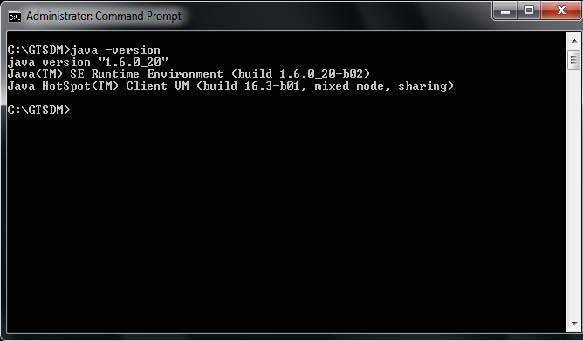Run the installer setup_gtsdm.exe on the PC you wish to run Data Masking on.
Make sure you have connectivity from the PC to any databases you will be masking. The installer will create a folder called: \GTSDM.
In this folder there will be a subfolder called \GTSDM\SEEDTABLES.
The SEEDTABLES folder contains seed data files. Make sure you have a Java Runtime 1.6 or higher installed.
To check the version of Java you have, open a command prompt and issue:
java -version.