CONNX provides an option to import metadata from scripts containing two of Software AG's specific SQL commands: CREATE TABLE DESCRIPTION and CREATE CLUSTER DESCRIPTION.
Note: If you wish to retain hyphens during a Windows import, you must first set the KeepHyphens variable.
Start your Adabas database.
Click the Import button in the CONNX Data Dictionary Manager window.
The Import CDD dialog
box appears.
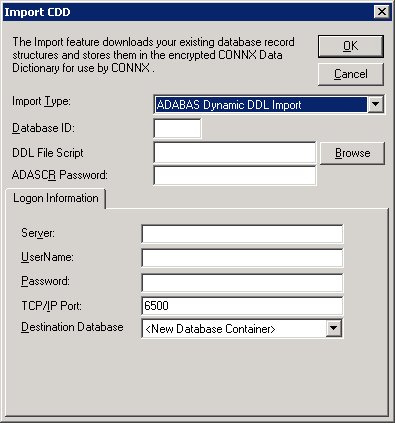
Select Adabas Script DDL Import files in the Import Type list box.
To import multiple files, enter a Database ID number.
Add the DDL File Script number, or use the Browse button to locate the file.
Enter an ADASCR password, if you are using the ADASCR security method.
If the database you are importing from is located on the same Windows machine that you are importing to, enter "localhost" in the Server text box. For all other instances, enter the TCP/IP address or server name in the Server text box. The CONNX Listener Task attempts to access the given server. If the server is unavailable or cannot be located, the following message appears: "The CONNX Listener process (CNXRUN##_MAIN) is not running on the system."
Enter a CONNX user name and password.
Click the OK button.
CONNX searches for Master tables containing the various subtables. The CONNX Import Table Selection dialog box appears. Select a table, and then click the Add button.
The Adabas
Count Selection dialog box appears. Enter the number of maximum
occurrences of each field under Max
Repeat, and then click the OK
button.
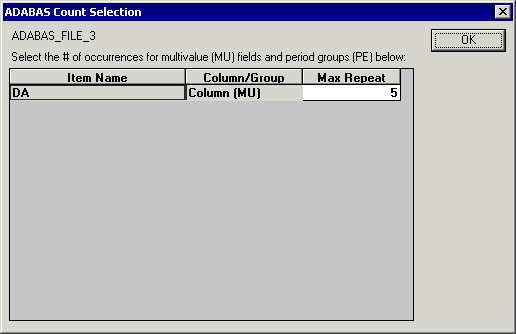
Save the CDD by selecting
the File menu and then clicking
Save. The imported tables
appear in the CONNX Data Dictionary Manager window.
A script from the sample Employees file appears as follows. CONNX creates the various subtables as well as the relationships between the files.:
####################################################################### # ASG Version : x.x.x.x # Date/Time : 04/01/04 10:50:38 # File : 12:11 ####################################################################### create cluster description CLUSTER_11 database number 12 file number 11 ( create table description EMPLOYEES ( COL_SEQNO_0 seqno(0) not null ,PERSONNEL_ID shortname 'AA' ,FIRST_NAME shortname 'AC' ,NAME shortname 'AE' ,MIDDLE_I shortname 'AD' ,MAR_STAT shortname 'AF' ,SEX shortname 'AG' ,BIRTH numeric (6, 0) shortname 'AH' ,CITY shortname 'AJ' ,ZIP shortname 'AK' ,COUNTRY shortname 'AL' ,AREA_CODE shortname 'AN' ,PHONE shortname 'AM' ,DEPT shortname 'AO' ,JOB_TITLE shortname 'AP' ,LEAVE_DUE shortname 'AU' ,LEAVE_TAKEN shortname 'AV' ,primary key ( COL_SEQNO_0) # Number of columns for this table: 17. ) ,create table description EMPLOYEES_ADDRESS_LINE ( COL_SEQNO_0 seqno(0) not null ,COL_SEQNO_1 seqno(1) not null ,ADDRESS_LINE shortname 'AI' ,foreign key ( COL_SEQNO_0) references EMPLOYEES ,primary key ( COL_SEQNO_0, COL_SEQNO_1) # Number of columns for this table: 3. ) ,create table description EMPLOYEES_INCOME ( COL_SEQNO_0 seqno(0) not null ,COL_SEQNO_1 seqno(1) not null ,CURR_CODE shortname 'AR' ,SALARY shortname 'AS' ,foreign key ( COL_SEQNO_0) references EMPLOYEES ,primary key ( COL_SEQNO_0, COL_SEQNO_1) # Number of columns for this table: 4. ) ,create table description EMPLOYEES_BONUS ( COL_SEQNO_0 seqno(0) not null ,COL_SEQNO_1 seqno(1) not null ,COL_SEQNO_2 seqno(2) not null ,BONUS shortname 'AT' ,foreign key (COL_SEQNO_0, COL_SEQNO_1) references EMPLOYEES_INCOME ,primary key ( COL_SEQNO_0, COL_SEQNO_1, COL_SEQNO_2) # Number of columns for this table: 4. ) ,create table description EMPLOYEES_LEAVE_BOOKED ( COL_SEQNO_0 seqno(0) not null ,COL_SEQNO_1 seqno(1) not null ,LEAVE_START shortname 'AX' ,LEAVE_END shortname 'AY' ,foreign key ( COL_SEQNO_0) references EMPLOYEES ,primary key ( COL_SEQNO_0, COL_SEQNO_1) # Number of columns for this table: 4. ) ,create table description EMPLOYEES_LANG ( COL_SEQNO_0 seqno(0) not null ,COL_SEQNO_1 seqno(1) not null ,LANG shortname 'AZ' ,foreign key ( COL_SEQNO_0) references EMPLOYEES ,primary key ( COL_SEQNO_0, COL_SEQNO_1) # Number of columns for this table: 3. ) );