Click the Import button in the CONNX Data Dictionary Manager window.
The Import CDD dialog box appears. Select
EntireX Import from the Import
Type list box. This is the name CONNX uses for imports of the Integration
Server interface EntireX.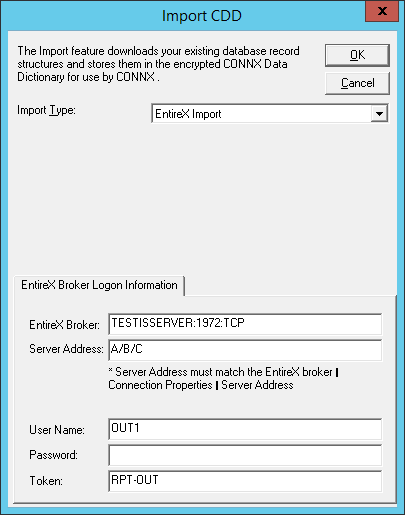
EntireX Broker field is the Server name : Port number : Tranport protocol. This field used to specify where the EntireX listener is and what it is listening on. The Server name is the name of the server with Integration Server and EntireX installed and configured, the default EntireX listener is 1971, with TCP as the protocol. These can be changed for each EntireX listener that is configured.
Server Address is used to connect to a specific connection on the EntireX listener. This value is configured on the EntireX Connection Properties -> Server Address. There are three parts to the server address separated by forward slashes. The actual names are not that important, it is only important that the Import Screen Server Address matches the EntireX Connection Properties Server Address. In the example below, the EntireX connection Server Address is A/B/C so that is exactly what goes into the import Server Address - A/B/C.
*Note: These values are case sensitive.
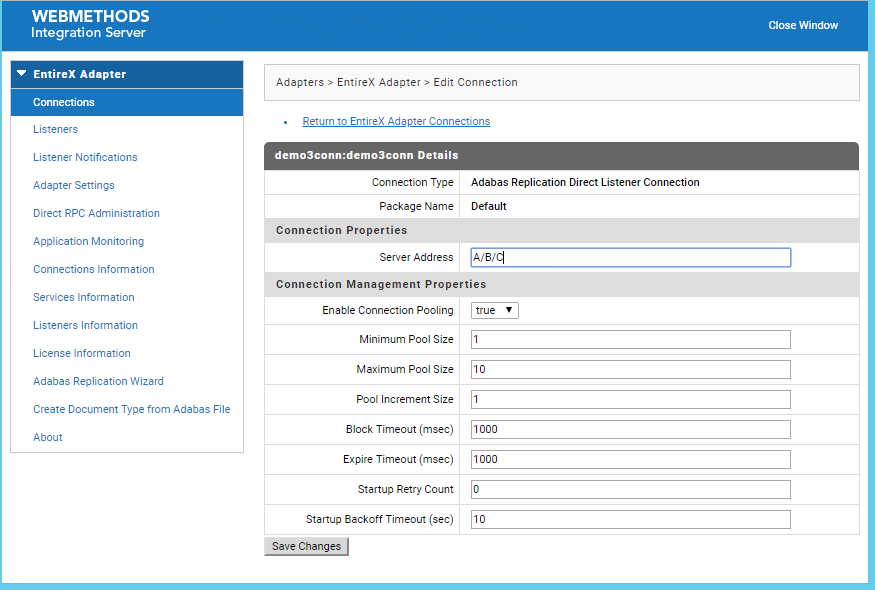
User Name, Password and Token - on the first connection with the EntireX server, these are registered with EntireX. Then the EntireX server knows all following messages that have this User Name, Password and Token are sent from this connection.
Click the OK button to import the selected EntireX connection into CONNX. The EntireX database is added to the list of accessible objects in the CONNX Data Dictionary Manager window.