Select the RPC Interface Table check box.
Specify the name of the program to execute in the File Name field.
For VSAM running under CICS, specify the name of the CICS program to execute
For VSAM running as started task, specify the name of the TSO program to execute.
For VMS, specify
the name of the DCL program to execute (prefixed by a $), or the name
of the VMS RPC to execute (see the VMS RPC
documentation)
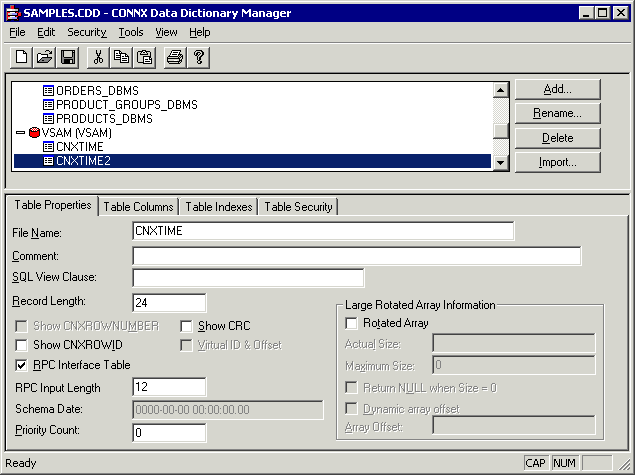
Under Table Columns create a set of columns to map over the input and output buffers for the RPC.
For VSAM running
under CICS, specify the a set of columns to map over the COMMAREA
on input, and another set of columns to map over the COMMAREA on output.
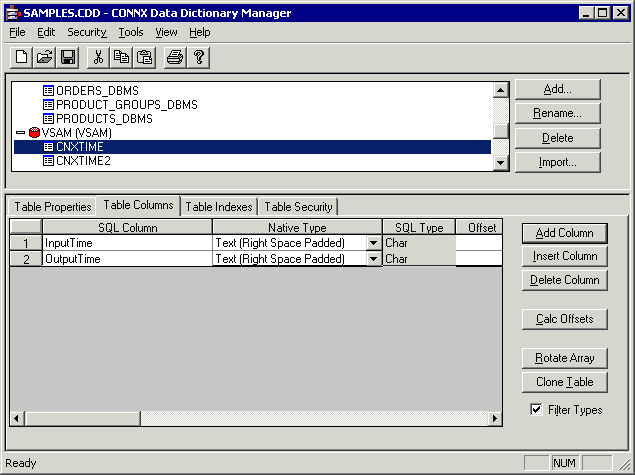
Under Table Properties, specify the total number of bytes for RPC input.
Finally, specify the total number of bytes for the input and output as the Record Length.
To execute the RPC, issue a select statement against the CONNX SQL Table that holds the RPC information. For example, the following statement will execute the RPC, and return the output columns.
Select * from CNXTime
To specify data for the input columns, supply where criteria for them in the SQL Statement. For example, the following statement will execute the RPC, and return the output columns.
Select * from CNXTime where inputtime = '12:33:01'