Start Microsoft Access.
Select the Blank Database option under New, and then click the Create button.
On the File menu, point to Get External Data, and then click Link Tables.
Select ODBC Databases () from the Files of Type list box in the Link dialog box.
Select a CONNX data source in the Select Data Source dialog box, and then click the New button. The Create New Data Source dialog box appears. Enter the name of the new data source, and then click OK.
The Link Tables dialog box appears.
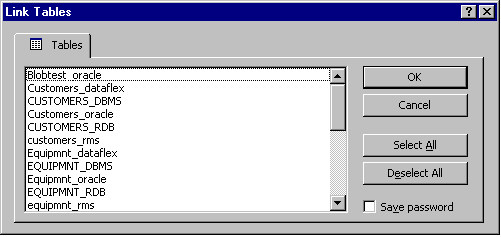
Select the tables or views to use with Microsoft Access, and then click the OK button.