Select a CDD in the CONNX Data Dictionary Manager window.
On the Tools menu, select Options.
The CONNX Data Dictionary Global Configuration Options dialog box appears.
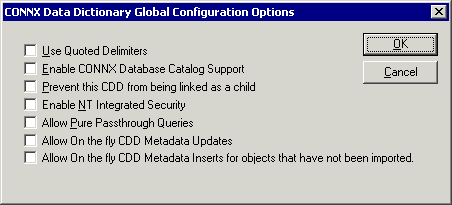
Select Enable CONNX Database Catalog Support.
Catalog support in the selected CDD is disabled. Click the OK button to return to the CONNX Data Dictionary Manager window.
Important: You must disable full catalog support if you intend to use single table names.