Click the Add button in the CONNX Data Dictionary Manager window.
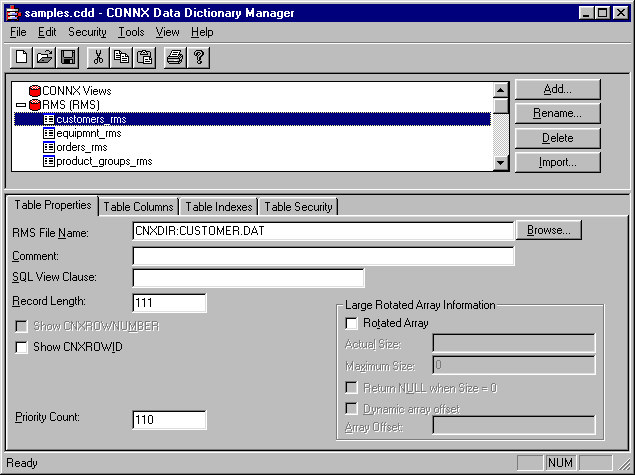
Type the SQL Object Name.
Must be unique.
Valid CONNX table names cannot contain spaces or begin with a number.
Maximum length is 50 characters.
Select Table as the type of object to create in the Object type list box. This option determines whether the object is a view or a table definition.
Select RMS as the type of database in which to create an object in the Database list box. The option specifies the type of database in which the table is located. Valid database types for manual entry are RMS and DataFlex.
Click the OK button.
In the RMS Filename text box in the CONNX Data Dictionary Manager window, type the physical VMS path for the RMS data file. The maximum length of the filename is 255 characters. The RMS file name may also include VAX logicals. If a logical is used in the file name, it is important that the logical is still defined when logging onto the VMS system as a network process.
In the Comment text box, type up to 64 characters of descriptive text.
In the SQL View Clause text box, you may type any valid SQL expression. This text box is used to limit the type of records returned from the table. Maximum length is 128 characters. See SQL View Clause Text Box.
Record Length is automatically pulled from the data file.
Select the Show CNXROWID check box to use the RFA (Record File Address) of its RMS files as the primary key. Use this with RMS files that do not have a unique key.
In RMS files, the RFA is represented by the pseudo-field CNXROWID.
Under Large Rotated Array Information, select Rotated Array to convert columnar arrays into rows. (See the section on Rotated Arrays.)
The Priority Count text box displays a comparison of the relative size of the tables used in join optimization. The numbers may not match the
actual number of records in the RMS file. This value is automatically pulled from the data file.
Note: If a reserved keyword is used as a field or table name in a database object, CONNX automatically appends the name with the
characters _col.
Note: If CONNX detects more than one record layout when importing, multiple data dictionary entries are created.
Note: Any RMS text import file can contain both views and tables to be imported. They do not need to be stored in separate files.