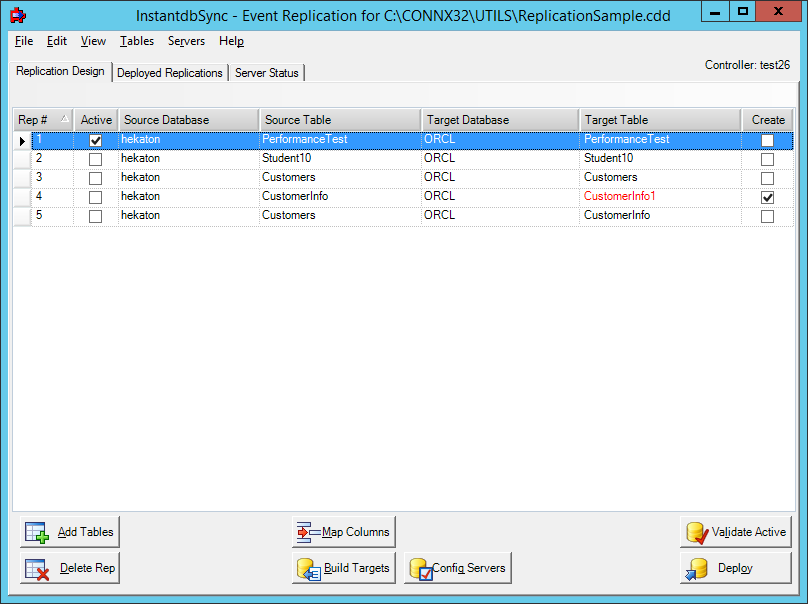|
Viewing the source table schema includes:
View the source table schema if:
After you view the source table schema you will be able to:
|
Open the InstantdbSync Replication Administrator.
From the View menu, click Show Schema.
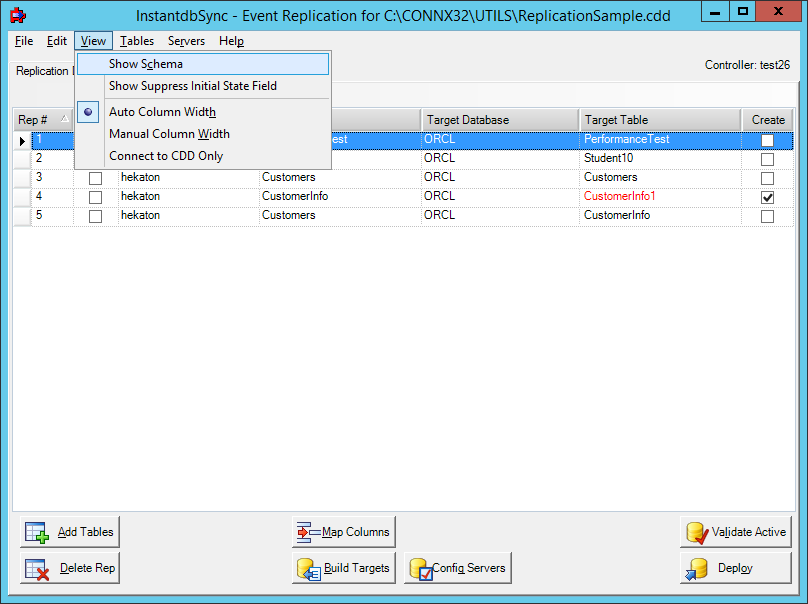
The InstantdbSync main window now contains an additional column.
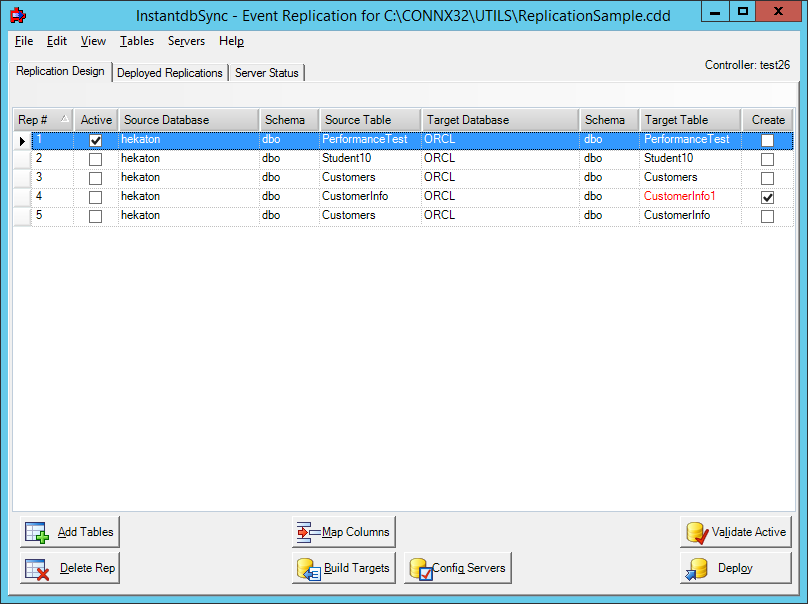
When you are done viewing the schemas, you can click Hide Schema.
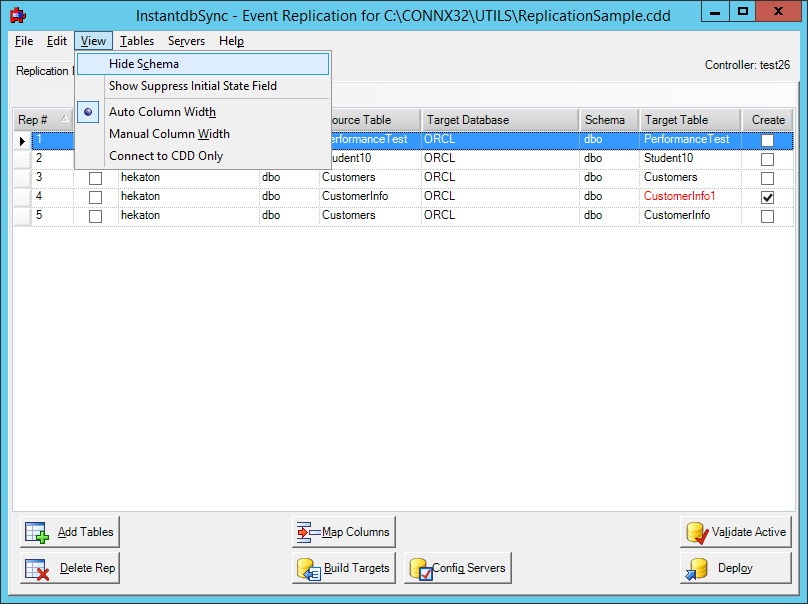
This removes the schema column.