|
Changing target column mappings includes:
Change the target column mappings if:
After you change the column mappings you will be able to:
|
When the Event Replicator creates a Target Table, it assigns column source and attributes based on the associated Source Table. Map Columns allow you to change which target column a source column is mapped to
Note: The Source and Target columns must have compatible data types, length, precision and scale.
Note: You can not use the column mapper to delete a column from the Source Table.
Open the InstantdbSync Replication Administrator
Select a replication to modify. Click Map Columns. The Map Columns window for an existing target table appears.
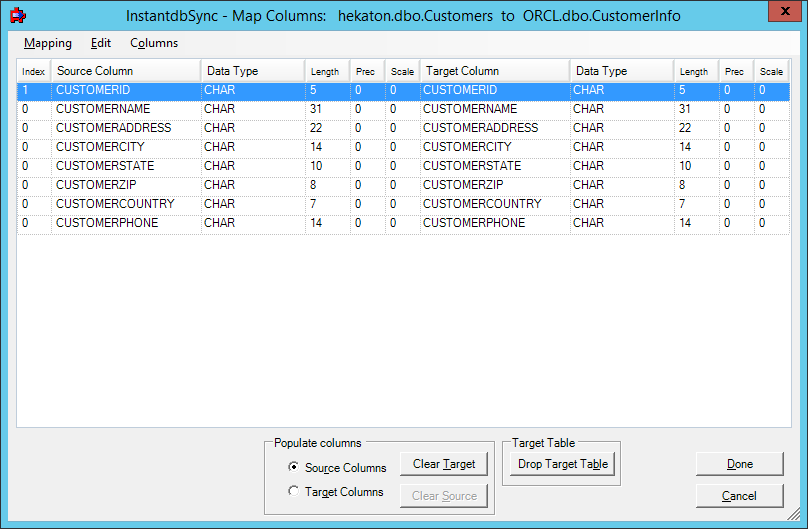
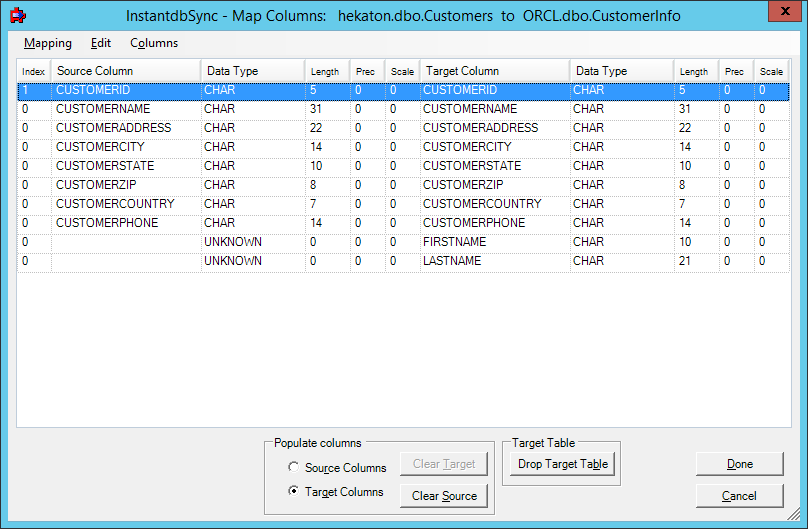
Click the Target Column box for the column you wish to change. A drop down arrow appears. Click on the arrow and a list of available source column names appears. Select the target column name to map the corresponding target column to.
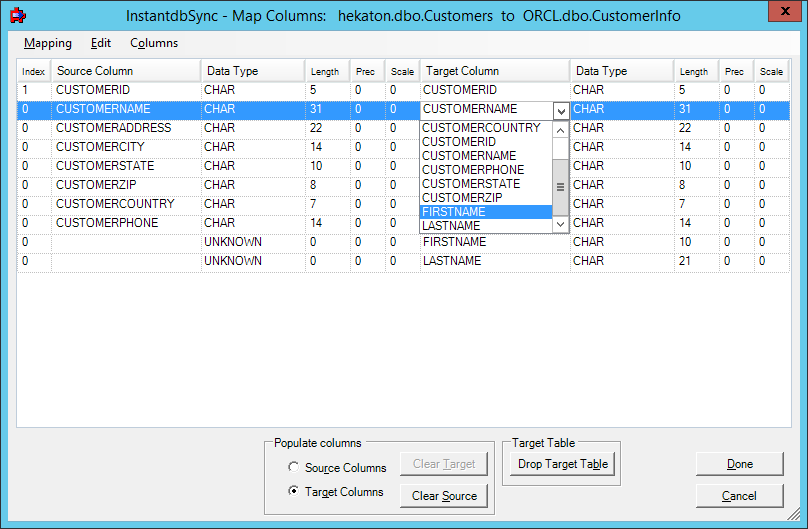
The selected Source Column will map to the corresponding Target Column..
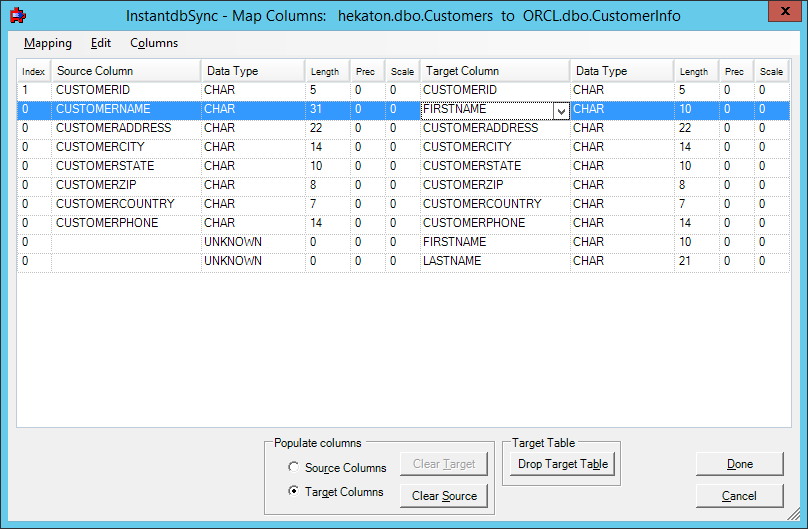
You
can also map either existing source columns or an SQL expression to
the two columns that exist in the target table but not the source.
In this example, we have use the SUBSTRING expression to fill
FIRSTNAME and LASTNAME.
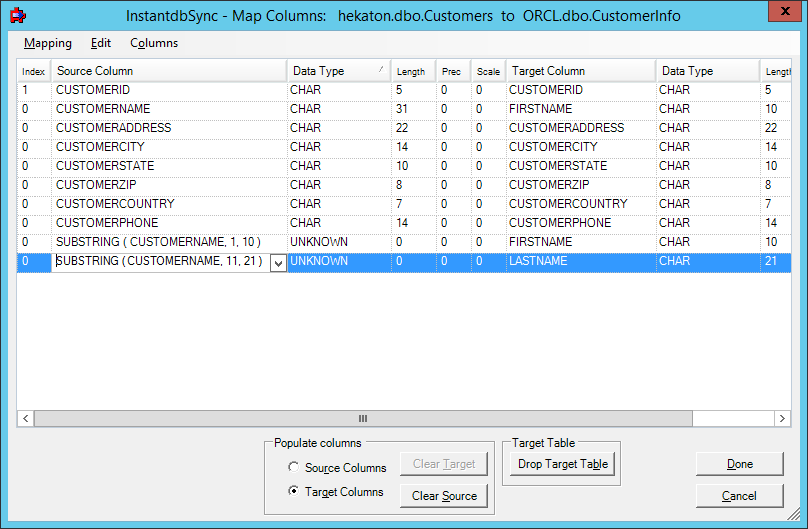
Click Done. The InstantdbSync main window reappears.