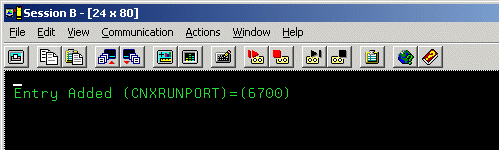Clear the screen, type NX01 CNXRUNPORT <NewPortNumber>, and then press <Enter>. (The default CONNX port is 6500.) The new port number used in this example is 6700.
If you change this port, all clients must be updated to the same port number. See TCP/IP Connection Port in the CONNX User Reference Guide, available online, on the CONNX CD-ROM, and within the CONNX product, for more information on changing the TCP/IP connection
port for client machines.
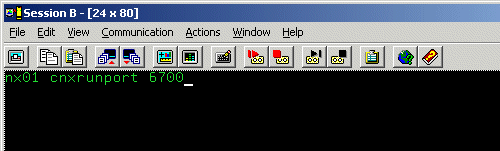
The port number is changed, and verification appears.