CONNX for Adabas is implemented as a Windows PC client and a pair of OS/390 / z/OS programs: the Listener (CNXRUNA) and the Server (CNXRUNB). A CONNX for Adabas user connects from a client application through a supported interface (ODBC, JDBC, OLE DB, or .NET) to the CONNX TCP/IP Listener program CNXRUNA, which starts program CNXRUNB as a subtask in the CNXRUNA batch address space. Refer to steps 1 through 3 in the following Figure 1. Once started, program CNXRUNB sets up a separate TCP/IP connection to the invoking CONNX PC client.
Default Option
The host-side security logic for user ID / password verification can be enabled or disabled for CONNX client-server connections via a CONNX environment variable. Setting CNXNOPREAUTHORIZE to a non-zero value instructs the CONNX for Adabas TCP/IP Listener and Server programs to bypass user ID / password verification. Once the listener program starts a server program subtask, client requests and data flow from the CONNX PC client to the server subtask and back via a dedicated TCP/IP socket connection.
This security option bypasses the need to execute the CONNX programs from an APF-authorized load library. An advantage to this approach is that userid/password security rules for CONNX PC clients need only be defined for each OS/390 / z/OS user ID which starts program CNXRUNA.
Alternate Option
Setting CNXNOPREAUTHORIZE to zero instructs the CONNX for Adabas TCP/IP Listener and Server programs to execute the host-side user ID / password verification logic. The CONNX PC client component sends an encrypted user ID / password pair to the CONNX TCP/IP Listener program CNXRUNA, which decrypts the user ID / password and executes the RACF (Resource Access Control Facility) VERIFY macro. If the user ID / password pair is valid, program CNXRUNA starts program CNXRUNB as a subtask in the CNXRUNA batch address space. Refer to steps 1 through 3 in Figure 6-4. Once started, program CNXRUNB sets up a separate TCP/IP connection to the invoking CONNX PC client. Client requests and Adabas data responses flow back and forth directly from the CONNX PC client to the dedicated CNXRUNB subtask. Refer to steps 4 and 5 in the following Figure 2.
The alternate security option observes the host-side security rules defined for user ID / password verification. In order for these rules to be enforced, programs CNXRUNA and CNXRUNB must run from an APF (Authorized Program Facility) load library. The operator command (SETPROG APF) necessary to add the CONNX for Adabas load library to the APF list is documented in Installation Verification.
CONNX Client-Side Security and Host-Side Security
For both options, the CONNX Administrator should consider taking advantage of the client-side security features implemented in the CONNX Data Dictionary (CDD). The first line of defense is only to import selected Adabas files into the CDD. Additionally, the CONNX Administrator can restrict file access based on CONNX user IDs and groups defined via the security menu features in the CONNX Data Dictionary Manager.
In some cases, a physical Adabas file is composed of multiple logical files or sub-files. The CONNX Data Dictionary Manager can be used to define and enforce security rules based on these logical files, as well as on the underlying physical data sets. Further, column- and row-level security can be implemented by defining one or more CONNX views against the imported Adabas files, and by authorizing individual or groups of CONNX user IDs to execute the CONNX client-side views.
The CONNX client-side approach to security complements and enhances host-side security products, such as IBM RACF, CA-ACF2, and CA-Top Secret. In all cases, the security rules defined in the CONNX Data Dictionary take precedence over the host-side security rules. For more information on CONNX client-side security, refer to the CONNX User Reference Guide, available online, on the CONNX CD-ROM, and within the CONNX application.
Figure 1
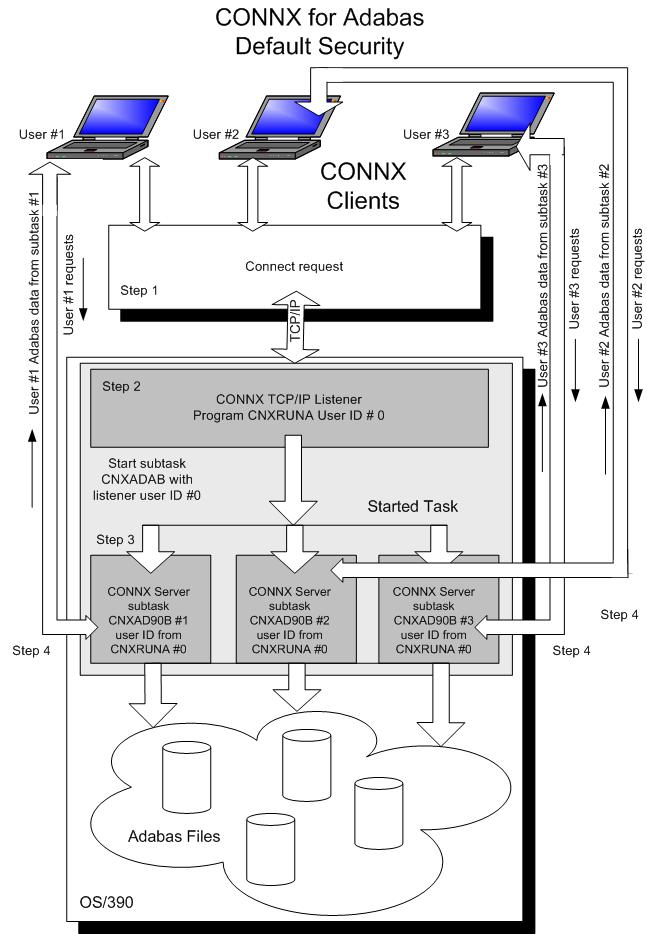
Figure 2
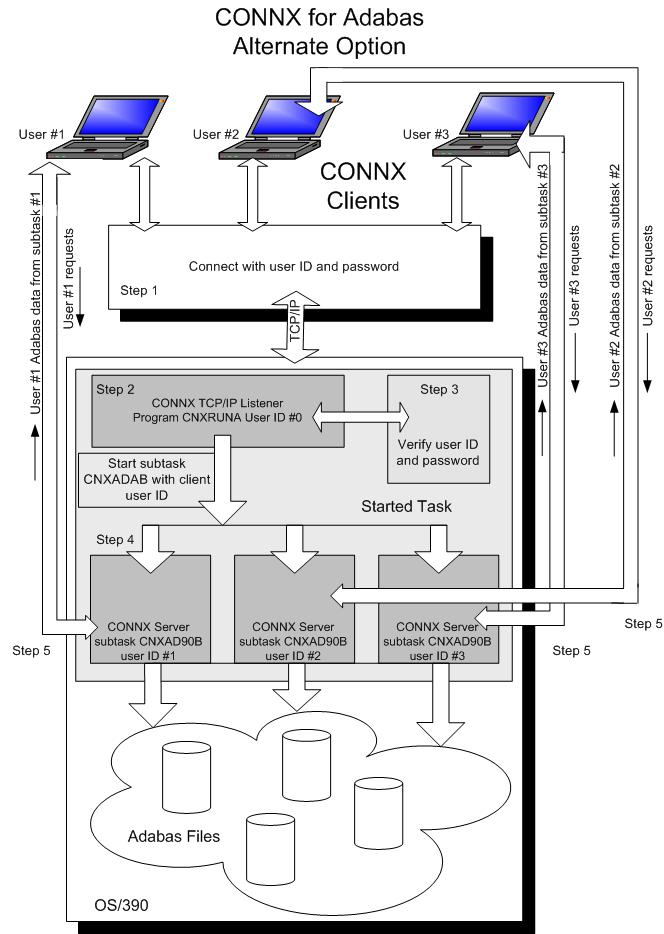
Adabas SAF Security
The usage of SAF Security can be activated “after the fact”; without re-installing the data server component. The following steps are required to enable SAF Security support on z/OS:
Additionally, the following actions are also recommended: