DataSync settings are accessed from the Gear menu
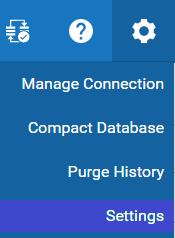
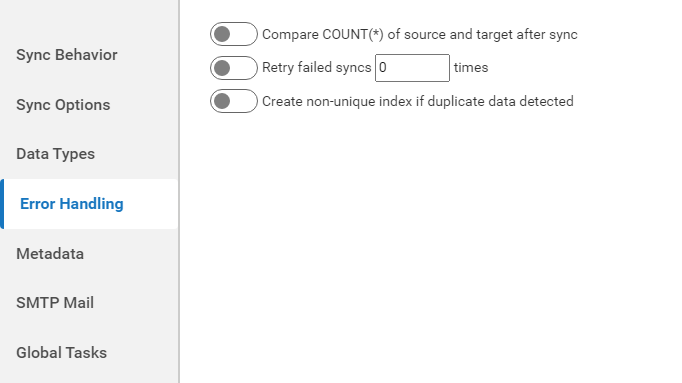
Compare COUNT(*) of source and target after sync
To compare source and target table counts, select Compare COUNT(*) of source and target after sync.
Note: This option can only be selected if the sync is performed during a "batch window" and the source database remains static
during that time.
Retry failed syncs
To retry failed synchronizations, select Retry failed syncs and enter the number of times to retry the synchronization.
Create non-unique index if duplicate data detected
Selecting Create non-unique index if duplicate data detected instructs CONNX to create a non-unique primary key instead of
a unique primary key during a full update if duplicate data is detected.