The DataSync REST API is documented with Swagger. The swagger page can be found at https://<DataSync Server>:<Port>/swagger where <DataSync Server> is the name of the server where the DataSync REST Server is installed and <Port> is the port number it is listening on. Port 9500 is the default.
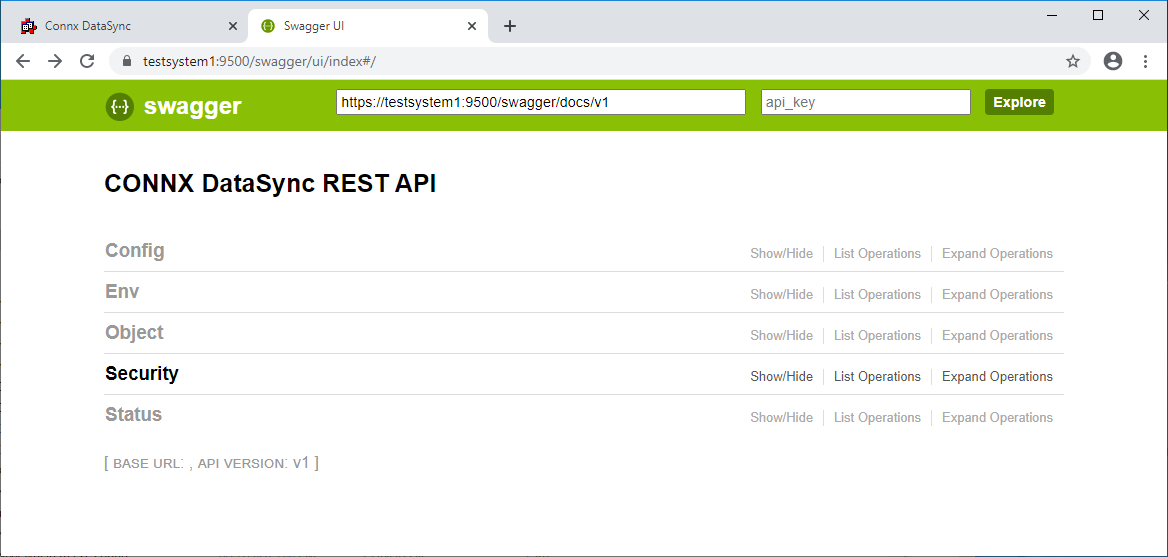
Swagger supports a Try It Out feature that can be used to test the APIs. To use the Try It Out feature for any of the APIs, you first need to log in. See Using Swagger for an example of logging on to the DataSync Server with the Swagger Try It Out feature.