Connections are managed with the Connect to a CDD dialog. This dialog is access either by clicking the Gear icon and selecting Manage Connection or by clicking the Connection State Icon
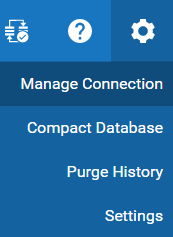
Before a CDD can be used by the DataSync REST Server, it must be uploaded to the server and then activated. CDDs are stored on the DataSync server in the connx32\datasync\cdd directory. To aid in the process of managing CDDs, a stepper dialog is used. See Step 1: Select CDD to begin the process.
Notes:
When upgrading the DataSync Server from a version of DataSync prior to 14.5, the new DataSync server will use the active CDD from the old version (DataSync Classic). This CDD will remain in the location it was in with the old version.
The use of both DataSync Server and DataSync Classic on the same server is not recommended. If they are used together, be aware that they share several internal components. Activating a new CDD in the DataSync Server will cause DataSync Classic to use that CDD as well. The same is true of changing the CDD in DataSync Classic. Doing this will cause the DataSync Server to use that CDD the next time it is started which could lead to confusion and possibly error situations.