On the Security menu in the CONNX Data Dictionary Manager window, click Groups.
The CONNX Groups dialog box appears. Select a group from the CONNX Group List list box, then click the Modify Group Users button.
The CONNX Group Users dialog box appears. Select a user under the Users In Group list box on the right, then click the Remove or Remove All button.
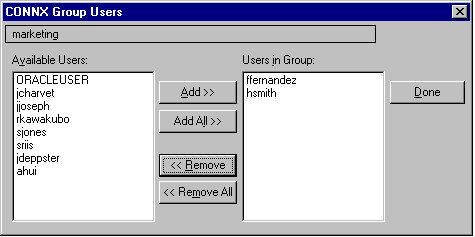
Click the Done button in the CONNX Group Users dialog box, and then click the Done button in the CONNX Groups dialog box.