The CONNX Integrated Security feature simplifies the process of logging on to multiple databases by using the same alias for one or more databases. CONNX prompts for a user name and password. If connecting to a single database, the logon name and password used can be the same as the one used with a source database.
CONNX Logon
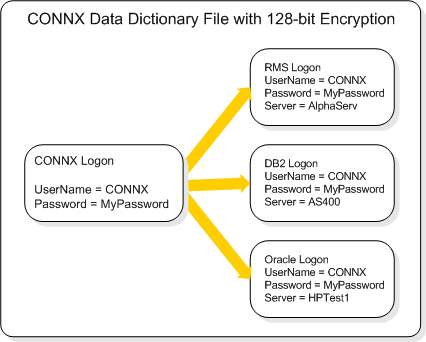
To access multiple databases, it is recommended that one of the user names and passwords used with one of the databases be used as the CONNX user name and password. An entirely new user name and password may also be created for accessing the CONNX Data Dictionary (CDD).
The security levels in all CDD entries can be modified to protect specific types of data. The access rights of individuals or groups can also be modified within the CDD. Users or groups can be added or removed, passwords can be changed, and security levels can be added to specific views, columns, or tables within each type of database.