Select Security on the menu bar in the CONNX Data Dictionary Manager window, and then click Maximum CDD Security.
The CONNX Data Dictionary Change Password dialog box appears. Click OK, and then type your old CDD password. If logging in for the first time, proceed to the next step.
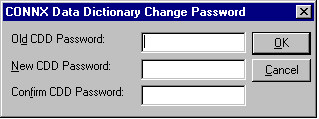
Type a new CDD password, then retype to confirm the password.
Click the OK button to return to the CONNX Data Dictionary Manager window.