Users may view database information within the CONNX Data Dictionary by database, object, or owner name by selecting one of the choices available on the View menu.
Select a CDD in the CONNX Data Dictionary window.
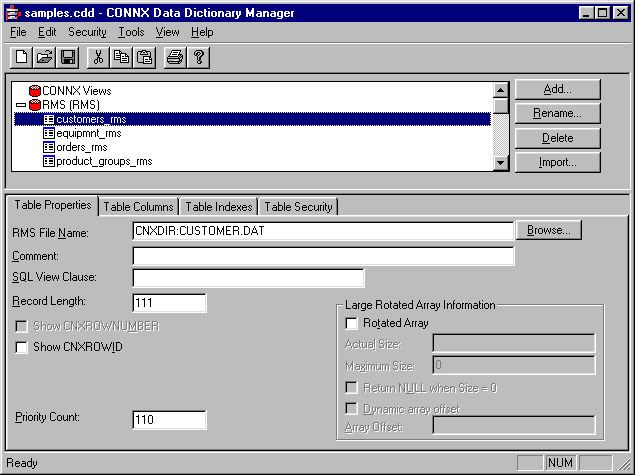
On the View menu, select View By Database.
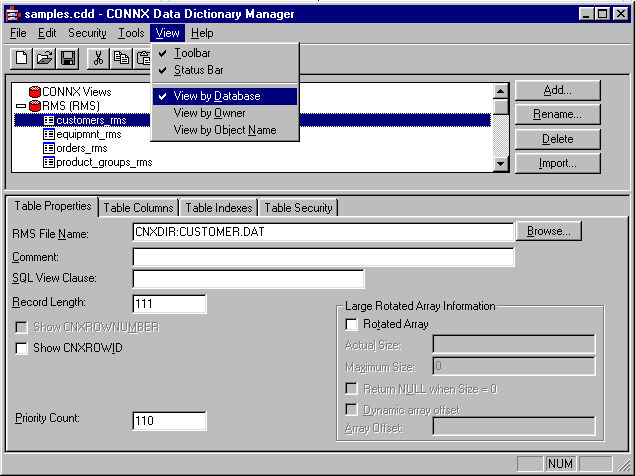
The database selections are available for viewing.