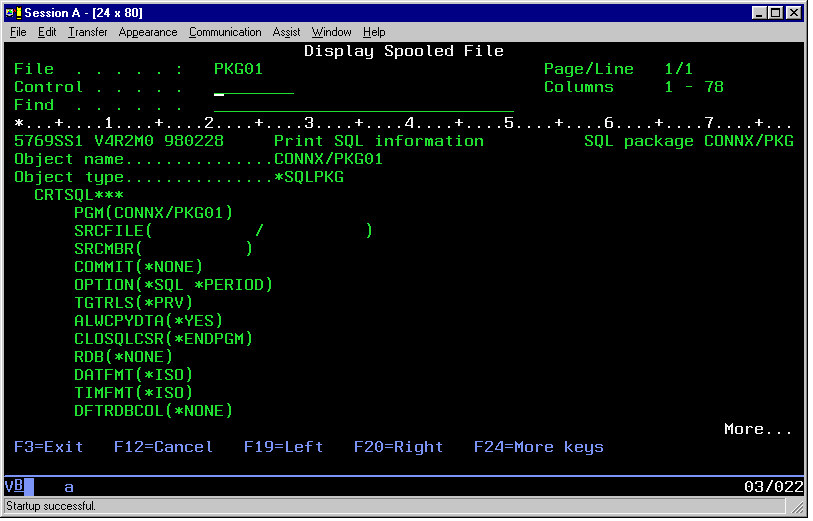Start the Control Center.
Select the Target system/instance/database.
Select Application Objects in the left pane.
Double-click the Packages icon.
Locate the package name in the right pane.
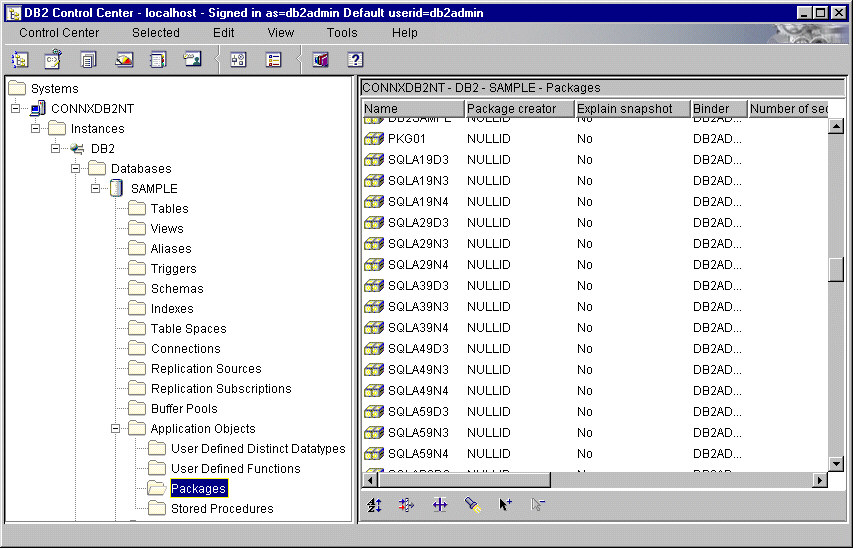
Click the Package name (PKG01).
Right-click on the Show Explainable Statements menu item.
In the Explainable Statements window, click on a statement number and right-click to select Show SQL Text.
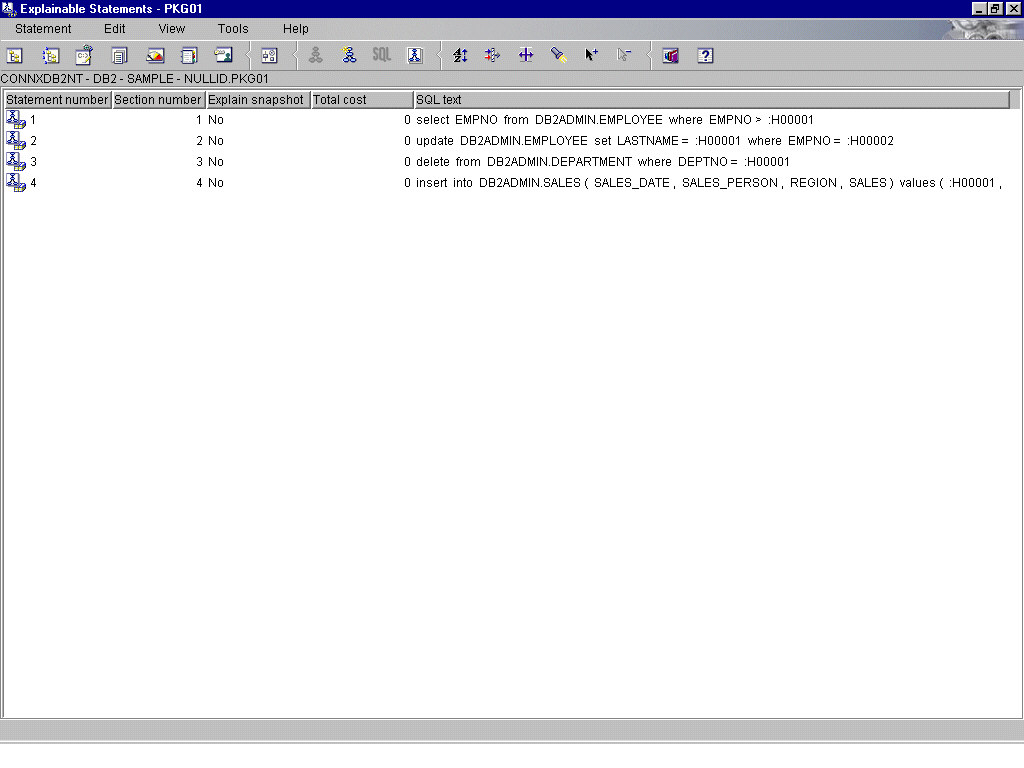
Note that the original dynamic SQL example statement above has been bound as
Select EMPNO from db2admin.employee where empno > :H00001
For OS/400 hosts:
Log on to the target OS/400 machine using a 5250 terminal emulator product. At the command line, type the following:
PRTSQLINF
Press <F4>.
Type the package name next to Object = PKG01.
Type the target Library name.
Type the Object Type = *SQLPKG.
Press <Enter>.
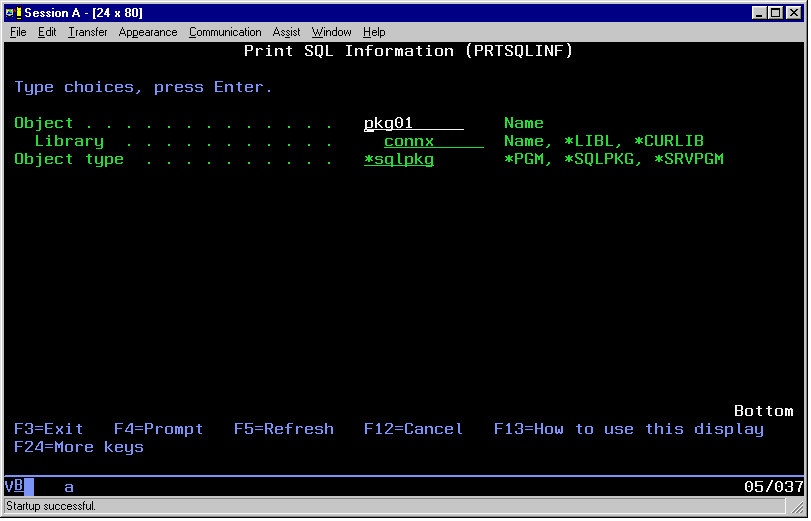
The output is spooled. Use the WRKSPLF command to locate the output created by the PRTSQLINF command, and then display the output via the WRKSPLF command as shown in the following example: