The addition of the environment variables needed to run Java and CONNX JDBC may cause you to produce an out-of-environment error message. To resolve the problem, follow this procedure:
Click Start, click Run, and then type sysedit in the Open text box.
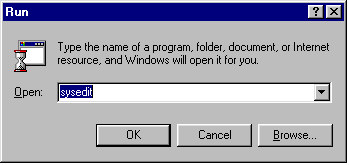
Click the OK button.
Select C:\config.sys in the System Configuration Editor window, and then type the following statement:
shell=c:\command.com c:\ /p /e:32762
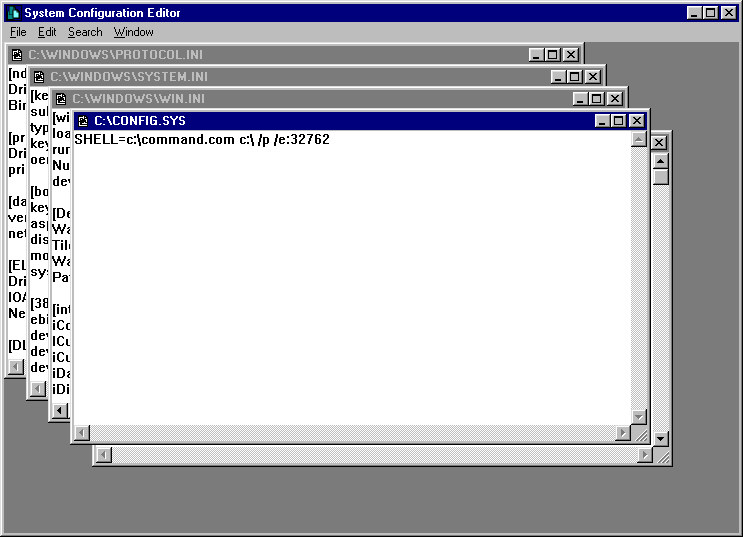
This command in the config.sys file increases the size of your environment to approximately 32K. If you continue to experience problems with environment space, increase the number following /e:<number> in 1K (1024 bytes) increments until your environment is sufficiently expanded.