This diagram illustrates the Open Systems Event Replicator architecture when doing Adabas to Adabas replication..
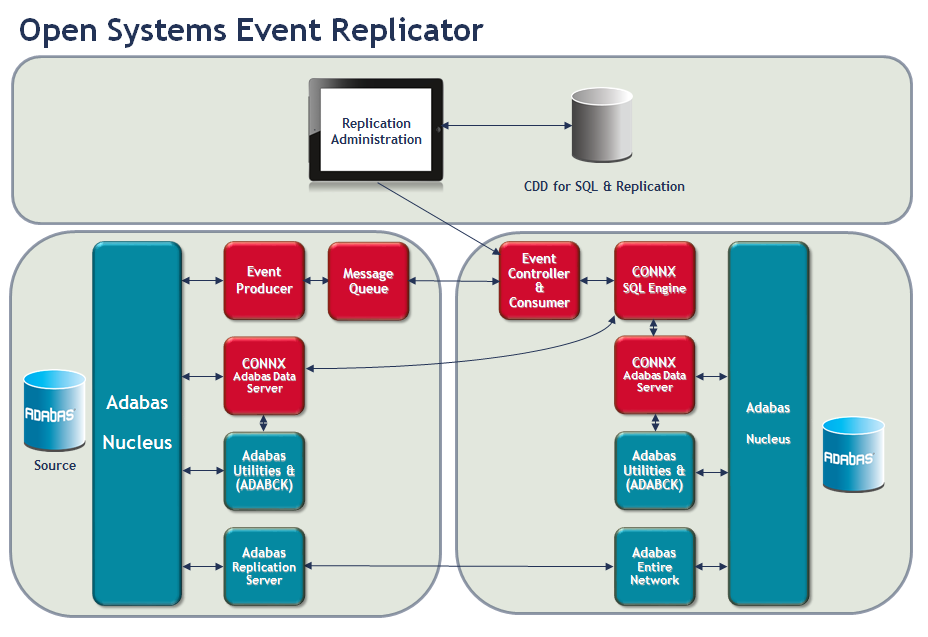
This diagram shows the Open Systems Event Replicator in an Adabas to Adabas replication environment.
In this environment, the data is replicated directly from the source Adabas nucleus to the target Adabas nucleus. The following components are required:
Adabas v6.3.1 (or above) for Open Systems
Adabas to Adabas replication requires Adabas version 6.3.1 and above. An A2A license is required for both the nucleus as well as the Open Systems Event Replicator to use this feature. Once replications are deployed and the initial state process has completed, data is replicated from the source nucleus directly to the target nucleus. The replication server is integrated into the nucleus and is only shown separately in the above diagram for illustrative purposes.
Entire
Net-work
The Adabas to Adabas Event Replicator uses standard Adabas calls to
transfer data between the source and target nucleii, so if the target
database is on a physically different machine, Entire Net-work
is required.
Replication Administrator
The Event Replicator graphical user interface is written in C#.NET and can only run in a Windows environment. Using the Replication Administrator, you can define new replications in less than a minute.
Event Producer (EP)
The Event Producer is a DLL (shared library) that is loaded by the Adabas nucleus. This is the component that communicates with the nucleus to tell it which files to replicate as well as to get status on current replications. Status information is sent to the Replication Administrator where it is displayed.
Message Queue (CNXMQ)
The CONNX Message Queue stores messages so the system can recover if communication is lost between components. If the Event Consumer or Controller components shut down for any reason (such as power outages or system reboots), the Message Queue ensures full recoverability when the components are brought back online again. In an Adabas to Adabas configuration, this component is used for passing communication messages between the EP, the controller and the Replication Administrator.
Controller
The Controller manages communicating deploy requests as well as status between the EP and the Replication Administrator. It also handles calling the Adabas Utility ADABCK to perform the initial state process..
CONNX SQL Engine
The Controller uses the CONNX SQL Engine to perform "initial states." An "initial state" moves all the data from a source Adabas file to a target table for the first time. The CONNX SQL Engine uses the Adabas utility ADABCK to extract the data from the source database as well as to load it in the target database. Data is extracted from the source database by ADABCK where it is passed to the CONNX Data Server running on that system. The Data Server then passes the data via TCP/IP to the CONNX SQL Engine which in turn sends it via another TCP/IP connection to a second CONNX Data Server running on the target system. From there the data is passed to ADABCK where it is loaded into the target database. When replicating from Adabas to Adabas, the CONNX SQL Engine is not used to convert the data to SQL as it is when replicating from Adabas to a Relational database. Instead, the data is transferred directly between the source Adabas nucleus and the target Adabas nucleus in the native format.
Designer Data Dictionary
The Event Replication Designer requires a data dictionary containing the Adabas nucleus' connection information.
Note: When doing Adabas to Adabas replication, an Adabas to Adabas license must be present for the Adabas nucleus as well as an Adabas to Adabas license for the Open Systems Event Replicator. For further information on how to install and configure Adabas for Adabas to Adabas replication please refer tot he appropriate Adabas documentation.