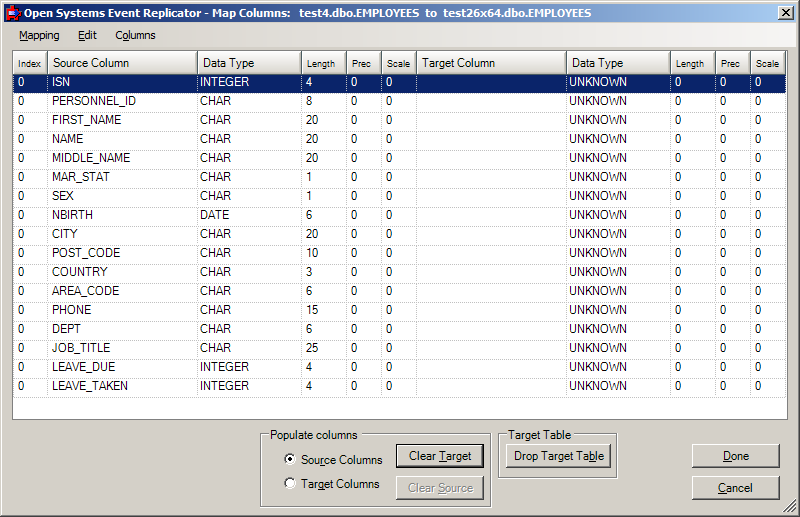|
Clearing source column mappings includes:
Clear the source column mappings if:
After you clear the source mappings you will be able to:
|
Map Columns allow you to change which source column a target column is mapped to.
If you wish to change most of the source column mapping in a Target Table, you may find it easier to start with blank Target column names. The column names will still appear in the drop-down list.
Select a Target Table to modify. Click Map Columns. The Map Columns window for an existing target table appears.
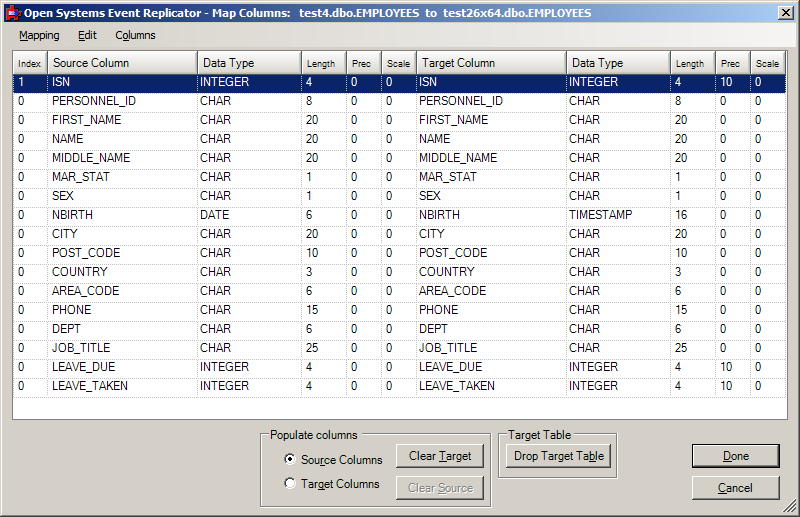
Under Populate columns, click Source Column.
Click Clear Target. The Target Column names are blanked out.