When replication information has been retrieved, by default, it fills the entire width of the display screen. You can adjust the width of any of the display columns.
The instructions show the Replication Design tab but you can also adjust the width of the Deployed Replications tab.
Click the Replication Design tab. The following appears:
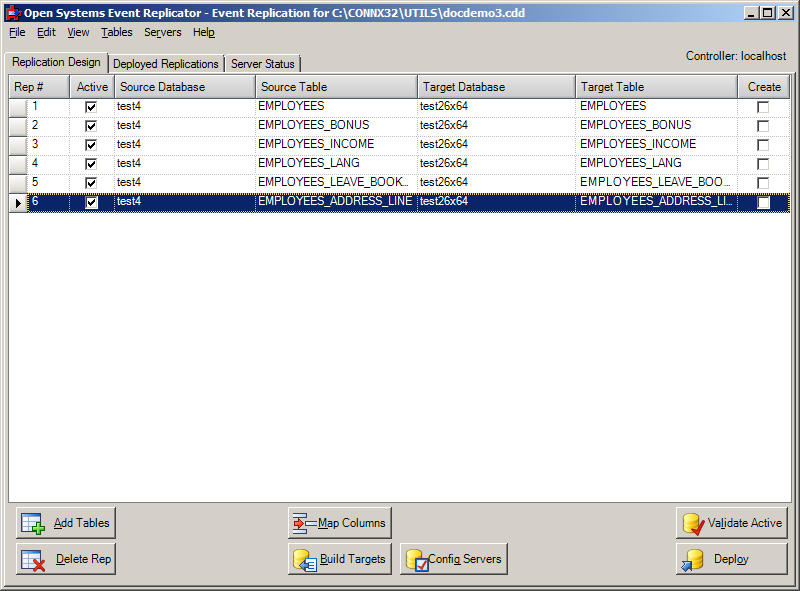
The View Menu displays the Column Width status. Auto Column Width is the default.
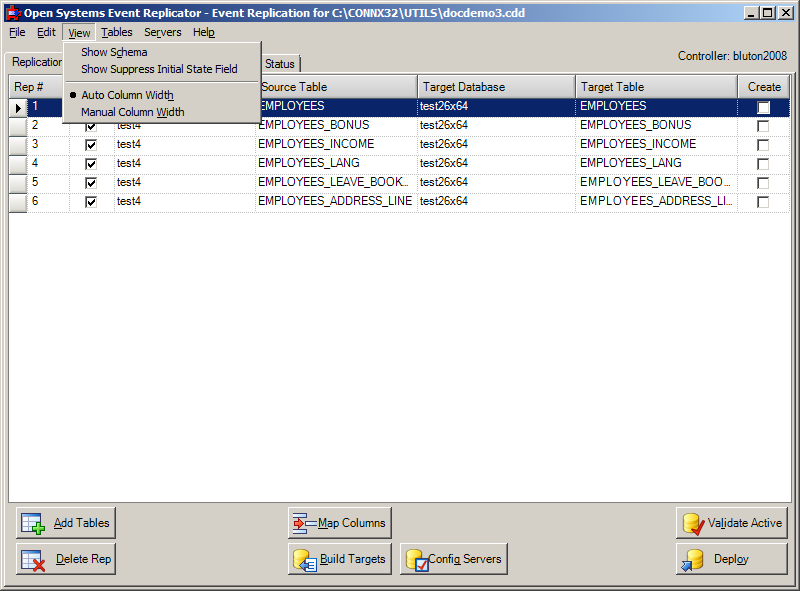
To adjust the column width, adjust the size of the cells by placing the mouse arrow on the horizontal line between column headings and performing a click + drag operation to the left or right..
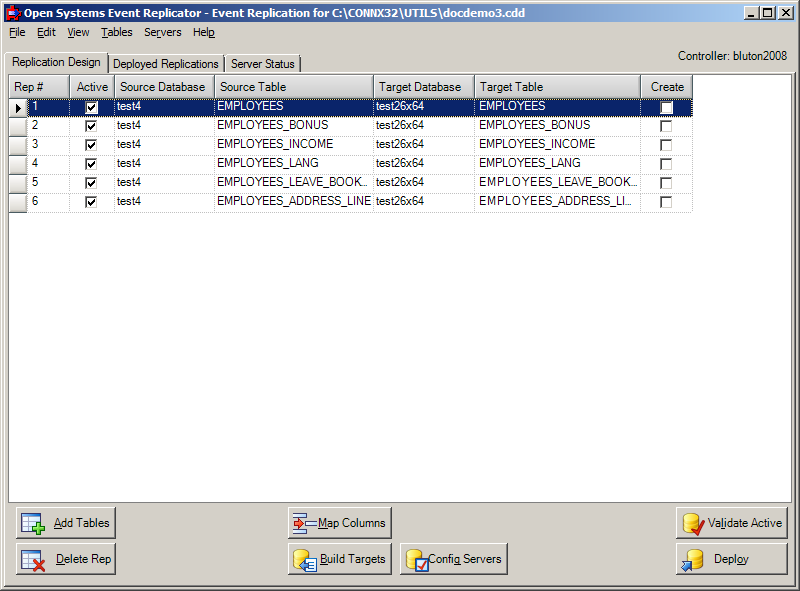
When the cell width has been changed manually, the Column Width value changes to Manual.
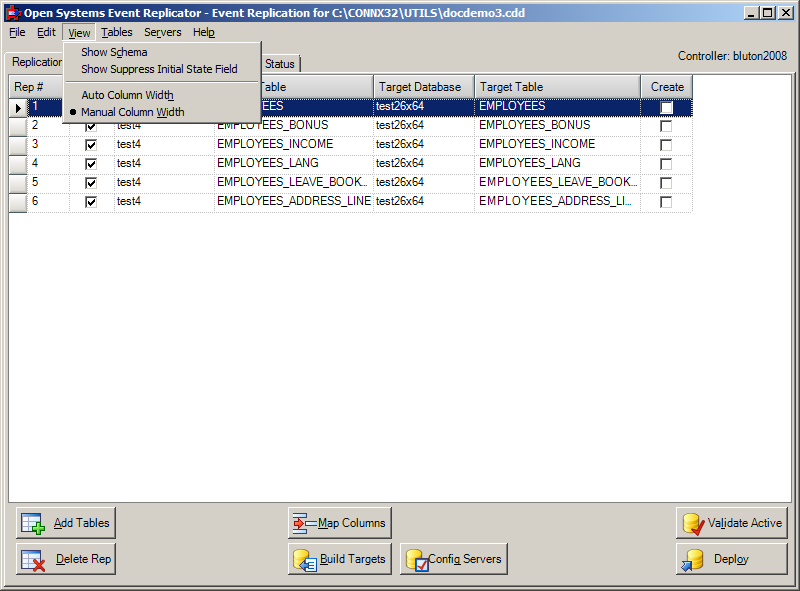
Even if you change the size of the screen, the Manual Column Width size and setting stay until you select Auto Column Width.