General Scenario Information contains useful information about the scenarios.
This scenario shows a distributed VB .NET desktop application using OleDB to connect to both Oracle on Windows and to VSAM on Z/OS (CICS.)
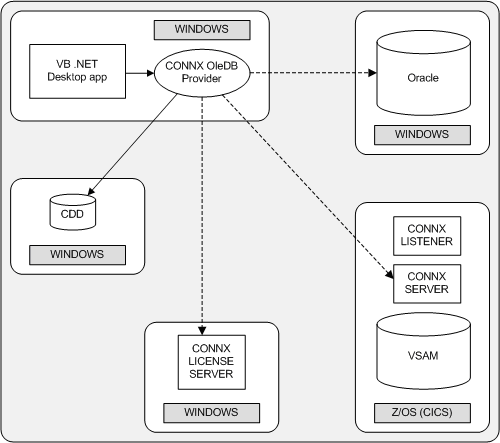
The desktop application uses both local and remote CONNX servers. The CDD is located on a different file server than either the CONNX Client or the CONNX License server.
If your CDD is being shared by multiple .NET applications, pay special attention to security. If the CDD configuration and the file server directory have the wrong security settings, your applications won't have the correct CDD access.
The license server can be installed on its own machine. Doing so could lower the application downtime risk.
The VB .NET distributed desktop application uses OleDB to connect to both Oracle on Windows and VSAM on Z/OS (CICS).
The CDD is on a file server that is accessible to the CONNX Client and the CONNX License server is on a separate machine.
Your organization's CDD may be shared by multiple NET application instances. Providing the necessary security provisions for the CDD configuration and for the directory share on the file server will ensure correct access to the CDD. The license server need not be installed on a separate machine although you may choose to do so to guarantee machine uptime.