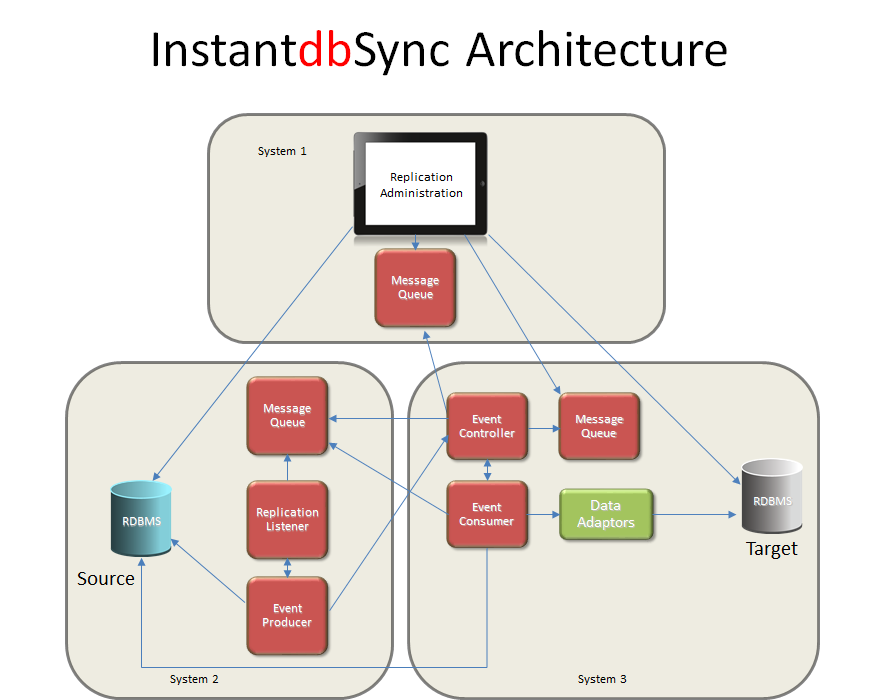
In the diagram, the replication components are spread across three different servers. In larger environments where there is a heavy transaction load or the source database is consuming all of its server's resources, it is recommended that the replication components be installed on a separate server.
InstantdbSync consists of the following replication components:
Replication Administrator
The InstantdbSync Replication Administrator is a graphical user interface that runs in a Windows environment. Using the InstantdbSync Replication Administrator, you can define new replications in less than a minute.
Event Producer (EP)
The Event Producer consists of the Replication Listener that spawns Event Producer processes for every Source database/Target database combination of replications present in the current set of deployed replications. The EP monitors the transaction logs of the source database and every time a change is made to a table that is represented in a deployed replication, the EP tracks that change within the active transaction. Once a transaction is committed, the elements of that transaction are grouped together and placed on the Message Queue, to be picked up by the Event Consumer.
Message Queue (CNXMQ)
The CONNX Message Queue stores messages so the system can recover if communication is lost between components. If the Event Consumer or Controller components shut down for any reason (such as power outages or system reboots), the Message Queue ensures full recoverability when the components are brought back online again.
Controller
The Controller manages starting and stopping the Event Consumer. It also distributes the replication plan deployed by the InstantdbSync Replication Administrator to the EP and the Event Consumer.
Event Consumer (EC)
The Event Consumer is the heart of event replication. The EC reads the transactions placed on the Message Queue by the EP, and using the appropriate CONNX data adaptor, recreates the transaction on the target database.
CONNX Client
The EC uses the CONNX Client to perform initial states and communications with the target database. An initial state moves all the data from a source table to a target table for the first time. The CONNX Client is also used for communications between the EP and the source database for purposes of reading the transaction logs.