Before submitting the
uninstallation JCL, find and stop all instances of the CONNX for VSAM
Started Task/Batch Job TCP/IP Listener program CNXRUNB. For example,
three batch jobs are submitted to the batch execution queue, listening
on TCP/IP ports 6710, 6720, and 6730:
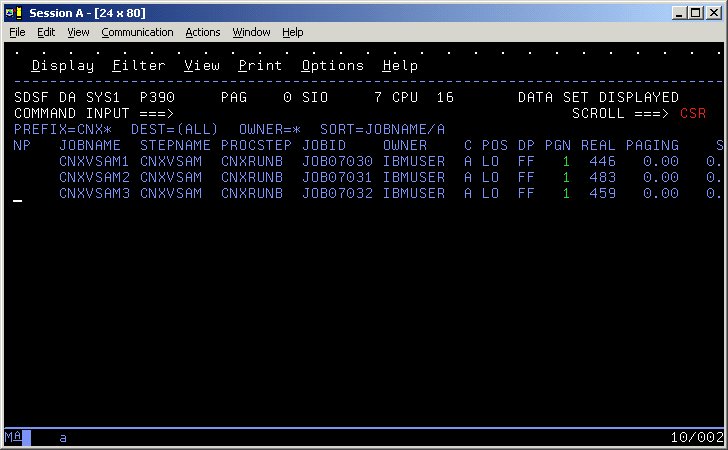
The TCP/IP ports dedicated to these jobs can be found via the TSO NETSTAT command:
EZZ2587I CNX VSAM1 00002810 0.0.0.0..6710 0.0.0.0..0
Listen
EZZ2587I CNXVSAM2 00002812 0.0.0.0..6720 0.0.0.0..0
Listen
EZZ2587I CNXVSAM3 00002813 0.0.0.0..6730 0.0.0.0..0
Listen
In the current case, there are no active client connections to the three jobs, which are in the idle Listen state.
Execute the CNXCFG REXX command file using either the implicit or the verbose syntax below, and repeat the command for ports 6720 and 6730:
From the ISPF Command Shell:
cnxcfg p(stop 6710)
or
exec 'connx.stask.cntl(cnxcfg)' 'p(stop 6710)'
From any ISPF Command line:
tso cnxcfg p(stop 6710)
or
tso exec 'connx.v08r09.stask.cntl(cnxcfg)' 'p(stop 6710)'
Repeat this process for each instance of the CNXVSAM/CNXSCT Started Task(s)/Batch Job(s).
After stopping all instances
of the CNXVSAM / CNXVSCT Started Task(s)/Batch Job(s), you can submit
the JCL in member @REMOVE or @REMOV01. Note that the last control
record of the IDCAMS DELETE step references the CONNX.STASK.CNTL partitioned
data set, so be sure to submit the job and deallocate the partitioned
data set from your TSO session by navigating to another ISPF option:
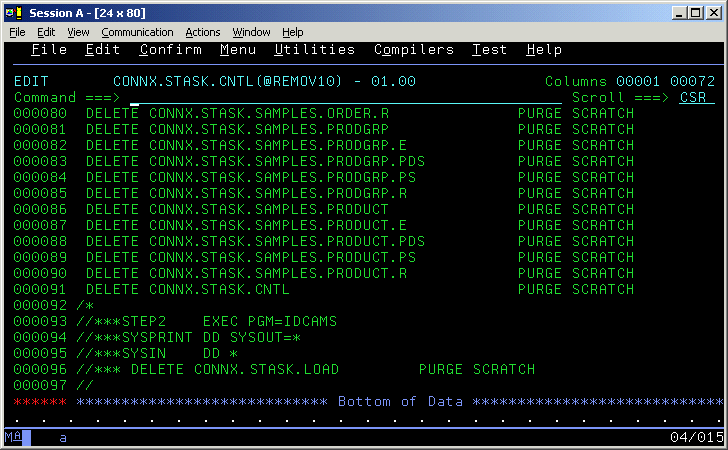
Also note that the second
IDCAMS DELETE step for the CONNX.STASK.LOAD partitioned data set is
commented out. This is by design, in case the CONNX Started Task/Batch
job load modules were linked into an existing load library. It is
recommended, but not required, to install CONNX into a separate load
library. If the CONNX load modules were installed into a new load
library:
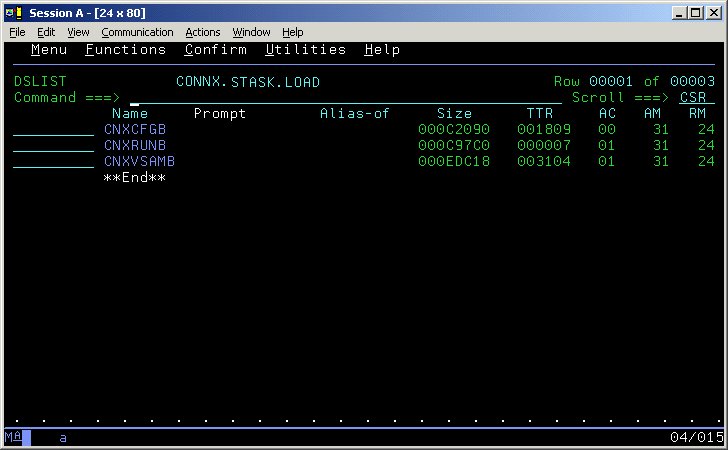
Then Step 2 can be commented
in:
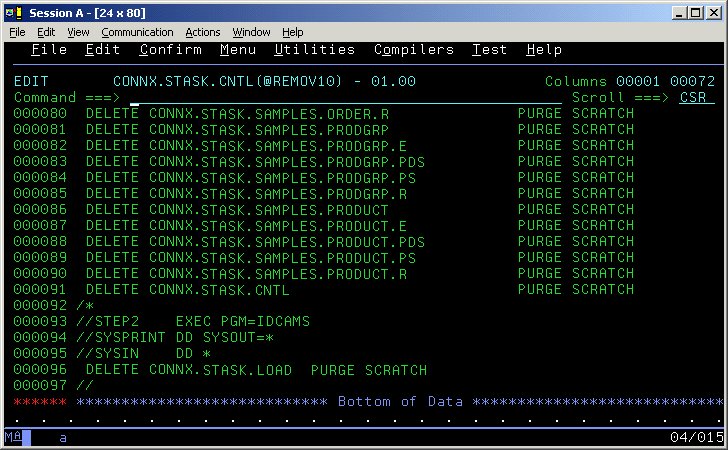
The IDCAMS DELETE steps should return zeroes for all data sets which are not allocated to another batch job, started task, or TSO session. For data sets which do not exist or are allocated to other tasks, the IDCAMS return code will be 8. The undeleted data sets, if any, can be deleted via ISPF or via a second run of the @REMOVE or @REMOV01 JCL after the data set sharing conflicts have been resolved.