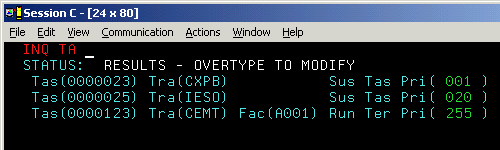You can stop the CONNX CICS/VSAM TCP/IP listener program with the NX01 transaction from an authorized 3270 terminal session. The NX01 STOP command gracefully terminates the CONNX CICS/VSAM TCP/IP listener, and permits it to be restarted on the same or on a different TCP/IP port.
Verify that the CONNX CICS TCP/IP listener transaction/program (NX00/CNXRUN) is running by typing cemt inq ta. Press <Enter>.
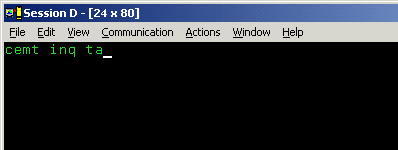
Verification appears. Press the <F3> key, and then press <Clear>.
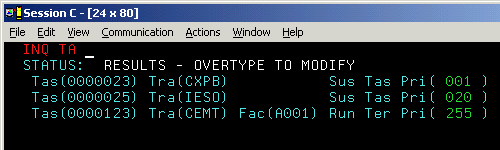
Stop the CONNX CICS TCP/IP listener by typing NX01 STOP, and then press <Enter>.
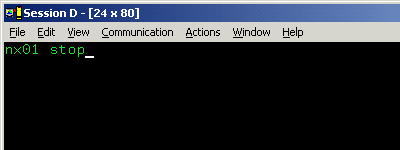
Verification appears.
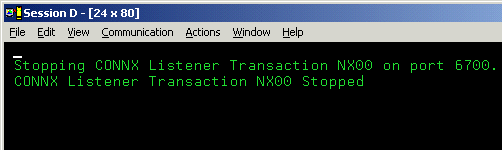
You can verify further that the CONNX CICS TCP/IP listener transaction/program (NX00/CNXRUN) is stopped by issuing a second
CEMT INQ TA command, which shows that the NX00 task has been stopped. You can restart the CONNX CICS/VSAM TCP/IP Listener program on
the same TCP/IP port, or you can change the TCP/IP port using the NX01 CNXRUNPORT command, and restart the listener on a different
port.