To terminate the CONNX Started Task VSAM TCP/IP Listener gracefully, use the REXX procedure CNXCFG. This is the primary function of the CONNX TSO Configuration Utility.
Important: Using this utility to stop the CONNX Started Task TCP/IP Listener will cause the CNXRUNB program and its started task or batch job to exit. When CNXRUNB terminates, it halts all instances of the CONNX VSAM Started Task server program (CNXVSD0B), which run as sub-tasks in the same address space. A separate instance (sub-task) of CNXVSD0B is created for each CONNX client connection via ODBC, JDBC, OLE DB or .NET to the specified TCP/IP address + port. Therefore, stopping the CNXRUNB program will sever any active CONNX connections to the CNXVSD0B server sub-tasks.
For example, the CNXVSAM Started Task/Batch Job TCP/IP listener is started
and listening on port 6710.
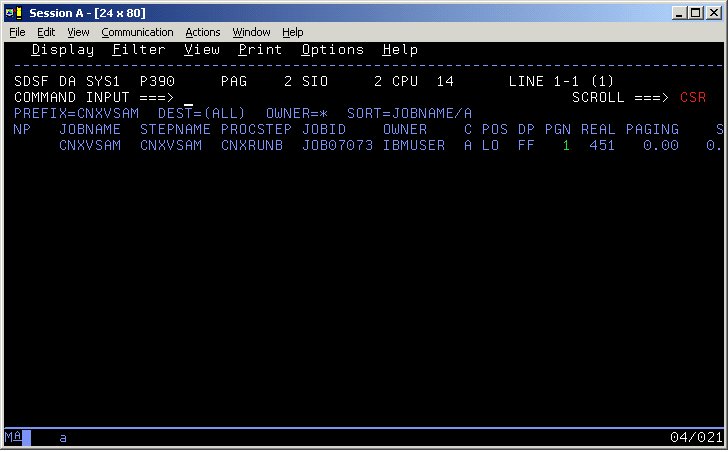
Three connections are currently active from three different PC clients. The output from a TSO NETSTAT command displays the CONNX TCP/IP Listener connection and the client connections:
EZZ2587I CNXVSAM 000026F0 0.0.0.0..6710 0.0.0.0..0
Listen
EZZ2587I CNXVSAM 00002709 123.123.123.123..6710 123.123.123.250..2381
Establsh
EZZ2587I CNXVSAM 00002 70B 123.123.123.123..6710 123.123.123.251..2384
Establsh
EZZ2587I CNXVSAM 00002704 123.123.123.123..6710 123.123.123.252..2375
Establsh
Executing the REXX CNXCFG command with the parameter string p(stop 6710) will stop all of the above connections, as well as the CNXVSAM Started Task / Batch Job. The implicit and verbose forms of the cnxcfg p(stop) command are:
From the ISPF Command Shell:
cnxcfg p(stop 6710)
or
exec 'connx.v08r09.stask.cntl(cnxcfg)' 'p(stop 6710)'
From any ISPF Command line:
tso cnxcfg p(stop 6710)
or
tso exec 'connx.v08r09.stask.cntl(cnxcfg)' 'p(stop 6710)'
For a successful stop request, the following messages are displayed on the invoking terminal:
Parms = 'STOP 6710'
loadlib = 'CONNX.V08R09.STASK.load'
file = 'CONNX.VXXRXX.STASK.cnxcfg'
Stopping CONNX Started Task VSAM TCP/IP Listener on port 6710.
Thu Apr 3 14:17:55 2003
Using TCPIP.
Thu Apr 3 14:17:55 2003
Connecting to port (6710) (127.0.0.1)
CONNX Started Task VSAM TCP/IP Listener Stopped .