For CICS/VSE 2.4 and above installations:
Steps 1-4: Execute the linkage editor against object code for the following CONNX programs:
|
CNXCFG |
Configuration + TCP/IP Listener start/stop program |
|
CNXRUN |
TCP/IP Listener |
|
CNXVSD0 |
TCP/IP Server |
|
CNXSTOP |
Automated shutdown program for CNXRUN |
The four link-edit steps must end in return codes <= 4.
Step 5: Executes the IBM batch CICS RDO update utility program DFHCSDUP to define CONNX files, transactions, and programs to the target CICS partition RDO VSAM cluster. The first execution returns warnings for the unconditional DELETES of CONNX objects from the undefined RDO Group CNXVVRR. Such warnings can be safely ignored. After all CONNX RDO objects are defined, a list of the objects created in RDO group is generated.
Step 6: Executes the IBM Access Methods Services utility program IDCAMS to DELETE/DEFINE the CONNX VSAM configuration file (CNXCFG) and the CONNX VSAM sample KSDS and RRDS files.
Step 7: Executes the IBM Access Methods Services utility program IDCAMS to copy (REPRO) the CONNX VSAM sample data from the temporary ESDS files created by the initial FTP step to the corresponding KSDS and RRDS files. After the REPRO steps, the temporary ESDS files are deleted, reallocated, and loaded with data from the corresponding KSDS files. This step saves VSAM space. Finally, two VSAM alternate indexes each for the CONNX VSAM sample KSDS equipment and order files are defined and built. The return code from this step should be <= 4.
Step 8: To submit the CONNX for VSE batch installation job to the VSE POWER reader queue:
Change the job name, class, and PDEST/LDEST keywords to match installation standards.
For this example, all CONNX for VSE modules are defined in the CNXVVRR library which resides in VSAM dataset CONNX.LIBRARY in VSAM user catalog CNXCAT2.
The // LIBDEF OBJ search list points to the default lib.sublib for the CONNX for VSE/VSAM object code (CNXVVRR.OBJLIB); the PRD2.TCPIP library is the default target for the TCP/IP for VSE modules from Connectivity Systems, Inc. Change these entries as necessary to match your VSE installation standards.
Save the changes to CNXINST0.JCL; then enter submit on the DITTO command
line to copy the JCL to the VSE POWER reader queue.
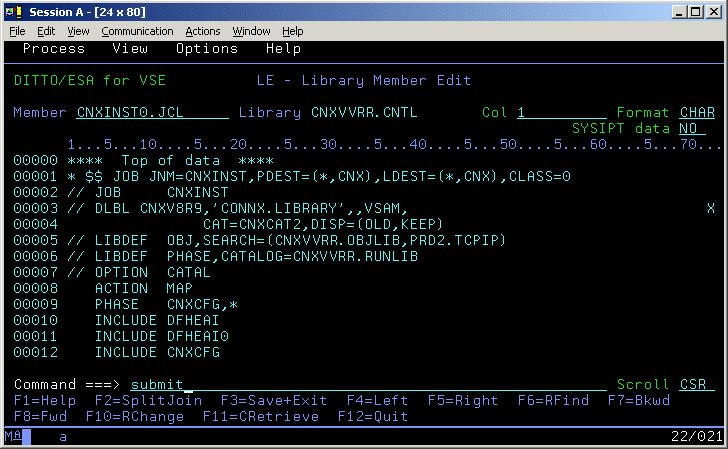
For CICS/VSE 2.3 and below installations:
Steps 1-4: Execute the linkage editor against object code for the following CONNX programs:
|
CNXCFG |
Configuration + TCP/IP Listener start/stop program |
|
CNXRUN |
TCP/IP Listener |
|
CNXVSD0 |
TCP/IP Server |
|
CNXSIGN |
CONNX CICS/VSE 2.3 External Security Interface program |
The four link-edit steps must end in return codes <= 4.
Step 5: Executes the IBM batch
CICS RDO update utility program DFHCSDUP to define CONNX transactions
and programs to the target CICS partition RDO VSAM cluster. The first
execution returns warnings for the unconditional DELETES of CONNX objects
from the target RDO group(CNXVVRR) which is not defined. Such warnings
can be safely ignored. After all CONNX RDO objects are defined, a list
of the new RDO group is generated.
Step 6: Executes the IBM Access Methods Services utility program IDCAMS to DELETE/DEFINE the CONNX VSAM configuration file (CNXCFG) and the CONNX VSAM sample KSDS and RRDS files.
To submit the CONNX for VSE batch installation job to the VSE POWER reader queue:
Change the job name, class, and PDEST/LDEST keywords to match installation standards.
For this example, all CONNX for VSE modules are defined in the CNXVVRR library which resides in VSAM dataset CONNX.LIBRARY in VSAM user catalog CNXCAT1.
The // LIBDEF OBJ search list points to the default lib.sublib for the CONNX for VSE/VSAM object code (CNXVVRR.OBJLIB); the PRD2.TCPIP library is the default target for the TCP/IP for VSE modules from Connectivity Systems, Inc. Change these entries as necessary to match your VSE installation standards.
// LIBDEF OBJ,SEARCH=(CNXVVRR.OBJLIB,PRD2.TCPIP,PRD2.CICSOLDP)
PRD2.CICSOLDP is the default library for the CICS/VSE 2.3 Coexistence Environment.
Step 7: Executes the IBM Access Methods Services utility program IDCAMS to copy (REPRO) the CONNX VSAM sample data from the temporary ESDS files created by the initial FTP step to the corresponding KSDS and RRDS files. After the REPRO steps, the temporary ESDS files are deleted, reallocated, and loaded with data from the corresponding KSDS files. This step saves VSAM space. Finally, two VSAM alternate indexes each for the CONNX VSAM sample KSDS equipment and order files are defined and built. The return code from this step should be <= 4.
Save the changes to CNXINS10.JCL; then enter submit on the DITTO command line to copy the JCL to the VSE POWER reader queue.