After the CONNX installation runs to completion, the first verification step is to check that all job steps completed with condition codes less than or equal to four. A successful installation of the CONNX for Adabas components creates data sets with the default user-modifiable prefix of CONNX.ADABAS.The minimal complement of data sets necessary to run CONNX for Adabas, given the default data set prefix of CONNX.ADABAS, is as follows:
CONNX.ADABAS.CNTL
CONNX.ADABAS.OBJECT
CONNX.ADABAS.LOAD
The following sections enumerate the manual steps necessary to complete the installation of the started task components of CONNX for Adabas.
Given the default installation prefix of CONNX.ADABAS, the following data sets are created by a successful complete installation job:
CONNX.ADABAS.CNTL
CONNX.ADABAS.LOAD
CONNX.ADABAS.OBJECT
Browse the CONNX.ADABAS.LOAD
PDS to ensure that the following load modules are present and executable:
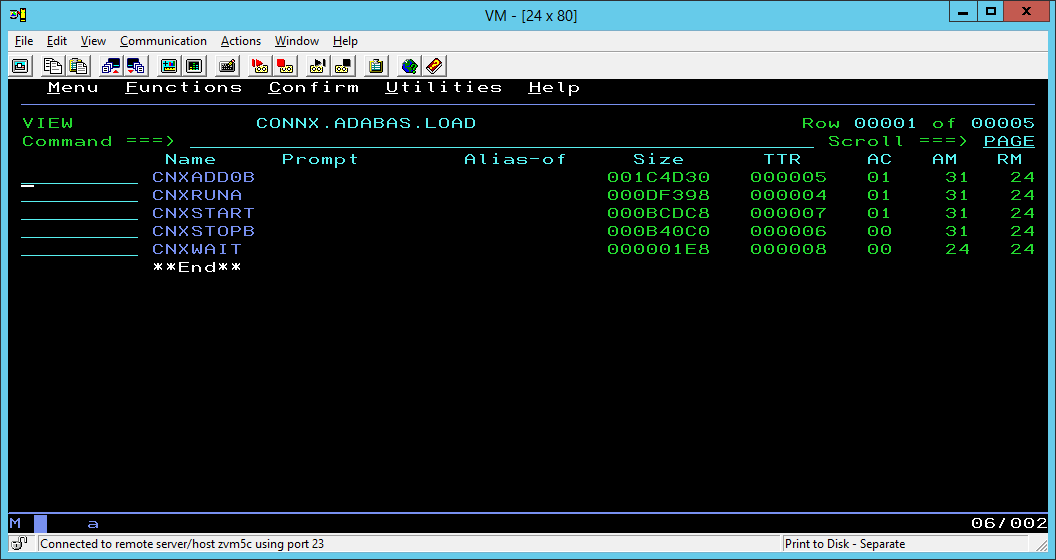
|
Member |
Purpose |
|
CNXAD'X'0B |
The CONNX for Adabas TCP/IP Started Task / Batch
Job Server Program. An instance of this program is created for
each PC-to-OS/390 / z/OS server TCP/IP connection. |
|
CNXRUNA |
The CONNX for Adabas Started Task / Batch Job TCP/IP Listener program. This program listens for PC client connection requests and starts an instance of server program CNXADD0B for each request. |
|
CNXSTART |
The CONNX for Adabas top-level 'broker' program. This is the main program in the CONNX for whatever Started Task / Batch Job address space. The CNXSTART program starts an instance of the CNXRUNA Started Task / Batch Job TCP/IP Listener program and an instance of the OS/390 / z/OS operator console command program CNXWAIT. |
|
CNXSTOPB |
The CONNX for Adabas TSO / Batch Job TCP/IP Listener stop program. This program can be executed via the TSO CNXSTOP REXX comamnd file in the CONNX.**.CNTL partitioned data set or via batch JCL to gracefully terminate the CONNX TCP/IP Listener program (CNXRUNA). |
|
CNXWAIT |
The CONNX for Adabas OS/390 / z/OS operator console interface program. Launched by program CNXSTART during the startup phase of the main job step of the CONNX for whatever Started Task / Batch Job address space. This program intercepts OS/390 / z/OS operator console /STOP jobname commands and gracefully terminates the CONNX for whatever Started Task / Batch Job address space, including the CONNX TCP/IP Listener program (CNXRUNA) and its associated instance(s) / subtask(s) of the CONNX for whatever Started Task / Batch Job Server Program (CNXADD0B). |
Note: CNXRUNA and CNXAD'X'0B are built with AC flag =1, which means that they must reside in an APF-authorized load library. This requirement can be temporarily deferred by changing a CONNX environment variable. By default, the CONNX Started Task TCP/IP Listener program (CNXRUNA) authenticates user ID/password entries received from the CONNX client layer by calling the IBM Resource Access Control Facility (RACF) VERIFY exit. To bypass this logic and the APF-authorized load library requirement, define the following CONNX environment variable / value pair:
CNXNOPREAUTHORIZE=1
Refer to member CNXPARMS
of CONNX.ADABAS.CNTL for the default CONNX parameter settings.
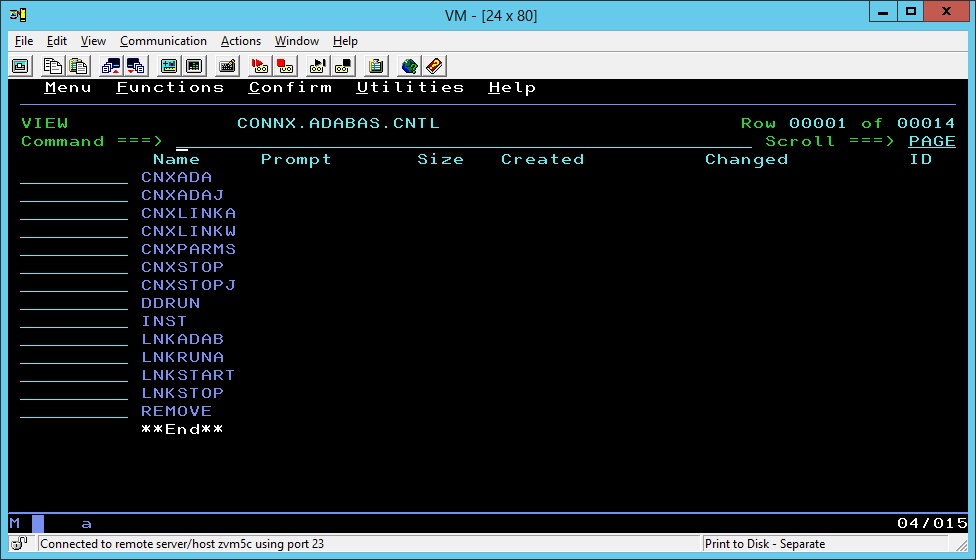
|
Member |
Purpose |
|
INST |
The CONNX for Adabas installation job built by the CONNX Windows GUI installation program. |
|
REMOVE |
The CONNX for Adabas installation job + delete steps for the CONNX for Adabas sample files. |
|
CMPCUST |
ADAMP control records to compress the CONNX sample Customer file. |
|
CMPEQUIP |
Control records to compress the CONNX sample Equipment file. |
|
CMPORD |
Control records to compress the CONNX sample Orders file. |
|
CMPPGRP |
Control records to compress the CONNX sample Product Group file. |
|
CMPPROD |
Control records to compress the CONNX sample Product file. |
|
CNXADA |
JCL procedure to invoke the CONNX for Adabas TCP/IP Listener/Server programs. |
|
CNXADAJ |
Execution JCL for procedure CNXADA. |
|
CNXLINKA |
JCL procedure to execute the IBM linkage editor against CONNX for Adabas object code and create the CONNX load modules. |
|
CNXPARMS |
Sample control records which define the environment variables for the CONNX for Adabas TCP/IP Listener and Server programs (CNXRUNA and CNXADD0B). |
|
CNXSTOP |
REXX command file to invoke program CNXSTOPB to stop CONNX TCP/IP Listener Program(s). |
|
LNKADAB |
Linkage editor control records for load module CNXADD0B. |
|
LNKRUNA |
Linkage editor control records for load module CNXRUNA. |
|
LNKSTOP |
Linkage editor control records for load module CNXSTOPB. |
Browse CONNX.ADABAS.CNTL and find members CNXADA and CNXADAJ. Member CNXADA defines a JCL procedure which invokes the CONNX for Adabas TCP/IP Listener/Server programs. The batch job execution JCL for this procedure is in member CNXADAJ. Review the following procedure parameters:
|
Parameter |
Definition |
|
ADALOAD |
Fully qualified Adabas Nucleus load library dataset name |
|
CNXHLQ |
High-level qualifier for CONNX JCL and load library partitioned data sets |
|
CNXPARMS |
Member name for CONNX environment variable control records |
|
TCPHLQ |
High-level qualifier for TCP/IP load libraries |
|
REG |
Job step region parameter |
|
SYSLMOD |
Fully qualified CONNX for Adabas load library dataset name |
The parameters are preset with values entered from the CONNX for Adabas Windows GUI Installation program. Member CNXADAJ contains commented-out overrides for these parameters.
For testing purposes, edit member CNXPARMS of CONNX.ADABAS.CNTL and review the pre-set CONNX configuration settings. For more information, see the CONNX Configuration Settings chapter in the CONNX User Reference Guide.
To start the CONNX Listener, edit member CNXADAJ, change the job card parameters to match your installation standards, and submit the job to a batch execution queue. The CONNX TCP/IP Listener program (CNXRUNA) starts execution and attempts to listen on the TCP/IP port defined by the CNXRUNPORT environment variable. The following CONNX debug tracing messages show a successful attempt to listen on port 6710:
Listening to network port 6710
Binding to port 6710
NET TCP Listening on (0.0.0.0) Port(6710)