Select the SQL Statement from Keyboard (default) option if you want to type an SQL statement directly from the keyboard.
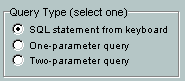
Example:
Select * from customers_rms where customerid like 'A%' and customerstate = 'WA'
The Query and Clear Query buttons are activated in the SQL Statement from Keyboard group box. Type an SQL statement into the SQL Statement from Keyboard text box. If you end the SQL Statement with a semicolon (;), a syntax error appears.
Click the Query button to execute the query.
Click the Clear Query button to clear the SQL Statement from Keyboard text box.