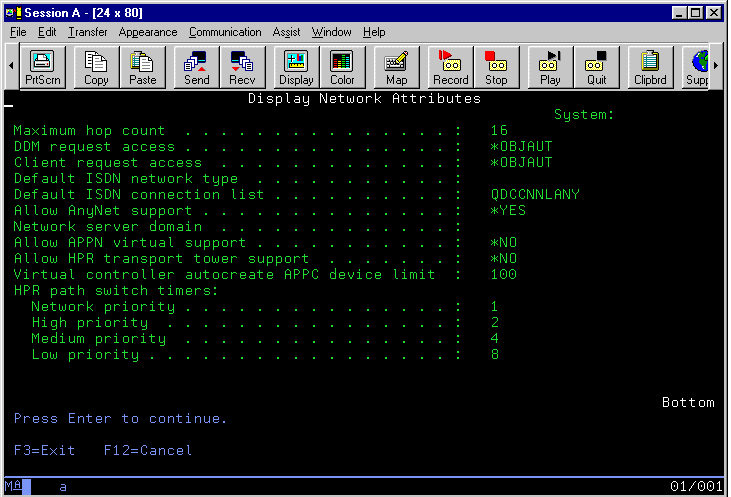This section assumes that your AS/400 is already configured to support TCP/IP.
Enter the Display Network Attributes (DSPNETA) command on the main command line in the AS/400 main menu.
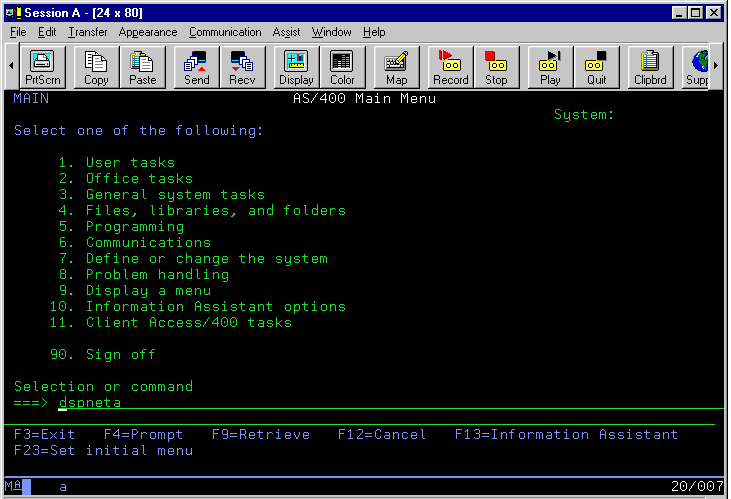
This command displays the network attributes configured for your host system.
Page down and verify that the Allow AnyNet Support parameter is set to *YES.