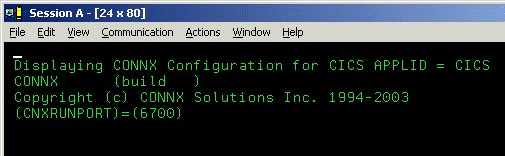Type NX01, and then press the <Enter> key to display the current configuration.
To test your connection, log on to CONNX and follow the import procedures described in CONNX and VSAM in the CONNX User Reference
Guide available online, on the CONNX CD-ROM, and within the CONNX product.