IBM has defined IBMRDB as a special mode for use by APPC / DRDA connections. To define the mode name from within the Definition Hierarchy by Function pane in the Communications Server SNA Node Configuration dialog box, verify that Step 2, Configure AnyNet SNA/IP Gateway Device is selected. Select Modes under the CPI-C and APPC directory folder in the right pane, and then click the Create button.
The Define a Mode dialog box appears.
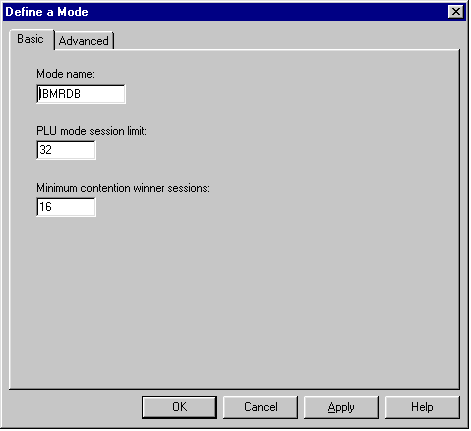
On the Basic tab, enter IBMRDB as the mode name. The values entered for PLU mode session limit and minimum contention winner sessions should match the values defined at the target host.
Click the OK button to return to the Communications Server SNA Mode Configuration dialog box.
Related Topic