If you plan to connect to a DB2/MVS or DB2 for OS/390 region via APPC/LU 6.2 over AnyNet/MPTN, the following is a sample configuration scenario using the IBM Communications Server 6.0.2 for Windows.
Define the node. Start the IBM Communications Server SNA Node Configuration program. Select Scenarios+AnyNet SNA over TCP/IP Gateway from the main menu. Click the Node element in the Definition Hierarchy by Function tree view, and then click the Create button. Define an example network node=APPN.CONNXDB2.
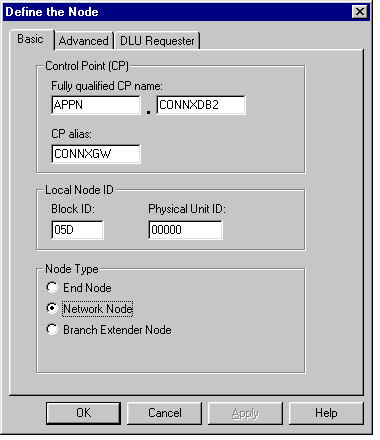
Define an AnyNet SNA/IP gateway device. Click the Devices element in the Definition Hierarchy by Function directory, and then click the Create button. Select AnyNet SNA/IP from the Device Type dialog box (not shown).
The Define an AnyNet SNA over TCP/IP Device dialog box appears. For this example, the SNA domain name suffix is set to CONNX.DB2390.COM. Accept the defaults for the
Routing Preferences, Performance, and Reactivation dialog box tabs.
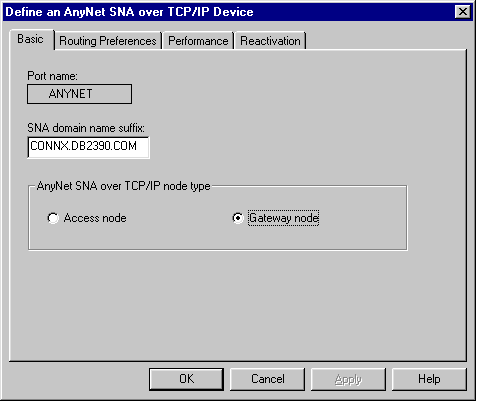
Define a Partner LU. Click the CPI-C and APPC element in the Definition Hierarchy by Function directory, click on the Partner LU 6.2 LUs element, and then click the Create button.
The Define a Partner LU 6.2 dialog box appears. For this example, define a Partner LU = CONNXDB2.LU1 with a partner LU alias = DB2LU1. The NetID.LU name
must match the target host system VTAM Net ID and the VTAM APPLIDdefined to the target DB2 DDF region, as documented in To configure VTAM for DRDA via SNA/LU 6.2.
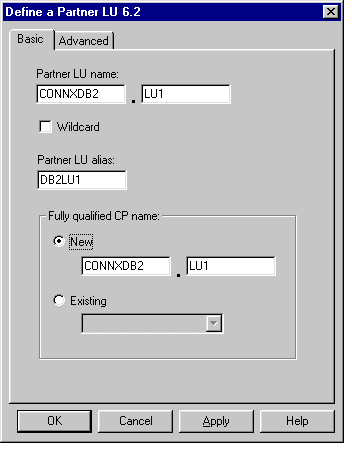
Define the IBMRDB mode name. Click the CPI-C and APPC element in the Definition Hierarchy by Function directory, click the Modes element, and then click the Create button.
The Define a Mode dialog box appears. For this example, the mode name is IBMRDB, which is preconfigured at the host and optimized for DRDA
traffic.
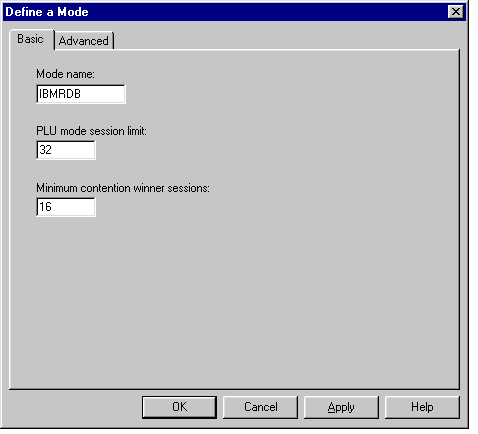
Select the Advanced tab.
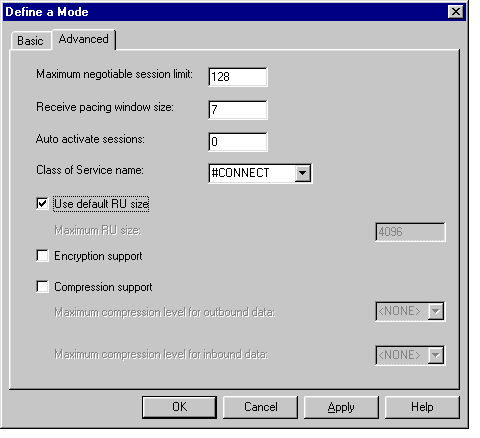
Define the Transaction Program name. Click the CPI-C and APPC element in the Definition Hierarchy by Function directory, select Transaction Programs, and then click the Create button.
The Define a Transaction Program dialog box appears. The default DRDA Application Server APPC transaction program is = 0x07F6C4C2, which is entered as 076DB.
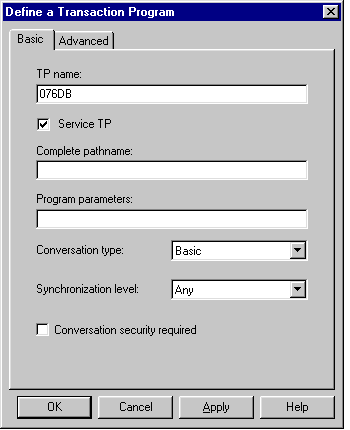
Save the configuration file and set it as the default. For this example, the following entries must be added to the winnt\system32\drivers\etc\hosts file on the same server:
123.456.789.12 LU1.CONNXDB2.CONNX.DB2390.COM
123.456.789.12 LU1
where
123.456.789.120 is a sample dotted TCP/IP address, which must match the TCP/IP address defined to the target DB2 DDF region.
LU1.CONNXDB2.CONNX.DB2390.COM is the full symbolic TCP/IP address of the target host, in luname.netid.DNS-suffix order. The
default AnyNet/MPTN DNS suffix is sna.ibm.com; for the purposes of this example, the DNS suffix was changed to CONNX.DB2390.COM.
The IBM Communications Server MPTN driver forms a symbolic name in luname.netid.DNS-suffix order from its configuration, and
looks up the dotted TCP/IP address in the hosts file. If the entry is not in the local hosts file, it is resolved at the TCP/IP
domain name server(s).