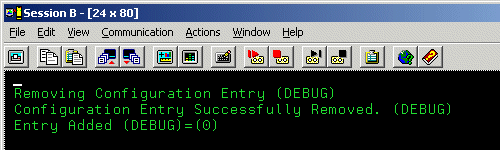Clear the screen, type NX01 <VARIABLE>, and then press <Enter>. In this example, in which the variable was set in To set a CONNX environment variable, the DEBUG variable is used.
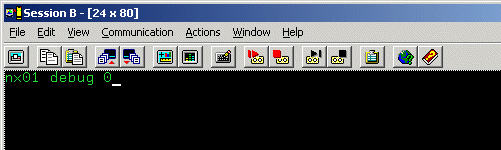
The variable is removed, and verification appears.