Queries created and run in InfoNaut can be saved in a variety of formats.
1.After creating and running a query, on the File menu, click Save
Results. The Save Results
dialog box appears.
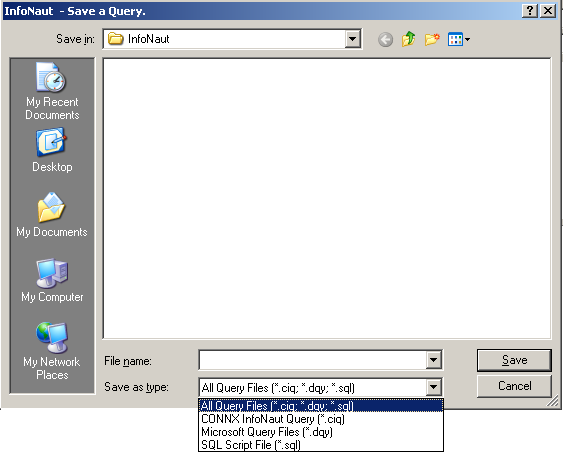
2. Specify a location in which to save the query in the Save In list box, and then type the name of the query in the File Name text box.
3. Click the Save button to save the query as a Microsoft Query .dqy file. The SQL statement that appears in the query text box is saved, along with the connection information.