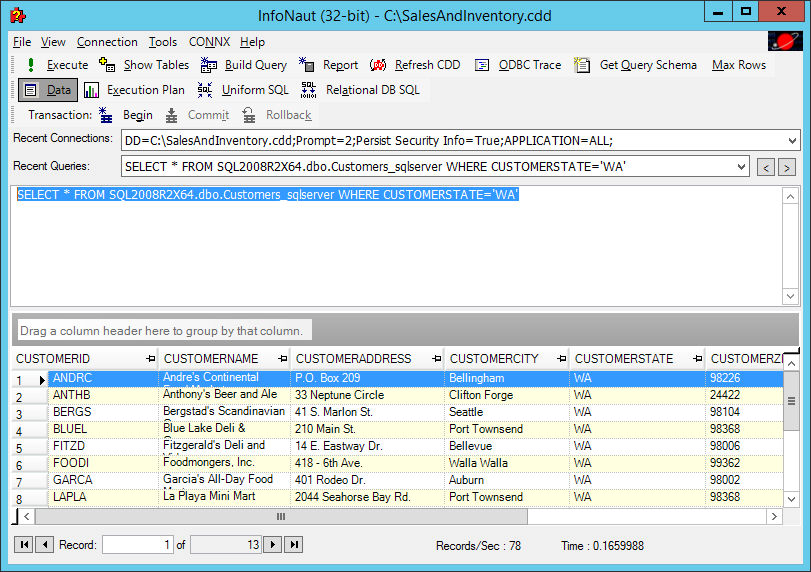Any queries created as a Microsoft Query file with the file name suffix .dqy can be opened within InfoNaut.
1. Click the File button, and then click Open SQL.
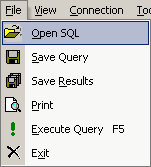
2. The Open a Query file dialog box appears.
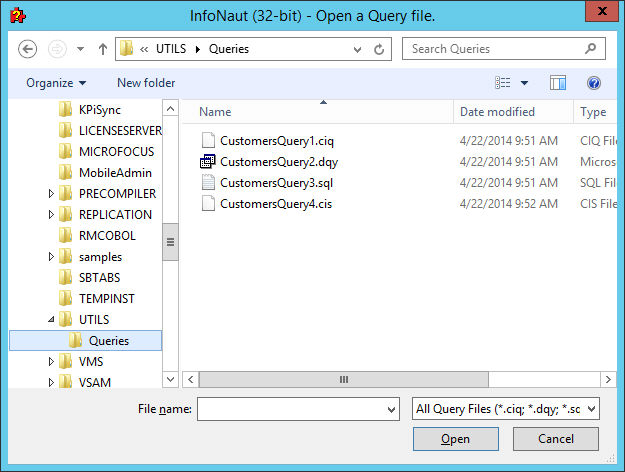
3. Select a query to load from the file list box, and then click Open.
4. The current open connection is closed. A new connection is made with the information provided in the .dqy file. The SQL statement appears in the query text box.