1. On the Tools
menu, select Benchmark Mode.
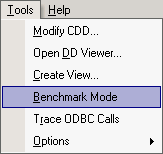
2. The Loop
Counter text box appears below the toolbar..
![]()
3. Enter the number of times you
want to execute the current query in the Loop
Counter text box and then click the Execute
button.
![]()
4. The query is executed the number
of times stated in the Loop Counter text box. When complete, a message
box appears stating the total time it took to execute the query and the
average time of execution.

5. On the Options menu, clear Benchmark Mode to return the Query button default.