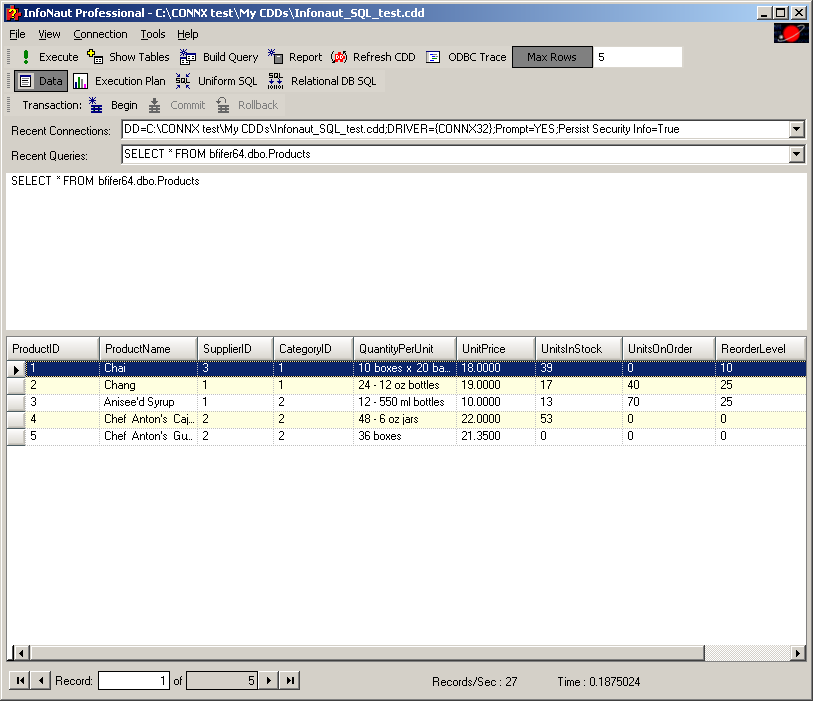Note: Using this feature enables you to test query logic by returning a limited result set.
1. Create a query, and then click Max Rows. An entry box appears.
Enter a number for the maximum number of rows to return.
![]()
2. Click the Execute
button. The query appears with the maximum number of rows displayed.