Select a computer on which
the CONNX Server Installation component is installed. Click the Start button, and then point to
All Programs
and then to CONNX Driver and
then click Adabas SQL Gateway Embedded
SQL Setup.
If you selected the Adabas SQL Gateway or the Adabas Mainframe Server
Components, and the Adabas SQL Gateway Embedded SQL option in the
Select Components or Database Modules dialog boxes during installation,
the Adabas SQL Gateway Embedded SQL
Setup dialog box appears during installation.
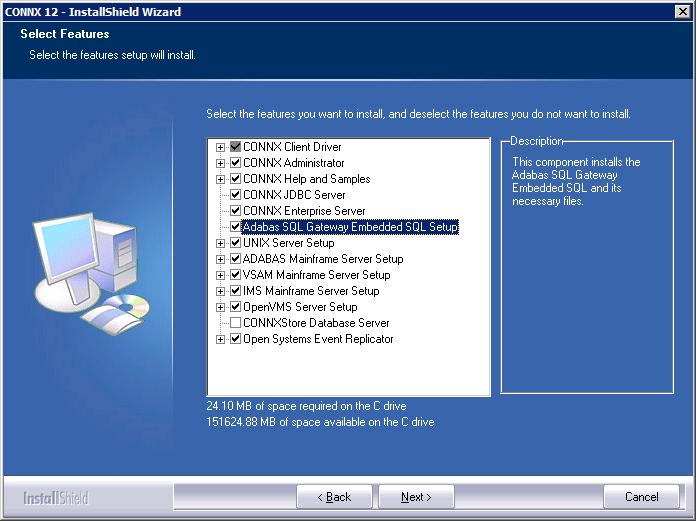
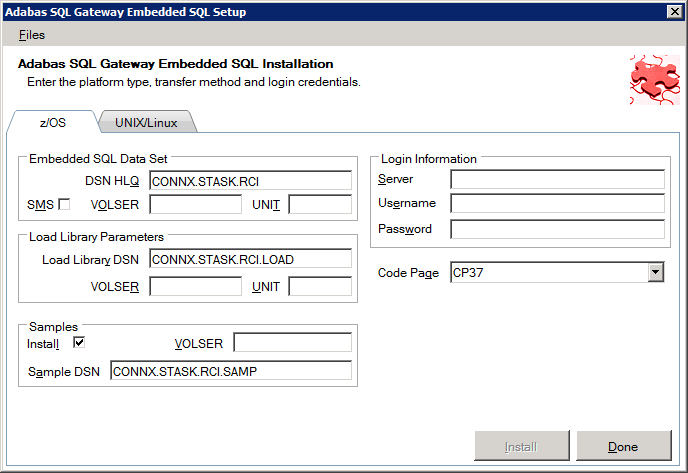
In Login,
enter the server's TCP/IP symbolic host name or dotted numeric address,
a privileged user account name, and a user account password (for
example, MVS1, CONNX, and
Password). The password appears
as *******.
Note: All fields are required.
Under Code Page, enter the code page the zOS system is using.
See the tables in the following topics for a detailed explanation of the information required under Required and Optional Fields.
Click the Install button. This action starts an FTP session and copies the selected CONNX components from the client PC to the target host. Copying alert and FTP windows are displayed.
Allow several minutes for the file transfer process between the CONNX administrator computer directory C:\CONNX32\Precompiler and the target host.
Click the Close button. The Precompiler Setup dialog box closes.
Once the FTP successfully
completes, you are ready to install the selected Adabas SQL Gateway
Embedded components on the host. Log on to TSO on the target system.
Under ISPF, navigate to the data set identified by the DSN HLQ parameter
in Required
and Optional Fields. . Verify that the following data sets
exist:
|
Dataset |
Purpose |
|
CNTL |
Location of the installation JCL and Utility procedure JCL |
|
OBJ |
Location of Adabas SQL Gateway Embedded SQL object files |
|
SAMP |
Location of utility JCL for running the CNTL procedures and for compiling the C and COBOL sample files [Available only if Samples were selected for installation] |
The SAMP data set contains useful utility JCL:
|
Member |
Purpose |
|
CMEMPCC |
Sample JCL to compile, link and run the C example. This JCL is specific to SAS/C. |
|
CMEMPCOB |
Sample JCL to compile, link and run the COBOL example. |
|
PCCCSMP |
Sample C source with embedded SQL. |
|
PCCOBSMP |
Sample COBOL source with embedded SQL. |
|
RNACECC |
Sample JCL to run the C/C++ pre-compiler. |
|
RNACECOB |
Sample JCL to run the COBOL pre-compiler. |
|
RNACEINT |
Sample JCL to run ACEINT with dynamic SQL commands. |
Browse the CNTL data set
and verify that the following members exist:
|
Member |
Purpose |
|
INST |
Installation script |
|
ACEINT |
JCL Procedure for executing the ACEINT utility |
|
PCACECC |
JCL Procedure for executing the C/C++ Precompiler |
|
PCACECOB |
JCL Procedure for executing the COBOL Precompiler |
Edit the job card for the INST member and submit. The installation is a success if all the return codes are 4 or less .