Adding a Transform is accomplished by selecting the "Add Transform" button from the Main Transforms Page. A new window will be created that invokes the Transformation Stepper process.
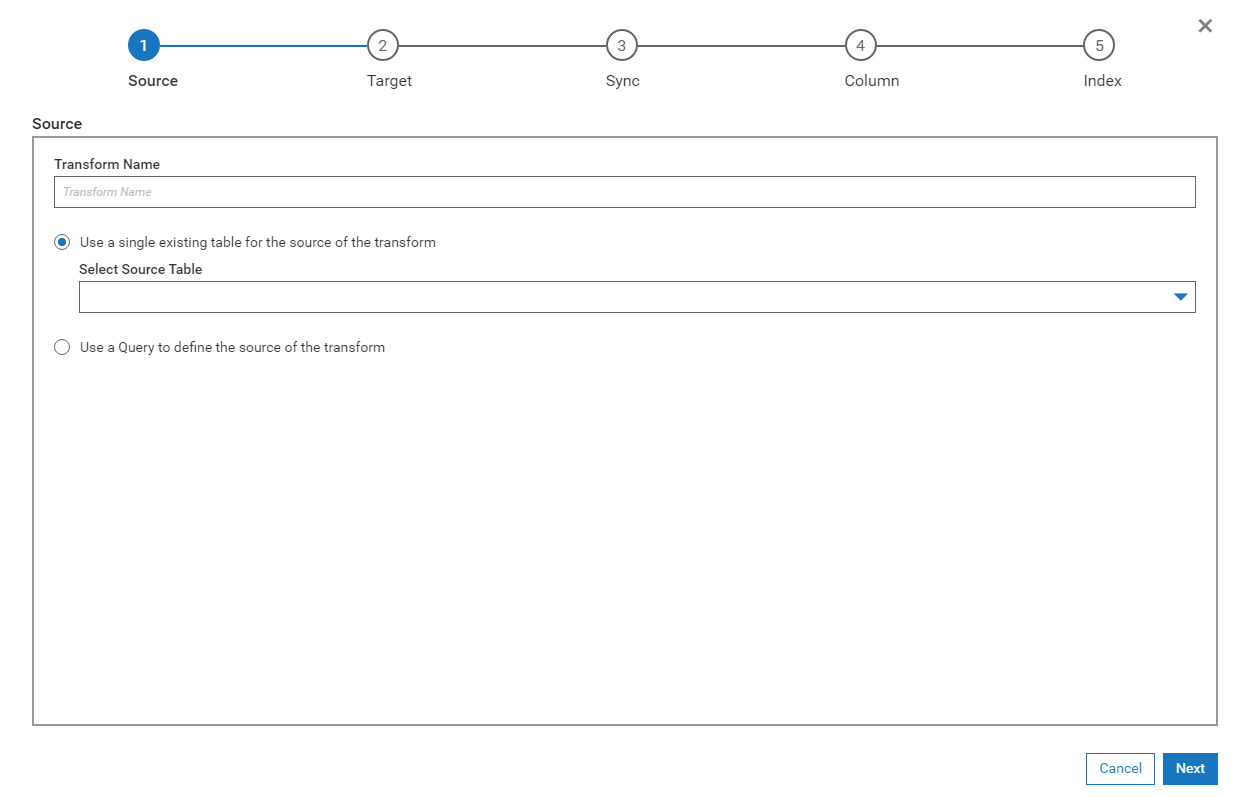
The first part of the 5 step process is to define the Source. The Source step is responsible for the following:
Transform Name
Enter a descriptive name for the Transform of up to 32
characters.
Transform Source option
Select from Single Table Transform or Free-Form SQL
Selecting Transform Name
The Transform Name represents the name that will be applied to the Transform. The name should describe something that relates to the transform.
Choosing the source of the Transformation
The source can be defined with a single table selection or with a SQL Statement. The following table offers advantages of each source to help decide which source is appropriate to move the correct data.
| Transform Type | Simple Source Table Transform | Free From SQL |
| Selecting Subset of Table or Tables | x | x |
| Translating coded values (e.g. Changing the Source column from a 1 to Male) | x | x |
| Calculated Values (e.g. OrderAmt * 1000) | x | x |
| Filtering | x | |
| Sorting | x | |
| Joining Multiple Tables (e.g. Lookups) | x | |
| Aggregation | x | |
| Unions | x |