When a transform has a new table as a target, columns can be added or removed from the target table prior to the target table being created. The order of the columns can also be changed.
Note: When the source is a SQL Statement rather than a table, the column mapper does not allow columns to be added, deleted or moved in the order. In the case where the source is a SQL Statement, the columns and their order are determined by the SQL Statement.
Examples:
Adding a Derived Column
To add a column to the target table, a row needs to be added to the list of columns. Click the Add Row button. The column mapper will create an empty row at the top of the list. Fill in values for Source Column, Target Column, Data Type, Length, Precision and Scale as appropriate. In the below example, the source is an expression where 1 is added to the value in the ordercount field. The new column in the target table will be adjustedOrderCount. It will have a data type of NUMERIC with a length of 19 and a precision of 20. Once the new column has been defined, use the up and down arrows to position it in the desired location.
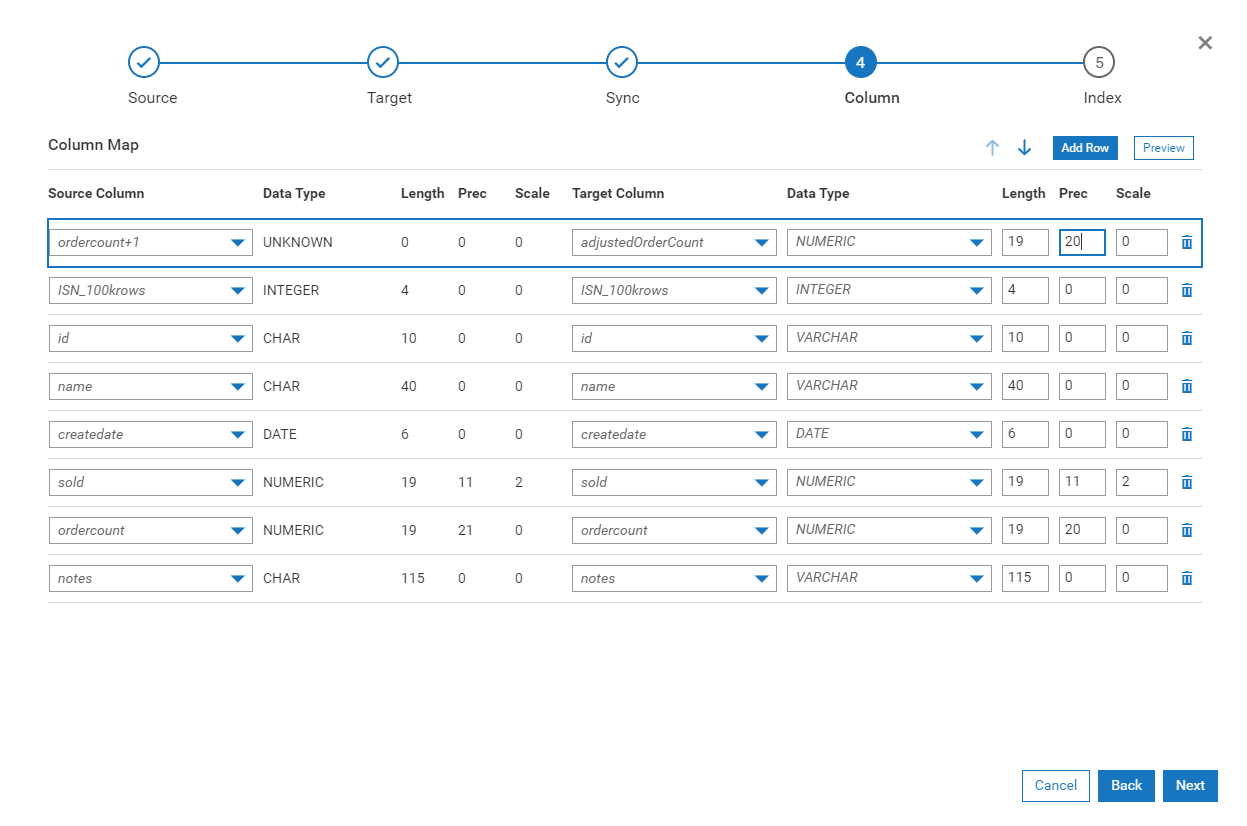
Delete Row
To remove a column from the metadata of the target table, delete that row from the column mapper. To delete a row, click the delete button on the right edge of the row.
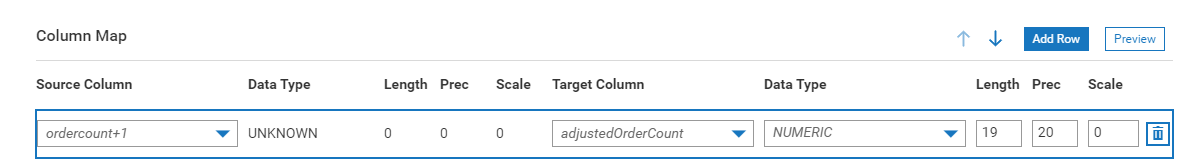
In this scenario, the highlighted row will be deleted. It is important to avoid deleting columns that might be a unique key, as Incremental synchronization depends on having a unique key.
Click Next to proceed to Step 5: Index