Grouping within a query can be accomplished by moving column headers within the query table.
1. Select a column to group by.
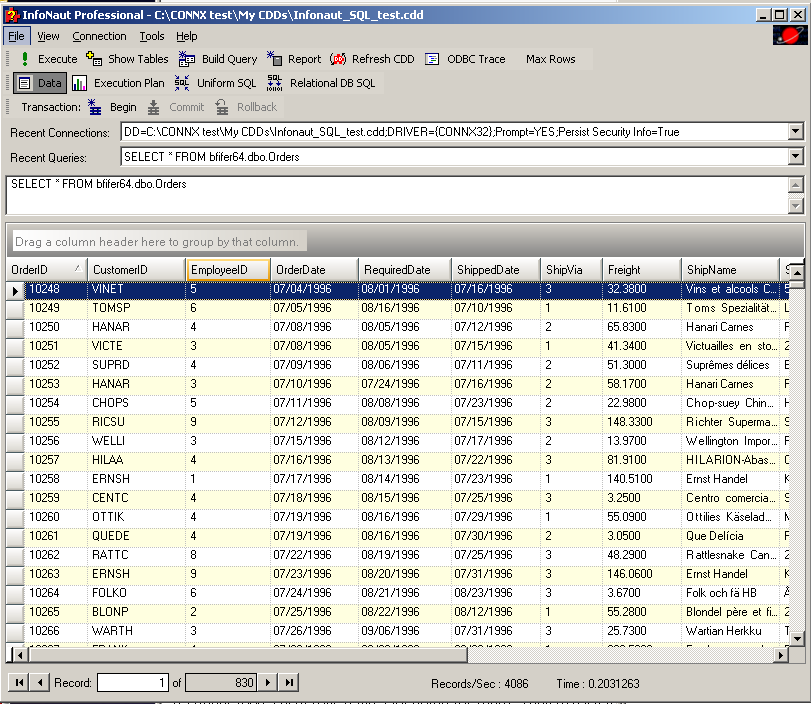
2. Drag the column to the Drag a column header here to group by that column pane located above the table grid.
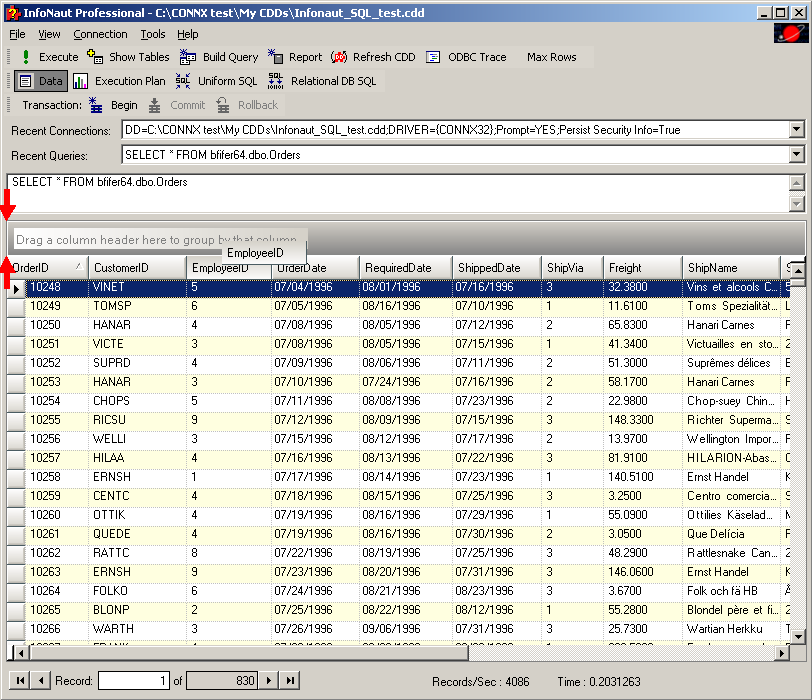
3. Drop the column into the place.
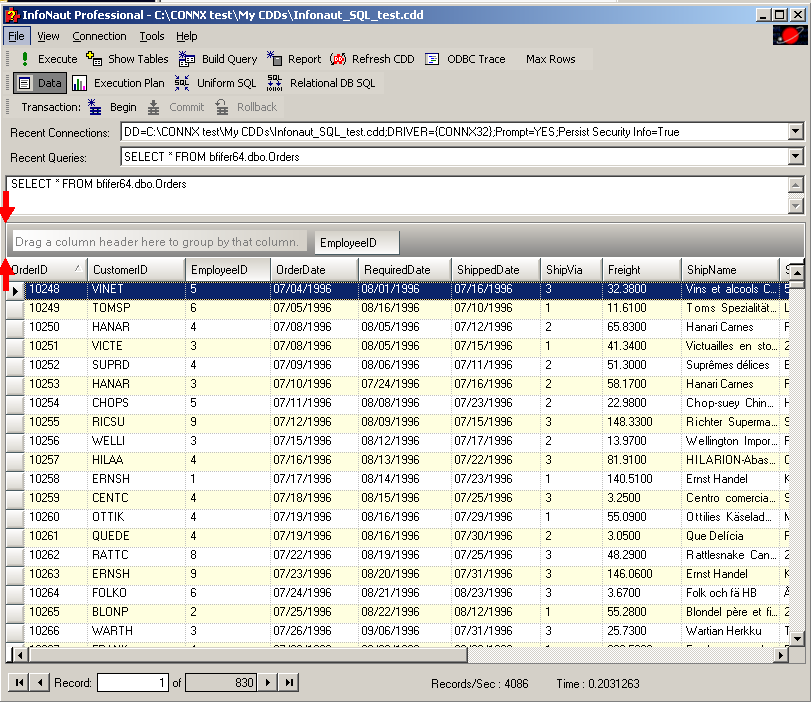
4. 4. The query is grouped by the contents of that column.
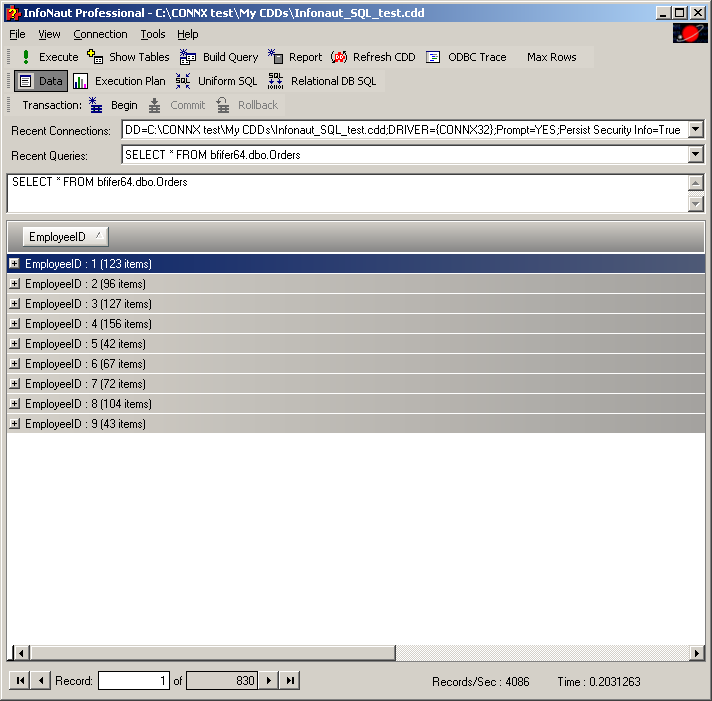
5. To view the group records, click on the plus sign to the left of the column name.
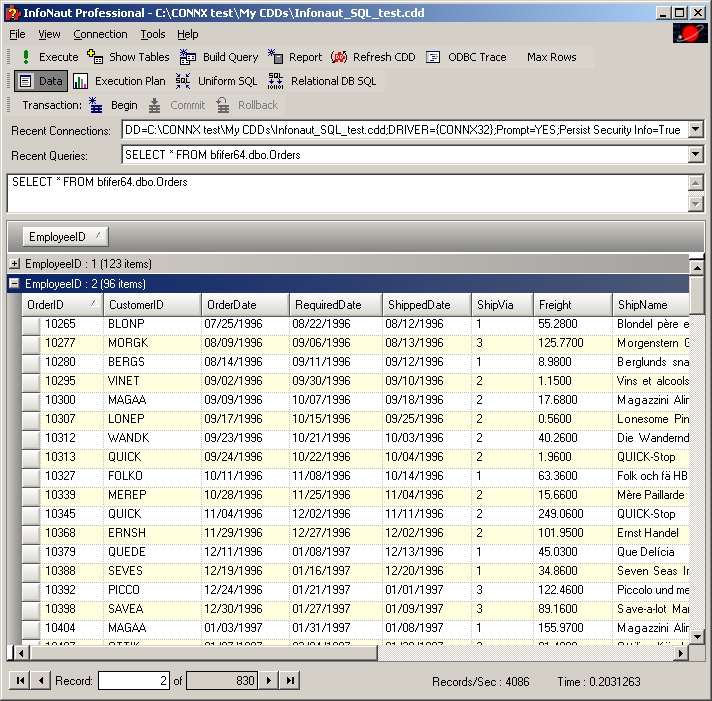
This can be done for multiple groups.
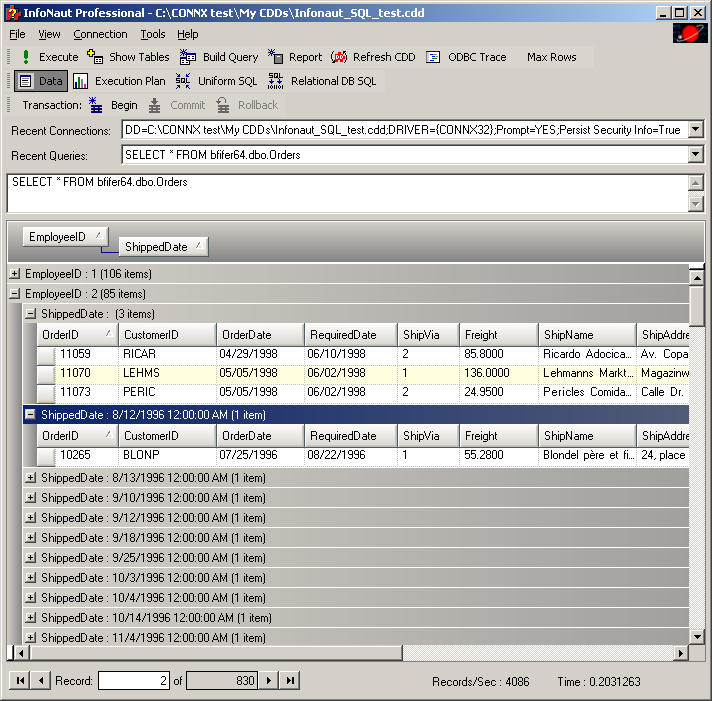
To close up the group view, click on the minus sign to the left of the column name.
5. To ungroup columns, drag the column from the group pane and drop it back onto the grid.