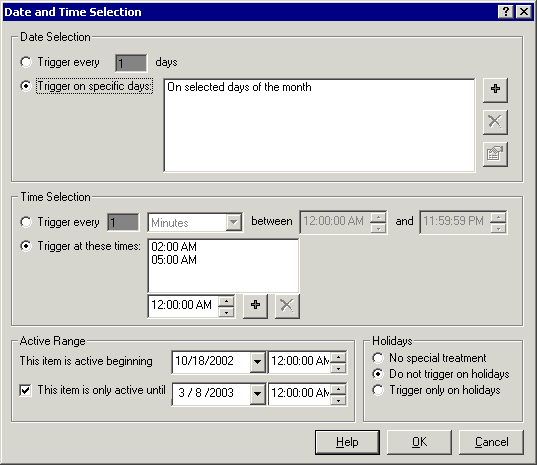On the Schedule
tab, under Scheduled Synchronizations,
select a Schedule.
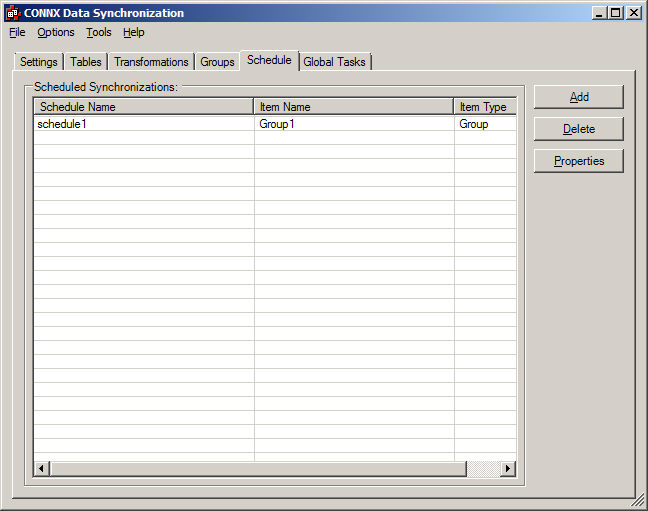
Click the Properties
button.
![]()
The Synchronization
Recurrence Frequency dialog box appears.
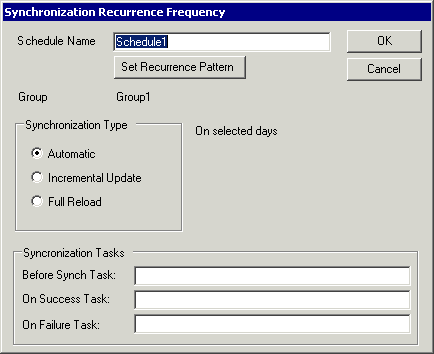
Click the Set
Recurrence Pattern button.
![]()
The Date
and Time Selection dialog box appears. Check or change the
properties of the synchronization triggers. When you select Trigger on specific days,
to add a new day select the +
sign, or select the rule in the text field to the right of it to edit
or remove an existing day specification.