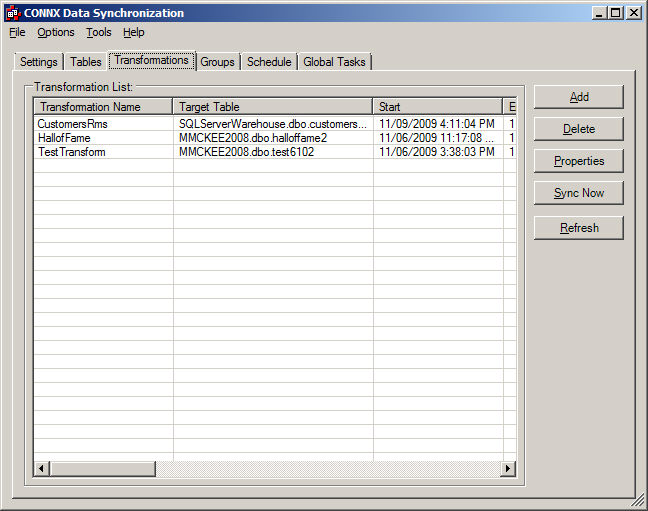Transformations are at the "heart" of an ETL (Extract, Transform, Load) Project. Datasync now offers the ability to transform the source feeds, and produce a target table on a selected target database. Before a transformation is created, it is often a good idea to take advantage of CONNX Tools to help design the potential transformation. During the DataSync design process, the following CONNX Tools can offer valuable support:
Both of these tools are available by selecting Tools
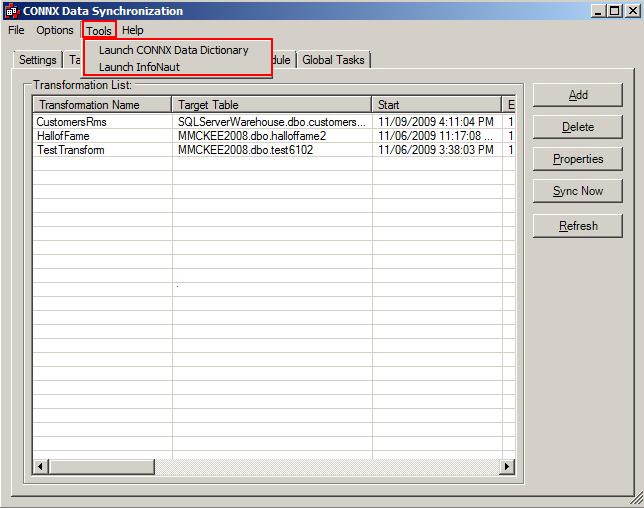
The CONNX Data Dictionary Manager will display all of the tables/databases/views
that CONNX has put under a virtual federated database. These tables and
indexes can offer insight into selecting a unique index for a transformation
that might include multiple tables.
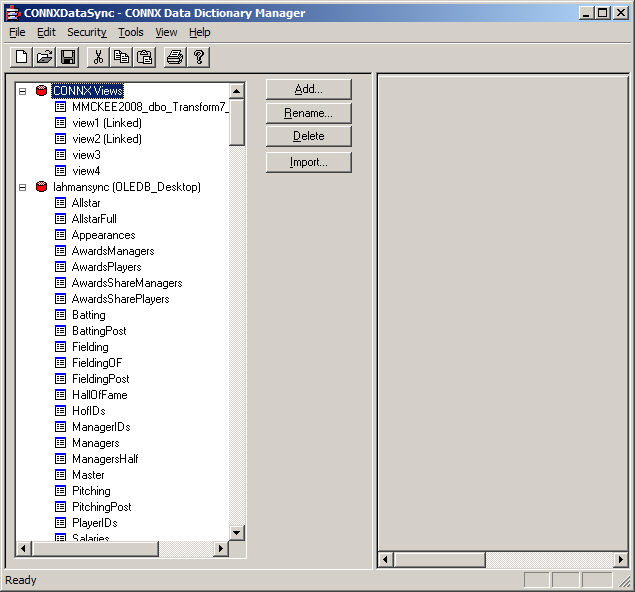
CONNX Data Dictionary
CONNX Data Dictionary enables database, tables, and indexes to be displayed, enabling proper selection of a unique index for multiple table transformations.
Infonaut can be used to preview the transformation to see what the data could look like. Since all transformations are SQL Statements, Infonaut offers the ability to display the results. You simply can cut/paste your query into the Infonaut grid window, and execute the query.
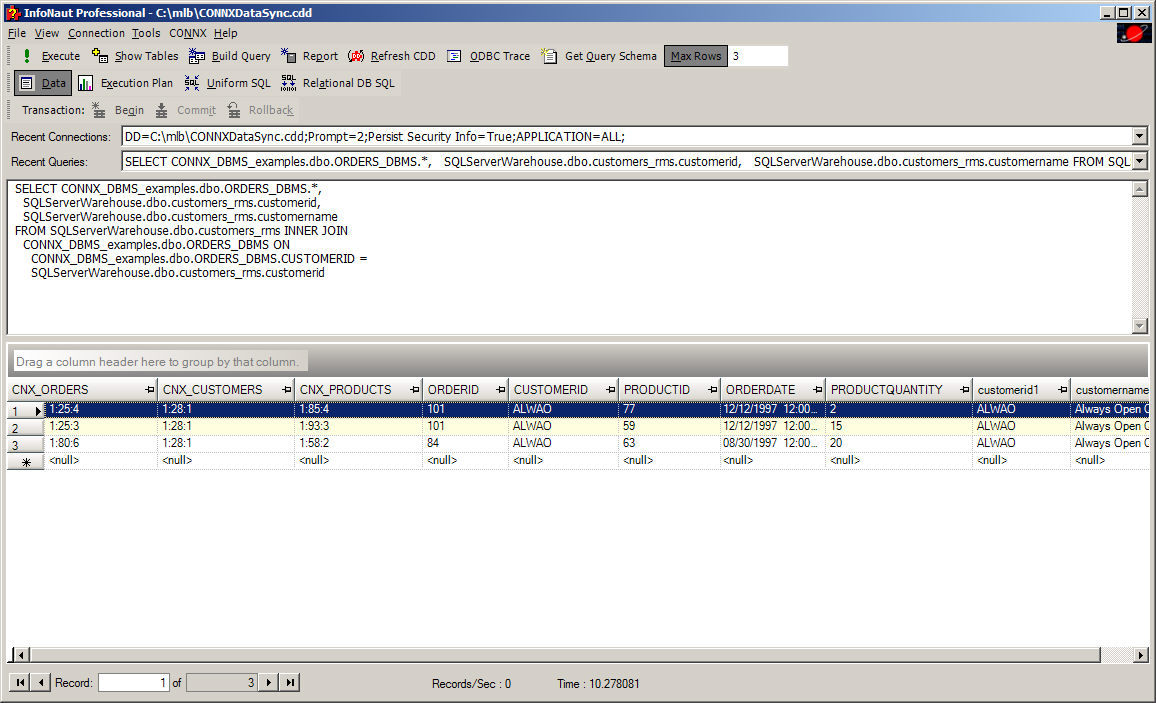
Infonaut Query Results
At this time, you should select the Transformations Tab, and you will be directed to a display that shows all the existing transformations that have been saved. The following section in adding a transform