CONNX Supports SSL/TLS connections from the CONNX client to DB2 configured with SSL/TLS.
In order to use CONNX with SSL to DB2 the following requirements must be met.
On the import dialog for DB2, there is a checkbox "TLS/SSL"
Once SSL has been configured in DB2, select the "TLS/SSL" button.
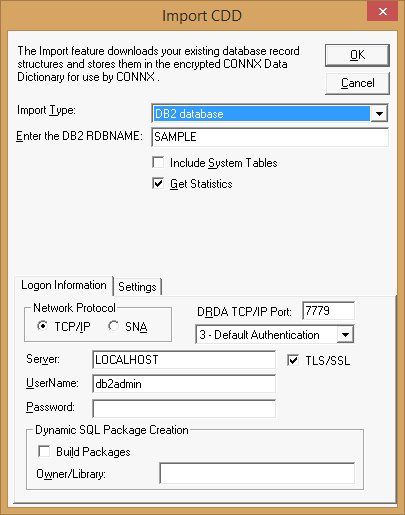
If you have an existing data dictionary, and you want to enable SSL for one or more databases in the CDD, there is also a "Use TLS/SSL" checkbox at the database panel for any database that supports SSL.
Use this checkbox to enable/disable SSL for the specified database connection.
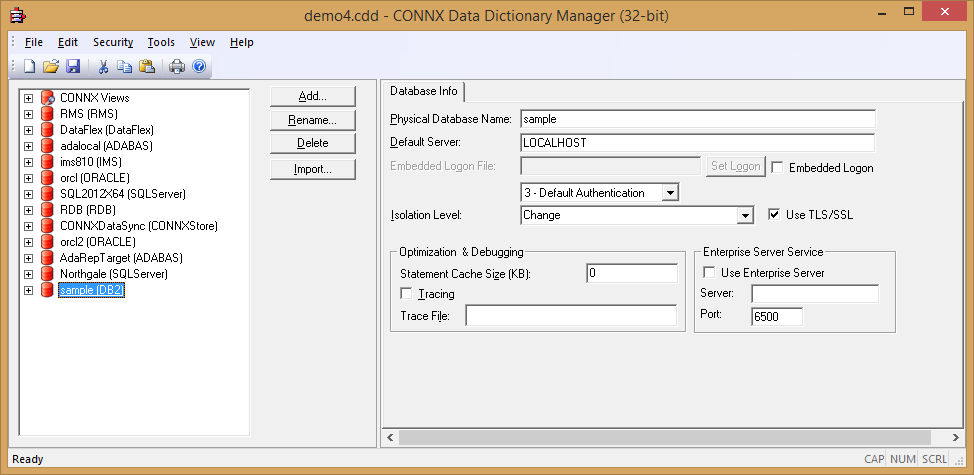
It is possible to configure some databases in the CDD to use SSL, and others without SSL.