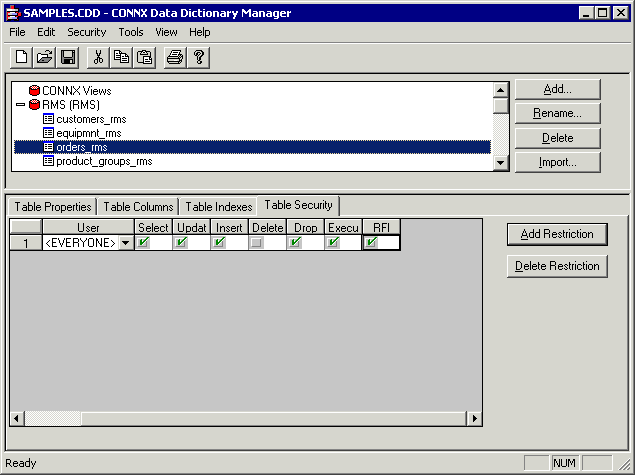To delete an existing security restriction
-
Select a table or view from the list available in the CONNX Data Dictionary Manager window.
-
Click the Table Security or the View Security tab in the lower pane, select an existing restriction, and then click the Delete Restriction button.