On the Security menu in the CONNX Data Dictionary Manager window, click Users.
The CONNX Users dialog box appears. Select a user from the CONNX User List, then click the Change Password button in the CONNX Users dialog box.
The Password Entry dialog box appears. Type the new password in the Enter Password text box.
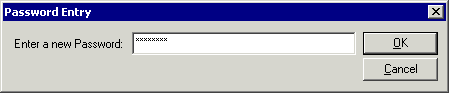
The Password Confirmation dialog box appears. Retype the password, and then click the OK button.
Click the Done button in the CONNX Users dialog box to return to the CONNX Data Dictionary Manager window.